Ever posted a TikTok thinking it’s getting tons of views, only to find out the count is stuck? Yeah, it’s a thing. Even with all those billion daily views, your video might not be showing the love it deserves.
So, what gives? Why aren’t your TikTok views and likes updating as they should? Don’t worry; we’ve got the lowdown on fixing this issue in 2024.
No tech jargon, just 7 simple methods to get your counts back on track. Let’s get those views rolling!
Quick Tech Answer
To fix TikTok not updating views and likes, it is important to identify the main cause of the problem. Then, restart and update TikTok, clear the app’s cache and reinstall it, wait for TikTok analytics to update, check your profile from a different device, re-upload and improve your TikTok video, check TikTok server status, and reach out to TikTok support for assistance.
Tech Shortcut
Why Is My TikTok Not Updating Views?
Normally, TikTok video views and likes update very, very quickly. We once uploaded a couple of videos, and they had over 1,000 views in a matter of minutes! It’s incredible what you can achieve on the Chinese platform.
However, when views do not update on TikTok, it might be due to three reasons:
- Faulty Internet connection.
- Problems on the TikTok App.
- Issues with your TikTok account.
Why Are My TikTok Likes Not Updating?
TikTok likes also should update as soon as you receive them. When people press the Like button on your TikToks, the like count should be automatically updated.
So, if this doesn’t happen right away, then it’s due to any of the following reasons:
- Faulty network connections.
- Bugs on the TikTok App.
- Problems related to TikTok Servers or cached files.
How Do I Refresh My TikTok Views and Likes?
You shouldn’t do anything to refresh your TikTok views and likes – they always update by themselves as soon as you open the app.
TikTok has a set of troubleshooting steps that work to solve problems related to TikTok. However, if you are struggling to successfully refresh your TikTok views and likes, do the following:
- Go to the TikTok video you want to update and swipe down so the page refreshes.
- If that doesn’t work, entirely close the TikTok app, and open it again. Then, see if the views and likes are updated now.
- If none of the 2 aforementioned steps work, then continue reading this blog post.
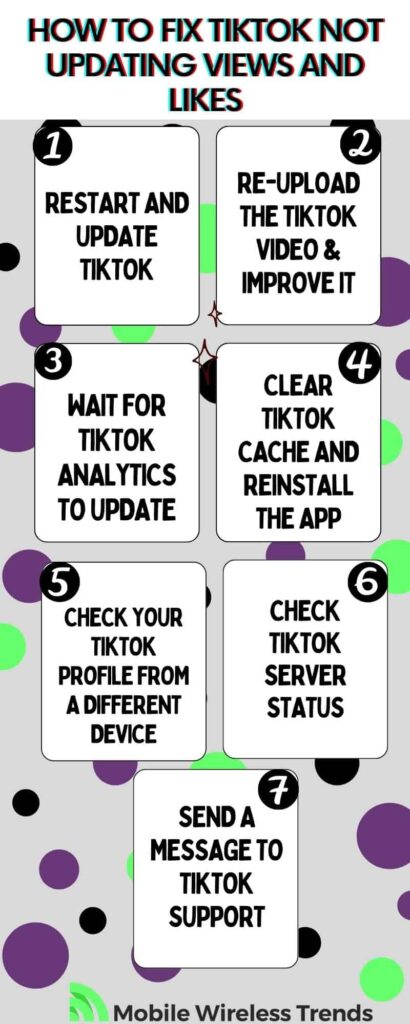
How to Fix TikTok Not Updating Views and Likes: 7 Ways
Normally, when TikTok views and likes are not updating, this just means that your Internet is failing.
So, we will get rid of obvious solutions before starting – check your WiFi network, and if it doesn’t work, then check your mobile data.
If you are 100% sure that your Internet is working, but the views and likes are still not updating, then we must do something about it.
We always know how to find the smartest solutions to TikTok problems (such as seeing deleted search history on TikTok), so keep on reading to learn how to fix TikTok not updating views and likes.
Fix #1: Restart and Update TikTok
The first thing we are going to do is to ensure that the problem is not related to the TikTok application.
First, entirely close the TikTok app, and then go to your phone’s application store (Apple Store on iOS, Google Play Store on Android).
Then, search for “TikTok,” and download the latest firmware of the app.
Open TikTok, go to your profile, and see if the view and like count is updated now. If not, then move on to the following fix.
Fix #2: Clear TikTok Cache and Reinstall the App
Let’s continue looking into the TikTok app before moving on to different fixes. To do so, we are going to clear the TikTok cache before reinstalling it.
To clear TikTok App Cache, simply open TikTok, go to Settings and Privacy, and select Clear Cache and Cellular Data.
Then go to your profile, and see if the views and likes are updated now.
Otherwise, go to your phone’s main menu, long-press the TikTok App icon, and delete the app. Reinstall it on your phone’s application store (App Store or Google Play Store), and re-download the app.
Fix #3: Wait for TikTok Analytics to Update
If you are looking into your views and like counts on TikTok Analytics, then it is worth noting that Analytics for TikTok takes some time to update.
According to TikTok, you should wait a few minutes (even hours) to get your full TikTok Analytics insights.
Have some patience – wait for a couple of hours, and see if your view and like counts are updated now. If not, try the following solution.
Fix #4: Check Your TikTok Profile From a Different Device
Let’s make sure that the problem is not related to your device. Sometimes, TikTok problems might affect specific mobile devices, such as TikTok unable to Authorize Apple ID.
In this case, you are going to look at your TikTok profile from another mobile device or desktop computer.
Open TikTok on the desktop browser, or ask a friend to send you a screenshot of the view count and like count of the video in question.
If TikTok views and likes are not updated even on a different device, then move on to the next step.
However, if you see a different like or view count by using another phone or computer, then the problem might be related to cached files or issues with the hardware of your main phone.
Fix #5: Re-Upload the TikTok Video & Improve It
At this point, it is safe to say that the problem might be related to the quality of your video.
Sometimes, TikTok’s algorithm is unpredictable. If you were used to receiving, let’s say, 1,000 views in one hour, and now you are getting none, then it might be because TikTok detected that your content is not good enough.
In this case, this is what TikTok takes into account:
- If other TikTok users do not watch your video for more than 3 seconds, it will get deboosted (your content might even get Search Banned on TikTok if it’s too low quality).
- Likewise, if your video is not receiving enough Likes from your followers, then it is possible that the content gets hidden from TikTok’s FyP.
What you should do here is delete the video, improve it, and then re-upload it.
Improve its description, make the video better, add more hashtags, and ensure that the content goes along with the editorial line of your TikTok account.
Fix #6: Check TikTok Server Status
TikTok Servers often work steadily, but this is not always the case. For instance, a while ago, Bloomberg said that several TikTok users were unable to upload videos.
This was also affecting their like and view count, so it’s possible the problem is related to the current TikTok Server Status.
Go to DownDetector, search for TikTok, and make sure that there isn’t a server outage going on.
If the TikTok Server is failing, then you have nothing to do other than to wait for a while for the problem to be solved by itself – there’s nothing you can do here.
Fix #7: Send a Message to TikTok Support
Finally, if no solution worked for you, then your account might be presented with a problem on the platform.
You may be a victim of TikTok shadowban, or there might be another restriction imposed on your TikTok profile.
To solve this problem, you should ask TikTok Support for help. Go to TikTok Support’s contact page, and use the following short contact template:
“Dear TikTok Support Team,
I am writing to bring to your attention a persistent issue with my TikTok account. Despite taking several troubleshooting steps, such as updating the app and checking my internet connection, the views and likes on my videos are not updating.
I request your assistance in resolving this matter promptly, as it hampers my ability to accurately track the performance of my videos. Your attention to this issue would be greatly appreciated.
Thank you,
Best regards,
[Your Name]
[Your TikTok Username]”
Why Are My Tiktoks Not Getting Views Anymore?
As we mentioned above, there are three main reasons why TikTok is not updating views and likes: App glitches, Internet issues, and content-related problems.
If your TikTok videos are not getting views and likes anymore, it might be due to any of the following three reasons:
- Lack of Engagement: If you’re not actively engaging with other TikTok users by liking, commenting, and following, it can impact the visibility and reach of your own content.
- Algorithm Changes: TikTok’s algorithm constantly evolves, and changes in the algorithm may affect the visibility of your videos. It’s important to stay updated with the latest trends and adapt your content accordingly.
- Content Quality: If your TikToks are not resonating with your audience or lacking in creativity, entertainment value, or relevance, it may result in decreased views. Analyze your content and consider making improvements to attract and retain viewers.
Tech Recap: Fixing TikTok Not Updating Views and Likes
When TikTok decides to play hide and seek with your views and likes, frustration kicks in. But hey, problems come with solutions. Let’s break it down, simple and straightforward. Here are your go-to methods, no tech wizardry involved:
- Restart and Update TikTok
- Clear TikTok Cache and Reinstall the App
- Wait for TikTok Analytics to Update
- Check Your TikTok Profile From a Different Device
- Re-Upload the TikTok Video & Improve It
- Check TikTok Server Status
- Send a Message to TikTok Support
Give these a shot, and you’ll be back in the game with your views and likes!
Techies Also Ask
Are TikTok Views Down?
TikTok views can vary, and it is possible for views to fluctuate due to various factors such as algorithm changes, content quality, or server issues. However, it is important to check if there are any widespread issues or technical difficulties that may be impacting views.
Will 0 TikTok Views Affect My TikTok Earnings?
If 0 views on TikTok are caused due to reporting problems on TikTok Analytics or cached files on the app, then no, they will not affect your TikTok earnings. However, if the problem is caused by a decrease in views in your content, then yes, your earnings might be affected.

