If you’ve been feeling like your Facebook account is a bit off lately, you’re not alone. Facebook is cracking down on some practices, and it might be affecting your visibility. Ever found that your account isn’t showing up like it used to in Facebook search suggestions? Noticed a sudden dip in your overall visibility?
Well, you might be dealing with something called a Facebook search ban. Don’t worry if you’re not sure what that means; we’ve got your back.
In this guide from Mobile Wireless Trends, we’re going to help you navigate through and fix this Facebook search ban issue. We’ve got some proven solutions for 2024 that you can follow.
Quick Tech Answer
You can fix Facebook search ban by verifying your email address, improving your Facebook profile, deleting spammy content, getting rid of third-party tools, and using Facebook naturally. You can also contact the Facebook Support Team by using our contact template below.
Tech Shortcut
What is Facebook Search Ban?
A Facebook search ban is an unofficial type of enforcement option applied by Meta that prevents Facebook accounts from appearing on search results.
As a consequence, a Facebook account that has been search banned will not successfully appear on Facebook search suggestions or results, including the content they post.
Although Facebook doesn’t officially recognize search bans as part of its enforcement options against accounts that break the rules, it is clear that the platform has been shadowbanning users for several years now.
How to Tell If I’m Search Banned on Facebook
Before jumping to conclusions, we first must identify if we have been search banned on Facebook or not. To check if you are search banned on Facebook, you can use any of the following three alternatives.
1. Your Facebook Reach Has Decreased
If you are used to getting a certain number of impressions, likes, and shares, but all of a sudden, it seems like your content is not reaching people anymore, you might be search banned on Facebook.
This happens because Facebook deboosts the visibility of search banned Facebook Pages and accounts on the platform.
2. Other Facebook Users Can’t Find Your Facebook Account
Ask a friend or other Facebook users to look for your Facebook Handle on Facebook’s search bar. If your handle or username does not appear on Facebook search suggestions, then you probably are search banned.
Try this by yourself, too – log in from a different Facebook account, go to the search bar, search for your page or account username, and see if it appears on the suggested results.
If the Page or account does not show up, then it means that you have been search banned from Facebook.
3. Your Facebook Content Doesn’t Appear on Search Results
Besides your handle or username, the content uploaded on your Facebook Page or account will not appear on recent search results if you have been search banned from the platform.
Try to use Facebook’s search bar to look for recently uploaded content. If you are unable to find this content, then it is possible that your account is facing a shadow-search ban on Facebook.
Why Am I Search Banned On Facebook?
By using the previously mentioned methods, you are able to decide whether you are search banned from Facebook or not.
If you are indeed search banned on the platform, then we must identify the reason behind the ban. These are the three most common reasons that cause Facebook search bans.
1. Content Theft or Inappropriate Content on Facebook
Uploading stolen content on your Facebook account or page will most likely cause search bans. Most times, Facebook cannot identify stolen content by itself, but if other users report your content, then Facebook will impose a search ban on your profile as punishment.
Likewise, NSFW or inappropriate content also disappears from Facebook search results quite frequently.
2. Using Facebook in an Unnatural Way (Spam or Bot-Like Behavior)
Bots are all over the place on Facebook – that’s not a secret to anyone. In order to fight against bots, Facebook search bans accounts that interact with the platform in a strange way.
Liking too many posts at once, using spam hashtags, or interacting with NSFW content are some of the reasons why Facebook might restrict your account (unofficially) without further notice.
3. Use of Third-Party Tools or Bots on Facebook
Third-party tools to boost engagement are entirely forbidden on Facebook. Likewise, the use of Bot Software to spread spam links across the platform can be quickly identified by Meta, and it will lead to a Facebook search ban.
In most cases, Facebook will first deboost the account content and name on search results before temporarily or permanently banning it from the platform.
3 Facebook Search Ban Statistics and Facts
Mark Zuckerberg said in 2022 that “they do not impose shadow bans,” but statistics and facts say otherwise.
Facebook search bans are real, and I’m sure that you have been dealing with it for a while now. The following three facts and statistics are official proofs of Facebook search ban:
- A study conducted by MJBiz Daily shows that Facebook makes it harder to find certain business pages or accounts that might be considered “controversial.”
- Facebook accounts that post spammy links or use bots/tools will get their visibility reduced on Facebook’s search bar, according to Neil Patel’s research.
- Facebook Help Center clearly says that if Facebook detects suspicious activity on your account, it will get search or shadow banned until you confirm your identity.
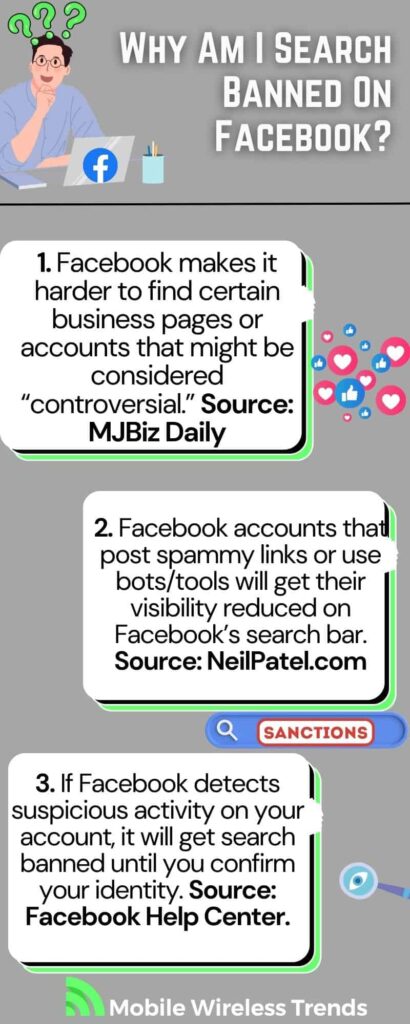
How to Fix Facebook Search Ban: 7 Steps
Getting rid of Facebook search bans is not always easy – you must follow a series of steps that will help you overcome the challenges imposed by Facebook’s banhammer.
If you are 100% sure that your Facebook Page or account is search banned, then follow these seven steps to learn how to fix Facebook search ban.
Fix #1: Verify Your Facebook Email and Phone Number
The first thing that you must do to fix Facebook search ban is to verify your Facebook email and phone number.
Facebook search bans spammy accounts with unidentified identities, so you must prove that you are a real human being using Facebook. This is how you do it:
- To verify your email address, go to the first Facebook email you received when creating your account or page and click on the verification link.
- To verify your phone number, type in your phone number on Facebook during the registration process and check the SMS verification code sent by Meta on your mobile device.
Fix #2: Improve Your Facebook Profile Information
After verifying your email address and number, it’s time to give some authenticity to your Facebook account.
You want to avoid looking like a Facebook bot, which is why the following things should be addressed:
- Add a nice Facebook bio – include your real interests, or talk about the objectives, goals, and vision of your Facebook Page. Be as original and authentic as possible.
- Upload a nice profile picture and a good Facebook banner. Do not use Facebook without a PFP – also, avoid using generic profile pictures and use original ones instead. The same goes for Facebook banners.
- Avoid spammy links on your profile. Delete any spammy bio or About link that you have included on Facebook. If you run a Facebook Business Page, make sure to include links only to your official website and nothing more.
Fix #3: Link Facebook and Instagram Accounts
There are many benefits of connecting your Facebook account with your Instagram profile, and since both platforms belong to Meta, you’ll get access to new features, such as Simultaneous Shared Posting.
On top of that, linking your Facebook and your Instagram profile together will show Facebook that you are not a bot, which will help you get rid of search bans. This is how you do it:
- Open the Facebook App for iOS and Android Mobiles, log into your account, and go to Settings.
- You can also log into your Facebook account on a web browser and go to Settings if you please.
- Locate the Meta Accounts Center, and select it.
- Select “Instagram,” and look into your Instagram account on the following screen.
- From now on, both your Facebook and IG accounts will be linked together.
Fix #4: Review and Delete Spammy Facebook Content
At this point, your Facebook Page or account doesn’t look spammy anymore – congratulations!
Now, it’s time to review your content and delete all the things that you believe might have led to the search ban, such as the following:
- Spammy content on others’ posts: Delete all Facebook comments where you don’t provide anything to the conversation.
- Spam outback links: Remove all spammy links to external sites posted on Facebook.
- NSFW or inappropriate content: Facebook loves search banning accounts or pages with NSFW content, so get rid of it.
- Useless posts or Stories: Remove all content that does not provide anything to your Facebook followers or friends, including weird posts and content that is not related to the main topic of your page.
Fix #5: Use Facebook in a Natural Way
Now, you need to start using Facebook naturally, as a normal person would do. To do this, follow these steps:
- Interact with relevant content related to your niche or personal tastes.
- Comment on others’ posts or Stories in a natural and useful way.
- Follow people mindfully and increase your follow-to-followers ratio – if 200 people follow your Facebook Page, try to follow around that same number. Most bots follow, for example, 400 accounts, and they are not followed by anyone, which leads to search bans on Facebook.
Fix #6: Upload Useful Facebook Content
Create content on Facebook that appeals to your audience in a useful way. Creating great content is the keystone of growing on Facebook – get rid of all third-party tools connected to your Facebook account, and upload content that has a use to your followers.
This will increase your follower’s number on Facebook, which will send positive signs to the platform so they can remove the Facebook search ban.
Fix #7: Contact Facebook Support
Although Facebook doesn’t officially accept the existence of shadowbans and search bans, your last resort option is to send a message to Facebook Support regarding this matter.
Go to the Facebook Support Contact Page, and use the following contact template:
“Dear Facebook Support Team,
I am writing to seek your assistance regarding a search ban issue affecting my Facebook account. I cannot find my account or Facebook page in search results, limiting my visibility and hindering my ability to connect with others.
I request your prompt attention in investigating and resolving this matter. I have adhered to Facebook’s guidelines and policies and have not violated any terms of service.
It is crucial to note that my Facebook account and page are public, yet they do not appear in search results. This issue is causing significant inconvenience, and I am eager to rectify it.
I appreciate your understanding and the urgency with which you address this issue. Restoring the visibility of my Facebook account and page in search results would be greatly appreciated.
Thank you for your assistance.
Sincerely,
[Your Name]
[Your Facebook Account/Page Name]”
Make sure to modify and personalize this template to match your own personal story – use it as a base template.
How Long Does Facebook Search Ban Last?
It highly depends – most times, Facebook search bans last from 3 days to 2 weeks. However, if you don’t make any changes to your Facebook Page or Facebook Account, the platform might not lift the search ban whatsoever.
All the aforementioned solutions take time – you must be patient and wait from 2 to 15 days for the changes to take effect on Facebook.
One thing’s for sure: if you do nothing, then Facebook Search Ban will hardly go away by itself.
Tech Recap: How to Get Rid of Facebook Search Ban
If you’ve been grappling with a Facebook search ban, you’re not alone. While some bans might resolve on their own, most won’t, and you might need to take matters into your own hands.
Fortunately, you’re now equipped with the knowledge to fix a Facebook search ban on your Page or Profile. Here’s a quick summary of the steps outlined in this Mobile Wireless Trends guide:
- Verify Your Facebook Email and Phone Number
- Improve Your Facebook Profile Information
- Link Facebook and Instagram Accounts
- Review and Delete Spammy Facebook Content
- Use Facebook in a Natural Way (Avoid Third-Party Applications)
- Upload Useful Facebook Content
- Wait from 3 Days to 15 Days for Changes to Take Effect
- Contact Facebook Support if Nothing Else Works
Following these steps should help you navigate and resolve the Facebook search ban issue effectively.
Techies Also Ask
Why Can’t I Find Someone On Facebook?
If you can’t find someone on Facebook, then they might be search suggestion banned, their Facebook account is temporarily restricted, they have changed their username, or they have been permanently banned from Facebook. Also, they might have blocked you, which is why you are unable to find their profiles.
Is Facebook Search Ban the Same as Facebook Shadowban?
Facebook search bans are a type of Facebook shadowban – they are similar to each other, but they are not mutually exclusive.

