In 2023, Twitter is expected to reach over 450 million users around the world – that’s a lot of people! Since the platform is massive in size, it is important for Twitter Support and Twitter Moderators to suspend Twitter accounts that do not comply with the rules.
The problem is that Twitter Support can make mistakes too – we are all humans, at least until Elon Musk decides to replace them with AIs! Jokes aside, many Twitter users have reported that they have been wrongly suspended from the Twitter platform.
If your Twitter account has been suspended, then do not despair – we’ll show you how to handle it.
This Mobile Wireless Trends guide will talk to you about how to appeal Twitter Suspension in 2023.
Quick Tech Answer
You can appeal Twitter suspension by going to Twitter’s Support Page and explaining your case to them. Use our Twitter Suspension Appeal Example Templates that work in 2023 – continue reading to learn more.
Tech Shortcut
What Is Twitter Suspension Email?
The Twitter suspension email is the email you receive as soon as your Twitter account gets suspended.
In this email, you will find information regarding the overall status and decision of your suspension based on the different Twitter Enforcement Options.
Twitter performs many of its enforcement tasks via email. For instance, if you want to report ban evasion on Twitter, you need to send an email to Twitter Support.
Therefore, if you receive a Twitter Suspension Email, you don’t need to be a genius to understand that you have been, in fact, suspended from the platform!
Can You Appeal Twitter Suspension in 2023?
Old-school Twitter users might remember the time when appealing to Twitter suspensions was impossible – now, that has changed.
On December 16, 2022, Twitter announced the introduction of a new account suspension appeal process that everyone can be part of.
According to Twitter, they “identified several policies where permanent suspension was a disproportionate action for breaking Twitter rules” – you don’t say, Sherlock!
At least they are correcting their mistakes – the amount of users who report that Twitter has suspended their accounts for no reason is massive and hard to picture.

Do Twitter Suspension Appeals Work?
Twitter suspension appeals work if you do them right, but that’s why you are here – we’ll help you out.
We’ll act as your clever Twitter Lawyer to get you out of Twitter Jail – we are Saul Goodman, and you are, well, you!
The thing is that Twitter will only consider your suspension appeal if you make strong and valid points regarding why they should unsuspend your Twitter profile.
Twitter Suspension Appeal Policy in 2023
As mentioned before, Twitter Suspension Appeals drastically changed in 2023.
From February 21 onward, everyone on Twitter can appeal an account suspension. This means that the new Twitter Suspension Appeal Policy is way more permissive, easy to handle, and functional than the old one.
These are the three crucial points that you must get to know about the Twitter Appeal Policy in 2023:
- Although everyone can appeal a suspended Twitter account from February 2023 onward, accounts engaged in illegal activity will NOT be unsuspended from Twitter.
- Twitter will most likely ask you to remove Tweets that go against Twitter Rules before suspending you. Before, they just suspended your account without hesitation.
- If you have repeatedly violated Twitter Policies, which means that you have been suspended more than once, the appeal process will have no effect on your Twitter account.

How to Appeal Twitter Suspension: A 3 Steps Process
Appealing a Twitter suspension is a process that can be quickly done from a web browser (desktop or mobile).
In order to appeal a Twitter account suspension, these are the three steps that you must follow.
Step 1: Log Into a Locked or Suspended Twitter Account
Log in to your suspended Twitter account, and go to the Appeals Page here.
This will directly direct you to the section where you can start the appealing process.
If you cannot log in to your profile, learn how to recover a Twitter account without password or email here.
Step 2: Go to Twitter Support Page
It’s important to open the Twitter Support Appeals Page while being logged into a suspended account. Otherwise, the following screen will show:
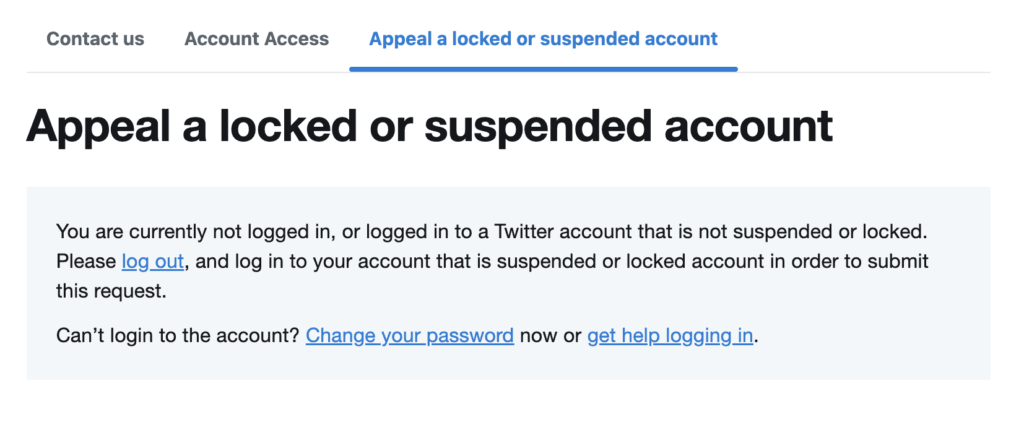
Thus, log in only from the account that has been suspended, and continue with the last step.
Step 3: Use These Twitter Suspension Appeal Templates & Examples
Now, it’s time to fill in the suspension appeal. Many users will find this step hard to complete, but we are here to help you out.
Keep on reading to check the best Twitter suspension appeal examples so you can get out of Twitter jail in no time.
How to Write Perfect Twitter Suspension Appeal
To appeal a Twitter Suspension, you must write a suspension appeal.
We understand that you might not know how to continue this step by yourself, so we have crafted three different Twitter Suspension Appeal Email examples that you can follow.
The templates are varied and change their purpose depending on different scenarios, so without further ado, this is how you reply to Twitter suspension email.
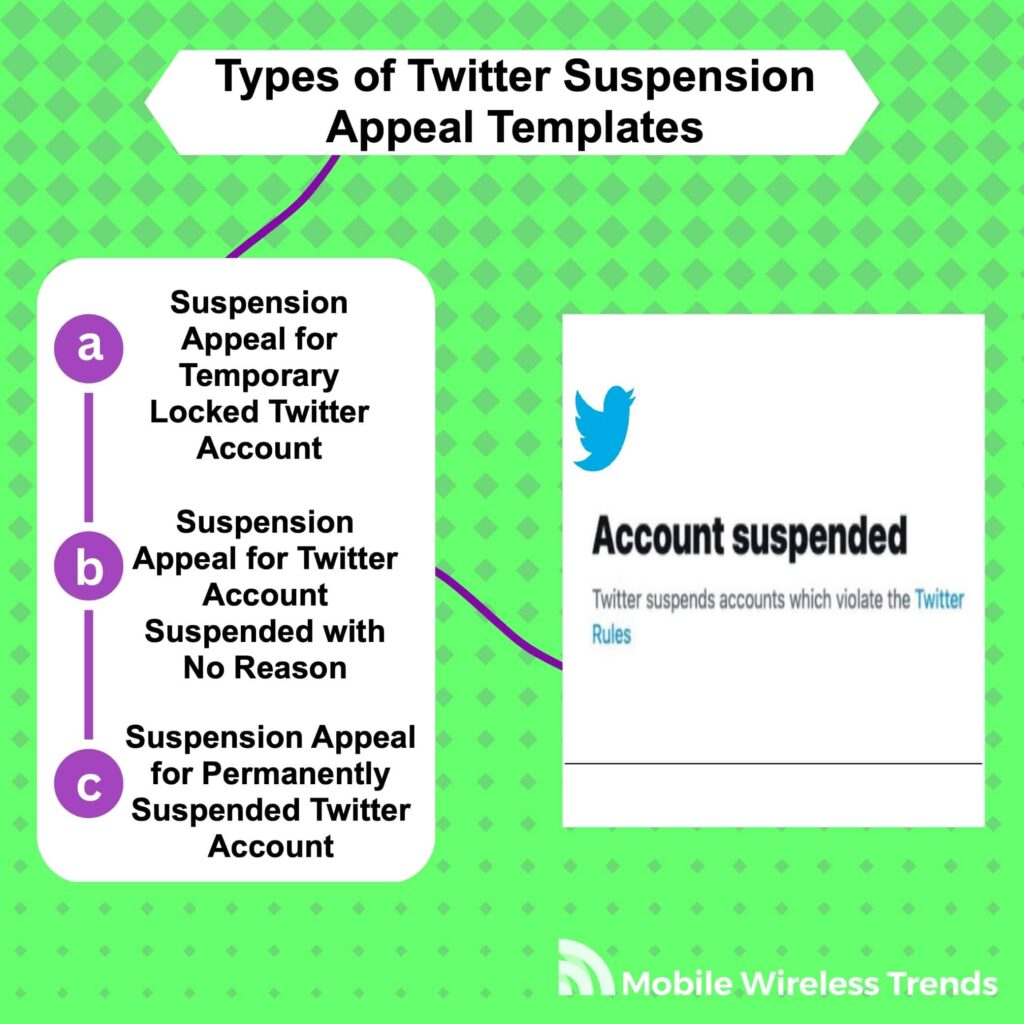
Template 1: Appeal Temporarily Locked Twitter Account
Has your Twitter account been temporarily locked? In that case, you have probably violated Twitter rules in a not-so-harsh way.
In that case, before submitting the appeal on Twitter’s Support Page, use the following contact template:
“Dear Twitter Support,
I’m writing to request the unlocking of my Twitter account, which was recently locked due to my own fault. My account handle is [insert your Twitter handle here], and I understand that it was temporarily locked because I violated Twitter’s rules and regulations.
I would like to apologize for my actions and assure you that I will rectify my mistakes and not make the same errors again. My Twitter account is important to me as I use it frequently for both personal and professional purposes.
I would appreciate it if you could review my account and consider unlocking it as soon as possible. I understand that I may have to go through some steps to regain access to my account, and I am willing to comply with any requirements that you may have.
If there is any specific issue that I need to address, please let me know, and I will do my best to resolve it promptly.
Thank you for your attention to this matter. I look forward to hearing back from you soon.
[Your name]”
Template 2: Appeal Temporarily Locked Twitter Account (Suspended for No Reason)
Are you sure that you have been using Twitter correctly, but all of a sudden, your account still got suspended?
If you believe that Twitter has mistakenly suspended your Twitter account without any reason, then use the following template:
“Dear Twitter Support,
I am writing to inquire about the temporary lock on my Twitter account. My account handle is [insert your Twitter handle here], and it has been temporarily locked without any apparent reason.
I have tried to access my account several times, but I am not able to do so. I have not received any notification or explanation regarding the lock from Twitter. I believe that my account has been locked without any valid reason, as I have not violated any of Twitter’s rules and regulations.
I use my Twitter account regularly for both personal and professional reasons, and the lock has caused a significant inconvenience. I would like to request that you please review my account and unlock it as soon as possible.
If there is a particular issue with my account, I would appreciate it if you could provide me with details so that I can address it promptly.
Sincerely,
[Your name]“
Template 3: Appeal Permanently Locked Twitter Account
Lastly, your Twitter account might have been permanently suspended or locked because you indeed violated Twitter’s Terms of Service.
If you are aware of this, then the best path to follow is to acknowledge your mistakes while you appeal Twitter suspension. This is the ideal suspension email example template for that:
“Dear Twitter Support,
I am writing to request a review of the permanent suspension of my Twitter account, which was suspended on [insert date of suspension] for violating Twitter’s rules and regulations. My account handle is [insert your Twitter handle here].
While I understand that my account was permanently suspended, I would like to provide additional information and evidence that I believe may help in the decision-making process. I am willing to comply with any requirements or guidelines that you may have to ensure that my account is reinstated.
I am confident that I can prove that the violation was unintentional or a result of a misunderstanding. I believe that my Twitter account is essential to me as I use it for both personal and professional reasons.
I would appreciate it if you could review my case and consider unlocking my account if the situation warrants it. I am willing to provide any necessary information or documentation to support my request for reinstatement.
Thank you,
[Your name]“
Remember that it is important to edit and customize these templates as much as you can so Twitter can promptly take action on your suspended profile.
How Long Does It Take to Appeal a Twitter Suspension?
Appealing to a Twitter suspension lasts just around 5 minutes if you use Mobile Wireless Trend’s templates.
However, the whole process of getting your account unlocked might take from 48 to 72 hours.
Twitter receives thousands of Twitter Suspension Appeals every single day, so it is important for them to carefully review each appeal in order to offer justice to all suspended accounts as required.
Why Can’t I Appeal Twitter Suspension?
Did you try to follow the previously mentioned steps to appeal Twitter suspensions, but can’t proceed, or did they not work?
In this case, there are three reasons you can’t appeal Twitter suspension:
- Your account has engaged in illegal activities: promoting terrorism, engaging in child sexual exploitation, and continuously offending other Twitter users are some of the main reasons why you cannot (and will never be) able to appeal Twitter suspension.
- You have been suspended more than once: as mentioned before, if your Twitter profile has been suspended more than once, Twitter will prevent you from completing the appeal process.
- You did not properly explain your case to Twitter: using the Twitter Suspension Templates without editing is not enough – you must go one step further and explain why you think your account should be unsuspended.
Tech Recap: How to Appeal for Twitter Suspension
Appealing Twitter Suspension is, in 2023, easier than it was a few years ago.
Twitter Support Team is now willing to read your case and act promptly based on the evidence they have.
Just remember that it is important to customize Twitter Suspension Appeal Templates, so you have greater chances of getting unlocked by Twitter. You can find more expert Twitter guides here, at Mobile Wireless Trends.
FAQ
Does Twitter Support Reply?
Yes, Twitter Support replies! They might take up to 3 or 5 days to reply back, but they always do so – have some patience and sit tight.
How to Tell if Twitter Suspension Is Permanent?
You can tell if a Twitter suspension is permanent by reading Twitter’s suspension email. This email contains all the information you need to know whether your suspension will be temporary or permanent.

