I love Twitter… until I start to hate it. Lately, it seems like Twitter users just want to engage in endless discussions over banal topics, and I’m not up for that!
So, I had this thought one day: what if I could use Twitter but with a temporary user account? Would that work?
Let’s go one step further: what if someone wants to make a temporary account on Twitter just to fulfill a certain process? Is that possible?
The answer is yes, it’s possible, and I’ll show you how I did it. Mobile Wireless Trends will show you how to create a temporary Twitter account with and without phone or email.
Quick Tech Answer
You can make a temporary Twitter account by using another Gmail / phone number during the registration process. Alternatively, you can create a burner Twitter account by setting up a fake email and phone number with the help of third-party web tools – read further to learn more.
Tech Shortcut
What’s a Dummy Twitter Account?
A dummy Twitter account is a fake or anonymous Twitter profile that people use for different purposes, such as protecting their identity or testing out many different things.
Twitter users, including myself, create dummy or fake Twitter accounts to use the platform in a way that we can avoid showing our face, or preventing others from knowing who we are.
All in all, a dummy Twitter account is just a temporary profile that belongs to you, but nobody knows it.
How Many Twitter Accounts Can You Create?
According to Twitter, there are no limits to the number of Twitter accounts you can create.
However, Twitter allows you to manage up to 5 Twitter accounts in the same session.
This means that you can have five different Twitter accounts logged into the platform at the same time on the same device. If you want to add one more, then you would be required to remove another.
But this isn’t an account creation limit – you could have 15 accounts that belong to you, all with different emails, usernames, and content.
However, keep in mind that Twitter has policies in place to prevent spammy behaviors on its platform. Therefore, if Twitter systems catch you creating various accounts just for the sole purpose of increasing engagement, then you will probably get banned.
3 Reasons Why You Should Create a Temporary Twitter Account
I believe everyone should experience the great benefits of having a temporary Twitter profile, but it depends on the intentions you have with it.
Temporary Twitter accounts have the same privacy features (can others see your Twitter bookmarks?) as primary accounts, so what can you use a dummy profile for?
1. Browse Twitter Anonymously
With a temporary Twitter account, you can browse the platform anonymously. Nobody will know who you are, and it will be hard, if not impossible, for others to find out your identity.
Twitter does not require you to complete an identity verification process unless you want to run ad campaigns or purchase Twitter Blue.
2. Test and Experiment With a Dummy Twitter Account
Some people create dummy Twitter account to experiment with the following:
- Marketing campaigns: testing a company’s or brand’s marketing campaign with a temporary Twitter account is a smart move.
- Social interactions: do you want to see how someone would reply to a Tweet? Use a dummy Twitter account and forget about others knowing who you are!
- Twitter testing: although it is totally forbidden to use dummy accounts to increase engagement, you can see how a new account reacts to Twitter policies. Watch out – try not to get Reply Deboosted on Twitter!
3. Become a Twitter Lurker Proudly!
I’m a proud Twitter Lurker, and I’m not afraid to say it! I have a temporary Twitter account that I use just to read interesting news and Tweets from people I find interesting.
You can create a dummy Twitter profile just to use Twitter as a lurker.
By the way, a lurker is a person who just reads or watches content without interacting with it.
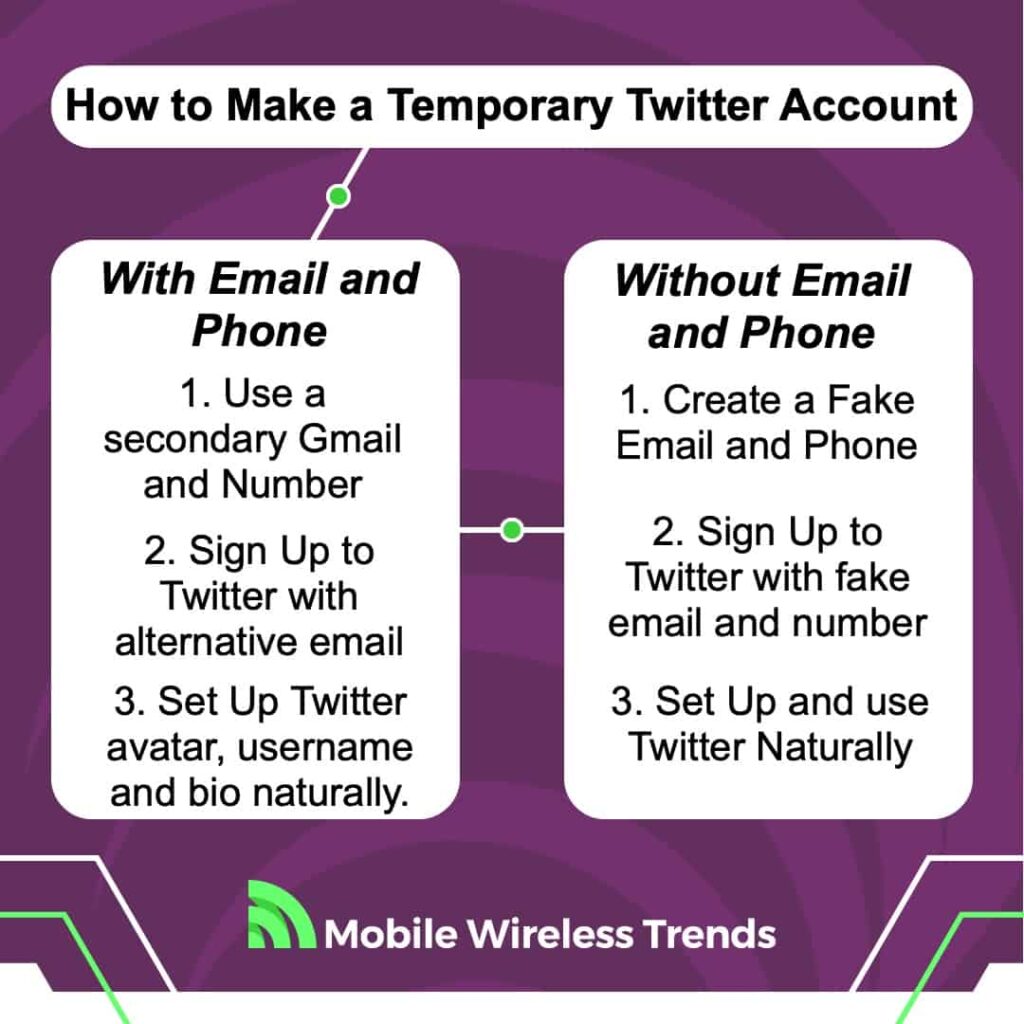
How to Create A Throwaway Twitter Account in 3 Steps – The “Honest” Way
There are two ways to create a throwaway Twitter account: the honest way, and the not-so-honest way.
Let’s start with the honest way, which can be achieved by using one of your emails and phone numbers.
Step 1: Create a Secondary Gmail Account and Register on Twitter
The objective is to be totally anonymous, right? Well, then the first thing you must do is to create a new email (or Gmail) that will be linked to the new Twitter throwaway account.
Create the email, and then go to Twitter’s homepage. Sign up to the platform using the newly created Gmail profile.
Step 2: Set up a New Twitter Account With Anonymous Information
Now, you must complete the registration process. Choose a Twitter handle that doesn’t have any relation with you as a person (unless you want others to find out who you are).
Twitter will probably ask you to confirm your phone number to prevent bot accounts from registering on the platform.
Use a spare phone number that you have. Either way, Twitter will never disclose your phone number to your followers or audience.
Step 3: Upload a New Avatar, Change Your Biography, and Use Twitter Anonymously
If you want to prevent Twitter search ban or Twitter search suggestion ban on your new account, then it is important to use Twitter naturally.
Thus, create an appealing biography and set up a new avatar. Then, start to follow some Twitter account, press the like or retweet buttons on some Tweets, and perhaps make a Tweet or two.
This will give good signs to the platform, so your account is not flagged as spammy.
That’s how you make a temporary Twitter account in a rightful way!
How to Create a Temporary Twitter Account Without Phone Number and Email – The “Not-So-Honest” Way
There is a second way that you can follow to make a throwaway Twitter account, and it consists of not using a phone or an email.
This method is “not-so-honest” because we will use “fake” emails and phone numbers, but it works! Keep reading to learn how to create a temporary Twitter account without phone number and email.
Step 1: How to Create a Temporary Email for Twitter
First, we’ll create a fake, dummy, throwaway, or temporary email – whatever you want to call it!
The service I recommend for this process is Temp-Email.org. To create the fake email, simply open the aforementioned website on your browser, and it will generate a temporary email address.
You can use this email address to receive temporary emails, such as Twitter’s registration link.
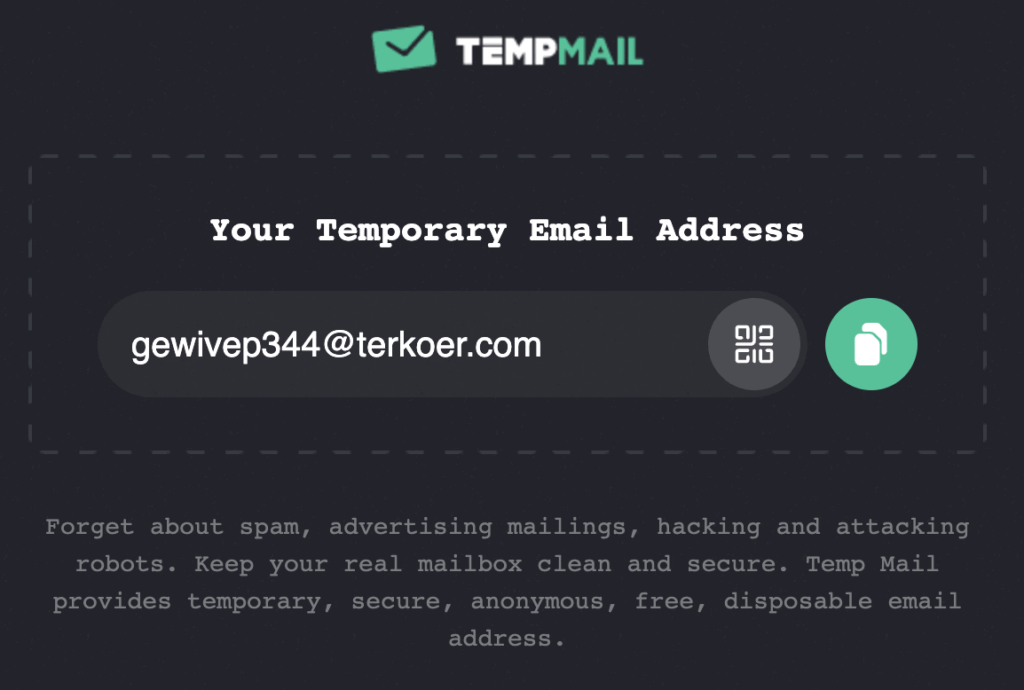
Step 2: How to Create a Fake Phone Number for Twitter
Now, Twitter will probably ask you to confirm your phone number too. Since we don’t want to use our personal data, we are going to use Quackr.io instead.
Open the website, and select a free phone number from the list. Make sure to select the right country.
Keep the fake number’s page open, and move on to the following step.
Step 3: Sign Up to Twitter Without Email and Phone Number
Now, go to Twitter’s homepage, preferably from your desktop browser. Use the previously generated fake email and phone number during the registration process.
The confirmation email or confirmation SMS will arrive at your fake email or number’s page.
Set up an anonymous Twitter username, and then continue with the sign-up process.
Step 4: Set a New Avatar, Bio, and Follow Other Twitter Users
Write a short but concise bio, follow other Twitter users, give some Twitter likes or retweets, and ensure that you are using Twitter naturally.
This is a crucial step for Twitter not to close your account right away – you must avoid acting like a bot and act as a human instead.
Step 5: Use Twitter Naturally in Your New Burner Account
Use the burner Twitter account wisely – otherwise, Twitter will quickly spot it and flag it as a spammy profile
Since you used a fake email and phone number to create this burner Twitter profile, the new account will be prone to account suspension.
If everything goes right, then enjoy your newly created Twitter account without email and phone number!
Tech Recap: How to Make a Dummy Twitter Account in 2023
Making a dummy Twitter account is easy as long as you follow all the previously mentioned steps.
Just keep in mind that you can make a burner, throwaway or temporary Twitter account by using your own secondary email/phone, or by using a fake/temporary phone or email.
If you have any problems during these steps, don’t hesitate to contact Mobile Wireless Trends so you can get free assistance from experts in this world!
FAQ
Can I Create a New Twitter Account After Being Suspended?
You might be able to create a new account after being suspended, but that doesn’t mean you should do it. If you have been permanently banned, creating a new account causes ban evasion, and Twitter might continue banning your new profiles without hesitation. Learn more about Twitter ban evasion here.
Can I Create a Secondary Twitter Account With Same Email?
No, you cannot create a secondary Twitter account with the same email address as your primary account. Each Twitter account must have a unique email address associated with it, and there is no way to “merge” two accounts into the same email either.

