Encountering negativity and harassment on Twitter is, unfortunately, a reality that many of us have faced. I’ve witnessed it firsthand, and people close to me have endured unpleasant experiences on this platform too.
Dealing with trolls and bullies has been an enduring issue on the Internet, but it’s crucial to distinguish between mere unpleasantness and genuine abuse.
No one should have to log into Twitter only to be confronted with hurtful and abusive messages. That’s why Mobile Wireless Trends is committed to making a positive change.
I want to share practical ways to handle harassment on Twitter in 2024. Continue reading to find our template for reporting Twitter harassment, which can serve as an example to help address these issues effectively.
Quick Tech Answer
You can deal with harassment, abuse, and trolls on Twitter by muting their account, blocking them, ignoring attention-seeker trolls, and, ultimately, reporting Twitter harassment with our Twitter Harassment Report Example Template.
Tech Shortcut
Are Twitter Harassment Problems Normal?
Unfortunately, Twitter harassment problems are quite common. Cyberbullying is an issue that hasn’t really gone away, and it is present in social media platforms, such as Twitter.
Almost 40% of young people (from 12 to 17 years old) have been bullied online at one point or another (cyberbullying.org).
75% of Americans say that online abuse mainly takes place on social media platforms, such as Twitter, Facebook, and TikTok (PewResearch.org).
But that’s not all – a study has shown that out of 134,000 abusive social media mentions, 88% percent happen on Twitter.
This means that (I’m not proud to say that, since this is my favorite social network), Twitter is the perfect place for harassment, abuse, and cyberbullying to proliferate.
Twitter has been looking for ways to address this problem, but so far, it continues to be a real issue on the Blue Platform.
What’s Twitter Harassment Policy in 2024?
Twitter allows its users to report Twitter hashtags, accounts, groups, lists, trends, and more.
But how do they deal with abuse on their platform? Frankly, Twitter’s Abusive Behavior Policy is pretty long. I’m going to make it short for you in – this is a summary of Twitter’s Harassment Policy in 2024:
- Twitter’s harassment and abuse policy prohibits targeted behavior, insults, and profanity that are intended to humiliate or degrade an individual or group.
- Targeted behavior includes posting multiple malicious tweets, tagging users with malicious content, and encouraging or calling for others to harass individuals or groups.
- The severity and context of the violation are considered when enforcing the policy, as well as an individual’s previous record of rule violations.
- Enforcement options include downranking tweets, making tweets ineligible for amplification, excluding tweets/accounts in recommendations, requiring tweet removal, and suspending accounts.
- The policy aims to promote a safe and respectful environment on the platform.
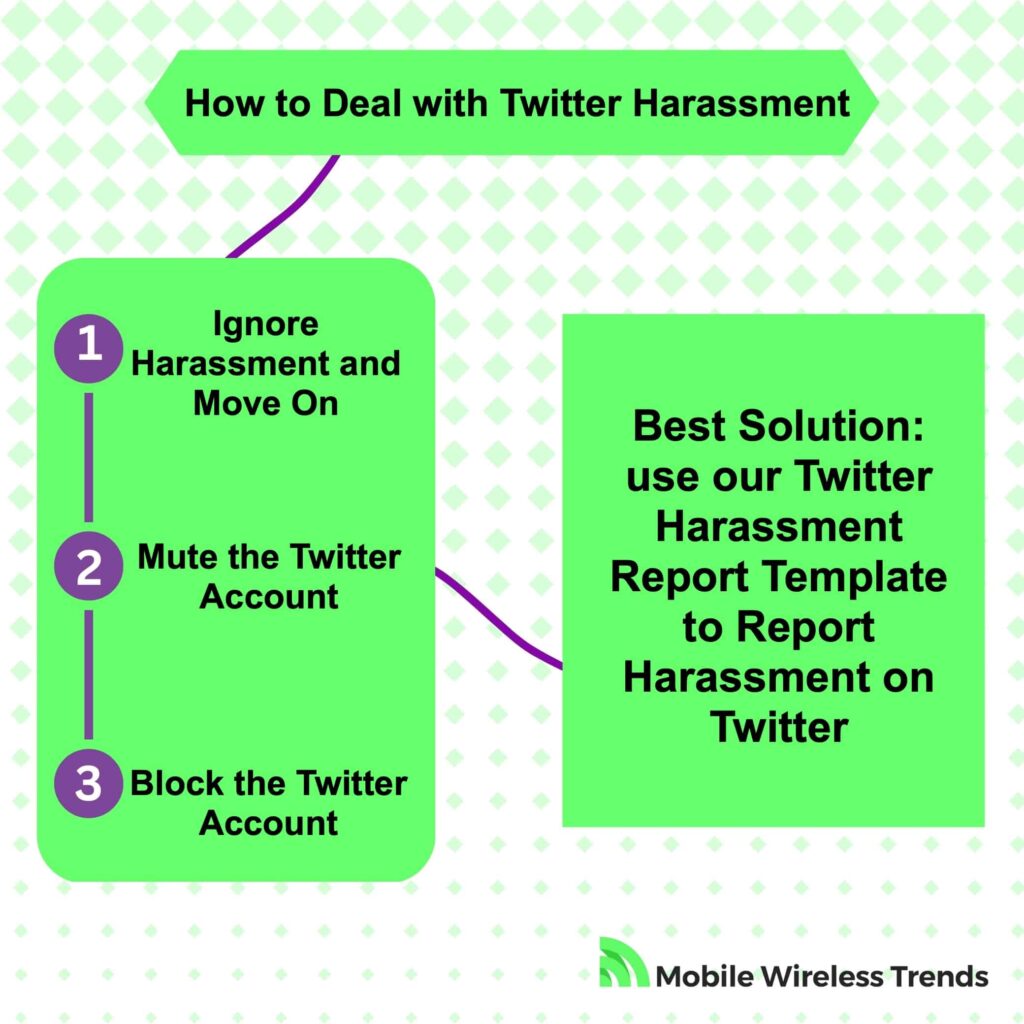
How to Deal With Harassment on Twitter
There are four different ways to deal with harassment and abusive behavior on Twitter.
I’m going to show you how to follow each method, but ultimately, the decision depends on you. Let’s not give abusers more time and check out the best ways to deal with Twitter harassment and abuse.
1. Mute the Abusive Twitter Account
Muting on Twitter is a fairly underrated feature that works like magic. The mute button works for “deleting” a Tweet reply from someone else, stopping seeing people that you don’t care about on Twitter, and selecting words that will never appear on your timeline.
If someone is targeting hateful comments against you, and you believe that they are just a fake account seeking attention, then muting them is a smart thing to do. To mute someone on Twitter, do the following:
- Open Twitter (mobile app or web version) and look for the profile of the person that you want to mute.
- Tap or click the three-dot icon that appears right next to their profile picture.
- Select “Mute Account” and save the changes.
- From that moment onward, you will not see their Tweets, mentions, and private messages anymore.
2. Block the Abusive Twitter User
When harassment and abusive behavior becomes unbearable, or if you simply want to go one step beyond simply muting them, then the blocking button is your friend.
To block a Twitter user, follow these steps:
- Open Twitter on your phone or computer and look for the profile page of the person that you want to block.
- Select the three dots on their profile, and a new menu will open.
- Choose “Block Account” and save the changes. The abuser might know that you have blocked them by opening your profile – Twitter shows blocked users that they are blocked, which is kind of unfortunate, but that’s how things work.
3. Ignore Twitter Trolls
Some trolls on Twitter are just attention-seekers with nothing better to do in their lives.
They want to upset you to get your attention, so “don’t feed the troll.” If you consider that they just want to be noticed, then ignoring them is the best thing that you can do.
Twitter trolls feel happy when people reply to them – that’s a fact. I know that there are certain scenarios where ignoring is not the way to go, but if you don’t want to give the trolls and bullies the attention that they so desperately need, ignoring them will hurt them more than you think.
4. Report Twitter Abuse
Sometimes, enough is enough. When Twitter abuse and harassment become too noticeable or crosses the line, then it’s time to report it.
Twitter is aware that many users experience harassment and abusive behavior on the platform.
Therefore, reporting Twitter abuse is actually really easy, and I’m going to show you how to do it (with examples).
How to Report Twitter Harassment & Abuse
One of the main barriers that people who get harassed on Twitter have is successfully reporting other users’ abusive behavior on the platform.
Follow these three steps to quickly learn how to report Twitter harassment from your Twitter account.
Step 1: Log into Your Twitter Account on a Web Browser
Log into your Twitter account, preferably from a web browser. Once logged into your profile, go to the Twitter Abuse Report website by clicking here.
The aforementioned link will take you directly to where you need to go.
Step 2: Select “An Account is Harassing Me or Someone Else”
Under the option that says “What issue are you having?” select the option that says “An Account is Harassing Me or Someone Else.”
Then, under “The content I’m reporting is directed at..” and choose “Me.” After choosing these options, move on to the last steps.
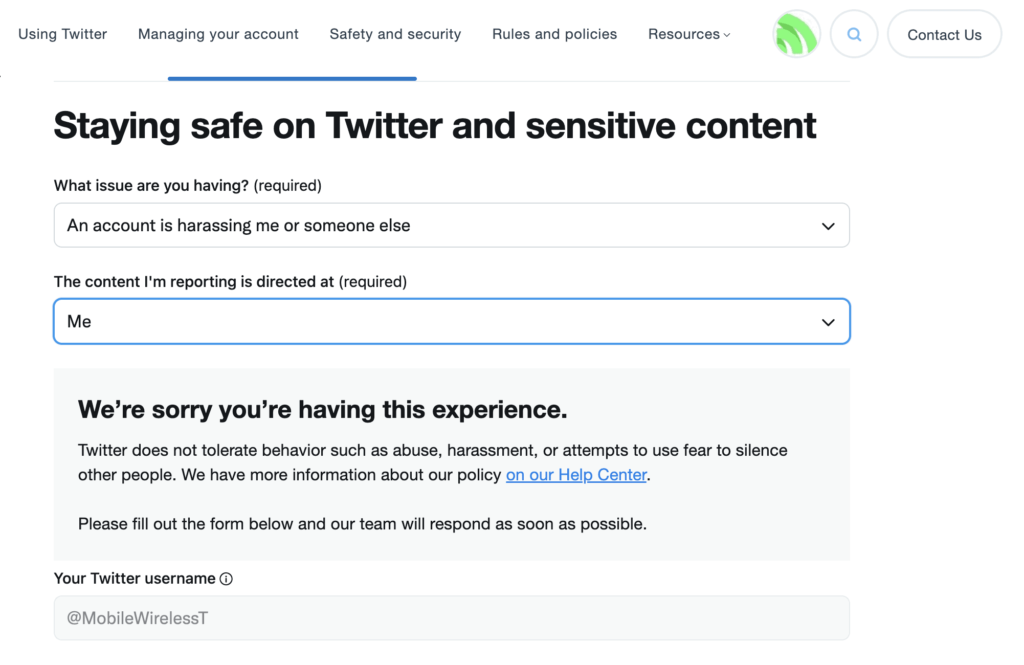
Step 3: Share Details of the Situation with Twitter
Twitter will ask you for the username of the person that is harassing you. It will also ask you for direct links that show abuse.
If the abusive Tweets were deleted, you might also include a screenshot of the Tweets.
Then, use the following harassment report template to complete the reporting process.
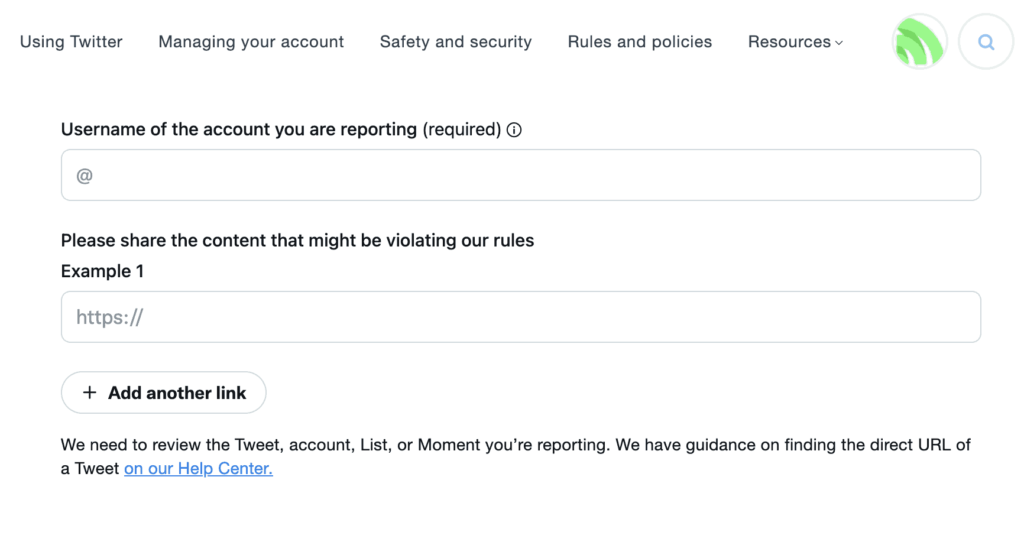
Twitter Harassment Report Template [Report Example 2024]
On the “Please provide more details about what’s happening” box, use the following Twitter Abuse Report Template:
“Dear Twitter Support Team,
I am writing to report harassment and abuse that I have been experiencing on your platform. Unfortunately, there is a user who has been targeting me with malicious behavior, and I would like to request your assistance in addressing this issue.
The username of the user who is harassing me is [insert username here]. They have repeatedly been sending me tweets with malicious content and mentioning/tagging me in these tweets.
I am deeply concerned about this behavior and its impact on my safety and well-being. I have attached a URL example of the harassment I have received [insert URL here], which I hope will assist you in identifying and taking action against the user in question.
I, please, request that you take appropriate action to stop this user from continuing to harass me on your platform. I appreciate your attention to this matter and look forward to hearing from you soon.
Thank you for your time and assistance,
[Your name]”
Remember to modify the details of this template to match your personal situation. We have other templates that you can use too, such as Twitter Ban Evasion Report Template, in case you want to check it out.
Finally, click the “Submit” button, and send your report to Twitter. You’ll hear back from the Twitter Support Team between 48 and 72 hours.
Can You File a Twitter Harassment Lawsuit?
In theory, yes, it’s possible to file a Twitter harassment lawsuit if you think that a Twitter user has crossed the limits and has directly caused harm to your person.
Twitter says that “law enforcement authorities seeking information about Twitter accounts can submit legal requests to Twitter” – check out Twitter’s guidelines for law enforcement here.
However, this can be a costly process that can only be performed by a licensed attorney.
We do not provide legal advice on Mobile Wireless Trends. If you believe that filing a lawsuit for harassment on Twitter is the way to go, the best thing that you can do is to contact a lawyer to review the details of your case.
Tech Recap: How to Report Abuse on Twitter
Harassment and abusive behavior are significant challenges on platforms like Twitter, and taking a stand against them is crucial.
Our harassment report template is a practical resource to help you effectively address harassment on Twitter.
If you ever need additional support or guidance, feel free to reach out to us through the Mobile Wireless Trends contact page. We’re here to assist you.
Techies Also Ask
How Can I Deal With Twitter Trolls?
Twitter trolls are not too different from other Internet trolls – they just want attention. If you reply to them, they’ll feel like they have accomplished their goals. In most cases, ignoring Twitter trolls is the best way to go, but this is not always the case.

