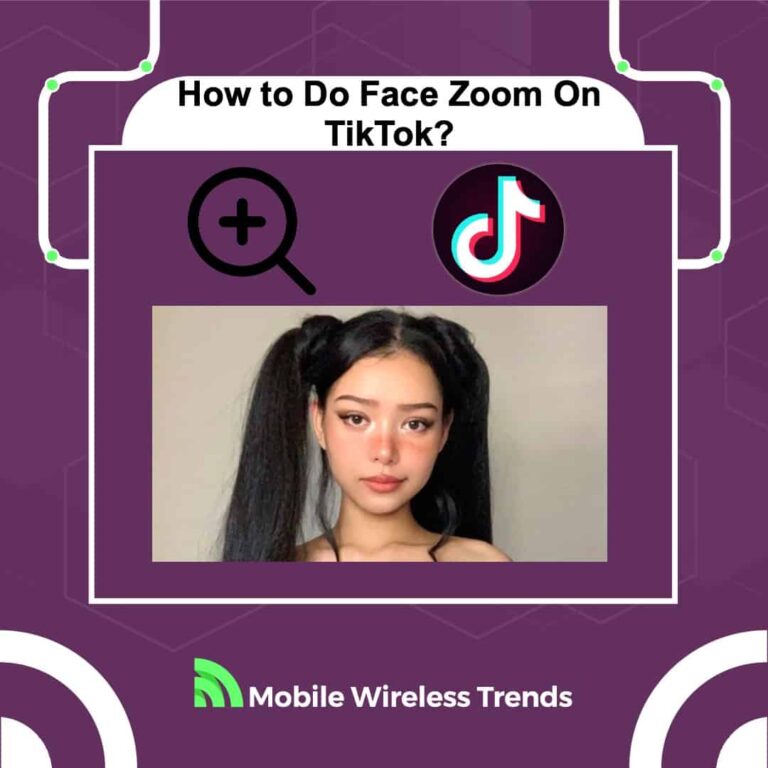Ever caught those TikTok vids where influencers and creators magically zoom right into their faces? You know the ones – they’re all the rage!
That zoom effect? Pure gold. It adds a whole lot of fun to a TikTok video. Now, the burning question: How do you pull it off?
Guess what? Mobile Wireless Trends is about to spill the beans on creating that face zoom magic on TikTok, and the secret sauce? It’s all in the filters the platform serves up. Let the zooming adventures begin!
Can You Zoom in the Camera in TikTok?
If you open the TikTok camera, then you for sure can zoom in and zoom out to make amazing videos manually. You can indeed zoom while recording, so this isn’t a problem whatsoever.
However, the facial zoom thing is an entirely different thing. In this case, you are using one of TikTok’s camera tools and editing features to get an exceptional camera shot of your facial expressions.
So, you might have seen face zooms on this social media and other social platforms as well, but how do you make it?
How Do You Do the Face Thing on TikTok?
The face thing on TikTok, which is an effect that you have probably seen on famous creators’ profiles, such as Bella Porch, is achieved by using a filter available for free on the TikTok app.
You do not need professional software to do so – just start recording yourself as if you were taking a selfie, activate the filter, and it will slowly zoom into your face.
Where is Zoom On TikTok?
The Zoom on TikTok is an already existing filter that you can find in the filter section of TikTok. As you know, there are many different filters and effects you can use on the app.
Then, you can edit your content and manage it at your will – this is what makes TikTok great! You don’t need to be an expert to do so. Who knows? Maybe after a while, your account gets trending and you start Getting Paid on TikTok.
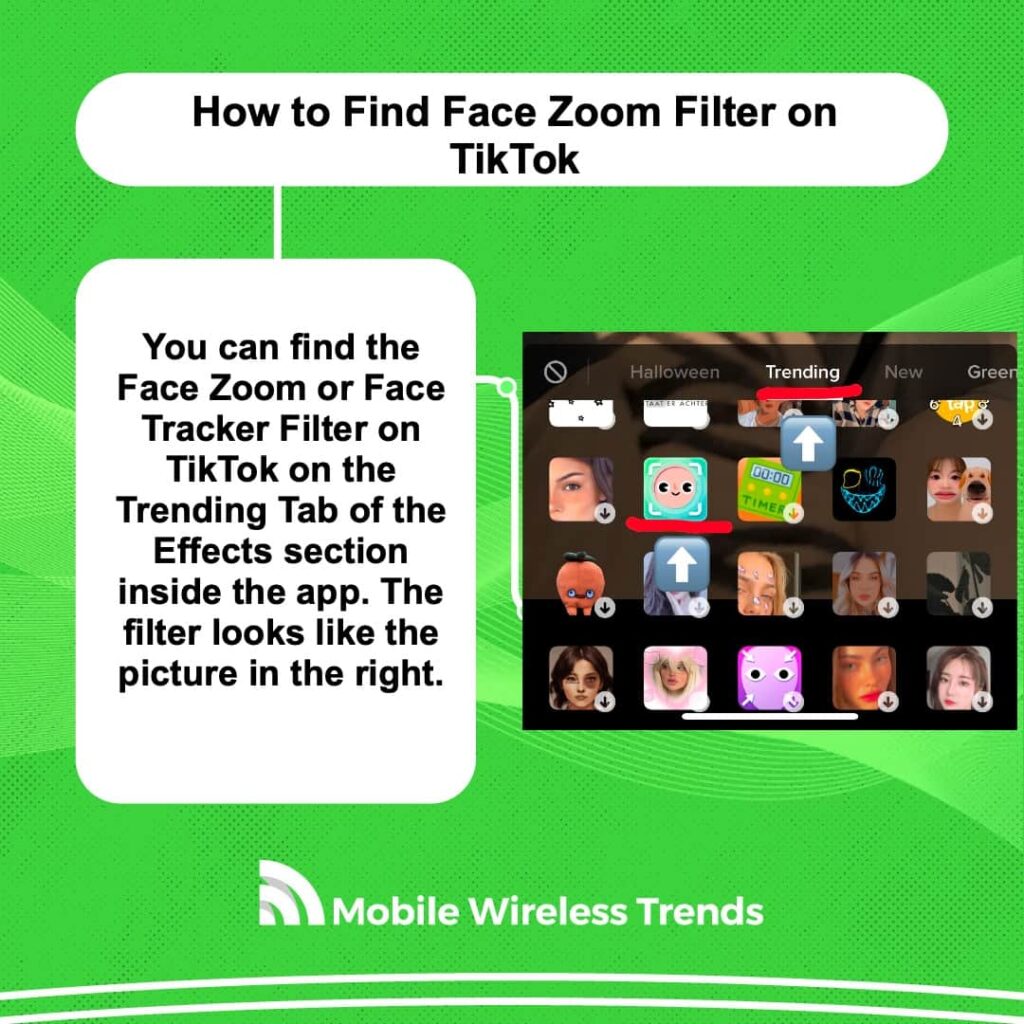
How to Do Face Zoom On TikTok?
In order to do face zoom on TikTok, you need to look for the original filter widely popularized on the app that allows you to do this.
Remember that you can save filters and effects on your profile, so you don’t have to search for them again. This is what you must do.
Step 1: Launch TikTok and Tap the Plus Icon
Open TikTok on your phone and proceed to look for the plus button, which is the one that users must tap when they want to record a new video or upload a new TikTok.
Step 2: Go to the Effects Tab and Select Trending
Right on the camera screen, you will find the Effects button at the bottom left corner. Tap on it. A new pop-up menu will appear.
Here you must look for Trending. You can also tap on the magnifying glass icon to manually search for the filter, but you will most likely find it on the Trending tab better.
Step 3: Look for the Face Zoom Icon
Now, you need to look for a little Smiley Face icon that has a zoom logo around it. This is the famous Face Zoom filter. Check the picture posted before, so you know for sure what the filter looks like.
Tap on the filter, and it will automatically save. As soon as you start recording, the TikTok camera will immediately automatically look for your face and zoom into it, no matter what angle you are facing.
What’s the Zoom Filter on TikTok Called?
The Zoom Filter on TikTok is called either Follow Face Filter or Face Tracking Filter. If you put any of these two terms into the search bar, we assure you that you will find a filter that suits exactly what you are looking for.
You will also find many filters with different specifications that can work precisely well for what you want to achieve, so our recommendation would be that you test them out.
Tech Recap: How to Make TikTok Zoom in On Your Face
Voilà! Face zoom on TikTok – no hacks, no expertise required. Simply dive into the filters, and voila! You’re all set to whip up some awesome content that’ll have your audience hooked, thanks to the nifty features TikTok throws our way.
And hey, ever pondered over how TikTok’s algorithm seems to know you like a close friend? Us too! Dive into our related guide to uncover the secrets of “How Does TikTok’s Algorithm Know Me So Well?” – it’s a wild ride of insights!
Techies Also Ask
How Do You Do the Face Effect On TikTok?
The face thing of TikTok can be done with a TikTok filter that is available on the platform for all users who want to use it on their content. Just go to the filters tab and look for Face Zoom – you will find the filter right there. Then, just use it on a video, and you will be good to go.