Encountering challenges with Twitter, such as the frustration of replies seemingly being deboosted, can indeed be a source of annoyance for users.
While some may debate the existence of Twitter’s reply deboosting, your guide from Mobile Wireless Trends aims to provide a solution for those facing this issue in 2024.
Addressing such challenges can contribute to a more positive and engaging experience on the platform.
Quick Tech Answer
-
Twitter Reply Deboosting Fix
What Is Twitter Reply Deboosting?
Twitter Reply Deboosting is a type of Twitter Shadowban where all or most of your Twitter replies are flagged by offensive content, even if you send a normal tweet on the platform.
Many Redditors have faced Reply Deboosting on Twitter for a while now, so this is not a new issue.
The message that you see as soon as you post a Twitter Reply is the following:
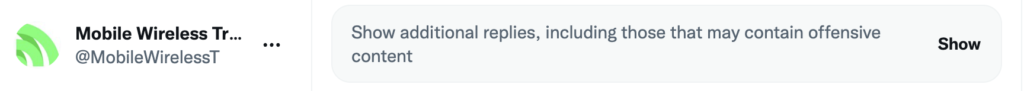
When you open a tweet and scroll down, you should see all the replies. But, in the case of Twitter-Reply Shadowbanned users, they will see the following message “Show additional replies, including those that may contain offensive content.”
This is one of the many types of shadowbans that Twitter imposes on users, such as Search Suggestion, Ghost Ban, and Twitter Search Ban (learn How to Fix Twitter Search Ban here).
So, the next time you ask yourself why your replies never get an answer, then you might have received a Twitter Reply Deboosting ban on the platform!
Is Reply Deboosting on Twitter Permanent?
Usually, Twitter Reply Deboosting is not permanent, but it can last for a while. On average, we believe that Reply Deboosting can last from 48 hours to up to 3 weeks – the more you do something to fix it, the better.
A few months ago, Elon Musk was asked about Twitter Reply Deboosting on his Tweets. His answer was the following:
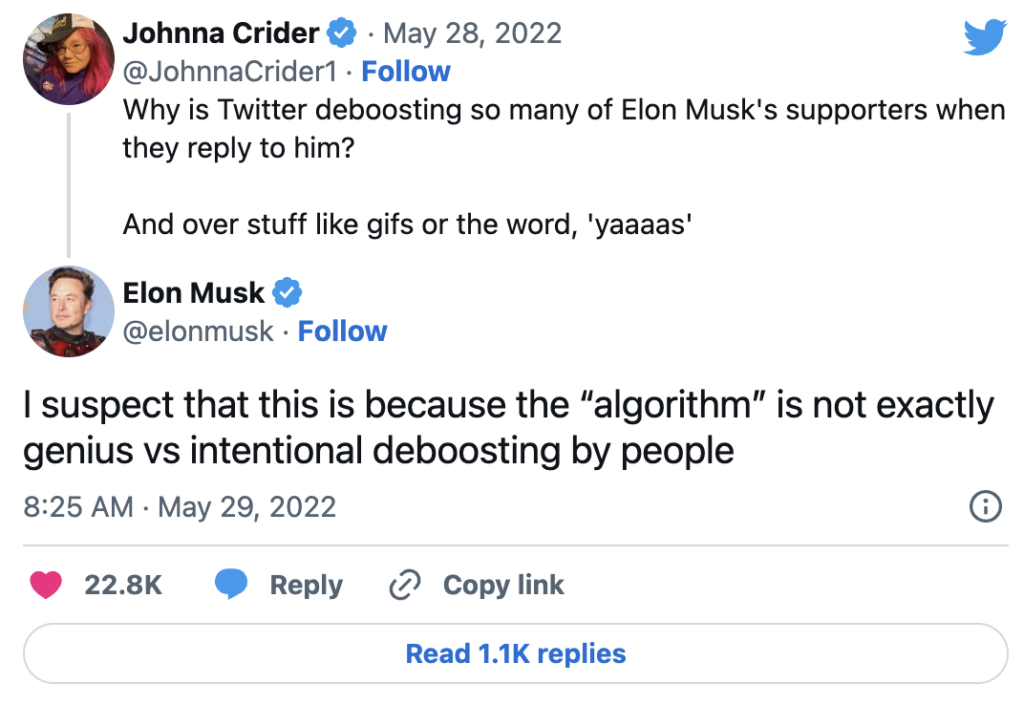
Here, Musks claims that Twitter Algorithm does not have the technology to determine “intentional deboosting” vs. “accidental deboosting.”
Now, with Elon Musk as the Head of Twitter, it is uncertain whether the algorithm has been fixed or not.
Either way, if you search “reply deboosting” on Twitter (check out here), you will see that thousands of users face this problem every single day.
How Long Does Twitter Reply Deboosting Last?
Based on information gathered on Twitter, we can safely say that Twitter Reply Deboosting lasts, on average, from 48 to 72 hours.
Nonetheless, as it happens with other types of Twitter Shadowban, the limitation might be imposed on your account for longer if you don’t change your behavior on the platform.
Since Twitter claims that they do not shadowban people, you will not receive a Twitter Reply Deboosting notification whatsoever.
This means that you will not be notified regarding the duration of your Twitter Reply Deboosting ban – it can go in one day, or, as it happened to this Quora user, you can be Twitter Reply Deboosted for weeks.
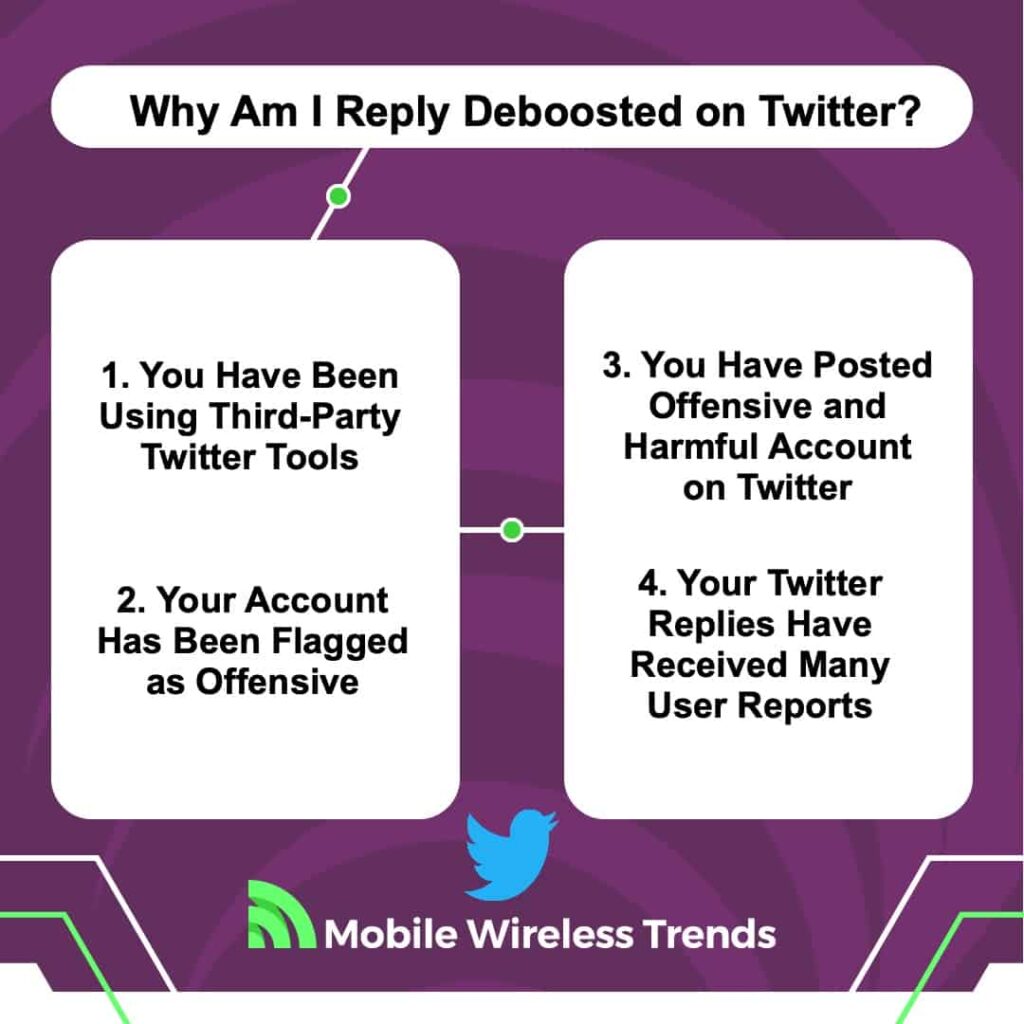
What Causes Reply Deboosting on Twitter?
As mentioned before, Elon Musk believes that reply deboosting is caused by faults in Twitter’s algorithm, or by automatic detection of violations of Twitter Community Guidelines.
But we are not software engineers nor have a deep understanding of social media platform algorithms, so to put things in simple words, these are the three main reasons behind Reply Deboosting on Twitter.
1. Twitter Signals Have Flagged Your Account
When Twitter flags your account for one reason or another, the Reply Deboosting Ban Hammer will fall upon you.
Sadly, this is an automatic action that can be caused due to two main things:
- People have reported your tweets, especially, your tweet replies.
- Twitter found out that you were using offensive language or harmful behavior against other users.
Most times, Twitter Reply Deboosting is imposed in an automatic way, which means that you need to review the way you use the platform in order to get rid of this ban.
2. Your Twitter Account Has Been Classified as “Offensive”
Twitter users who post offensive, violent, sexual, or polemic content will have their accounts classified as offensive without further notice.
In this case, the things that can turn your account into an offensive one might be a little subjective, depending on what Twitter understands as offensive at that time.
This means that Twitter will not recommend your replies, regardless of their content, simply because they do not think that your account provides something useful for the conversation.
Back in 2018, Twitter announced that they would be hiding tweet replies under a “Show More Replies” section.
In the eyes of Twitter these replies have no value at all – thus, Twitter Reply Deboosting was born!
3. You Have Used Bots or Third-Party Spam Tools on Twitter
Nobody likes spam, and Twitter is no exception. If you have been using Twitter to promote spammy links, products, or online content, then your account will get Reply Deboosted in the blink of an eye.
In fact, most Reply Deboosted accounts on Twitter have posted links of all kinds to other websites without actually providing something to a Twitter conversation.
Needless to say, if you use bots or third-party tools to get your spammy links further away, then prepare yourself for Twitter deboosting your replies.
3 Ways to Know If Your Are Deboosted on Twitter
How do you know if you are Reply Deboosted on Twitter? There are two main ways to know if you have received a Twitter Reply Deboosting Shadowban or not:
- You can’t see your reply under a Tweet: although, in most cases, Twitter Reply Deboosting is personalized, which means that you might not check if you are deboosted or not, but this isn’t always the case. Check if you, or a friend, can see your reply under a tweet.
- You are not getting answers to your Tweets: if you reply to someone hoping for them to reply back, but they don’t do it, then perhaps your account has been Reply Deboosted, and they cannot see your tweet unless they manually click on the “Show” button.
- Perform a Twitter Deboosting Test: this is the best way to know if you are Reply Deboosted on Twitter or not: let us elaborate below.
How to Do a Twitter Reply Deboosting Test
Twitter Reply Deboosting Test Tools are third-party, unofficial tools that claim to help you check whether your account on Twitter is shadowbanned or not.
There are two main Twitter Shadowbanning Testing platforms:
You need to type in your Twitter handle, and the tool will analyze whether you are Reply Deboosted on Twitter or not.
Although these tools don’t always work 100%, they can give you a great idea regarding the current Shadowban Status of your Twitter account.

How to Get Rid of Reply Deboosting on Twitter
By this point, you are already a Twitter Reply Deboosting expert – congratulations!
But now we get to the most important part of this guide: how to get rid of Reply Deboosting on Twitter.
Most of the solutions to Fix Search Suggestion Ban on Twitter can also be applied to Reply Deboosting, so these are the main four things that you can do.
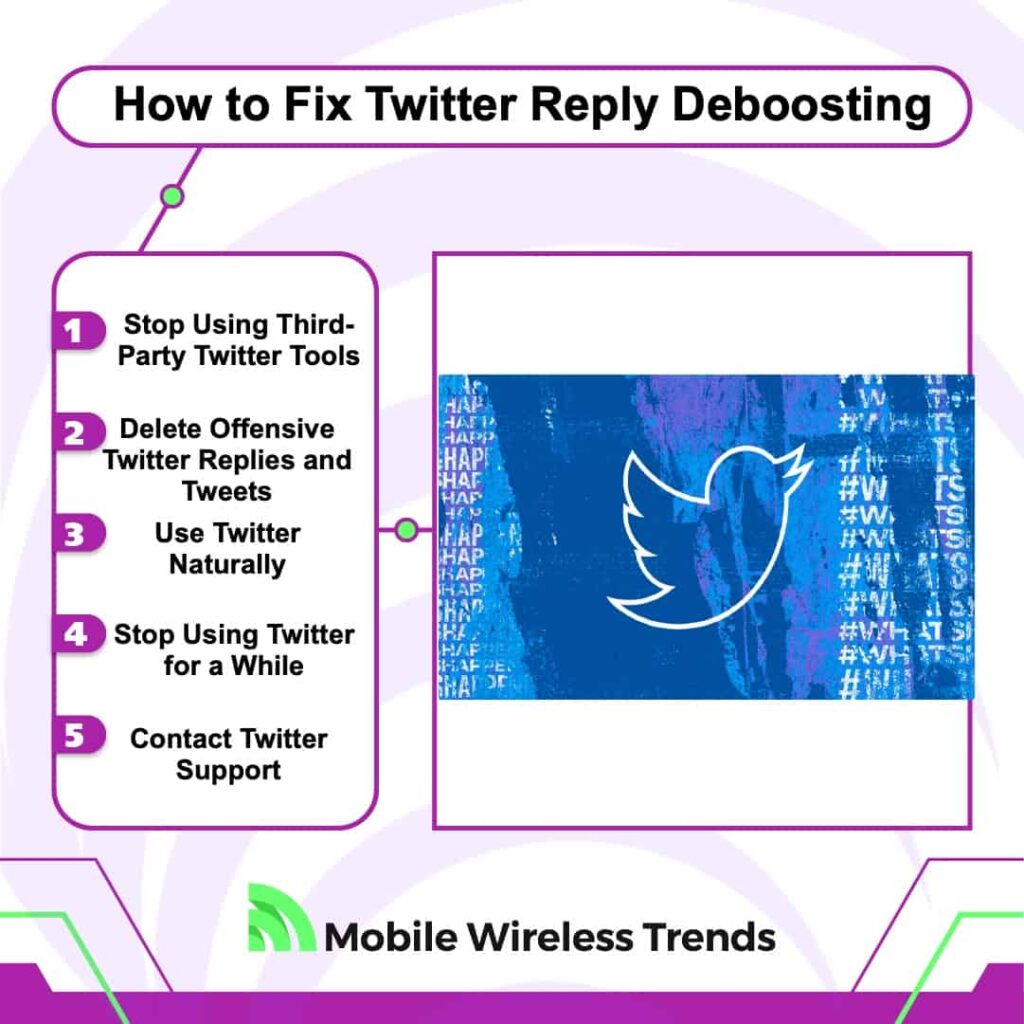
1. Get Rid of Third-Party Twitter Tools and Bots
If you are using third-party tools or platforms to boost your Twitter presence, you might consider getting rid of them.
The recent announcements regarding Twitter banning third-party clients (check out The Verge for more info) are a clear sign that Twitter is against certain third-party tools that power bot traffic or unnatural Twitter ranking.
If your Twitter account is Reply Deboosted, stop using third-party tools, at least for a while.
2. Delete Offensive Replies and Tweets
Delete all the offensive replies and Tweets you have done in the past. Perhaps it is too late to make things right, but at least you are not entirely banned from the platform.
This means that there’s still a change – delete your old, harmful Tweets, and then move on to the following fix so Reply Deboosting disappears on your account.
3. Use Twitter Naturally for A While
Try to use Twitter as a normal person would do it. This means that you should avoid posting spammy links, engaging into harmful discussions, and posting possibly offensive content.
Just use Twitter as it is meant to be used, and hope for things to fix by themselves.
If you use the platform in a “normal” way, there’s a high chance for the Reply Deboosting to go away easily.
4. Stop Using Twitter Altogether
After you delete the offensive replies or Tweets you have posted (if any), try to stop using Twitter for a few days.
We recommend you log out from the platform for 2 to 3 days. Then, after this time passes, try the Twitter Reply Deboosting Test Tool to see if the problem persists. It should be gone by now.
5. Contact Twitter Support Team
If your Twitter profile has been Reply Deboosted for a while now, it is time to contact Twitter support.
Unluckily, Reply Deboosting is not an official type of Twitter ban, which means that you won’t find an option to contact Twitter regarding this specific problem.
In that case, we at Mobile Wireless Trends have found a way to contact the Twitter Customer Service team regarding Reply Deboosting.
Twitter Reply Deboosting Contact Template
To contact Twitter regarding a persisting Reply Deboosting problem on your account, you must do the following.
First, go to the Twitter Help Center and click or tap on “Help Using Twitter.”
Then, under the “Tell Us More” section, select “I Need Help Tweeting.”
Now, it is time to fill up the contact form. You can use the following template under the “Describe the problem you’re having” tab:
“Hello. I have noticed that most, if not all, of the Twitter Replies I make appear under the “Show More” section, as if they were flagged by Twitter.
I have not engaged in harmful behavior according to the platform rules, so the causes of this Reply Deboosting Problem are a mystery to me.
I would greatly appreciate some feedback on this situation so I can continue using Twitter normally.
Thanks for your help,
(Your Name)”
Finally, click the Submit button, and wait for an answer from Twitter – they usually take between 24 and 72 hours to reply back.
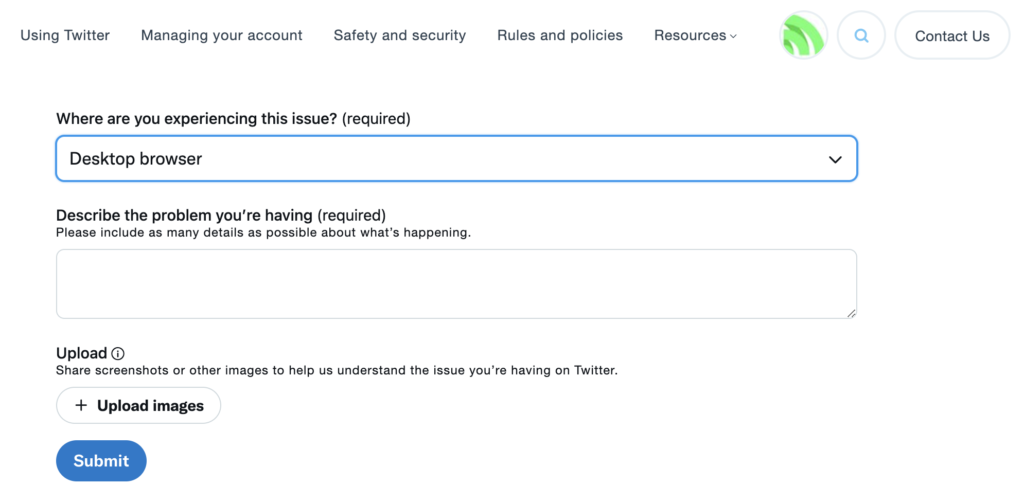
Tech Recap: How to Remove Reply Deboosting on Twitter
Facing issues like Reply Deboosting on Twitter can be frustrating, and it’s essential to have solutions readily available.
Following the straightforward steps provided by Mobile Wireless Trends can help users address and fix this problem on Twitter.
Emphasizing the importance of using Twitter in a natural way is a valuable reminder. Staying engaged and interacting authentically can contribute to a positive and seamless experience on the platform.
Techies Also Ask
How Do I See Shadowbanned Replies on Twitter?
You can see shadowbanned replies on Twitter by scrolling down to the bottom of a Tweet and then clicking on the “Show More Replies” button.
Are Twitter Shadowban and Reply Deboosting the Same?
Not precisely – Reply Deboosting is a type of shadowban, but you can be Shadowbanned on Twitter without precisely being Reply Deboosted. Thus, Reply Deboosting and general Twitter Shadowbanning are not mutually exclusive.

