Nowadays, social media platforms are craving authentic users as they fight against artificially generated accounts and bots.
Twitter is no exception – the X App requires all users to add their phone numbers in order to unlock all the platform’s features.
Naturally, Twitter uses your phone number to know that you are a real human being, just trying to make the best out of the X App.
But what if the add phone number feature is not working on Twitter?
Mobile Wireless Trends will show you how to fix can’t add phone number to Twitter by following 7 solutions that are guaranteed to work.
Quick Tech Answer
To fix the issue of not adding a phone number to Twitter, first ensure you’re using the correct phone number. Update the Twitter app, restart it, and then log in to your account. Check if the number is being used on another account, and remember that each Twitter account can only have one phone number. If the problem persists, consider reaching out to Twitter Support for assistance.
Tech Shortcut
How Do I Add My Mobile Number to Twitter?
Twitter requires all users to verify their phone number or email address in order to access all the features available on this social media platform.
To add a mobile number to Twitter, users need to follow three quick steps:
- Step 1: Click the More icon and select “Settings and privacy” from the drop-down menu.
- Step 2: Under the “Your account” tab, choose “Account information.”
- Step 3: From the drop-down menu, select “Phone,” click “Add phone number,” verify your password, and follow the on-screen instructions to complete the process.
You will then get a verification code to confirm that the number belongs to you.
Now, you might be asking yourself, why does Twitter need my phone number? The answer is simple:
Account Security: Your phone number enhances the security of your Twitter account, enabling you to use features like login verification.
Faster Account Recovery: If you ever lose access to your account, having your phone number linked makes it easier to recover your Twitter account.
Connect with Friends: With your phone number on your account, you can easily connect with friends and contacts, allowing them to find you using your phone number.
Why Won’t Twitter Let Me Add My Phone Number?
If you tried to add your phone number to Twitter, but failed while doing so, then this problem is most likely caused due to three reasons.
1. Wrong Number Country
When adding a phone number to your Twitter account, it’s essential to use a phone number from a supported country or region.
Twitter may restrict certain features or services based on geographical location to comply with local regulations and requirements.
If you’re unable to add your phone number, it could be because you’re trying to use a number from an unsupported location.
Also, maybe you are using the wrong country code – make sure to select the right country before attempting to add your number to Twitter.
2. Bugs or Issues on Twitter (X)
Twitter’s platform may encounter technical issues or bugs from time to time. These issues can affect various aspects of the platform, including the ability to add a phone number.
Common problems might include server outages, software glitches, or issues with the user interface. If you’re experiencing difficulties adding your phone number, it’s possible that there is a technical problem on Twitter’s end.
This can also cause other problems, such as Twitter not autoplaying videos when you browse the app.
3. Twitter Account Restrictions or Limitations
If you’re unable to add your phone number to Twitter, it could be due to certain restrictions or limitations placed on your account.
Twitter might impose these limitations for various reasons, including suspected account violations, suspicious activity, or ongoing investigations into your account.
This can cause certain Twitter errors, such as the famous Twitter Login Error.
Moreover, if your profile gets terminated, it might be impossible to restore your Twitter account.
Why Can’t My Number Be Verified on Twitter?
Several Twitter and Reddit users (such as these Redditors) have been continuously unable to verify their number on Twitter.
In this case, the problem can go further than initially believed.
1. The Number is Being Used by Another Twitter Account
If your phone number is already associated with another Twitter account, you won’t be able to verify it for a new account.
Twitter requires unique phone numbers for each account to prevent misuse and ensure security.
If you’re encountering this issue, you should either use a different phone number or remove the number from the existing account before trying to verify it with a new one.
2. Issues on Twitter Server
Verification processes, including phone number verification, rely on Twitter’s server infrastructure.
If there are server-related problems, such as downtime, slow response times, or technical issues, it can prevent phone number verification.
During such server issues, you may experience difficulty in verifying your phone number. In this case, it’s advisable to wait and try again later when Twitter’s servers are functioning correctly.
3. Problems with Twitter Two-Factor Authentication
If you’ve already set up two-factor authentication (2FA) using your phone number on Twitter and are experiencing issues with verification, it might be related to problems with your 2FA setup.
This could include issues with receiving authentication codes via SMS or problems with the 2FA process itself.
In such cases, it’s important to review your 2FA settings, ensure your phone number is correctly associated, and troubleshoot any issues with the 2FA setup to resolve the verification problem.
See what to do if Twitter confirmation codes are not working here.
What Does Your Phone Number Has Been Reclaimed on Twitter Mean?
The message “Your phone number has been reclaimed on Twitter” means that Twitter has detected signals suggesting that the phone number associated with your account may now belong to someone else.
To safeguard the security of your account, Twitter takes the precautionary step of detaching the phone number from your account and then notifies you about this change.
This notification is typically triggered under two conditions:
1. Inactivity: If your Twitter account has been inactive for 45 days or more, and during this period, the phone number associated with your account is added to a new Twitter account by its owner, Twitter may consider this a signal that the number has been reclaimed.
2. Verification: The new account owner must be able to verify their ownership of the phone number. This means they can prove that the number now belongs to them and not to the previous account holder.
If this happens, then typically Twitter separates the phone number from your account to prevent any potential unauthorized access or misuse, and you are notified of this action to ensure transparency regarding changes to your account’s settings.
How to Fix Can’t Add Phone Number to Twitter: 7 Fixes
At this point, you should be able to identify why you can’t add your phone number to Twitter.
Even if you want to use Twitter without an account, you’ll need to have at least one disposable phone number.
However, let’s delve into how to fix can’t add phone numbers to Twitter by following seven simple yet highly effective techniques.
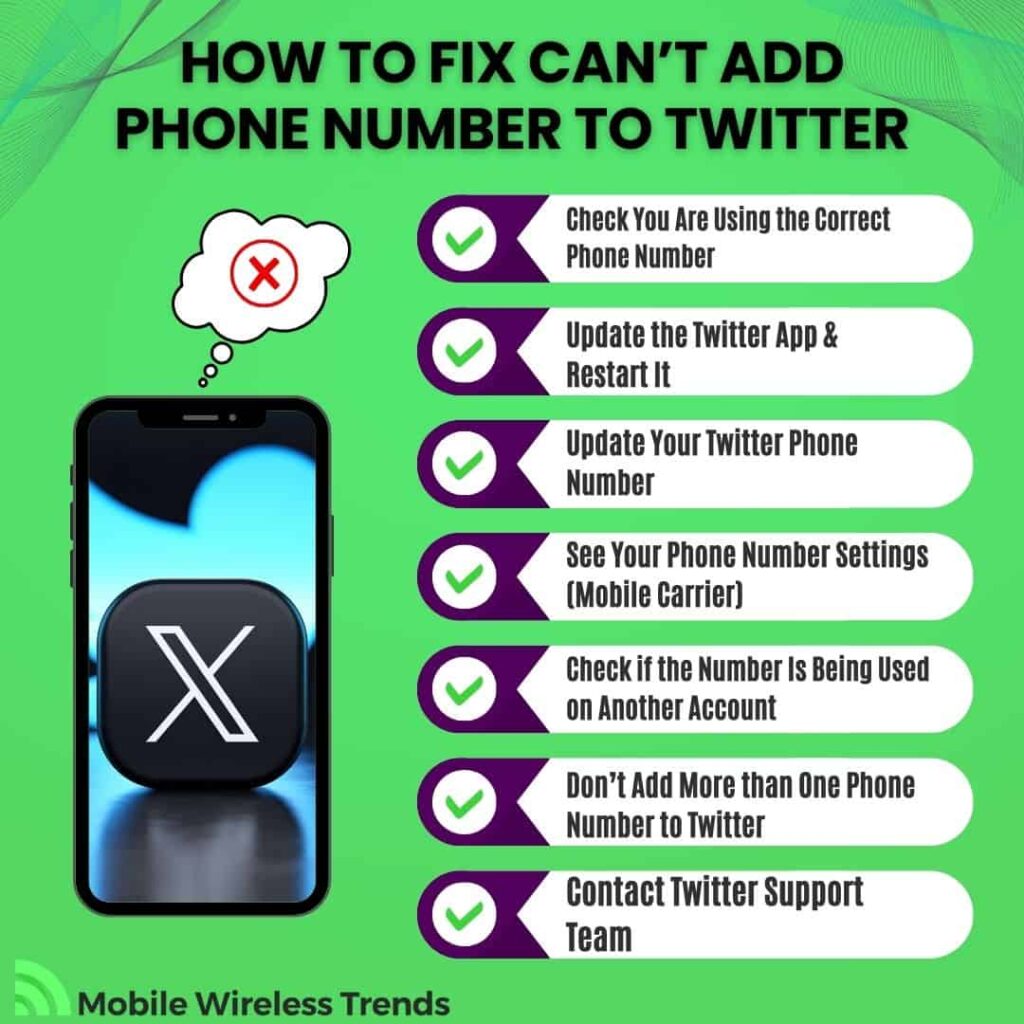
1. Check You Are Using the Correct Phone Number
When you’re unable to add your phone number to Twitter, it’s crucial to verify that you are using the correct phone number associated with your mobile device:
Verify the Number: Double-check the phone number you are attempting to add. Ensure that there are no typos or errors in the digits. Pay attention to the country code if applicable.
Check Your SIM Card: Make sure your SIM card is correctly inserted into your mobile device, and it’s active and functioning. Sometimes, issues with the SIM card can prevent Twitter from verifying your phone number.
Contact Your Mobile Carrier: If you suspect any issues with your SIM card or network connectivity, reach out to your mobile carrier’s customer support for assistance. They can help troubleshoot and ensure your phone number is active and accessible.
2. Update the Twitter App & Restart It
Outdated or buggy versions of the Twitter app can sometimes lead to issues when adding a phone number. To address this:
Update the App: Visit your device’s app store (Google Play Store for Android or Apple App Store for iOS) and check if there’s a Twitter app update available. If so, install the latest version.
Clear Cache and Data: If updating doesn’t resolve the issue, consider clearing the cache and data of the Twitter app. This can help remove any temporary glitches or conflicts. The process to do this varies by device and operating system, but it’s typically found in the app settings.
Restart Your Device: After updating or clearing the app’s cache and data, restart your mobile device. This can help ensure that any changes take effect and that the app runs smoothly.
This way, you can increase the likelihood of successfully adding your phone number to Twitter, so don’t sleep on this simple solution.
3. Update Your Twitter Phone Number
If you need to update the phone number associated with your Twitter account, you can follow these steps to start the adding process:
1. Log Into Your Twitter Account: Begin by logging in to your Twitter account either through the Twitter website on a web browser or using the Twitter app on your iOS or Android device.
2. Access Account Settings: Once you’re logged in, navigate to your account settings. On the web, you can usually find this by clicking on your profile picture, then selecting “Settings and privacy.” In the Twitter app, go to your profile by tapping on your profile picture, and then access the “Settings and privacy” section.
3. Choose Account Information: In your account settings, look for the option that says “Account information” or something similar. This is where you can manage your account details, including your phone number.
4. Select Phone: From the available options, choose “Phone” or “Phone number.”
5. Update Your Phone Number: To update your phone number, follow the steps provided during the adding process. You’ll have the option to edit or replace the existing phone number with the new one you want to use.
6. Complete Verification: After making any changes, Twitter may send a verification code to the new phone number to ensure it’s valid and under your control. Enter this code when prompted to complete the update.
Now, see if your number has been successfully added to Twitter before moving on.
4. See Your Phone Number Settings (Mobile Carrier)
Are you sure that your phone number is working? Perhaps your mobile carrier is failing even outside of Twitter. To check this, try the following tips:
1. Open Phone Settings: Unlock your mobile device and access your device’s settings. This is represented as a gear icon and can usually be found on your device’s home screen or in the app drawer.
2. Navigate to Network or Cellular Settings: Depending on your device and operating system, you may find network or cellular settings under different categories. Look for options related to “Network,” “Cellular,” or “Mobile” settings.
3. Access SIM Card Information: Within the network or cellular settings, there should be an option to view or manage your SIM card information. This may be labeled as “SIM card” or “SIM card status.”
4. Check Carrier Information: In the SIM card settings, you can typically see information related to your mobile carrier, including your phone number if it’s associated with your SIM card. It may also display details such as carrier name and SIM card status.
5. Verify Phone Number: Review the phone number listed in the SIM card settings to ensure it matches the one you intend to use with Twitter. If it’s incorrect or outdated, you may need to contact your mobile carrier to update the information.
5. Check if the Number Is Being Used on Another Account
As I mentioned above, sometimes, Twitter might associate your current number with another account.
In order to fix this, you may need to contact the Twitter Support Team, but first, let’s learn how to check it:
1. Log In to Twitter: Start by logging in to your Twitter account using your existing credentials on the Twitter website or the Twitter app.
2. Access Account Settings: Navigate to your account settings. On the web, you can find this by clicking on your profile picture, then selecting “Settings and privacy.” In the Twitter app, go to your profile by tapping on your profile picture, and then access the “Settings and privacy” section.
3. Manage Phone Numbers: Look for an option within your account settings related to “Phone” or “Phone number.”
4. Check Twitter Number Status: In this section, you should be able to see the phone number currently associated with your Twitter account. If the number is not correctly listed here or if there’s an issue, Twitter will display a message indicating that the number is linked to another account.
5. Review Linked Account: If Twitter indicates that the phone number is linked to another account, it’s essential to investigate further. You can check for any other Twitter accounts that you may have or reach out to Twitter support to understand which account is currently associated with the number.
6. Don’t Add More than One Phone Number to Twitter
Twitter imposes a restriction that allows each Twitter account to have only one phone number attached to it.
This means that, regardless of whether you have a dual SIM mobile device, you must choose a single phone number to associate with your Twitter account. Here’s a more detailed explanation of this limitation:
1. Single Phone Number per Account: Twitter’s policy permits only one phone number per Twitter account. This limitation is in place to maintain security, prevent misuse, and ensure that each account is uniquely identified by its associated phone number.
2. No Option for Multiple Numbers: As of now, Twitter does not provide an option to have a Twitter account with two or more phone numbers attached to it. Even if you have multiple phone numbers for different purposes or SIM cards in a dual SIM device, you must select one number to link to your Twitter account.
3. Adding a Phone Number to Multiple Accounts: While each Twitter account can only have one phone number attached to it, you can associate your phone number with up to 10 different Twitter accounts. This is useful if you manage multiple Twitter profiles or have multiple accounts for various reasons.
7. Contact Twitter Support Team
If nothing worked to add your phone number to Twitter, then there’s something else going on with your profile.
This time, we need to get in touch with the X Support Team. To contact Twitter Support, you can use the following template (remember to modify it):
“Subject: Unable to Add Phone Number to Twitter Account
Dear Twitter Support Team,
I need assistance with a recurring issue I’ve been experiencing while attempting to add my phone number to my Twitter account.
Despite trying several fixes, I have not been successful in resolving this issue. I would greatly appreciate your guidance and support in resolving this matter.
Here are the fixes I have attempted:
- I ensured that I am using the correct phone number associated with my mobile device.
- I updated the Twitter app to the latest version and restarted it to ensure it’s running smoothly.
- I checked my mobile carrier settings outside of Twitter to verify the phone number associated with my SIM card.
- I confirmed that my phone number is not being used on another Twitter account.
- I adhered to Twitter’s policy of having only one phone number per account and confirmed that I’m not trying to add more than one phone number to my account.
- I tried to follow Twitter’s guidelines for updating my phone number but encountered difficulties.
Despite my efforts, I am still unable to successfully add my phone number to my Twitter account. This issue is concerning to me as I rely on my phone number for security and account recovery purposes.
Could you help me out?
Thanks,
[Your Name]
[Your Twitter Username (if applicable)]
[Your Contact Information]”
Tech Recap: How To Fix Twitter Phone Number Not Adding
By following our recommended fixes, you will be able to add your phone number to Twitter without further inconveniences.
Check out more Twitter guides (how to find Twitter account without username) made by expert researchers here, at Mobile Wireless Trends.
These are the best 7 ways to fix can’t add phone number to Twitter:
- 1. Check You Are Using the Correct Phone Number
- 2. Update the Twitter App & Restart It
- 3. Update Your Twitter Phone Number
- 4. See Your Phone Number Settings (Mobile Carrier)
- 5. Check if the Number Is Being Used on Another Account
- 6. Don’t Add More than One Phone Number to Twitter
- 7. Contact Twitter Support Team
Techies Also Ask
Can I Add the Same Phone Number to Multiple Twitter Accounts?
No, Twitter’s policy allows each Twitter account to have only one phone number associated with it. You cannot add the same phone number to multiple Twitter accounts simultaneously.
However, you can associate the same phone number with up to 10 different Twitter accounts over time if needed.
Why Does Twitter Need My Phone Number?
Twitter requests your phone number to enhance account security through features like login verification, simplify account recovery in case of access loss, and facilitate connections with friends and contacts by allowing others to find you using your phone number.

