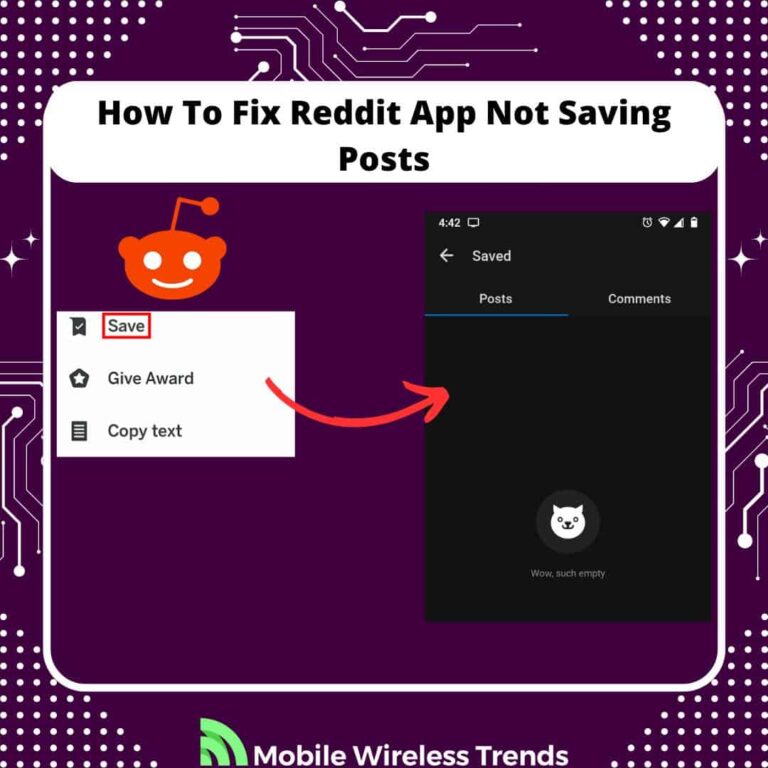This has been a bumpy summer for Reddit – a few months ago, Subreddits started to go private as millions of Redditors protested against changes on the platform.
Now, this issue appears to be solved, but problems continue on the Reddit Realm.
Lately, many users have had problems while trying to see their saved posts on the Reddit App. Additionally, some Redditors cannot save new posts on Reddit, so what’s happening?
Mobile Wireless Trends has gathered the info you need to learn how to fix Reddit not saving posts on the web version or mobile app for Android and iOS devices.
Quick Tech Answer
To fix Reddit not saving posts, start by clearing the app’s cache to refresh its temporary data. Ensure you have the latest version of the Reddit app installed by updating it through your device’s app store. Log out of your Reddit account and log back in to refresh your session. Check if you’ve reached the 1000-item limit for saved posts, and if so, manage your saved content by removing older posts. Verify if the posts you’re attempting to save are still available on Reddit. Check your account for any restrictions, and if issues persist, consider reinstalling the Reddit app to resolve potential software glitches.
Tech Shortcut
How Do I Save Reddit Posts?
Saving Reddit posts is quite easy – according to the official Reddit website, you can simply save posts and check them out later whenever you need to.
To save posts on Reddit, follow these steps:
Saving on Reddit Web:
- Find the post you want to save.
- Click the “Save” link located below the post.
Accessing Saved Posts on the Web:
- Go to your profile by clicking on your username or profile picture.
- Click on the “Saved” tab to view all your saved posts.
Saving on Reddit iOS and Android Apps:
- Locate the post you want to save.
- Tap the three dots (ellipsis) at the top right of the post.
- Select “Save” from the menu.
Accessing Saved Posts on Mobile Apps:
- Tap on your avatar to open your profile menu.
- Tap “Saved” to view all your saved posts.
Why Is Reddit Not Saving Posts? Reddit History Not Working
Normally, your saved posts should go straight into your Reddit History as you follow the aforementioned steps.
However, if Reddit is refusing to save posts, then this might be due to three different reasons.
1. Reddit Saved Posts Limits
Reddit imposes a limit on the number of posts a user can save.
If you’ve reached this limit, you won’t be able to save more posts until you unsave some.
This limit is set by Reddit to manage storage and system performance. We’ll talk about this limit in a while, so hang on.
2. Bugs on the Reddit App
Sometimes, technical glitches or bugs within the Reddit app can prevent posts from being saved.
This could be due to issues with the app’s code, network connectivity problems, or conflicts with other apps or software on your device.
In such cases, it’s advisable to check for updates to the app, clear the app’s cache, or reinstall the app to resolve any potential bugs causing the saving issue.
Other bugs, such as Reddit messages not sending, can also hinder your experience on this social media platform.
3. Issues with Your Reddit Account
There might be specific issues related to your Reddit account that are preventing you from saving posts.
This could include problems with your account settings, permissions, or even a temporary issue with the Reddit servers.
To address this, you can try logging out and then logging back into your account, ensuring your account is in good standing, and checking for any account-related notifications or messages from Reddit that might shed light on the issue.
Keep in mind that blocked or restricted accounts will not have access to all Reddit features. Also, other users can report Reddit ban evasion, which might put your account under investigation for a while.
Does Reddit Have a Limit on Saved Posts?
Yes, Reddit does have a limit on saved posts. All lists, including saved posts, are capped at 1000 entries.
This means you can save up to 1000 posts in your saved items list.
If you attempt to save more posts beyond this limit, you’ll need to unsave some older posts to make room for new ones.
Additionally, when scrolling down the front page or any subreddit, Reddit stops loading new entries around the 1000th post.
You can learn more about Reddit’s 1000 post limit here.
How to Fix Reddit Not Saving Posts: 7 Ways
Now that we know why Reddit is failing to save posts, we can move on to the fixes. Let’s learn how to fix Reddit not saving posts by following seven different fixes.
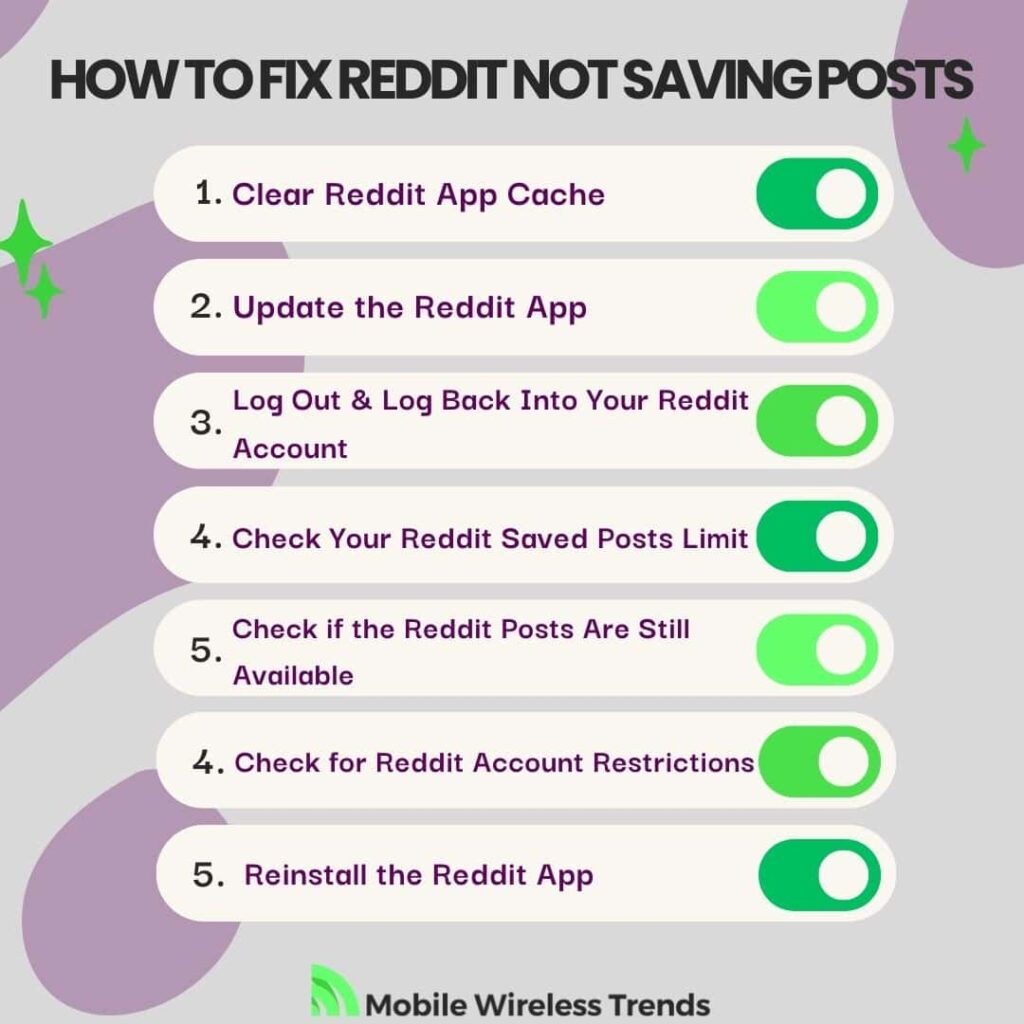
1. Clear Reddit App Cache
Clearing the cache of the Reddit app can help resolve issues related to saved posts not appearing or being saved properly.
The cache stores temporary data to speed up the app’s performance. However, sometimes this data can become corrupted or outdated, causing glitches or errors.
To clear Reddit cache on Android:
- Go to your device’s “Settings.”
- Find and select “Apps” or “Applications.”
- Locate and tap on the Reddit app.
- Select “Storage” and then tap “Clear Cache.”
To clear Reddit cache data on iPhone:
- Open your device’s “Settings.”
- Scroll down and find the Reddit app in the list.
- Tap on the Reddit app and choose “Offload App” to remove all Reddit app data.
This simple trick can be enough to fix saving-related issues on the Reddit app for iOS and Android devices.
2. Update the Reddit App
Keeping your Reddit app up to date is crucial to ensure it functions optimally and without any bugs or glitches that might affect the saving of posts.
If you’re experiencing problems with saving posts on Reddit, updating the app to the latest version can often fix these issues.
To update the Reddit App for Android:
- Open the Google Play Store.
- Tap the three horizontal lines to open the menu.
- Select “My apps & games.”
- Find the Reddit app and tap “Update” if available.
To update Reddit for iPhone:
- Open the App Store.
- Tap “Updates” at the bottom.
- If an update is available for Reddit, tap “Update” next to it and download the update. Then, go to Reddit again, and see if you can save posts now.
3. Log Out & Log Back Into Your Reddit Account
Logging out and then logging back into your Reddit account can help refresh your session and resolve any temporary glitches or issues that might be affecting the saving of posts.
It’s a simple step that can often fix minor problems, and you can do it like this:
- Open the Reddit app or website.
- Tap on your profile icon or navigate to your profile.
- Find the option to log out or sign out of your account.
- After logging out, close the app or website completely.
- Open the app or website again and log back in with your credentials and see if you can successfully save Reddit posts now.
4. Check Your Reddit Saved Posts Limit
As previously mentioned, Reddit has a limit of 1000 entries for saved posts.
If you’ve reached this limit, newer saves will replace the oldest ones, making them inaccessible. It’s essential to be aware of this limit and manage your saved posts accordingly.
To address this problem, you might try removing some old posts within your Reddit history:
- Go to your profile on Reddit.
- Navigate to the “Saved” tab to view your saved posts.
- Review your saved posts and consider removing or un-saving older or less relevant posts to free up space for new ones.
5. Check if the Reddit Posts Are Still Available
Occasionally, the issue of Reddit not saving posts might not be related to any technical problems on your end, but rather the content of the posts themselves.
Reddit’s content can change or be removed by moderators or the original poster, rendering the saved posts unavailable.
To check if the post still exists on a Subreddit, do this:
- Navigate to the subreddit or post you’ve saved.
- Check if the post is still available and hasn’t been deleted or removed.
- Ensure the subreddit or post hasn’t changed in a way that affects your ability to save it.
There are two possible outcomes here:
- Post Deletion or Removal: Sometimes, the original poster or subreddit moderators might delete or remove a post, making it unavailable to view or save.
- Content Changes: The content of a post can change over time due to editing by the original poster or moderation actions. If significant alterations occur, it may affect the saving functionality.
Therefore, if a post has been deleted or removed, unfortunately, there’s no way to save it as it’s no longer accessible on Reddit.
6. Check for Reddit Account Restrictions
When you get restricted from Reddit, you’ll be unable to use most of the platform features (if not all of them).
Reddit may impose certain restrictions on user accounts for various reasons, and these restrictions can affect your ability to save posts.
Here’s how to check for Reddit account restrictions and what to do if you encounter them:
1. Login and Notifications: Log in to your Reddit account and check for any notifications or messages. Reddit often sends notifications to inform users of any account-related issues or actions taken against their account.
2. Review Account Activity: Navigate to your Reddit account settings and review your account activity and history. Look for any warnings, suspensions, or restrictions that may have been placed on your account.
3. Contact Reddit Support: If you suspect your account is restricted and you’re unsure why, or if you believe the restriction is in error, contact Reddit’s support team. They can provide information about the restriction and help you resolve the issue.
These are the most common reasons for account restriction on Reddit:
1. Violating Community Guidelines: Reddit may restrict accounts that have violated its community guidelines, including posting prohibited content or engaging in harassment.
2. Suspicious Activity: Unusual or suspicious account activity, such as spamming or using multiple accounts to manipulate voting, can result in restrictions.
3. Account Age and Karma: Some subreddits have minimum account age and karma requirements to participate or save posts. Make sure your account meets these criteria. Learn how to fix negative karma on Reddit here.
7. Reinstall the Reddit App
If you’re still facing issues with Reddit not saving posts after trying the previous solutions, reinstalling the Reddit app can be an effective troubleshooting step.
Reinstalling the app can resolve potential software glitches or corrupted files that may be causing the saving problem.
Here’s how to reinstall the Reddit app on both Android and iOS devices:
Reinstalling Reddit On Android:
- Go to your device’s home screen.
- Find the Reddit app icon.
- Long-press the app icon until a menu appears.
- Select “Uninstall” or “Remove” to uninstall the app.
- Visit the Google Play Store.
- Search for “Reddit” and select the official Reddit app.
- Tap “Install” to reinstall the app.
- Once the installation is complete, open the app and log in to your Reddit account.
To reinstall Reddit On iOS (iPhone and iPad):
- Locate the Reddit app icon on your home screen.
- Press and hold the app icon until it starts wiggling.
- Tap the “X” in the corner of the Reddit app icon to delete it.
- Visit the App Store.
- Search for “Reddit” and select the official Reddit app.
- Tap “Get” to download and install the app.
- After installation, open the app and log in to your Reddit account.
Reinstalling the Reddit app can often resolve issues related to saving posts, as it ensures you are using the latest version of the app without any potential glitches or corrupted data.
Reddit Saved Posts Not Showing: What Do I Do?
Sometimes, you can save posts on Reddit, but after a while, the posts simply stop showing.
If this is happening to you (can’t see saved Reddit posts), then there are a few things that you can try.
1. Review Your Saved On Reddit Posts
Check if you have reached the 1000-item limit for saved posts.
As Reddit has a limit of 1000 entries for saved posts, the oldest saved items become inaccessible when you save new ones beyond this limit.
Review your saved posts and consider removing or un-saving older ones to make room for newer posts.
2. Manage Your Saved Items
To ensure your latest saved posts are visible, go through your saved posts and unsave posts that you no longer need or find relevant.
Remove items that are older or less important to you to create space for new saved posts.
This way, you can keep your most recent saves easily accessible within the 1000-item limit.
3. Organize and Categorize
Consider organizing your saved posts into categories or folders based on topics or interests using external tools or platforms.
Use bookmarks, note-taking apps, or Reddit’s own categorization features like creating custom multireddits to sort and store posts effectively.
This allows you to manage and access saved content more efficiently, even if it’s beyond the 1000-item limit on Reddit.
Tech Recap: How To Fix Not All Saved Posts Appearing on Reddit
Saving posts on Reddit is a must for me – sometimes, I want to show new posts to my friends in person rather than via social media apps, as their reaction to the content is more authentic!
For more Reddit guides (such as how to use Reddit without an account), check out all other Mobile Wireless Trends articles written by experts.
These are the best 7 ways to fix Reddit not saving posts on web, Android, or iPhone:
- 1. Clear Reddit App Cache
- 2. Update the Reddit App
- 3. Log Out & Log Back Into Your Reddit Account
- 4. Check Your Reddit Saved Posts Limit
- 5. Check if the Reddit Posts Are Still Available
- 6. Check for Reddit Account Restrictions
- 7. Reinstall the Reddit App
Techies Also Ask
Why Does Reddit Not Show All My Saved Posts?
Reddit has a limit of 1000 saved posts, and when this limit is reached, older saved posts are replaced by newer ones, making them inaccessible.
The system maintains the 1000-item limit for each category (saved, created, upvoted, downvoted, hidden) to manage storage and keep the listing manageable. Consequently, if you save more than 1,000 posts, the older entries rotate out to accommodate the latest ones within this limit.
Why Are My Saved Reddit Posts Not Showing Anymore?
Your saved Reddit posts may not be showing anymore if you’ve reached the 1000-item limit for saved posts. Reddit’s system automatically removes the oldest saved posts to make space for newer ones once this limit is exceeded.
As a result, the earliest saved posts become inaccessible as you continue to save new content. You may also have problems with your Internet connection or Reddit account – read above to learn how to fix this.