It’s a real bummer when you find yourself banned from Twitter – that beloved Little Blue Bird suddenly out of reach! Now, whether you earned that ban by straying from Twitter’s guidelines or not, the message usually arrives, signaling Elon Musk’s (figurative) decision. Well, Elon Musk isn’t personally handing out bans, is he?
But wait, there’s a more elusive ban lurking in the shadows – enter the realm of Twitter shadowbans, a real headache indeed. And within this shadowy domain, there’s a specific troublemaker known as the Twitter search suggestion ban.
Curious about what this search suggestion ban entails? Fear not, because Mobile Wireless Trends is here to guide you on fixing a Twitter Search Suggestion Ban asap. Let’s unravel the mystery!
What Does Search Suggestion Ban Mean on Twitter?
A Twitter Search Suggestion Ban is an unofficial restriction imposed on your account where it cannot be found on Twitter’s search bar.
This means that if someone manually looks for your Twitter handle, they will not find it in the “Suggested Accounts” section.
In this scenario, hashtags, usernames, or pseudonyms related to your Twitter profile will not be automatically completed on the search bar whenever someone looks for them.
As mentioned by the New York Post, Twitter’s team “swore that they do not shadowban anyone,” but facts say otherwise.
Either way, thousands of accounts have been reported as Search Suggestion Banned from Twitter – thus, if you are facing this problem, then you are not alone.
Search Ban vs. Search Suggestion Ban on Twitter
You might be wondering what’s the difference between a Twitter Search Ban and a Twitter Suggestion Ban. Well, let us tell you that there are differences indeed.
In a Twitter Search Ban, your entire account will be banned from appearing on searches, including Tweets and multimedia searches.
On the other hand, a Twitter Search Suggestion ban will limit your account from appearing on search suggestions when people look for it.
A Twitter Search Suggestion ban is “softer” than a Twitter Search Ban, so it’s easier to fix.
Many Reddit users have faced this problem in the past.
In the same order of ideas, we made a post that explains to you How to Get Rid of a Search Ban on Twitter, which covers this topic – check it out!
How Long Does a Search Suggestion Ban Last on Twitter?
In most cases, a Twitter Search Suggestion Ban lasts between 48 and 72 hours, but it depends.
Some accounts have been reported as Search Suggestion Banned for weeks! This is a real problem if you truly want to get more followers and expand your reach within the platform.
Needless to say, remember that your Tweets will still appear if people look for them (unless you are entirely Search Banned, but that’s another story) – what won’t appear in your account handle when people try to look for it.
How to Know if You Are Search Suggestion Banned on Twitter
There are three main ways to know if you are search suggestion banned on Twitter:
- Use a Twitter Shadowban Tester: there are different Twitter Shadowban Testers online that you can use. In our opinion, this Twitter Shadow Ban Tester is the best one around because you don’t need to log in to it with your Twitter account, which makes it safe. Notice how the Tester differentiates Search Ban from Search Suggestion Ban.
- Check if others can find your account on Twitter Search: ask a friend or any other person to look for your Twitter handle, username, or hashtags related to your profile on Twitter’s Search Bar. If they cannot find you, then you are most likely Search Suggestion Banned.
- Your Twitter reach has heavily decreased: if you have noticed that your follower number has stopped and your Tweets do not reach enough people as they should, then your profile might be facing a Search Suggestion Ban. If people cannot find you through Twitter’s search, then how would they follow you?!
Remember that there are no notifications for Twitter Shadowbans, including Search Suggestion Bans. Thus, your only way to know if you are shadowbanned on Twitter is by manually checking it.
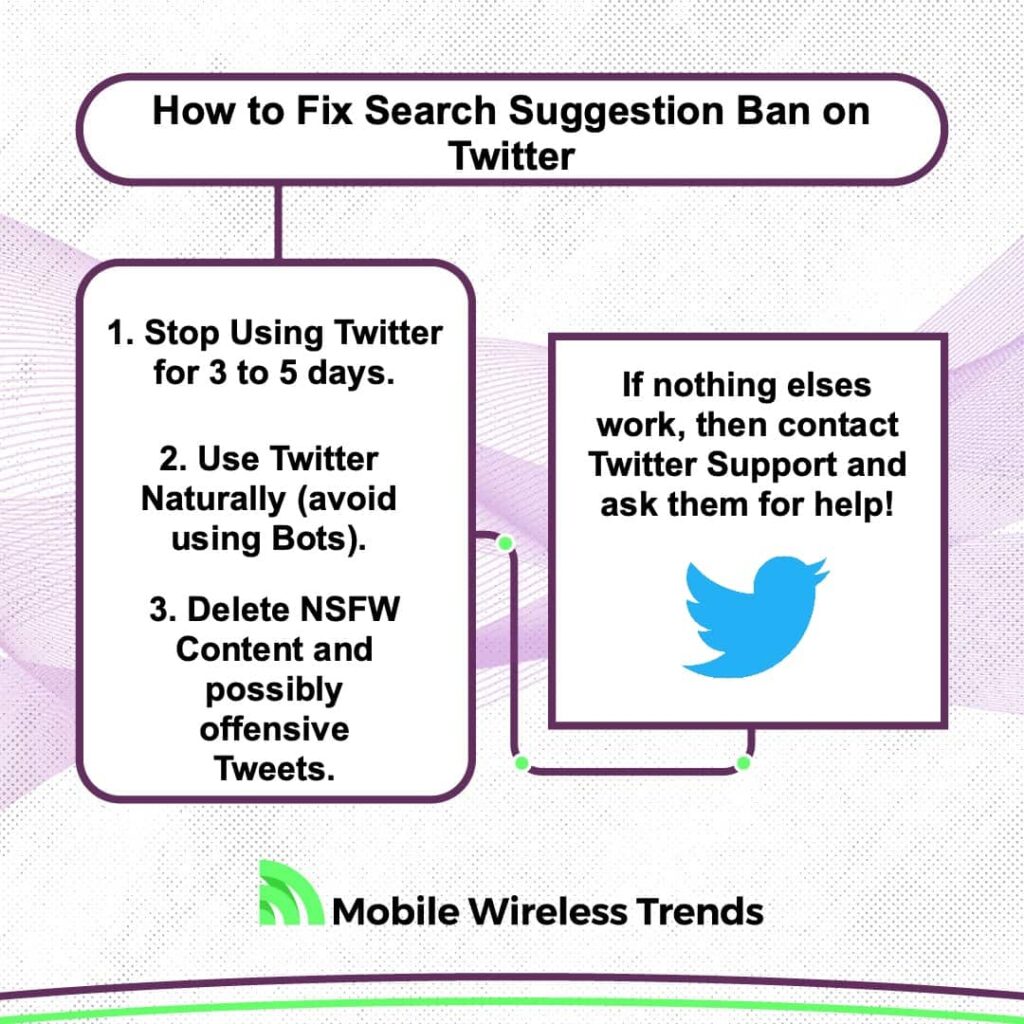
What Causes a Search Suggestion Ban on Twitter?
Learning what caused your Twitter Search Suggestion Ban is the best way to prevent this scenario from happening in the future.
There are three possible causes behind search suggestion bans on the Twitter platform, and are the following:
- Your account went against Twitter community guidelines: if you have posted NSFW content, or, in general, forbidden content by the platform, then Twitter will probably shadowban you first before they entirely ban you from their platform.
- You are using bots on Twitter: some Twitter creators resort to Social Media Bots to boost their Twitter numbers – this is entirely forbidden by the platform and might ultimately lead to search suggestions and shadow bans.
- Spam behavior on Twitter: if you have constantly been spamming, let’s say, links or certain content on Twitter, your account will get flagged as spam, which might lead to a search suggestion ban.
4 Ways To Fix Search Suggestion Ban Twitter
So, you are search suggestion banned from Twitter – now what? Do not despair – there are different ways to solve this problem, and we are going to show you how to do it.
Follow these Search Suggestion Ban Twitter Fixes that work in 2023 and beyond.
Fix #1: Use Twitter Naturally
If you don’t think that you should be shadowbanned from Twitter because you are 100% sure that you didn’t do anything bad on the platform, then start using it naturally as you would normally do.
Avoid posting links, spam content, NSFW pictures, and more. Simply use Twitter in a natural way, and you have a high chance for the restriction to disappear after three days top.
If you have followed this tip, but your account is still search suggestion banned, then move on to the following fix.
Also, if you were using bots on Twitter to boost your reach or metrics, then stop ASAP – you might end up getting permanently banned from the platform!
Fix #2: Stop Using Twitter for a While
Everything in excess is bad – especially social media platforms such as Twitter! So, if you have been using the platform a lot, and you notice that you are Search Suggestion Banned, then stop using Twitter for 3 to 5 days.
Then, come back to your account, and check if the restriction has disappeared. If not, then the next solution might be the key.
Fix #3: Delete NSFW and Offensive Content
Delete all the content that Twitter might have taken into account to flag your profile. This means that you need to get rid of NSFW pictures or offensive content that you might have posted.
You are lucky in this one – you might as well have ended up totally banned!
If you love to discuss with other Twitter users in a not-so-friendly way, delete those tweets as well.
Just make your account look as politically correct as you can… at least for a while!
Fix #4: Contact Twitter Support Team
If none of the previous fixes worked, then the time to contact Twitter support has arrived.
This might be an odd solution mostly because they already mentioned that they do not shadowban people, but who knows?
Perhaps they are quite aware of what they did, and if your account happens to be “clean” at the moment you contact them, then they might remove the Search Suggestion Ban right away.
You can contact Twitter support here.
Tech Recap: How to Fix Search Suggestion Ban on Twitter
Dodging Twitter’s banhammer can be quite the challenge – not everyone manages to pull it off!
And those search suggestion bans? They might seem like a walk in the park to fix, but trust me, they can be a real headache. So, don’t underestimate them. The good news is, armed with the knowledge from Mobile Wireless Trends, you’re all set to tackle and fix those pesky search suggestion bans on Twitter whenever they come your way.
Stay vigilant!
Techies Also Ask
Why Can’t I Escape Search Suggestion Twitter Ban?
Perhaps your account has faced multiple Twitter Suggestion Bans in the past. You might have even been the target of another type of shadowban, which ultimately led to your account being “unofficially limited” several times. In this case, you might need to create an entirely new account, or stop using Twitter for weeks!

