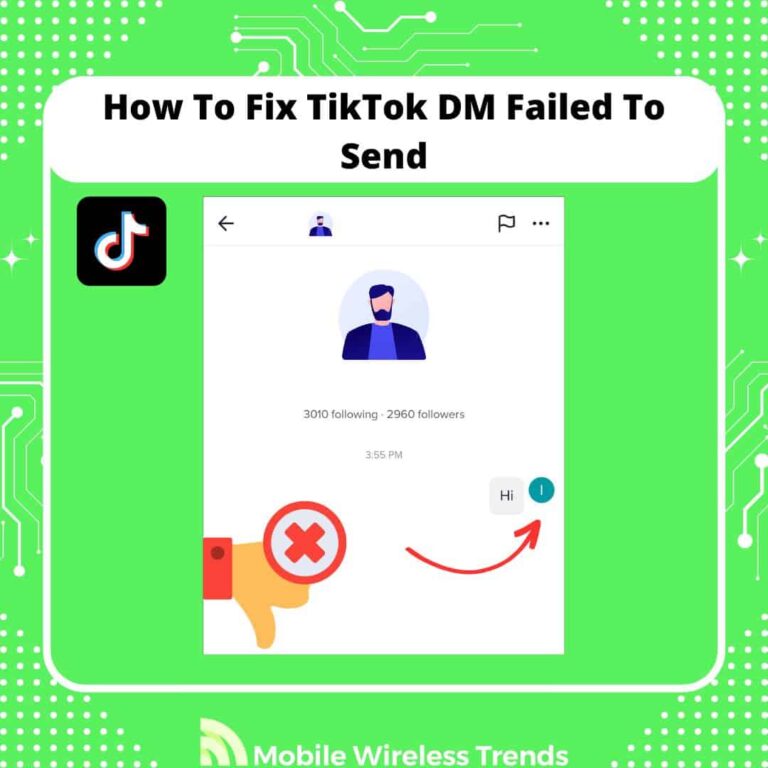Thank God for private messages on social media! Private messages, also referred to as direct messages (DMs), allow us to connect with our friends via our favorite social media platforms, such as TikTok.
TikTok has grown to be one of the most massive and used platforms in the world, so you naturally want to send funny videos or interesting messages to your friends while surfing the app.
But what if you are unable to send TikTok DMs? Is there something wrong with the app or your TikTok account?
Mobile Wireless Trends will show you the secret recipe to learn how to fix TikTok DM failed to send by following more than 10 proven solutions.
Quick Tech Answer
To fix TikTok DM failed to send, you need to keep the TikTok app updated, see if your Internet connection is working, clear out the TikTok cache, and log in and out from your TikTok profile. Additionally, complete your TikTok profile, check if the other TikTok user has blocked you, check your DM settings, and see if your messages have been reported, restricted, or age-limited on the platform.
Tech Shortcut
How Do You Send a DM on TikTok?
The DM feature on TikTok is not the best one around, but it gets the job done.
Normally, all users (except underage users, but we’ll talk about this later on), are able to send TikTok DMs without problems.
To send a TikTok DM, you just need to follow three quick steps:
Step 1 – Access the Inbox: Open the TikTok app and tap on the “Inbox” located at the bottom of the screen.
Step 2 – Start or Enter a Chat: From the Inbox, you have two options:
If you have recent messages, simply tap on the name from the Messages list to enter the chat.
Alternatively, if you follow someone and they follow you back, tap the “Chat” button at the top, then select the person’s name to start a new chat.
Step 3 – Send Your Message: Type your message in the chat. You can also enhance your message by tapping the Emoji button to include GIFs, emojis, or stickers. Once your message is ready, tap the “Send” button to send it to your TikTok friend
This simple process is enough to start sending DMs on TikTok. However, if this doesn’t work, then we must certainly do something about it.
Why Is My TikTok Message Failing To Send?
There are three main reasons behind the TikTok DM failed to send bug, which are the following.
1. Bugs & Errors on the TikTok App
Issues with DMs may occur due to bugs or errors within the TikTok app itself.
Sometimes, software glitches can affect the messaging functionality, causing messages to fail to send.
These bugs can be caused by various factors, including recent updates or compatibility issues with your device.
This is not surprising, as many other TikTok bugs (such as TikTok pausing music) are constantly affecting users of the platform.
2. You Have Reach TikTok DMs Daily Limit
TikTok imposes limits on the number of direct messages you can send in a day.
If you’ve reached this daily limit, you won’t be able to send more messages until the limit resets. This restriction is in place to prevent spamming and misuse of the messaging feature.
You can learn how to reset TikTok DM limit by checking out our related guide – it is really useful to get rid of most TikTok DM limitations.
3. TikTok Messages Restrictions
TikTok may have certain restrictions in place on your account that can prevent messages from being sent.
These restrictions could be related to the content of your messages, including the use of prohibited words, phrases, or links.
Also, some users might enable further privacy features to prevent certain people from sending them direct messages on the platform.
TikTok also enforces community guidelines, and if your messages violate these guidelines, they may fail to send. Likewise, some users might face the TikTok DMs not showing bug when trying to send a message if they have been restricted by TikTok.
I Can’t Send Messages on TikTok! Why?
Calm down! Let’s not lose our heads – if you are totally, completely, and utterly unable to send messages on TikTok, then ask yourself these three questions before proceeding:
- Is your Internet connection working as it should? Do other apps open without problems?
- Are you sure that your TikTok account is not entirely or partially restricted?
- Can you send TikTok DMs to other users, but can’t communicate with a certain person?
In this case, we are talking about issues that go beyond TikTok bugs or DM limits.
Remember that one thing is to be completely unable to send TikTok DMs, whereas another different thing is to experience the “TikTok DM Failed to Send” bug.
Either way, keep on reading to check out the best ways to solve both problems.
How To Fix TikTok DM Failed To Send: 10 Ways
There are ten different ways to fix TikTok DM failed to send errors on your Android or iOS device.
Remember to check all the solutions one by one so you don’t end up skipping the right fix for you. Without further ado, let’s learn how to get rid of this annoying error ASAP.

1. Update the TikTok App
Keeping your TikTok app up to date is crucial to ensure it functions correctly. App developers release updates to fix bugs, improve performance, and enhance security, which also affects the DM feature.
If you’re experiencing issues with sending messages, it’s a good idea to check for updates in your device’s app store (Google Play Store for Android or App Store for iOS).
If there’s an update available for TikTok, download and install it – this way, you can simply get rid of most DM-related bugs on the TikTok platform.
2. Restart Your Internet Connection
Sometimes, message-sending problems on TikTok can be related to your internet connection. A weak or unstable connection can prevent messages from being sent or received.
In this case, there are three crucial quick things you can do:
- Turn off your Wi-Fi or mobile data and then turn it back on to refresh the connection.
- If you’re using Wi-Fi, try moving closer to your router or resetting it.
- For mobile data, ensure you have a strong signal or consider switching to a different network if possible.
- Then, attempt to send the TikTok DM, and see if the feature is working correctly now.
3. Clear TikTok Cache
Over time, the TikTok app’s cache can accumulate temporary data that might cause issues, including message-sending failures.
Clearing the cache app on TikTok is easy: go to your profile page, open Settings and Privacy, scroll down to cellular data, and select Clear Cache.
The app will reset in a fresh start. From now on, you should be able to fix the TikTok DM failing to send bug without problems – try it out.
4. Log in and Log Out From Your TikTok Account
If you’re encountering issues with sending messages on TikTok, logging out and then logging back into your account can sometimes resolve the problem.
This process can refresh your account settings and connection to TikTok’s servers, potentially addressing any temporary glitches. To do this:
- Open the TikTok app.
- Go to your profile.
- Tap the hamburger icon at the top right corner of the screen and go to Settings and Privacy.
- Scroll down and tap “Log out” at the bottom of the screen.
- After logging out, close the app, reopen it, and log in again with your TikTok credentials. This simple step may help restore message-sending functionality.
5. Complete Your TikTok Phone Number and Profile
TikTok is constantly fighting against bots and spam accounts. If your profile lacks essential details, it can lead to issues with message sending on the platform.
Therefore, having a human-like, fully completed profile can help you solve the TikTok DM Failed to Send bug. Here’s how to complete your profile:
- Open TikTok and go to your profile.
- Tap “Edit Profile” to go to the editing screen.
- Add all your profile information, including a profile picture and a bio.
- Then, go to Settings and Privacy, tap account, and open User Information.
- Provide your phone number and ensure it’s verified for it to work on the TikTok platform.
Completing your profile ensures that TikTok has all the necessary details to enable messaging features, and it can potentially resolve any message-sending problems related to incomplete profiles.
6. Check if the Other TikTok User Has Blocked You
Are you able to send messages to other users, but then TikTok DMs fail to send when trying to contact a specific person?
In this case, it’s possible that they have blocked you. When a user blocks you, you won’t be able to send them messages or interact with their content.
To check if you’ve been blocked by another TikTok user:
- Open the TikTok app.
- Go to the user’s profile who you suspect may have blocked you.
- If you’ve been blocked, you won’t be able to see their videos, comments, or send them messages. Their profile may appear empty or limited in functionality.
- If you believe you’ve been blocked and wish to resolve the issue, you can try reaching out to the user through other means or consider the reasons behind the block, if known.
7. Change Your TikTok DM Privacy Settings
If you’re having trouble sending or receiving direct messages on TikTok, it’s essential to check and adjust your DM privacy settings.
TikTok allows you to control who can send you direct messages, and you might have accidentally enabled settings that prevent you from fully using TikTok DMs. To change your privacy settings on TikTok DMs, do this:
- Open the TikTok app and tap on “Profile” at the bottom.
- Tap the “Menu” button located at the top of your profile page.
- Go to “Settings and privacy.”
- Select “Privacy.”
- Tap “Direct messages,” and you’ll have the option to customize who can send you direct messages.
- Select “Everyone.” This setting allows anyone to send you a direct message. Messages from mutual friends and people you follow will appear in your Inbox, while messages from people you don’t follow will appear in Message requests.
By adjusting these privacy settings, you can ensure that you’re able to send and receive direct messages from the desired individuals on TikTok while maintaining control over who can contact you.
8. Look For TikTok Age Suspension Notifications
TikTok age restrictions prevent users between 13 and 17 years old from fully using all the TikTok DM features available.
Therefore, if your account is underaged, then consider whether your account might have been suspended or restricted due to age-related issues.
To check for age suspension notifications or address this issue:
- Open the TikTok app.
- Go to your profile page.
- Look for any notifications or messages that mention your account being suspended due to age-related violations.
- If you find any such notifications, TikTok may require you to verify your age to regain access to messaging and other features.
You can learn how to appeal TikTok ban age restriction by checking our related guide by Mobile Wireless Trends.
9. See if Your TikTok Dms Have Been Reported
If you’re experiencing issues with sending or receiving direct messages on TikTok, it’s possible that some of your messages may have been reported by other users for violating TikTok’s Community Guidelines.
TikTok enforces strict guidelines to maintain a safe and positive platform for all users, and this can certainly affect your TikTok DMs sending ability like this:
- Automatic Blocking: If a direct message contains content that violates TikTok’s Community Guidelines, it may be automatically blocked. This means that the recipient won’t receive the message, and you won’t be able to send similar content in the future.
- Flagged for Review: If a direct message is reported by another user, it will be flagged for additional review by TikTok’s Safety team. During this review, your message’s content will be examined to determine if it indeed violates the guidelines. Depending on the outcome, further actions may be taken.
To address this issue:
- Be mindful of the content you send through direct messages, ensuring that it adheres to TikTok’s Community Guidelines.
- If you believe your messages have been incorrectly flagged or blocked, you can reach out to TikTok’s support team for assistance.
10. Appeal TikTok Ban by Contacting the Support Team
According to TikTok’s content violations and bans policies, they might “Suspend your account’s ability to send direct messages for a period of time (typically between 24 and 48 hours), depending on the severity of the violation and previous violations.”
If you find that you’re unable to send messages on TikTok due to a ban or suspension, you have the option to appeal this decision by contacting TikTok’s support team.
TikTok may take various actions, including banning users for violating its Community Guidelines or Terms of Service.
If you believe your account was banned or restricted unfairly, you can follow these steps to appeal the ban:
1. Contact TikTok Support: Visit the TikTok app on your phone and go to the Notifications Tab. Here, you will find an option to appeal the ban. TikTok provides a platform for users to submit appeals and request a review of their account suspension.
2. Provide Necessary Information: When appealing a ban, be prepared to provide any requested information, such as your TikTok username and the reason you believe the suspension was unjust. Make sure to explain your situation clearly and concisely.
3. Await Response: After submitting your appeal, TikTok’s support team will review your case. The process may take some time, as they thoroughly investigate each appeal. Be patient and keep an eye on your email or TikTok notifications for updates regarding your appeal.
4. Follow TikTok’s Guidance: If TikTok determines that the suspension was unjust, they will typically reinstate your account, and you should regain access to messaging and other features. However, if they find that the suspension was valid, you may need to address the issue that led to the ban or suspension before your account is reinstated.
I Still Can’t Fix TikTok DM Failed To Send, What Should I Do?
Did you attempt all the fixes above, and nothing worked to solve the TikTok DM Failed to Send bug?
This error message can be tricky to fix at this point, but we’ll not give up! There are three more things you can do if your TikTok PMs are failing to send.
1. Use Another TikTok Account
If you’re still unable to fix the TikTok DM failed to send issue, one option is to try using another TikTok account, if you have one.
Sometimes, issues may be account-specific, and using a different account can help you determine whether the problem is related to your specific profile or the app itself.
You can ask a friend or family member if you can temporarily use their account to test if the issue persists.
If you can use other TikTok accounts to send DMs but not yours, then there’s a bigger problem with your profile, and this can only be solved by TikTok’s Support Team.
2. See if the Problem is Related to Your Phone (Android and iOS)
If the issue persists, it’s a good idea to determine if the problem is specific to your device.
To do this, you can try using TikTok on a different device, such as a friend’s phone or a family member’s tablet.
If you can send messages without any problems on the alternative device, it suggests that the issue might be related to your original device. In this case, there are three things you can try:
- Uninstall and reinstall the TikTok app to ensure you have the latest version.
- Check for any software updates for your device’s operating system.
- Reset network settings on your device to ensure a stable internet connection.
3. Wait for TikTok Servers to Be Fixed
In some instances, issues with sending TikTok messages may be due to server problems on TikTok’s end.
These server-related issues can affect a large number of users and may result in messages failing to send. If you’ve tried the steps above and the problem still persists, it’s possible that TikTok is experiencing technical difficulties.
You may check the status of TikTok servers by going to other social media platforms (such as Instagram and Twitter), or by using a third-party platform, such as DownDetector.
Tech Recap: How To Fix TikTok DMs Not Sending
I know how frustrating it is to be unable to send TikTok DMs. Personally, TikTok has never been my favorite platform to DM people, but hey, it works… until it doesn’t!
These are the best 10 ways to get rid of the TikTok DM failed to send bug on your Android or iPhone device:
- 1. Update the TikTok App
- 2. Restart Your Internet Connection
- 3. Clear TikTok Cache
- 4. Log in and Log Out From Your TikTok Account
- 5. Complete Your TikTok Phone Number and Profile
- 6. Check if the Other TikTok User Has Blocked You
- 7. Change Your TikTok DM Privacy Settings
- 8. Look For TikTok Age Suspension Notifications
- 9. See if Your TikTok DMs Have Been Reported
- 10. Appeal TikTok Ban by Contacting the Support Team
Techies Also Ask
Why Can’t I Send Images via TikTok DMs?
You may be unable to send images via TikTok DMs if your account is restricted, your internet connection is unstable, or there’s an issue with the TikTok app.
Ensure your account is not restricted, check your internet connection, and make sure you’re using the latest version of the TikTok app. If the issue persists, consider contacting TikTok support for further assistance.
Can You Unsend TikTok DMs?
No, you cannot unsend TikTok DMs once they have been sent. It’s important to note that when you delete a chat on TikTok, it only removes the chat from your own conversation history, and the messages may still be visible to the recipient.
Therefore, it’s crucial to be mindful of the content you send in TikTok DMs, as you cannot retract or erase messages once they are sent.