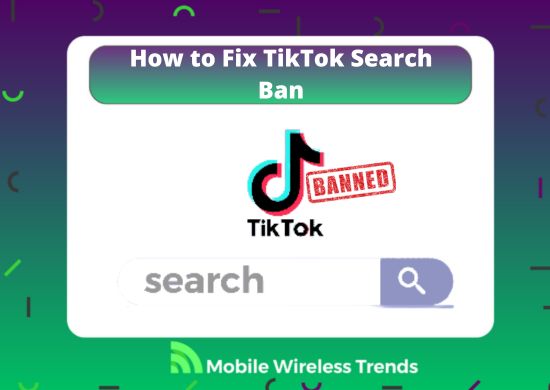Understanding TikTok’s intricacies can be a bit challenging. According to Dexerto, numerous TikTok users faced permanent bans without apparent reasons.
If you’ve observed a drop in interactions, reach, views, and overall engagement, you might be experiencing a TikTok search ban.
Fortunately, Mobile Wireless Trends is here to guide you on rectifying TikTok search bans and provide insights into the world of
Quick Tech Answer
You can fix TikTok search ban by verifying your email address, improving your personal TikTok info, verifying your age, posting relevant content on the platform, and deleting all NSFW or spam content that you have posted. Also, contacting TikTok Support with our Contact Template will speed things up.
Tech Shortcut
What is TikTok Search Ban?
TikTok search ban is an unofficial enforcement option by TikTok when an account is prevented from appearing on search suggestions and results.
Although TikTok does not officially impose search bans on users, many TikTokers and users of the platforms have reported losing visibility on their accounts all of a sudden.
There are many reasons to believe TikTok search bans are real, and if you are reading this, then you know what we are talking about.
Why Can’t I Find Accounts on TikTok Search Bar?
There are many reasons why you can’t find a TikTok account by using the platform’s organic search bar, such as the following:
- They have a new TikTok account, and the platform needs time to process their information – this happens with new, unverified TikTok profiles.
- TikTok has identified content violations by that account, which will result in temporary or permanent restrictions.
- The TikTok account is search banned from the platform, which means that they have been intentionally deboosted by TikTok.
How to Tell if I’m Search Banned On TikTok
First of all, we must determine if your account is search banned from TikTok or not.
To check if you are search banned on TikTok, check any of the following three methods.
1. Your TikTok Videos Get Fewer Views and Likes
If you are used to getting more TikTok views, likes, and interactions than you are currently getting, then your account might have received a search ban from TikTok.
This is why TikTok search ban is very similar to TikTok shadowban – they are both silent types of ban, and you will get no notifications for receiving it.
2. Other Users Cannot Find Your TikTok Username
If other TikTok users search for your TikTok username on the search bar, and your account does not appear on the results, then you are most likely search banned on TikTok.
Likewise, try to check this with other accounts you own or with multiple people – if all of them are unable to find your profile when looking for your TikTok handle, then you have received a search ban for sure.
3. Your TikTok Content Does Not Appear in Search Results
TikTok accounts that have been imposed search bans will notice that the new content they upload does not appear on certain TikTok recommendations.
If your videos usually get lots of interactions on the TikTok For Your Page, but suddenly, the content you post is not appearing even if you search for it, then your account has a TikTok search ban.
Why Am I Search Banned On TikTok?
After telling if you are search banned on TikTok or not, it’s time to learn the main reason behind the punishment.
There are three different reasons for TikTok search bans, and these are the following.
1. You Have Posted NSFW or Spam Content on TikTok
TikTok does not allow adult content on their platform – if you try to circumvent this rule, then your account will get search banned before getting temporarily or permanently restricted from the platform.
Also, the use of forbidden hashtags or posting spam content is one of the main reasons why some TikTok accounts get search banned on the platform.
2. Your TikTok Account Has Been Reported Multiple Times
If other users report your TikTok account with regularity, then TikTok will temporarily prevent it from appearing on search results, i.e., TikTok search ban.
After a while, TikTok will review all the reports that you have received to determine if your account should continue with the search ban, or receive a more severe restriction, such as temporary or permanent suspension from the platform.
3. Your TikTok Account Is Unverified or Age Restricted
TikTok is flooded with bots – in order to prevent this, the Chinese platform asks their users to verify their email address and phone number.
Similarly, TikTok is not meant to be used by youngsters and kids, which is why they ask you to confirm your age before unleashing all TikTok features on you.
If you do not verify your age, your account will be hidden from search results until you do it.
3 TikTok Search Ban Statistics and Facts
TikTok shadowbans are a thing – they happen, and they affect many creators on the platform.
The same thing goes for TikTok search bans. Several TikTok creators, such as Lizzo, have said that their account has suffered from search banning in the past, and the following studies and statistics are proof of it:
- Vice confirms that TikTok prevents bots and spam accounts from showing on search results. Accounts that engage in spammy behaviors get search banned on TikTok.
- According to Yahoo! Finance, TikTok search bans for big creators are often unintentional and unpredictable. Usually, big accounts search banned on TikTok go back to normal in 72 hours.
- NBC News conducted a study that shows that TikTok users who post unverified, misleading, or questionable information and content are more prone to getting search banned.

7 Ways to Fix TikTok Search Ban
Now, the million-dollar question: how do we get rid of TikTok search ban?
After identifying the reason behind your TikTok search ban, it is time to put your hands to work. Follow all these steps to fix TikTok search ban on your account so your profile can be back to normal
Fix #1: Verify Your TikTok Email Address and Phone Number
The first step to get rid of TikTok search ban consists of verifying your email address and phone number.
Since TikTok is constantly fighting against bots and impersonation, they require all their users to verify their personal info. Otherwise, they will get search banned. This is how you verify your TikTok account:
- To verify your email address, look for the first registration email sent by TikTok and click on the verification link.
- To verify your phone number, go to Settings on the TikTok App, add your number, and wait for the verification SMS code to complete the verification process.
Fix #2: Delete all Spammy TikTok Content and Hashtags
Now, we are going to delete all the spammy content that you have posted on TikTok – you need to cleanse your TikTok profile. Get rid of the following:
- Delete all NSFW, spammy, or useless hashtags that you have added to your TikTok post.
- Get rid of all spam comments that you have made on others’ TikTok videos.
- If you have links on your TikTok bio, delete them, unless they are related to your personal page or company profile.
Fix #3: Improve Your TikTok Profile Information
The next step is to improve your TikTok account. To do this, you must look like a real human using TikTok instead of a bot or a spammy profile.
- Add a new, original, and unique profile picture. Avoid using generic profile pictures on TikTok.
- Improve your TikTok bio – do not include spammy links on your bio, and describe your account as best as possible.
- Complete all your personal details. You might link other accounts to your TikTok profile to add more credibility to your content. The goal is not to look like a bot.
Fix #4: Use TikTok in a Natural Way
After cleaning your TikTok account and improving your information, it’s time to use TikTok naturally. To do this, you must focus on the following factors:
- Engage with relevant content related to your TikTok account’s niche.
- Comment on others’ TikTok videos in a meaningful and useful way.
- Gain more followers on the platform – try to balance your followers-to-follow ratio, which means that you must not follow way more people than the number of users who follow you on TikTok.
Fix #5: Post Relevant Content On TikTok
The best way to get rid of TikTok search ban is to post useful content on the platform. This way, TikTok will start to recommend you more, which means that your content will appear in search results.
Create original, useful, and interesting content, and post it on your TikTok profile, even if you are search banned.
This will send positive signs to TikTok, and they will consider lifting the search ban sooner than later.
Fix #6: Delete TikTok App and Clear Cache
Unlike other social media platforms, TikTok is a platform that works mainly on the mobile app. For all changes to make effect, we recommend you delete the TikTok app and then install it again by downloading it on the Google Play Store (Android) and Apple App Store (iOS).
Then, clear TikTok cache – this also works to solve other bugs, such as TikTok being unable to authorize Apple ID. This is how to clear the cache files on TikTok:
- Launch the TikTok App for mobile devices (iOS and Android), and go to Settings.
- On Settings, look for “Clear Cache.”
- Tap the “Clear” button, and restart the TikTok app – this will fully clear the cache.
Fix #7: Contact TikTok Support Team
Finally, your last option is to ask TikTok Support for help. Nevertheless, only do this after applying all the aforementioned changes to your profile.
Go to the TikTok Support Page, and use the following Contact Template Example:
“Dear TikTok Support,
I am writing to seek your assistance regarding a search ban issue affecting my TikTok account. My account is not appearing in search results, limiting my ability to connect with followers and reach a wider audience.
Please investigate and resolve this issue promptly. I have diligently followed TikTok’s guidelines and community standards, and I believe this ban may be a mistake.
I have ensured that my account settings are set to public, and I consistently post high-quality and original content to provide value to my followers.
Thank you.
Sincerely,
[Your Name]
[Your TikTok Username]”
Perform all the necessary changes to this template so it looks more natural and matches your personal case.
How Long is TikTok Search Ban?
On average, TikTok search bans last from 3 days to 2 weeks. However, if you do nothing on your account, then it will remain search banned until you take action.
It is worth noting that all the fixes on this guide take time to take effect. This means that you need to be patient – after making all the changes, wait from 2 to 15 days for the search ban to disappear.
Tech Recap: How to Get Rid of TikTok Search Ban
Overcoming TikTok search bans can indeed be a significant challenge on this influential social media platform.
Fortunately, you now have all the necessary tools to address and resolve this issue permanently. Here’s a quick summary to guide you through fixing a TikTok search ban in 2024 and beyond:
- Verify Your TikTok Email Address and Phone Number
- Delete all Spammy TikTok Content and Hashtags
- Improve Your TikTok Profile Information
- Use TikTok in a Natural Way
- Post Relevant Content On TikTok
- Delete TikTok App and Clear Cache
- Contact TikTok Support Team
- Exercise Patience – Wait from 2 to 15 Days for Changes to Take Effect
Techies Also Ask
What to Do if You Can’t Search Yourself on TikTok?
If you can’t search yourself on TikTok, then your account is probably search banned. It might also happen that your content hasn’t gone viral yet, and you need to wait for a while. Follow the steps in this guide to learn how to get rid of TikTok search bans.
Is TikTok Search Ban the Same as TikTok Shadowban?
TikTok search bans are a sub-type of TikTok shadowbans. They are similar to each other, but they are not necessarily the same. For instance, you might be shadow banned on TikTok, but your account might appear on search results.