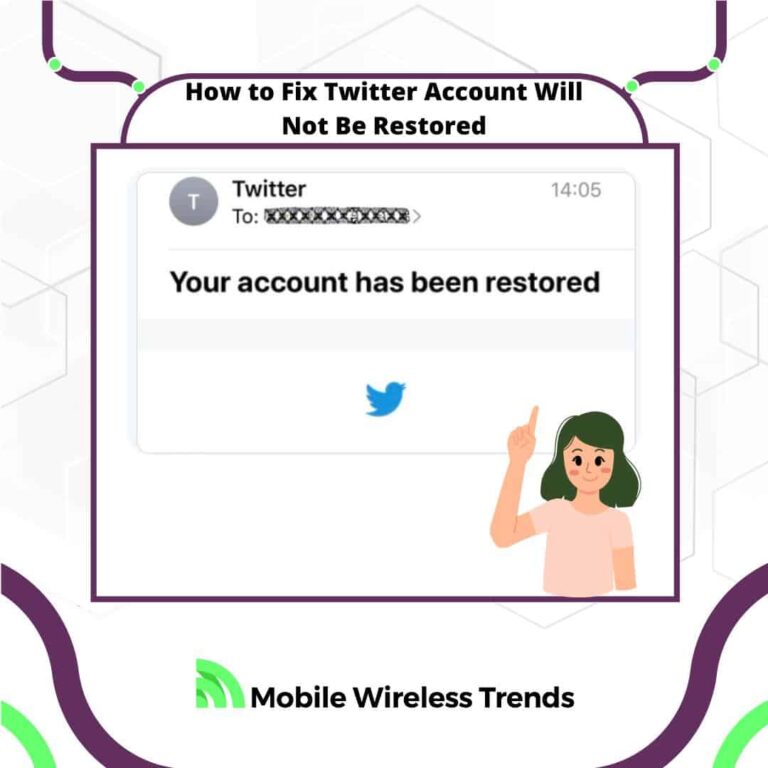We all have a love-hate relationship with Twitter (or should I say X App?).
Sometimes, we want to completely delete our Twitter account, and then, we wish to continue using this fairly entertaining platform.
But what if you messed up (or didn’t mess up), and Twitter says that your profile will not be restored now?
Don’t worry – Mobile Wireless Trends will show you how to fix Twitter account will not be restored by following 7 up-to-date steps.
Quick Tech Answer
To address the issue of a Twitter account not being restored, follow these steps: First, review Twitter’s policies to ensure compliance. Then, understand the specific reason behind the suspension. Visit Twitter’s support website to gather evidence and use the provided form to appeal the suspension. After appealing, wait for Twitter’s decision, and if necessary, continue with their follow-up process for resolution.
Tech Shortcut
What Does Twitter Account Will Not Be Restored Mean?
“Twitter account will not be restored” typically means that a user’s deactivated or suspended Twitter account cannot be reinstated or brought back to its previous active state.
This could be due to various reasons, including violations of Twitter’s policies, the account being permanently deleted by the user, or actions taken by Twitter’s moderation team.
So, we are in front of a problem that is, in essence, harder to solve than other Twitter bugs, such as Twitter videos not autoplaying.
Many Reddit users (such as this Redditor) have faced problems with suspended accounts on Twitter.
Twitter, now X, just wants to tell us that our Twitter account will definitely not be restored, so is there even something we can do about it? You bet! This is what the “Your Twitter Account Will Not Be Restored” error message looks like:
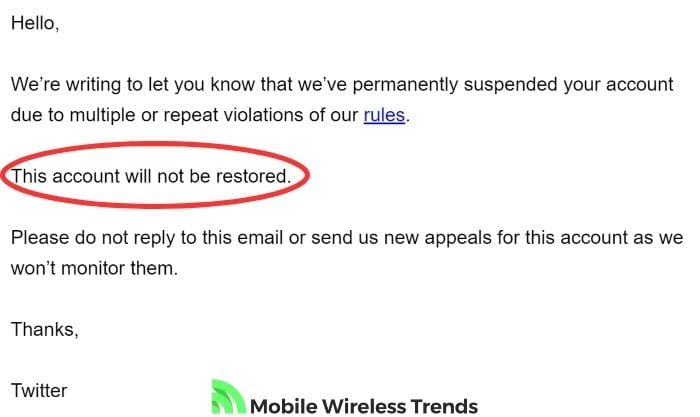
Why Won’t Twitter Restore My X Account? – If You Broke the Rules
There are two possible scenarios for the “Twitter Won’t Restore Your Account” error to appear.
The first one is simple – you broke Twitter rules over and over again, and Twitter is tired of you; it’s that simple!
It can also happen that you broke the rules once, but your offense was so severe that Twitter would not consider restoring your account at all. Either way, there are three main reasons behind this message.
1. Multiple Violations of Rules and Guidelines
If your account has been involved in repeated violations of Twitter’s rules and guidelines, Twitter’s moderation team might determine that your account poses a consistent risk to the platform’s community standards.
In such cases, the severity and frequency of your rule violations could lead to the decision not to restore your account.
Twitter aims to maintain a safe and respectful environment for all users, and repeated violations might result in permanent account suspension. That’s why reporting Twitter lists, hashtags and users is so easy.
2. Bot, Spam, or Automated Activity
If your account was flagged for exhibiting bot-like behavior, engaging in spamming activities, or participating in automated actions that violate Twitter’s policies, restoration might be denied.
These activities can negatively impact user experience and undermine the integrity of the platform.
Twitter places a strong emphasis on combating spam and automated behavior to ensure genuine interactions. Besides, this can also lead to Twitter shadowban, which is pretty difficult to fix.
3. Trademark and Copyright Violations
Using Twitter to violate trademark and copyright laws can lead to account suspension.
If your account engaged in sharing copyrighted material without proper authorization or infringing on trademarks, Twitter might deny the restoration request.
Protecting intellectual property is crucial, and Twitter takes measures to prevent violations of these rights on its platform.
That’s why Twitter makes it so easy to report Twitter impersonation, whether we talk about personal or brand impersonation on the X platform.
Why Can’t I Restore My Twitter Account? – If You Didn’t Break the Rules
The second scenario is way more unfair and vague: your Twitter account will not be restored, but you didn’t break the rules!
Believe it or not, this is a real problem that can arise on your Twitter profile, but why does it happen?
1. Your Twitter Account Security Is at Risk
If your account’s security has been compromised or unauthorized access has been detected, Twitter might temporarily lock or suspend your account to prevent further harm.
In this case, restoring your account could be delayed until Twitter’s security measures are satisfied that your account is no longer at risk.
This is done to safeguard your account and personal information.
The official Twitter website says that “If we suspect an account has been hacked or compromised, we may suspend it until it can be secured and restored to the account owner in order to reduce potentially malicious activity caused by the compromise.”
So, it might be just a temporary problem that will go away by itself.
2. More Than 30 Days Have Passed After Deletion
After initiating the process to delete your Twitter account, the platform provides a 30-day window during which you can reactivate your account if you change your mind.
If more than 30 days have passed since you initiated the account deletion, it might not be possible to restore it.
Twitter’s system is designed to permanently delete accounts after this waiting period to ensure user privacy and data management, so you will not be able to restore it after this period, and this can’t be undone.
3. Twitter Is Still Deciding Your Punishment
In some cases, Twitter might temporarily suspend or restrict an account while they investigate potential violations of their rules.
If you’re unable to restore your account, it could be because Twitter is still in the process of reviewing your account activity to determine an appropriate course of action.
This could involve assessing the nature of the violation, your account history, and any mitigating factors.
How to Fix Twitter Account Will Not Be Restored: 7 Steps
Unlike other different Twitter error fixes, there’s only one single way to fix Twitter account will not be restored: contacting the Twitter Support Team.
Therefore, if you want to successfully recover your supposedly impossible-to-recover X Profile, then follow these 7 steps right away.
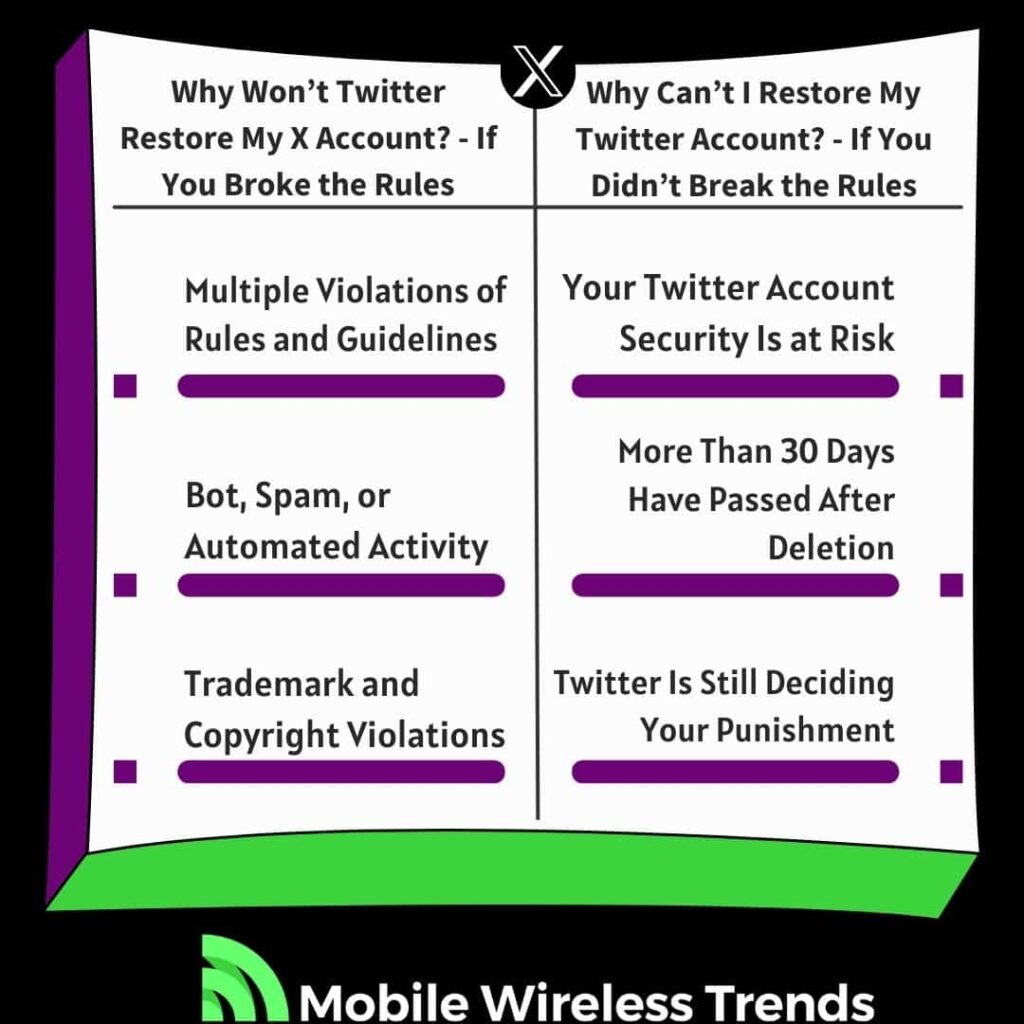
Step 1: Review Twitter Policies
First, my main recommendation is to take a look at all Twitter Policies. I know that reading this can be quite boring, but if you don’t understand these rules, your account will end up restricted over and over again.
Understanding Twitter’s rules and policies is crucial when dealing with an account suspension.
Therefore, by familiarizing yourself with these guidelines, you can identify any actions that might have led to the suspension and take appropriate steps to address the issue.
Step 2: Understand the Reason Behind the Suspension
Now, it is time to understand why your Twitter account will not be restored.
What rule did you break? Did you truly break it, or was it a mistake? Do you acknowledge your mistake at all?
It’s essential to gain a clear understanding of why your account was suspended.
Look for notifications or messages from Twitter that provide insight into the specific violation that resulted in the suspension.
This information will help you proceed with the appropriate course of action.
Step 3: Go to Twitter Support Website
Once you understand why Twitter doesn’t want to restore your account, it’s time to go to the official Twitter Support Website.
Open the site mentioned above on your web browser, select “Locked and Suspended Account Issues,” and log into your suspended account.
Remember that you can’t appeal suspensions if you are not logged into the currently suspended X account.
Step 4: Gather Evidence to Contact Twitter
Before reaching out to Twitter, gather evidence that supports your case.
This might include screenshots, messages, or any other relevant information that demonstrates your adherence to Twitter’s rules or clarifies any misunderstandings.
Do this only if you think that the suspension is unfair. If you broke the rules, then jump onto the fifth step right away.
Step 5: Appeal Twitter Account Suspension
Now, it’s time to do the only thing we can do: appeal the Twitter suspension.
This time, we are not appealing a common suspension, but a permanent one.
Therefore, there are two approaches to this step: appeal the suspension if you broke the rules, or appeal the suspension if you didn’t break the rules.
1. Copy & Paste Twitter Account Will Not Be Restored Appeal if You Broke the Rules
If you are certain that you broke Twitter rules and that’s why they will not restore your account, then use the following copy-and-paste appeal template example:
“Subject: Request for Reconsideration of Account Restoration
Dear Twitter Support Team,
I am reaching out regarding the recent suspension of my Twitter account due to my own actions that violated the platform’s rules.
I acknowledge and take full responsibility for my mistakes, and I’m writing to respectfully request a reconsideration of the decision to permanently suspend my account.
I value the Twitter community and understand the importance of adhering to the guidelines that ensure a safe and respectful environment for all users. I am committed to rectifying my behavior and abiding by the platform’s rules moving forward.
I ask for the opportunity to demonstrate my genuine intent to comply with Twitter’s policies. I understand that my actions had consequences, and I am willing to take any necessary steps to regain access to my account.
While I understand that my account may not be restored, I sincerely hope for a chance to learn from my mistakes and contribute positively to the Twitter community.
Thank you for your attention to this matter.
Sincerely,
[Your Name]
[Your Twitter Username]
[Your Contact Information]”
2. Copy & Paste Twitter Account Will Not Be Restored Appeal if You Didn’t Break the Rules
Now, if you are completely sure that you didn’t break Twitter rules, then use the following copy-and-paste contact template to appeal the suspension:
“Subject: Appeal for Account Restoration: Unwarranted Suspension
Dear Twitter Support Team,
I am writing to express my deep concern and frustration regarding the suspension of my Twitter account.
It has come to my attention that my account has been suspended despite my unwavering commitment to adhering to Twitter’s rules and guidelines.
I would like to emphasize the following points:
- I have consistently followed Twitter’s rules and policies, maintaining a respectful and compliant presence on the platform.
- My engagement and interactions have always aimed to contribute positively to the community and uphold the values that Twitter promotes.
- I have not engaged in any activities that could warrant a suspension or violate Twitter’s terms of service.
Given the circumstances, I respectfully request a thorough review of my account suspension. I genuinely believe that there might have been a misunderstanding or an error that led to this decision.
I am eager to resolve this matter promptly and am open to providing any necessary information or evidence that could aid in clarifying the situation.
Thank you for your time and understanding.
Sincerely,
[Your Name]
[Your Twitter Username]
[Your Contact Information]“
Step 6: Wait for Twitter’s Decision
After submitting your appeal, be patient while Twitter reviews your case. 3 to 7 days might pass before receiving an answer from Twitter.
The platform’s moderation team will assess the information you’ve provided and make a decision regarding the suspension. So, have some patience, and use another app in the meantime.
Step 7: Continue the Twitter Follow-up Process
Depending on Twitter’s response, you might need to take additional steps.
This could involve providing more information, clarifications, or following any recommendations they offer. Continually engaging with Twitter’s support during this phase can lead to a resolution.
To be clear, most times, you will need to continue the process. There are three scenarios here:
- Twitter understands your case and lifts the “Account Will Not Be Restored” error message.
- Twitter asks you for more proof or details in order to restore your account.
- Twitter simply decides not to restore your account, and it will get banned forever and ever.
I Still Can’t Restore My Twitter Account, What Do I Do?
Did you follow all the seven steps mentioned above, and still can’t recover your Twitter account?
In this case, there are only three things left to do.
1. Have Some Patience
Account restoration processes can take time, especially when dealing with a large platform like Twitter.
While waiting for a resolution, it’s important to remain patient. Twitter’s moderation team needs time to review appeals thoroughly and make informed decisions based on the information provided.
2. Twitter Will Not Forgive You
If your account was suspended for significant rule violations, it’s crucial to accept that restoration might not always be possible.
In some cases, Twitter enforces its policies strictly to maintain the integrity and safety of the platform.
Understanding this reality can help you explore other options moving forward. Worry not – you can use the Threads App instead!
3. Start Over on Twitter
If restoration proves unsuccessful and your current account cannot be reactivated, consider starting anew with a fresh Twitter account.
Focus on adhering to Twitter’s policies and building a positive online presence.
While rebuilding your network and content might take time, it can offer a clean slate to engage with the platform responsibly.
And, then again, it’s not like you have any other option at hand.
Tech Recap: Fix Twitter Won’t Restore My X Account
I know your heart dropped when you got the “Your Account Won’t Be Restored” email from Twitter, but fortunately, you now know how to fix it.
Keep in mind that recovering a permanently suspended Twitter account is not a walk in the park, but if you try, you can achieve it.
These are the seven steps to follow to fix the “Twitter Account Will Not Be Restored” error message:
- Step 1: Review Twitter Policies
- Step 2: Understand the Reason Behind the Suspension
- Step 3: Go to Twitter Support Website
- Step 4: Gather Evidence to Contact Twitter
- Step 5: Appeal Twitter Account Suspension
- Step 6: Wait for Twitter’s Decision
- Step 7: Continue the Twitter Follow-up Process
Techies Also Ask
Can You Restore a Permanently Suspended Twitter Account?
No, Twitter does not allow the restoration of permanently suspended accounts. Once an account is permanently suspended, it is considered closed, and users cannot regain access or reactivate it.
Twitter takes this action for serious violations of its rules and policies, as mentioned before.
Why My Twitter Account Is Not Deleted After 30 Days?
If your Twitter account is not deleted after the 30-day waiting period, it could be due to a delay in Twitter’s system processing the account deletion request.
Technical glitches or backend issues might occasionally result in extended timelines for account deletion.
In such cases, it’s recommended to wait a bit longer, and if the account is still not deleted, you can consider reaching out to Twitter’s support for assistance. Check out our Can’t Delete Twitter Account article to learn more.