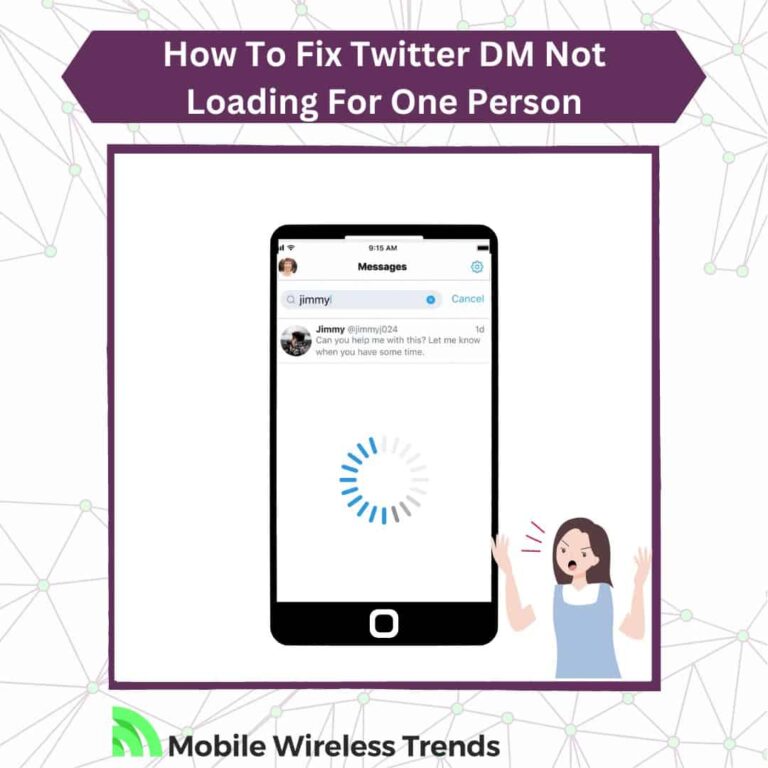The frustration of being unable to send a direct message on Twitter is indeed a common annoyance. Twitter DMs typically work seamlessly – you open the app, locate the handle of the person you want to contact, and send your message in a quick and straightforward manner.
However, there’s this pesky bug that many, including us at Mobile Wireless Trends, have experienced in the past.
The good news is that this guide is here to swiftly show you how to fix the issue of Twitter DM not loading for one person in no time. Let’s tackle that bug and get your DMs back on track!
Quick Tech Answer
You can fix Twitter DM not loading for one person by waiting for bugs or outages to solve by themselves, clearing Twitter cache, disabling DMs privacy features, or asking the other person to follow you back on Twitter.
Why Is a Twitter DM Not Loading For One Person?
There are three main reasons why Twitter DMs are not loading for one person.
As a general overview of this Twitter bug, we can define Twitter DMs not loading for one person as a problem that appears when only one person in a two-way conversation can see their DMs with the other person.
This happens due to the following reasons:
- Faulty Internet Connection: if you, or the other Twitter user, have problems with the Internet connection, then Twitter DMs will not properly load. Try to switch from WiFi to Mobile Data and see if the Direct Messages load now.
- Privacy Limitations On Twitter: there are some Twitter features that entirely prevent users from receiving or sending DMs to another person. Likewise, there are Twitter DM limits that everyone should comply with.
- Bugs or Outages on the Twitter Platform: Twitter is not perfect – the platform can bug and fail without hesitation. Twitter outages are now more common than they were before, so if there’s one person in the conversation that can’t load DMs on Twitter, then this probably happens due to a bug.
Is There a DM Limit on Twitter?
Yes, there is a Twitter DM limit of 500 Direct Messages sent per day.
This means that accounts cannot send more than 500 direct messages. But there are other limitations regarding Twitter DMs that you must get to know:
- You cannot send more than 500 Twitter DMs in one day.
- If you send duplicated DMs to multiple accounts, your Twitter account will be blocked from sending DMs from 30 minutes to 12 hours.
- You may need to verify your phone number in order to send DMs to Twitter accounts that you don’t follow.
Unlike general ban policies, which are frankly hard to circumvent (learn How to Report Ban Evasion on Twitter here), limits on Twitter DMs are mostly automatic and unavoidable.
But in February 2023, a Twitter outage affected users who wanted to send DMs to their friends.
If you tried to send Direct Messages on Twitter, the “Daily Rate Limit” for DMs would prevent you from doing so.
Likewise, most users reported that a screen that said “Something When Wrong” appeared when trying to load the Twitter DM Tab.
Fortunately, these problems were solved by the Twitter Support Team within just a couple of hours.

How to Fix Twitter Dms Not Loading for One Person in 2024
So, how do you fix Twitter DMs not loading for one person?
In our expert opinion, there are five fixes that you can apply if Twitter DMs are not loading for one person in 2024 and beyond.
Fix #1: Twitter DM Video Not Sending
The most common problem that some Twitter users face when sending DMs is that sending videos doesn’t always work as they expect.
You can send Twitter Videos via DM to another person, but if you can see the video and they can’t, then do the following:
- Check the resolution of the Twitter Video – it must have a maximum resolution of 1920 x 1200.
- Ensure that both of you have a stable Internet connection. If only the sender can see the video on the DMs, but the receiver can’t, then probably the video hasn’t been sent yet.
- Try with another video. Sometimes, some video formats are not supported by Twitter, and, consequently, you would need to send another video to prevent this problem from happening in the future.
Fix #2: Clear Twitter App Cache
Maybe the Direct Message was successfully sent, and you both can see it on Twitter, but your device has accumulated too many cached files that need to be erased.
This fix works for most users, so don’t sleep on it! You can clear the Twitter App cache by going to Settings on your Android or iOS phone, selecting the Apps Tab, and tapping on “Clear Cache” or “Offload App.”
After clearing the Twitter cache, open your DMs and see if they can load now.
Fix #3: Wait for Twitter Bugs and Outages to Solve
If there’s an outage or bug going on the Twitter social media platform, there is nothing you can do other than wait.
You are not part of Twitter Technical Service, so you have no control over this issue!
Twitter bugs can cause bigger problems than these, such as Twitter Reply Deboosting accounts.
Check out the current Twitter Status online and, in case there is a problem going on, go to TikTok or Instagram instead!
Fix #4: “Receive Direct Messages From Anyone” Has Been Disabled
Users can decide whether they can receive messages from everyone or not.
If, for instance, you are trying to send a message to someone who doesn’t follow you back, then the messages will see on your end, but not on theirs – hence, Twitter DMs will not load for one person.
You can solve this like this:
- Open the Twitter App, go to Settings, and Select Privacy and Safety.
- Tap on Direct Messages.
- Toggle on the button that says “Allow Message Requests From Everyone.”
Then, try to send a DM to the person who was experiencing the Twitter bug with you. Twitter has many privacy features (Can Others See Your Twitter Bookmarks?) that users have control over, and they include managing who can or cannot contact them via DM.
Fix #5: The Other Person Has Blocked You on Twitter
We are sorry to break the bad news to you, but if you see your DMs on your end, and the other person can’t, then they have probably blocked or restricted your Twitter account.
There is nothing you can do here other than ask them to unblock you, if that even makes sense.
Another scenario, which is way less drastic, might be that they don’t follow you back. Ask them to follow you back on Twitter, and check if your DMs load now.
Tech Recap: Twitter Dms Won’t Load for One Person
While chatting through Twitter DMs is usually quick, efficient, and easy, it’s not immune to occasional hiccups. Twitter DM problems can indeed be annoying, and though many of these issues might resolve on their own due to bugs, it’s essential to know how to fix them when needed.
The good news is, by following the fixes provided by Mobile Wireless Trends, you’ll be well-equipped to load Twitter DMs for both persons without any hassle. Keep those DMs flowing smoothly!
Techies Also Ask
Why Won’t Twitter Let Me DM Someone?
Twitter won’t let you DM someone if they don’t follow you, they have enabled privacy features on their DMs, or if you have reached your Twitter account DM limit for the day.
Why Are Some of My Twitter Dms Missing?
Twitter DMs missing happen when either the sender or the recipient has deleted the DM from the conversation. According to Twitter, both persons in a single conversation have the power to delete their DMs if they please, which will cause the DMs to miss the chat.