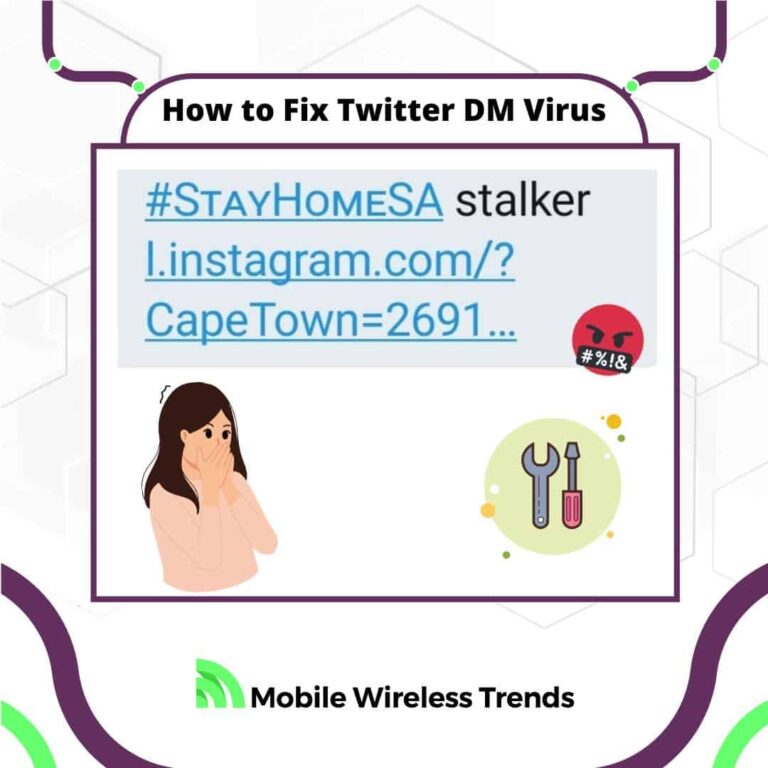Dealing with malware in direct messages is a significant concern on today’s social media platforms.
While Twitter is generally considered a safe space, no platform is flawless.
If you suspect that you’ve fallen prey to malware through Twitter direct messages, it’s crucial to take swift action.
In this Mobile Wireless Trends article, we guide you on quickly resolving the issue of Twitter DM viruses in 2024 and beyond.
Quick Tech Answer
You can fix Twitter DM virus by urgently changing your password, enabling two-factor authentication, revoking access to all third-party Twitter apps, avoiding clicking on strange DM URLs, and, ultimately, contacting Twitter Support Team.
Tech Shortcut
What Is Twitter DM Virus?
A Twitter DM virus is a type of malware spread inside Twitter direct messages. Normally, Twitter DM viruses spread when someone accidentally or intentionally clicks on a strange URL received on their Twitter DMs.
Twitter is a platform with a lot of problems, such as Twitter impersonation, bugs, and more.
However, viruses inside Twitter are not the platform’s fault (well, at least not directly), which means that we must beware of this problem to quickly solve it by ourselves.
Are Twitter DMs Safe?
Generally, Twitter DMs are considered safe. Users have the option to close and open their Twitter DMs at their will. This issue is not new – Twitter users have been dealing with viruses for a while now, according to Cnet.
Therefore, all Twitter users are entitled to select how they want to communicate with others.
But as mentioned above, there’s no such thing as the perfect social media platform, and, sometimes, Twitter DMs might not always be safe.
How to Know if You Have a Twitter DM Virus
First, it is important to identify if you have a Twitter DM virus or not. There are three clear signs that can help you detect Twitter DM viruses in your account.
1. Unusual Messages on Twitter DMs
If you receive a direct message from someone you don’t know or from a trusted contact but with suspicious content, it could be a sign of a Twitter DM virus.
Be cautious of messages containing strange links, attachments, or requests for personal information. Keep in mind that Twitter viruses spread via links, which is why it is important to watch out for unusual messages on your DMs
2. Unusual Twitter Account Activity
Monitor your account for any unusual activity, such as new followers you don’t recognize, tweets or direct messages sent from your account that you didn’t authorize, or suspicious activity in your account settings or login history.
In theory, you should be the only person with access to your Twitter profile, so no changes should be made without your explicit permission.
3. Reports from Other Twitter Users
If your friends or followers inform you that they received suspicious messages or spam from your account, it’s a clear sign that there may be a Twitter DM virus affecting your account.
Ask your Twitter mutuals if they have noticed something strange or weird messages coming from your account on their Twitter DMs.
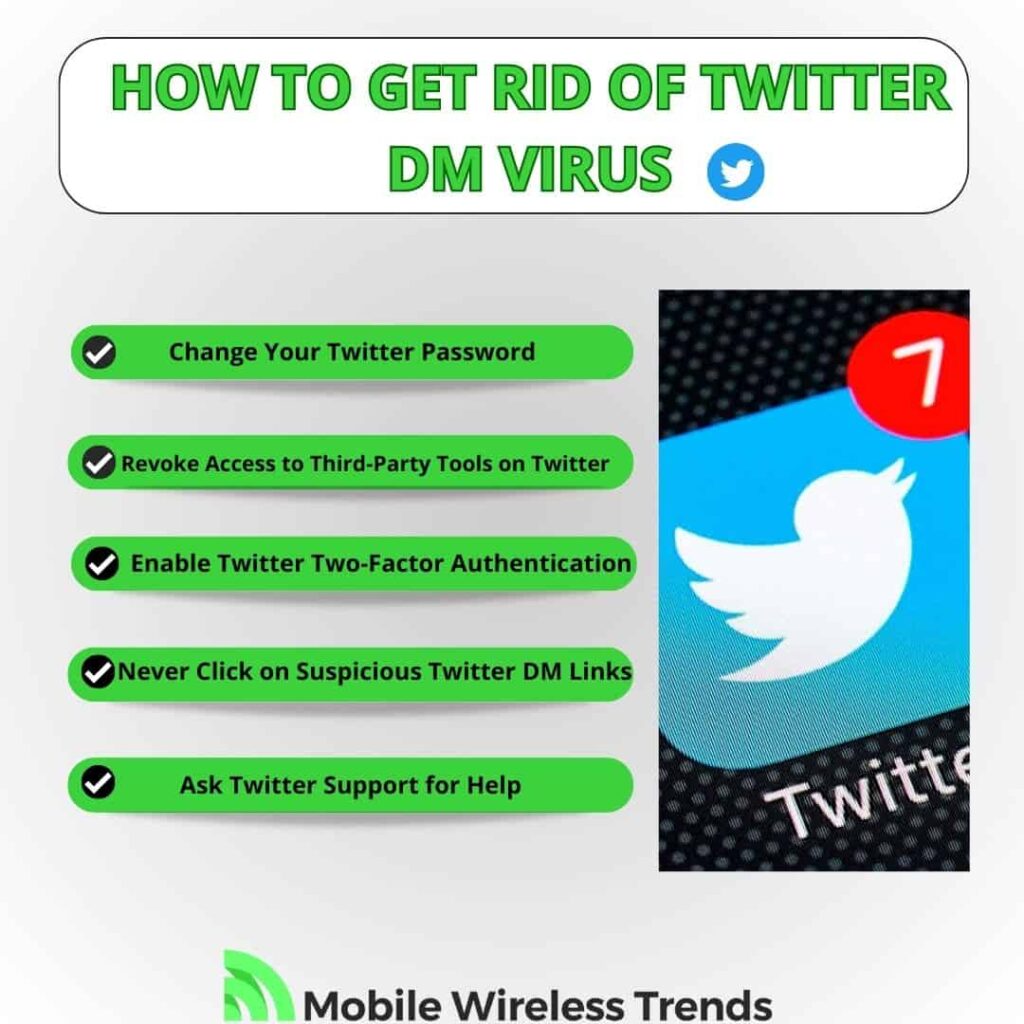
5 Ways to Get Rid of Twitter DM Virus
If you are 100% sure that your Twitter account is a victim of online malware, then it is time to do something about it.
Twitter has a set of rules to follow wherever your Twitter account gets compromised, so we’ll combine their suggested fixes with proven solutions that’ll help you get rid of the Twitter DM virus.
Fix #1: Change Your Twitter Password
As soon as you identify Twitter DM viruses on your profile, the first thing you must do is to change your Twitter password. We’ll make it short so you can change your password on Twitter ASAP – these are the steps to follow:
- Log into your Twitter account (app or web version), and go to Settings.
- Select “Account,” and then click on “Change password.”
- Type in your old password, write a new password, and confirm your decision.
If you are unable to change the password via Twitter, you can also do so via email by following these steps:
- Go to Twitter’s Forgot Password Page.
- Select “email address,” type in your data, and go to your inbox.
- Click on the link sent by Twitter (the link is valid only for 60 minutes), follow the on-screen instructions, and set your new Twitter password.
Fix #2: Revoke Access to Third-Party Tools on Twitter
After changing your password, it’s time to say goodbye to all those third-party tools that you granted access to your profile.
Twitter does not encourage the use of third-party tools that ask for direct access to your profile. They might even steal your personal information or mess up with your Twitter DM Limit, which is why revoking access to third-party tools is so important:
- Log into your Twitter account, go to Settings and Privacy, and select Apps and Sessions.
- On Apps and Sessions, tap “Connected Apps” and select the apps you want to remove.
- Select “Revoke Access” on each one of these apps – no exceptions! You can later provide access again if needed.
Fix #3: Enable Twitter Two-Factor Authentication
There’s no better way to protect your Twitter account than to use 2FA. However, since March 2023, 2-Factor Authentication is only available to Twitter Blue Users – that’s a bummer!
If you are a paid Twitter user, this is how you enable 2FA:
- Log into Twitter, go to Settings, and select “Security and account access.”
- Click “Security,” then “Two-Factor Authentication,” and select your preferred authentication method – Text message, Authentication app, or Security key.
- Follow on-screen instructions, and make sure to save the changes on your Twitter profile.
Fix #4: Never Click on Suspicious Twitter DM Links
At this point, you have probably removed Twitter DM virus from your profile.
However, the best way to prevent Twitter DM Viruses again is to never click on suspicious Twitter DM links.
This is the best solution to get rid of Twitter DM viruses for good – never trust a strange URL on your Twitter DMs from people you don’t know!
Fix #5: Ask Twitter Support for Help
If you have tried all the aforementioned solutions and the Twitter DM virus problem persists, then urgently go to Twitter Support contact page, and use the following template:
“Dear Twitter Support,
I am writing to seek urgent assistance regarding a Twitter DM virus that has infected my account. Despite my best efforts, the virus continues to send unauthorized direct messages from my account, compromising the privacy and security of my followers.
I have taken the following steps to address the issue:
- Changed my account password to a strong and unique one.
- Reviewed and revoked access for all unfamiliar third-party apps connected to my Twitter account.
- Checked for any suspicious activity in my account settings and login history.
Unfortunately, these measures have not resolved the problem, and the unauthorized DMs persist. I kindly request your immediate attention to this matter, as it is crucial to safeguard the integrity of my Twitter account and protect my followers from potential harm.
Thank you for your attention to this matter.
Sincerely,
[Your Twitter Username]”
Personalize this template, send the message, and wait for Twitter to help you solve this issue. The Twitter Customer Service Team will come back to you in 2 or 3 days, so you need to be patient.
Tech Recap: How to Fix Twitter DM Virus
Handling a Twitter DM virus can be a real headache, so knowing how to respond is crucial when this issue arises.
The good news is, with the steps outlined in this MWT guide, you’ll be well-equipped to eliminate Twitter DM viruses quickly. If you find yourself needing additional help, feel free to reach out to us through our Contact Page.
Techies Also Ask
Why Am I Getting So Many Spam DMs on Twitter?
You may be receiving a lot of spam DMs on Twitter due to various reasons, such as your account being targeted by spammers or your account information being compromised. Spammers often use automated tools to send out mass spam messages to Twitter users, including through direct messages.
Are Twitter DM Viruses Common?
Twitter DM viruses are not extremely common but do occur from time to time. They can be caused by various factors, including phishing attacks, compromised accounts, or malicious third-party applications. It’s important to stay vigilant, practice good security measures, and report any suspicious activity to Twitter to minimize the risk of encountering such viruses.