Have you ever tried to log into your Twitter (or should I say X App?) profile and couldn’t do it? You are not alone!
Login issues have been haunting Twitter since the platform was founded several years ago, and now, we have found the perfect and ultimate solutions for them.
Mobile Wireless Trends will show you how to fix Twitter Login Error, including different types of Login Issues that have affected users of the Blue Platform more recently.
Quick Tech Answer
If you’re having trouble logging into Twitter, try double-checking your login details and ensuring a stable internet connection. If that doesn’t work, consider updating the Twitter app, clearing cache, or trying incognito mode in your browser. If the issue persists, you can also try disabling browser extensions, checking Twitter’s server status, logging in from a different device, or contacting Twitter support for assistance.
Tech Shortcut
Why Is My Twitter App Not Letting Me Log In?
A while ago, The Sun reported a bug where users were completely unable to log into their Twitter profiles.
Now, it appears that these problems are more common than before, but why do Twitter login errors appear? If you are a Twitter App (iOS or Android) user, then check out the possible reasons behind this glitch.
1. Incorrect Account Credentials
First things first – are you sure you are using the right credentials to log into your Twitter account? Using the wrong Twitter credentials involves mistyping the username or password, forgetting the password entirely, or having the Caps Lock key accidentally turned on while typing the password.
Make sure you are using the right Twitter password and email – otherwise, you will be completely unable to log into the platform.
2. Twitter App Bug or Outage
Sometimes, the Twitter app for iOS and Android may encounter bugs or experience temporary outages that prevent users from logging in.
These issues can be caused by software glitches, server maintenance, or other technical difficulties on Twitter’s end. In such cases, users may see error messages or be stuck on the login screen
This can also cause other problems, such as Twitter threads not loading.
3. Twitter Account Suspension or Limit
If your Twitter account is in violation of Twitter’s rules, policies, or terms of service, it may result in the account being suspended or limited.
This action could be taken by Twitter’s moderation team after detecting abusive behavior, spamming, or other violations. When a Twitter account is suspended or limited, the user will be unable to log in.
However, there are other types of suspensions, such as Twitter shadowban, that may also soft-block you from logging into your Twitter account.
Why Can’t I Log Into Twitter on Chrome (PC Browser)?
Now, you may be more like me and use the Twitter Web Version instead of the app. I know that there are more web browsers other than Google Chrome, but most of us use Chrome.
The statistics show that over 60% of us use Google Chrome as our predetermined web browser, so if you can’t log into your Twitter account via desktop computer, then check out the possible reasons here.
1. Browser-Related Issues
When encountering login problems with Twitter on the Chrome PC browser, browser-related issues can be a contributing factor.
These issues may arise due to various reasons, such as outdated browser versions, corrupted browser extensions, or conflicts with other software installed on the PC. Additionally, browser settings may be misconfigured, leading to login difficulties.
The worst thing is that this problem appears to also affect other social media platforms, not only Twitter!
2. Cache, Add-Ons, or Privacy Settings Problems
The browser’s cache, add-ons, or privacy settings can sometimes interfere with Twitter login attempts on Chrome.
Cached data may become corrupted or outdated, causing login errors or preventing the page from loading correctly. Add-ons or browser extensions might also interfere with Twitter’s functionality, especially if they modify web page behavior or block certain scripts.
Also, strict privacy settings or third-party cookies blocking can hinder the login process.
3. Twitter Account Limits or Platform Outages
As I mentioned in the previous part, login issues on the Twitter website may be due to limitations imposed on the user’s account or temporary platform outages. Twitter may enforce login limits, especially if there have been multiple unsuccessful login attempts, which can result in a temporary restriction on accessing the account.
Also, Twitter servers sometimes fail without further notice, which will prevent you from opening the Twitter website. Of course, if your account is suspended, it will be time to appeal Twitter suspension by using our template, but let’s hope we don’t come to that!
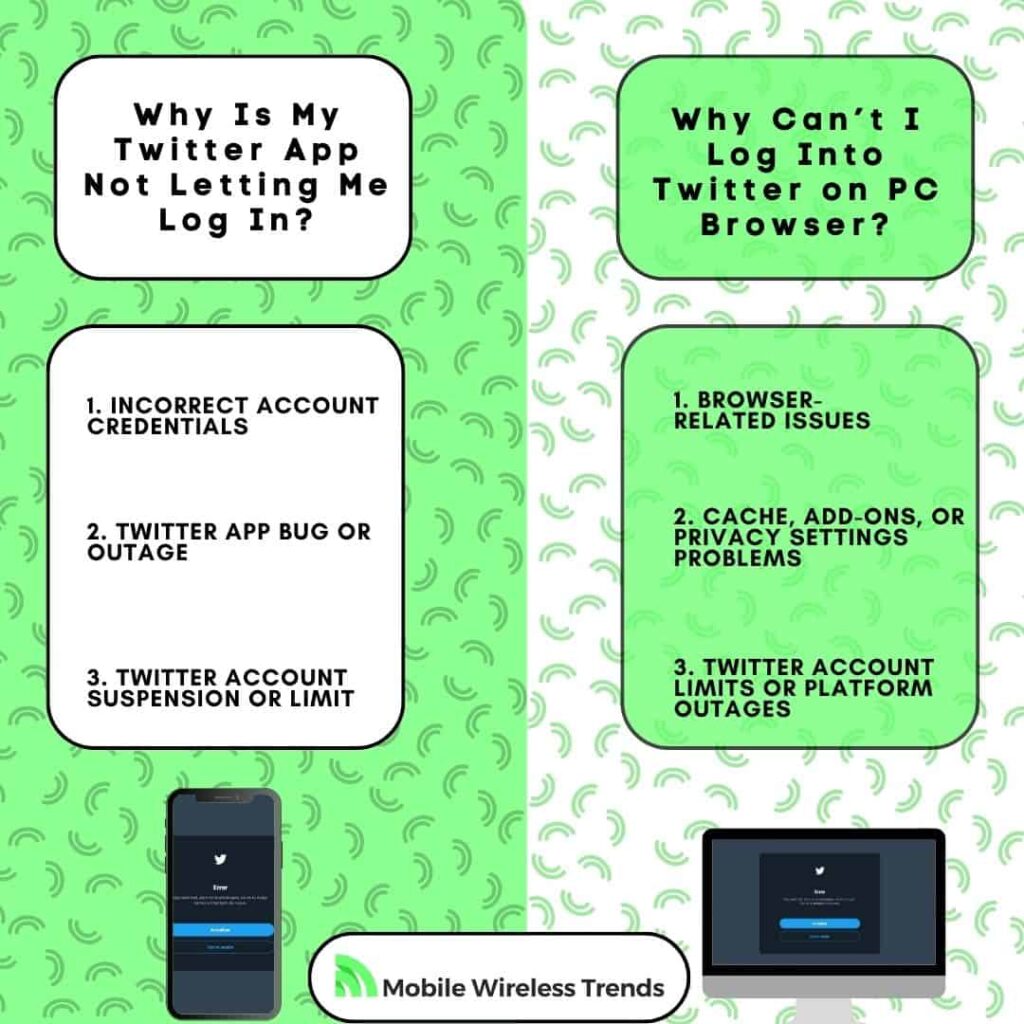
3 Types of Twitter Login Bugs and Issues
Now, Twitter is aware of the different log-in issues that may arise on their platform, which is why they have a support section dedicated to solving this problem.
However, there’s more than one Twitter Login Error message, so let’s check out their meanings and potential causes.
1. Twitter “Something Went Wrong. Please Try Again Later”
If you have been a victim of the Twitter “Something Went Wrong. Please Try Again Later” error message when trying to log in, then this is what this error means:
- Meaning: This error message indicates that an unspecified issue occurred during the login process, preventing the user from accessing their Twitter account. The exact cause of the problem is not provided in the error message, and it suggests that the issue may be temporary or related to a server-side problem.
- Possible Cause: There are various reasons why this error message might appear. It could be due to a transient technical glitch on Twitter’s servers, network connectivity problems between the user’s device and Twitter’s servers, or issues with the user’s account that require further investigation.
2. Twitter “An Error Occurred When Signing In”
The Twitter “An Error Occurred When Signing In” error is directly related to login problems.
- Meaning: This error message signifies that there was a problem during the login attempt, but it does not specify the exact nature of the issue. The message indicates that Twitter was unable to process the login request successfully.
- Possible Cause: The reasons behind this error message can be diverse. It may result from incorrect login credentials, browser-related issues, problems with browser extensions or cache, network connectivity issues, or limitations on the user’s account, such as a temporary suspension.
3. Twitter “We Had a Problem Sending Your Request”
Lastly, if you have experienced the Twitter “We Had a Problem Sending Your Request” bug, then this is the meaning of this error message:
- Meaning: This error message suggests that there was an issue when attempting to send the user’s login request to Twitter’s servers. The problem could be related to the data transmission or server response during the login process.
- Possible Cause: The appearance of this error message might be due to network connectivity problems on the user’s end or issues with Twitter’s servers. It could be a temporary problem that might resolve on its own, or it could be caused by other factors like browser settings, internet connection instability, or server-side technical difficulties.

How to Fix Twitter Login Error: 10 Ultimate Solutions
Now that we are aware of the reason that triggered the Twitter Login Errors, we are now one step closer to fixing them.
I’ve gathered the best 10 solutions to fix Twitter login errors, whether you use the Twitter Application or the Twitter web version – check them out.
Fix #1: Check Twitter Login Credentials
The first thing we are going to do is to carefully verify the accuracy of your login credentials. Ensure that you are entering the correct username or email address associated with your Twitter account.
Pay close attention to capitalization, special characters, and any potential typos in the password.
If, for one reason or another, your password is not working, go to the Twitter Reset Password Page.
There, type in your Twitter username or email, and you’ll receive a direct URL to your email inbox to change your password. Set up a new password, and see if you can log in now.
Fix #2: Fix Your Internet Connection
An unstable or unreliable internet connection can also contribute to Twitter login errors. Check your internet connection to ensure that it is stable and functioning correctly.
If you are using Wi-Fi, try connecting to a different network or use a wired connection for better stability. Restarting your router or modem can sometimes resolve temporary connectivity issues. If you are on a mobile device, switching between Wi-Fi and cellular data can also help troubleshoot potential connection problems.
You might also use Fast.com to perform a speed test – if your Internet is slower than usual, then contact your Internet Service Provider so they can help you out.
Remember – if your connection is not working, it will be impossible to log into your Twitter profile.
Fix #3: Update the Twitter App & Clear Cache
Keeping your Twitter app up to date is essential for ensuring optimal performance and addressing potential Twitter login issues.
Go to the Google Play Store if you have an Android phone or the Apple App Store if you have an iPhone and search for Twitter. Tap the Update button, and see if it works now.
Additionally, clearing the app’s cache can help resolve login problems. The cache stores temporary data to speed up app loading times, but it can become corrupted over time, causing issues.
Go to your phone’s Setting App (outside Twitter), look for the Apps Tab, select Twitter, and tap the Offload App or Clear Cache button. Then, attempt to log in and see if it works.
Fix #4: Clear Browser Cache and Cookies
If you are using Google Chrome, then it is worth noting that cookies and cache files may prevent you from logging into your Twitter profile.
To clear cache and cookies on Chrome, follow these easy steps:
- Open Google Chrome on your computer.
- Click the three dots at the top right to open the More menu.
- From the drop-down, select “More tools” and then “Clear browsing data.” Choose the time range (e.g., “All time”), check the boxes next to “Cookies and other site data” and “Cached images and files,” and click “Clear data” to complete the process.
- After clearing your web browser cache and cookies, you’ll be asked to re-log into your Twitter profile – it should work now, but if not, try the following solution.
Fix #5: Try to Change Your Twitter Password
I don’t know why this happens – in fact, nobody knows; but it appears that, out of nowhere, the Twitter password you used no longer works on your Twitter account.
To address this problem, click the “Forgot Password” feature when attempting to log into Twitter.
Type in your email address or Twitter username, and create an entirely new password.
Then, you should be able to log into Twitter. Then again, this rarely happens – your Twitter password should always work, but as reported by many users, such as this Redditor, who claims on Reddit that he can’t log into Twitter even if he is 100% sure of his password!
Fix #6: Use Incognito Browsing Mode
Google Chrome’s incognito mode should start an entirely fresh season on your desktop browser. This might allow you to log into your Twitter account without issues, so try this:
- Open Google Chrome on your computer
- Click the three dots at the top right corner to open the menu, then select “New Incognito Window.”
- A new Incognito window will appear with the Incognito icon in the top corner. You can now browse the web privately without Chrome remembering your activity.
Fix #7: Disable Browser Extensions/Add-Ons
Chrome and browser extensions are cool, but they might cause certain bugs on the Twitter platform, especially if they modify some scripts on your browser.
By deactivating browser extensions and add-ons, you can check if they were the main cause of Twitter Login Errors:
- To uninstall an app on your browser, click the Launcher icon in the corner of your screen, then right-click the app you want to remove, and select “Uninstall” or “Remove from Chrome.” Confirm the removal by selecting “Uninstall.”
- To uninstall a browser extension, open Chrome and click the three dots at the top right corner. From the drop-down menu, select “More tools,” then “Extensions.” Next to the extension you want to remove, click “Remove,” and to confirm, select “Remove.”
- For extensions that appear as buttons on the browser toolbar, simply right-click the button and choose “Remove from Chrome” to uninstall the extension.
Fix #8 Check Twitter’s Server Status
There might be an ongoing Twitter outage that is preventing you from logging into your Twitter profile.
You can check for Twitter outages by accessing websites such as DownDetector or checking other social media platforms (such as Threads!) for comments about Twitter server issues.
If the Twitter server is down, you’d need to wait until the problem is fixed to log into Twitter, so don’t get desperate and go to other platforms in the meantime.
Fix #9: Try to Log Into Twitter From a Different Device
If you’re encountering persistent login errors on one device, attempting to log into Twitter from a different device can help identify whether the problem is specific to that device or your account. To do this, follow these simple steps:
- Use another device (such as another computer, smartphone, or tablet) and open the Twitter app or website.
- Enter your login credentials on a different device and attempt to log in to your Twitter account.
- If you can log in successfully on the alternate device, it suggests that the issue might be related to the initial device, and further troubleshooting on that specific device may be required.
- It is worth noting that hardware issues cannot be fixed by us or Twitter Support – you should change your phone or take it to a specialized technical service.
Fix #10: Contact Twitter Support Team
If nothing worked, then it’s time to contact Twitter so they can fix the problem internally. Go to the Twitter Contact Website, select “I’m having problems with account access,” and use the following Copy & Paste Can’t Log Into My Twitter Account Template.
Modify this template and wait from 2 to 5 days for the customer team to respond and fix all account login glitches on Twitter.
“Hey Twitter Support Team,
I am writing to seek assistance with a persistent issue I am facing while trying to log into my Twitter account.
The Error Message I am encountering: [Replace this text with the specific error message you are receiving]
I have already tried the following troubleshooting steps, but the issue persists:
- Verified my login credentials multiple times to ensure accuracy.
- Ensured a stable and reliable internet connection.
- Updated the Twitter app to the latest version and cleared the cache.
- Attempted to log in from a different device to rule out device-related issues.
Despite these efforts, I am still unable to access my Twitter account successfully. I suspect there might be an underlying issue that requires further investigation from your end.
Thank you for your time and assistance.
Best regards,
[Your Name]
[Your Twitter Handle]
[Your Email Address]”
Why Can’t I Log Into My Twitter Account?
If it is completely impossible for you to log into your Twitter account even AFTER TRYING all of our fixes, then the problem is more serious than it seems.
1. Your Twitter Account Is Restricted or Banned
As mentioned above, if your Twitter account is restricted or banned, you will be unable to log into your profile.
If the suspension is permanent or temporary, it will be impossible to log into your Twitter account until the restriction is lifted.
You may want to learn how to use Twitter without an account in the meantime!
2. Twitter Detected Suspicious Activity on Your Account
Twitter employs security measures to protect user accounts from unauthorized access and potential threats.
If Twitter detects suspicious activity on your account, such as multiple unsuccessful login attempts from different locations, it may trigger security mechanisms that lock your account for safety reasons.
The only way to solve this is by contacting Twitter Support, as we show you in our 10th solution.
3. There’s a Problem With Your Device’s Hardware
Finally, difficulties logging into Twitter could be related to hardware issues on your device.
Problems with your computer or smartphone’s hardware, such as a malfunctioning keyboard, faulty touch screen, or connectivity issues, may prevent you from entering login credentials accurately.
If your phone or computer is broken somehow, you either need to get a new one or get it repaired by someone.
Tech Recap: How to Fix Can’t Log Into Twitter Error
I know how frustrating it is to be unable to log into your Twitter profile, but now, you have found the ultimate solution to this problem.
Save up the following list by Mobile Wireless Trends of the best alternatives to fix Twitter Login Error on mobile devices and computers:
- Fix #1: Check Twitter Login Credentials
- Fix #2: Fix Your Internet Connection
- Fix #3: Update the Twitter App & Clear Cache
- Fix #4: Clear Browser Cache and Cookies
- Fix #5: Try to Change Your Twitter Password
- Fix #6: Use Incognito Browsing Mode
- Fix #7: Disable Browser Extensions/Add-Ons
- Fix #8 Check Twitter’s Server Status
- Fix #9: Try to Log Into Twitter From a Different Device
- Fix #10: Contact Twitter Support Team
FAQ
Why Is Twitter Saying My Password Is Wrong When It’s Right?
Twitter might say your password is wrong even when it’s correct due to potential typing errors, capitalization mistakes, or outdated cached data. Double-checking the password for accuracy and trying again can often resolve the issue.
Why Is My Twitter Account Glitching When Logging In?
When your Twitter account is glitching during login, it could be caused by various factors such as browser-related issues, conflicts with browser extensions, cache problems, or server-side technical difficulties. Troubleshooting may involve clearing the browser cache, disabling conflicting extensions, ensuring the browser is up to date, or waiting for Twitter to resolve any platform-related glitches.

