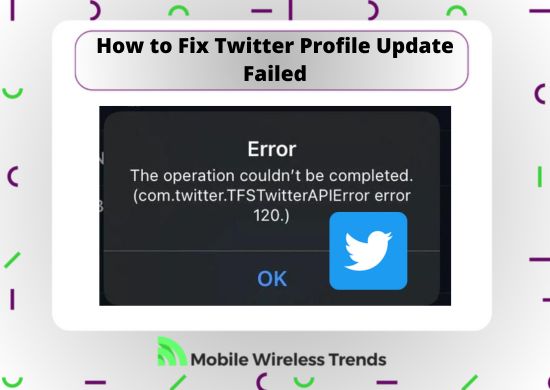Customizing your Twitter profile is awesome for connecting with others on the platform. But hey, I recently ran into a bit of a hiccup. I was jazzing up my Twitter profile, and bam! An annoying error popped up – “Profile Update Failed”.
What gives, right? Turns out, there are a few reasons this bug might rear its head. No worries, though; I’ve got your back. Let me walk you through fixing this pesky “Profile Update Failed” issue on Twitter in 2024. Let’s dive in!
Quick Tech Answer
To fix the “Update Profile Failed” issue on Twitter, remove any fake verification marks from your profile; Twitter doesn’t allow them. Next, make sure your bio fits within the character limit and avoid using special characters that aren’t allowed. Remove any spammy or inappropriate URLs from your bio as well. Lastly, ensure your Twitter app is up to date and check that you have a stable internet connection.
Tech Shortcut
What Does Profile Update Failed Twitter Mean?
Twitter “Profile Update Failed” is an error message that appears whenever you are trying to change some settings on your Twitter account, and the platform cannot save the changes you have just made.
As you know, modifying some things on your Twitter profile page is possible. You might not be able to see how many Tweets you have directly on Twitter, but you can change your display name, banner photo, profile picture, and more.
So, why does this Twitter error appear?
Why Does My Twitter Keep Saying Profile Update Failed?
When Twitter says that your profile update failed, it means that you did something that is against Twitter Settings Rules. There are three common reasons behind this bug:
1. You Are Using Weird Characters on Your Twitter Profile: If you want to modify your Twitter Profile to customize it at your will, then keep in mind that Twitter forbids the use of some special characters because they are not efficiently displayed on all devices.
2. Your Twitter Account is Locked: Twitter will prevent all temporarily banned users from making changes to their profiles. Learn how to tell if your Twitter suspension is permanent or temporal by checking our related article.
3. Your Internet Connection or Twitter App Is Failing: Keeping the Twitter App updated is imperative to prevent certain problems on the platform. Likewise, keep in mind that Twitter will always need an active Internet connection to work properly.
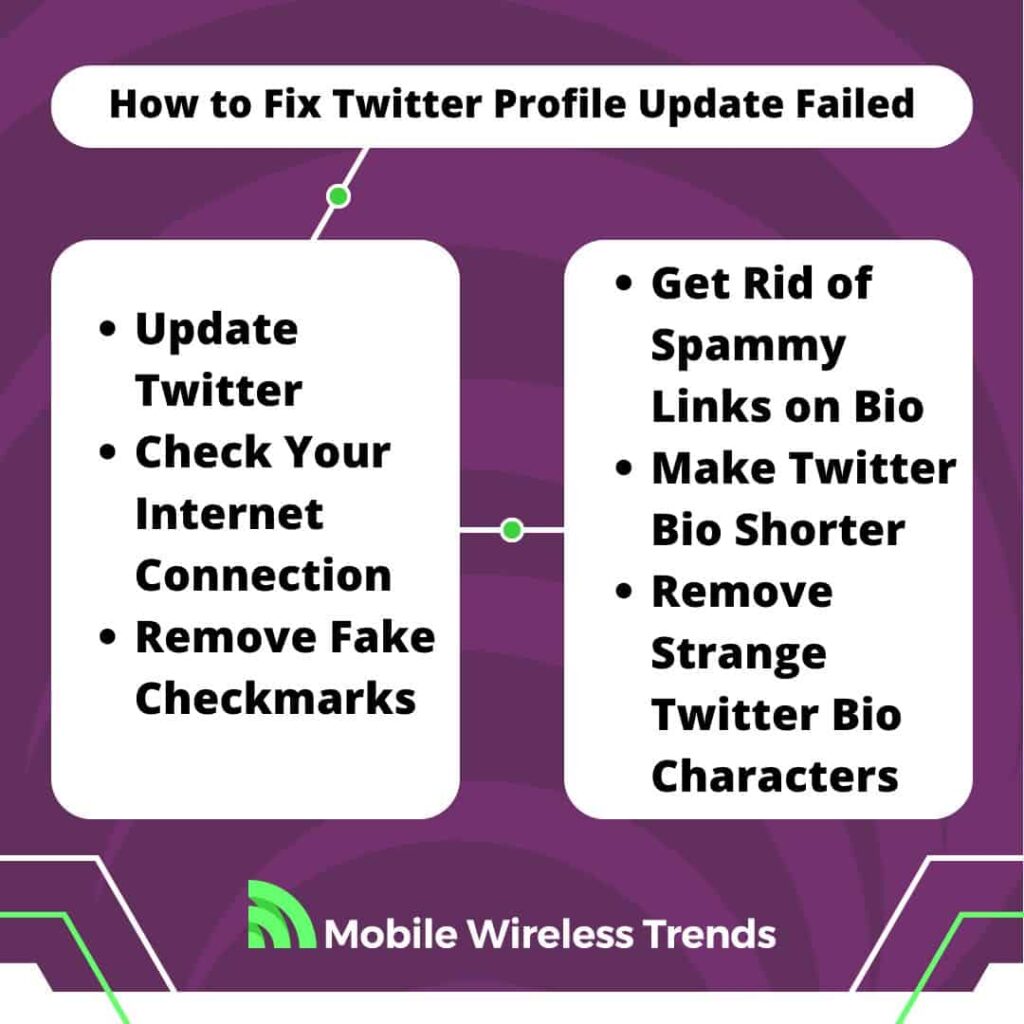
How to Fix Twitter Profile Update Failed
Understanding the reason behind the “Profile Update Failed” bug is imperative to learn how to fix it.
We are Twitter experts – we even made an article about how to see who voted on a Twitter Poll! So, nothing will stop us. Read these five fixes to learn how to fix Twitter Profile Update Failed on your Twitter account.
Fix #1: Remove Fake Verification Marks from Twitter Profile
Are you trying to fool the system by adding a checkmark icon that looks like a Twitter Blue Mark on your Twitter Display Name? Don’t do it!
Twitter has become really good at detecting these checkmarks, and they are entirely forbidden on Twitter Display Names.
If you want to have a verified check mark so bad, then simply pay or renew Twitter Blue – it’s the best way to do it.
Fix #2: Make Your Twitter Bio Shorter
Some weeks ago, we made an article about how to make your Twitter bio longer. There, we show you some useful tricks that you probably didn’t know about how to increase the character limit on your Twitter bio.
All the tricks on that guide work and will not get you flagged by Twitter.
However, if you use any other trick or hacking method to enhance your bio characters, Twitter will detect you and prevent you from updating your profile.
Better stick to what works – check out our related guide to learn how to improve the size of your Twitter bio without bugs.
Fix #3: Remove Spammy URL from Twitter Bio
Every day, millions of bot accounts sign into Twitter. Elon Musk is planning to only allow verified accounts to use the vast majority of Twitter features due to this matter.
As a consequence, Twitter prevents accounts from uploading spammy links to their biography.
If you have a link to a spammy, NSFW, or strange page on your Twitter profile, then remove it immediately. Otherwise, Twitter will not let you save changes to your profile settings.
Fix #4: Get Rid of Special Characters on Twitter Bio
Some special characters, such as angle brackets or quotation marks, are not allowed on Twitter biographies.
Therefore, if you want to save changes on your profile, then avoid using these characters.
There are many character alternatives out there to make your Twitter bio interesting, so don’t worry about removing these characters – it is totally worth it.
Fix #5: Update the Twitter App and Check Internet Connection
If you believe that you have followed all Twitter rules, and you are not using weird characters or spammy URLs, then the problem might be related to your Internet connection or the Twitter app. This is what you need to do:
- Turn off your WiFi connection and turn on mobile data instead. Check if you can save changes to your profile now.
- Update the Twitter App by looking for it on the Google Play Store (Android) or Apple App Store (iOS).
- Before attempting to update your Twitter profile, close the Twitter App and restart your phone if needed. After doing so, you should be able to get rid of the “Twitter Profile Update Failed” bug.
How to Fix Twitter Profile Update [Failed Banner or Profile Picture]
Another common scenario happens when you try to update your profile photo or Twitter banner, and Twitter says, “Profile Update Failed.” This is how you fix banner or picture updating problems on Twitter:
- The Photo File is Corrupted: If you tried to upload the same photo to Twitter several times, but the “Updated Failed” message keeps popping out, then the photo file might be corrupted, which means that you need to use a new picture.
- The Banner File is Larger than Allowed: The perfect size for a Twitter banner is 1500×500 pixels, and the file size should not exceed 2 MB. Make sure to comply with these rules before attempting to upload a new Twitter banner.
- You Are Using an NSFW Image: Bots love NSFW profile pictures, and Twitter knows it. Do not use explicit photos on profile pictures, as you will be unable to save the changes.
Why Can’t I Update My Twitter Profile?
Failing to update your Twitter profile is a headache, but if you follow the aforementioned fixes, then you should be good to go. Nevertheless, if you are still unable to update your Twitter profile, then this might happen due to any of the three following reasons:
1. You Are Still Breaking Twitter Rules: Twitter is very clear when it comes to changes allowed on profiles – do not try to circumvent these rules, or you will be completely unable to update your Twitter account.
2. There’s a Problem with Your Mobile Device: Try to update your Twitter profile from a computer instead of a phone. If your account was successfully updated, then the problem was related to your mobile device (corrupted memory or faulty hardware).
3. Twitter Has Temporarily Banned You: Check out your email for Twitter Suspension notifications. You might be able to log into your Twitter account if you are temporarily banned, but making changes to your profile will be impossible.
Tech Recap: How to Fix Twitter Profile Update Failed
Perfect! Now you’re equipped with some handy fixes to tackle the Twitter “Profile Update Failed” bug. Here’s a quick recap of the solutions:
- Fix #1: Remove Fake Verification Marks from Twitter Profile
- Fix #2: Make Your Twitter Bio Shorter
- Fix #3: Remove Spammy URL from Twitter Bio
- Fix #4: Get Rid of Special Characters on Twitter Bio
- Fix #5: Update the Twitter App and Check the Internet Connection
Give these a shot, and your Twitter profile update should be smooth sailing. If you encounter any other issues, you know where to find more tips – right here at Mobile Wireless Trends!
Techies Also Ask
Why Won’t My Twitter Profile Picture Update?
Your Twitter profile picture won’t update if you are trying to upload a corrupted photo file, your network connectivity is failing, or you are trying to use a spammy or NSFW picture.
How Do I Fix Profile Update Failed Twitter Birthday?
Your birthday on Twitter fails to update whenever you try to add a birthdate that does not comply with Twitter Terms of Service or if you have recently updated your birthday in the past few weeks. Check out Twitter Birthday Policy to learn more.