One of the things we do the most while browsing Twitter is following new interesting accounts that might provide something to our feed.
I personally love to discover new users and engage with different types of content, but one day, I received a Twitter follow ban (or Follow Limit, should I say?).
I ensured that I was not shadowbanned on Twitter, so why did my X account get punished like this?!
In this guide, Mobile Wireless Trends will show you how to fix Twitter “Unable to follow at this time” error by following seven different solutions.
Quick Tech Answer
To fix a Twitter follow ban, wait for your follow limit to reset after about 24 hours. Ensure your Twitter profile is complete and verified by adding a profile picture, header image, bio, and verifying your phone number or email. If issues persist, try reinstalling the Twitter app and logging back in. Engage naturally on the platform, attract followers by sharing valuable content, and consider upgrading to Twitter Blue for enhanced visibility and engagement. Use the Twitter Follow button thoughtfully, following relevant accounts, engaging before following, and avoiding mass following or unfollowing. If problems persist, reach out to Twitter Support for assistance.
Tech Shortcut
What Is Twitter Follow Ban?
A Twitter follow ban, commonly referred to as a “follow limit,” occurs when Twitter restricts or prevents a user from following others.
This restriction is often imposed due to a user’s aggressive following behavior or violating Twitter’s rules and policies.
Twitter imposes follow limits to curb spammy or automated behavior, preventing users from following a large number of accounts within a short period.
If a user exceeds these limits or engages in suspicious behavior, such as mass following or unfollowing, Twitter may temporarily restrict their ability to follow more users.
What Does “Unable To Follow at This Time” Mean on Twitter?
The message “Unable to follow at this time” on Twitter means that you’re currently restricted from following additional accounts.
Twitter has implemented limits on the number of accounts you can follow within a specific timeframe to prevent spammy behavior, automated following, and other forms of misuse on the platform.
When you encounter this message, it means you’ve reached your follow limit for the specified time period.
This message is far more common than you believe, as it happens to many users in the X Platform on a day-to-day basis.
Why Am I Follow Banned on Twitter?
So, your account has been punished by Twitter, and you cannot follow more people – but why is that?
Before we get to fix this error, we first need to understand the main three reasons behind the “Unable to Follow at this Time” message on Twitter.
1. Aggressive Following or Unfollowing
Twitter restricts aggressive following and unfollowing behavior. If you follow or unfollow a large number of accounts within a short period, exceeding Twitter’s specified limits, you may trigger a follow ban.
This behavior is often associated with spam or automated activities, and it can also lead to other punishments, such as Twitter reply deboosting.
2. Violating Twitter’s Rules
Violating Twitter’s rules and policies, such as engaging in harassment, hate speech, impersonation, or any other prohibited activity, can lead to restrictions on your account. Twitter enforces these rules to maintain a safe and respectful environment for all users.
Even if you don’t get a warning for violating the rules, your account might get further limited. This also causes the famous Twitter search suggestion ban.
3. Reports of Spam or Abusive Behavior
If other users report your account for spammy or abusive behavior, Twitter may investigate and take action, including implementing a follow ban.
Multiple reports of violating Twitter’s guidelines can result in restrictions on your account’s follow and engagement capabilities.
My Experience With Twitter Follow Limit
Twitter temporarily imposed a follow limit on my personal account. When I tried to follow someone, the “Unable to Follow at This Time” message would pop up.
I also tried to follow some users via desktop instead of the mobile X App to see if this changed, but the results were the same.
Many users on Reddit and online forums (such as these Redditors) have experienced the same error in the past.
Furthermore, I noticed how a Reddit user got banned for three days for breaking Twitter Follow’s rules several times.
In my case, I just waited for a while and started to use the Threads App by Meta until the problem was sorted out by itself. I waited a total of 24 hours, and after that, I started to use the follow button more wisely on Twitter!
How Long Does Twitter Follow Limit Last?
On average, the Twitter Follow Limit lasts for 24 hours, but this time period can be extended based on the following factors.
- 24 Hours (No Rule Violation): If you’ve not violated Twitter’s rules and simply hit the follow limit due to aggressive following or unfollowing (but within their rules), the follow limit is usually lifted after about 24 hours. This is a common duration for temporary follow restrictions.
- 2 to 7 Days (Shadowban or Potential Rule Violation): If Twitter detects suspicious or potentially rule-violating behavior, they may impose a more extended follow limit lasting anywhere from 2 to 7 days. This could happen if your actions are seen as spammy, automated, or in violation of Twitter’s guidelines, resulting in what we refer to as a “shadowban.”
- More Than 7 Days (Unresolved Issue or Ongoing Violation): If your behavior continues to violate Twitter’s rules or if you don’t take corrective action to address the issue that triggered the follow limit, it’s possible for the restriction to extend beyond 7 days. The duration could be longer until Twitter is satisfied that you’ve rectified the behavior or addressed the underlying problem.
How To Fix Twitter Unable To Follow at This Time [X Follow Limit]
Most times, the best way to get rid of the Twitter “Unable to Follow at this Time” error is to simply wait for a while.
But I know that not everyone can afford to wait for 24 to 48 hours for this error to go away. So, if you want to get rid of the Twitter Follow Ban, here are seven useful fixes you can try.
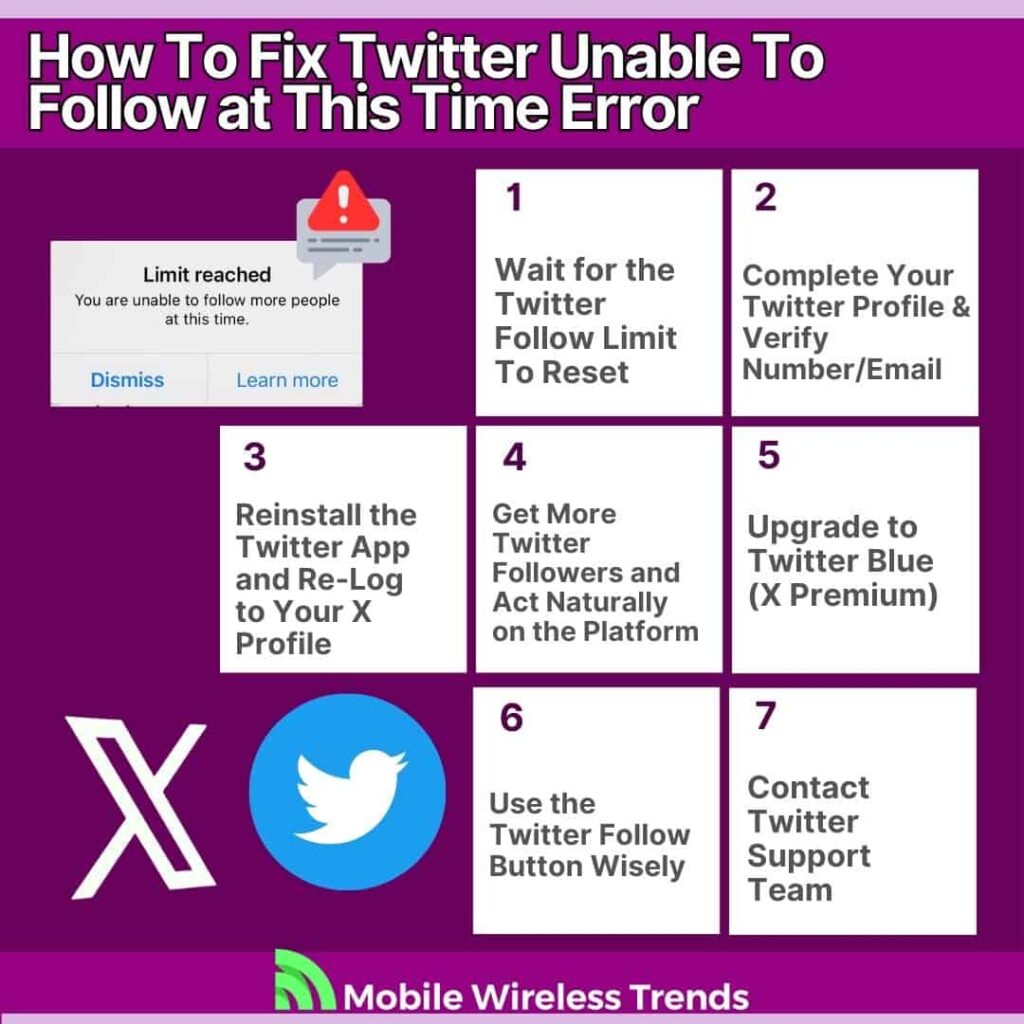
1. Wait for the Twitter Follow Limit To Reset
Twitter enforces specific rules and limitations on account following to prevent spammy behavior and maintain a healthy user experience
If you want to get rid of the Twitter Follow ban, then complying with the X Follow Rules is essential.
These are the main two rules about following accounts on Twitter:
- Daily Follow Limit: Each account can follow up to 400 accounts per day.
- Follow Ratios: Once an account is following a certain number of accounts (typically around 5,000), you may need to wait until your account gains more followers before you can follow additional accounts. The exact number is unique to each account and is determined by your follower-to-following ratio.
If you’ve reached the daily follow limit or have hit the follow ratio limit, Twitter will prevent you from following additional accounts for the specified time period.
To fix this, you’ll need to wait for the following limits to reset, which typically occurs within a 24-hour period. After the reset, you can resume following accounts, adhering to the daily and ratio limits imposed by Twitter.
It’s tiring and boring, I know – but it works! This is exactly what worked for me to get rid of the “Unable to Follow at this Time” error message on X.
2. Complete Your Twitter Profile & Verify Number/Email
Completing your Twitter profile and verifying your phone number or email address is crucial to demonstrate that you are a genuine X user.
This can help address the “Unable to Follow at This Time” issue by enhancing your account’s credibility and trustworthiness in the eyes of Twitter. Here are the steps to achieve this:
Twitter Profile Completion:
- Log in to your Twitter account.
- Click on your profile picture at the top left to go to your profile.
- Select “Edit profile.”
- Add a profile picture: Click on the camera icon and upload a picture.
- Add a header image: Click on “Add a header photo” and upload an image.
Bio and Description:
- In the “Edit profile” section, you’ll find the Bio field. Write a brief and informative bio about yourself.
Verify Phone Number or Email:
- Go to your account settings by clicking on your profile picture and selecting “Settings and privacy.”
- Under the “Account” section, click on “Phone” or “Email.”
- Follow the prompts to verify your phone number or email address.
Completing your profile with a picture, header image, bio, and verifying your phone number or email enhances your account’s credibility. This, in turn, increases the likelihood of Twitter lifting follow restrictions, allowing you to follow other accounts.
3. Reinstall the Twitter App and Re-Log to Your X Profile
Reinstalling the Twitter app and logging back into your account can resolve technical issues that might be causing the “Unable to Follow at This Time” problem.
However, I must mention that this will only work if the issue is related to a technical problem instead of a Twitter-imposed limitation. This is what you have to do:
1. Uninstall the Twitter App:
- On your mobile device, find the Twitter app icon.
- Press and hold the app icon until options appear.
- Tap on “Uninstall” or the trash bin icon to remove the app.
2. Reinstall the Twitter App:
- Open your device’s app store (e.g., Google Play Store for Android, App Store for iOS).
- Search for “Twitter” in the search bar.
- Tap on “Install” to download and install the app.
3. Log In to Your X Profile:
- Open the newly installed Twitter app.
- Tap “Log in” or “Get started.”
- Enter your X profile credentials (username/email and password).
- Follow any additional steps for account verification or security if prompted.
Reinstalling the app can fix potential glitches or issues that may have been affecting your ability to follow accounts. Logging back into your X profile ensures you regain access to your account with a fresh installation of the Twitter app.
4. Get More Twitter Followers and Act Naturally on the Platform
Increasing your Twitter followers and engaging in a genuine, natural manner on the platform can help address the “Unable to Follow at This Time” issue.
This will show Twitter that you are not following others just for the sake of following, which will help you get rid of the “Unable to Follow at this Time” error.
1. Engage Authentically: Engage with other users’ content by liking, retweeting, and commenting on tweets that interest you. Share valuable insights and participate in conversations related to your interests or industry. Authentic engagement shows you are an active and genuine user.
2. Create Quality Content: Share original, informative, and engaging content that resonates with your target audience. Utilize multimedia elements like images, videos, and GIFs to enhance your tweets. Quality content attracts followers and encourages them to engage with your profile.
3. Follow Relevant Accounts: Follow accounts related to your interests, industry, or niche. Engage with their content and participate in discussions. Many users reciprocate follows, especially if your profile is complete and you engage meaningfully with their content.
4. Promote Your Twitter Account: Share your Twitter handle on other social media platforms, your website, email signature, or business cards. Encourage people to follow you on Twitter to stay updated with your insights and updates.
5. Use Hashtags Effectively: Utilize relevant hashtags in your tweets to increase the discoverability of your content. However, use them judiciously and ensure they are pertinent to the tweet’s topic.
6. Network and Collaborate: Collaborate with other users in your niche. Participate in Twitter chats, virtual events, or discussions relevant to your field. Networking with like-minded individuals can boost your visibility and attract followers.
7. Be Patient and Consistent: Growing your follower count takes time. Be patient and maintain a consistent presence on Twitter. Regularly share content, engage with others, and gradually build a genuine following by showcasing your expertise and personality.
5. Upgrade to Twitter Blue (X Premium)
It might be time to start paying for a Twitter Blue subscription, now called X Premium.
A user on Reddit wondered if having Twitter blue can affect your follow limit, and the answer is yes, it can!
It’s not a secret to anyone that Twitter favors paying users over free users.
Therefore, upgrading to Twitter Blue, also known as X Premium, can provide several benefits, including increased visibility and potentially reduced follow limits.
Here’s an explanation of how becoming a Twitter Blue subscriber may mitigate Follow Ban risks and enhance your Twitter experience:
1. Prioritized Rankings and Increased Visibility: Twitter Blue subscribers receive a small boost in the ranking of Tweets they interact with. This boost in ranking enhances the visibility of the content you engage with, potentially increasing its reach to a broader audience.
Your replies are also boosted, ensuring they appear closer to the top in conversations, enhancing the visibility of your engagement.
2. Verified Tab Visibility: Subscribers of Twitter Blue are featured in the Verified tab within other users’ notifications.
This special visibility within the Verified tab highlights your replies, mentions, and overall engagement to users who have this tab, increasing the chance of your account and interactions getting noticed.
3. Impact on Shadowban Risk Mitigation: The increased visibility and priority in rankings provided to Twitter Blue subscribers could potentially reduce the risk of being Shadowbanned.
Higher engagement rates resulting from enhanced visibility can indicate to Twitter’s algorithms that your account is genuine and engaging authentically, which is a positive signal in mitigating the risk of restrictions like the Twitter follow ban (or follow limit).
6. Use the Twitter Follow Button Wisely
If you start following users’ accounts like crazy, then you will certainly get follow-limited on X.
To prevent this, the best thing you can do is to use the shiny Twitter follow button wisely:
1. Follow Relevant and Engaging Accounts:
- Use the Follow button to follow accounts that align with your interests, industry, or passion.
- Prioritize accounts that share valuable content, engage with their audience, and have a meaningful presence on Twitter.
2. Engage Before Following:
- Engage with the account’s content (like, retweet, comment) before hitting the Follow button. Show genuine interest and interaction.
- Engaging first can draw the account owner’s attention to your profile and increase the likelihood of them following you back.
3. Avoid Mass Following or Unfollowing:
- Do not use the Follow button excessively in a short span, especially following a large number of accounts indiscriminately.
- This behavior may trigger follow limits or restrictions. Instead, follow a reasonable number of accounts daily within Twitter’s defined limits.
4. Interact with Your Followers:
- Regularly engage with your current followers by responding to their comments, retweeting their content, or starting conversations.
- Make your followers feel valued, which can encourage them to remain engaged and potentially attract more followers through their interactions with your account.
7. Contact Twitter Support Team
It’s to appeal this Twitter suspension. However, it is worth noting that Twitter rarely responds to Follow Ban requests, as, in theory, this is a temporary problem that goes away by itself.
However, we have nothing to lose – log into your Twitter account, go to the Twitter Support Page, and contact the Support Team by using the following contact template:
“Subject: Assistance Needed: Persistent Follow Limit Issue on My Account
Dear Twitter Support Team,
I am writing to seek assistance regarding a persistent issue I am facing on my Twitter account.
For some time now, I have been encountering the “Unable to Follow at This Time” error due to follow limit restrictions on my account.
Despite my attempts to rectify this by adjusting my following behavior and waiting for the limits to reset, the issue remains unresolved.
This is what I’ve tried:
- Ensured compliance with Twitter’s follow limits and guidelines.
- Completed my Twitter profile and verified my email and phone number.
- Reinstalled the Twitter app and logged back into my account.
However, the follow limit restriction persists, preventing me from following other accounts as desired.
Could you please check if there’s something wrong with my X account?
Best regards,
[Your Name]
[Your Twitter Handle]
[Your Contact Information]”
Tech Recap: How To Fix Twitter Follow Limit (Twitter Follow Ban)
Managing and overcoming Twitter’s follow limit is essential for a productive and engaging presence on the platform.
Waiting for the reset, optimizing your profile, judiciously using the follow button, upgrading to Twitter Blue for added benefits, and seeking assistance from Twitter Support are effective ways to tackle this challenge.
By adhering to these Mobile Wireless Trends’ strategies and maintaining an authentic and engaging approach, users can navigate and mitigate the annoying “Unable to Follow at this Time” error on Twitter.
Techies Also Ask
Why Did Twitter Remove My Ability To Follow?
Twitter may have removed your ability to follow due to exceeding their follow limits, engaging in aggressive following or unfollowing, or violating their rules and guidelines.
Twitter implements restrictions to prevent spam, maintain a quality user experience, and curb automated or abusive behavior. If you’ve hit follow limits or engaged in rule-violating actions, your ability to follow more accounts will be temporarily restricted until the limits reset or until you rectify the behavior and comply with Twitter’s guidelines.

