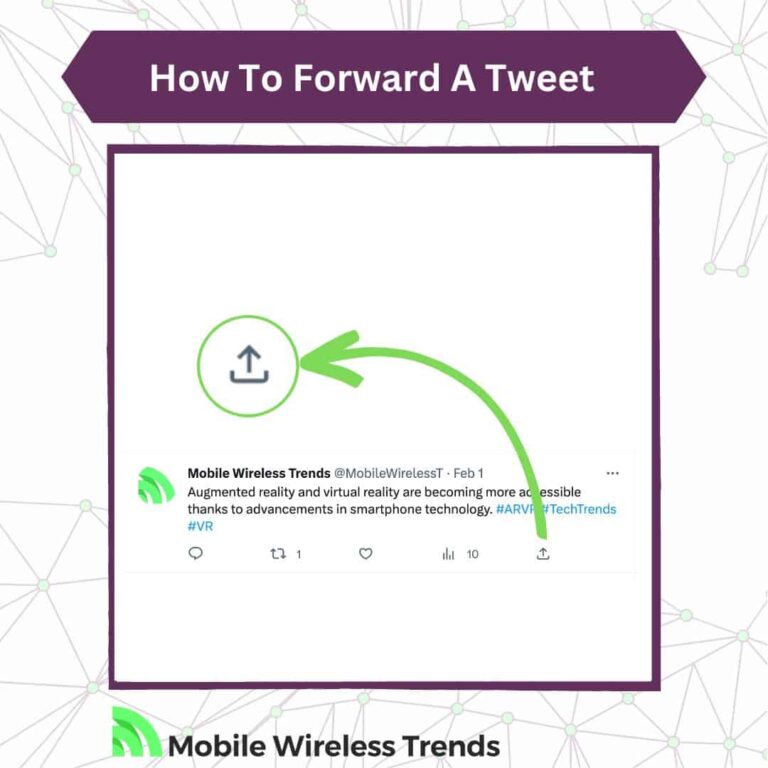Twitter is such a mix of fun, bizarre, and fascinating content. There’s a ton of tweets out there, and some are just too good not to share.
You know that “Forward” feature on emails that’s been around forever? Well, can you do something similar on Twitter? What are the options to share a tweet with someone else?
Don’t worry! This guide from Mobile Wireless Trends has got your back. It’ll walk you through how to forward a tweet on Twitter, whether you want to share it privately or with the public.
Quick Tech Answer
You can forward a Tweet to someone privately by sending it via DM or copying the Tweet’s link and then pasting it on another platform; and publicly by tagging the username of the person in the Tweet’s replies.
Can You Send a Tweet Directly to Someone?
Yes, you can share a Tweet with someone in a rather easy and direct way.
Twitter old-schoolers will remember that forwarding a Twitter wasn’t possible a few years ago.
Now, Twitter has grown to almost 100 million active users in the United States, according to Data Reportal. This means that new features have been implemented into the platform, and fortunately, we all can make use of them easily.
How Can I Forward a Tweet?
You can forward a Tweet by sending it to someone through Twitter. And, if they don’t use Twitter, then there are other options to forward a Tweet as well.
Now, there are three different ways to forward a Tweet on Twitter:
- Forward the Tweet inside Twitter’s platform via Twitter DMs.
- Forward the Tweet outside Twitter, by sharing the Twitter link.
- And forward the Tweet publicly by tagging the other user.
How to Forward a Tweet Directly to Someone
Forwarding a Tweet is super simple, but we understand that newcomers to the Twitter platform will struggle a little bit to achieve it.
Do not despair – we are here to help you. Check out how to forward a Tweet to someone easily by following any of these three methods.
1. How to Send a Tweet to Just One Person Privately
You can send a Tweet to just one person privately by following these quick steps:
- Open Twitter and go to the Tweet you want to share.
- Press the Share Button and select the “Send via Direct Message” option.
- Type in the username of the person you want to send the Tweet to.
- Optional: add a comment to the Tweet you are sharing.
- Press “Send,” and the Tweet will be shared privately.
That’s how you do it! Remember that if Direct Messages are not working, you can learn How to Fix Twitter DM Not Loading here.
2. How to Send a Tweet and Tag Someone (Publicly)
It is possible to forward a Tweet to someone publicly just by tagging them on the Tweet through replies. Just make sure that you are not Reply Deboosted on Twitter!
This is how you do it:
- Open Twitter and look for the Tweet you want to share with someone.
- Press the Reply Button, type in “@,” and search for the handle of the person you want to tag.
- Tap the “Tweet” button, and they will be tagged on the Tweet. Everyone will be able to check that you tagged the person if you both have a public account.
3. How to Send a Tweet to Someone Else by Email (Externally)
Twitter users can also forward Tweets by email or other platforms external to Twitter. All Tweets have individual links that you can share outside Twitter, and you can do it like this:
- Look for the Tweet you want to share and press the Share Button.
- Select “Share Via…”
- Tap the Gmail icon to send the Tweet via Gmail, or select the platform of your preference (Whatsapp, Telegram, Instagram, etc.).
- Alternatively, you can tap on “Copy Link” to copy the Tweet’s URL and paste it wherever you want.
Why Can’t I Forward a Tweet? & How to Fix It
As you can see above, forwarding a Tweet is a really easy process that everyone can do! But what if you followed the previously mentioned steps, but still can’t forward a Tweet? In that case, this happens due to three main reasons:
1. You Are Trying to Share a Private Tweet: private Tweets cannot be shared on Twitter – only public Tweets can be sent via Twitter DMs.
2. The Person You Are Trying to Send the Tweet to is Search Banned: if you try to look for the handle of the person you want to share the Tweet to, but can’t find it, then they probably are Search Suggestion Banned on Twitter.
3. Bugs on Twitter: Twitter accumulates cache files that end up affecting the app’s performance. Clear up Twitter’s cache and see if you can forward Tweets now.
Do Others Know When I Forward a Tweet?
No, others won’t know if you forward a Tweet via DM or external platforms. There are no “Tweet Forwarded” Notifications on Twitter.
However, they can know if you forward a Tweet only if you do so via tagging. If you tag someone on their Tweet, then they will receive a notification informing them of your actions.
Other than that, if you forward Tweets privately, there are no ways for them to know that you did so.
Tech Recap: Twitter How to Forward a Tweet
Forwarding a tweet is pretty straightforward, much like discovering fantastic tech guides right here at Mobile Wireless Trends!
It’s important to note that forwarding tweets isn’t the same as retweeting them, but don’t worry! We’ll cover that in another quick guide.
Just follow the steps mentioned earlier, and you’ll be able to forward a tweet to anyone you want in just a few seconds. Easy-peasy!
Techies Also Ask
How Do You Share a Tweet Without ReTweeting?
You can share a Tweet without Retweeting by sending it via DM, copying the Tweet link, or tagging someone directly on the Tweet.