Bans and shadowbans are dreaded adversaries on Twitter, a massive social platform that’s recently come under Elon Musk’s ownership. Twitter provides an incredible opportunity for personal or business growth and visibility—until you encounter the notorious Twitter Shadow!
Shadowbans on Twitter can be a major nuisance, hindering your path to gaining more visibility and engagement.
Among these shadowbans is one that impacts how you appear in Twitter searches: the feared Twitter search ban. If you suspect you’ve been significantly affected by a search ban, fear not.
Mobile Wireless Trends is here to guide you through the process of lifting a search ban on Twitter.
Quick Tech Answer
Heads up! Twitter Search Ban and Twitter Search Suggestion Ban are NOT the same thing. This guide shows you how to fix Twitter Search Ban, which happens when your Tweets, Twitter account, and content, cannot be found easily by using Twitter’s search bar. You can learn How to Fix Search Suggestion Ban on Twitter here.
Tech Shortcut
What is Search Ban on Twitter?
First, let’s start with what Twitter thinks about search bans. According to Twitter, they do not shadow ban on the platform. A blog post published over 4 years ago, mentions that there is no such thing as a shadowban applied to accounts... but they also say that they rank Tweets on their internal search engine to show the most relevant results.
This leads us to give a definition to “search ban,” a term that, according to Twitter, does not exist, but we are quite aware of its existence for sure.
A search ban on Twitter is a type of soft ban that happens when your Tweets, account, and content, cannot be found easily on the Twitter search bar.
In some extreme cases, it is impossible to find a certain Twitter profile, not even by searching for its handle.
Since this ban is certainly unofficial, nobody knows how long the ban lasts on Twitter profiles.
One thing is for sure: the Twitter search ban exists, and if you are reading this, then you are probably experiencing it as of now.

How to Know if You Are Search Banned on Twitter
For some, search ban on Twitter is a myth, and others that have lived it in their own skins, know how obvious and true this search ban is.
Perhaps your profile is struggling to gain more traction, or maybe you are not getting any sign that people are finding your profile on Twitter.
If this happens to you, then you might be search banned on Twitter. This happens to users on Instagram and other platforms as well, so if you ask, “Why Is My Instagram Black?” then maybe some features have been blocked from you.
But how do you know for sure that you are indeed shadow-banned on the bird platform? According to Twitter’s website, we can quickly identify three signs that your account might be facing a search ban limit.
1. Your Tweets Don’t Appear On Searches
It doesn’t matter how hard you try – when you post a Tweet, and then look for it on Twitter’s search bar, you cannot find it.
Even if you use a secondary account to search for your Tweet on another window, it is impossible for you to locate it. This is the most evident sign of a search ban on Twitter.
2. Hashtags Won’t Appear
Are you using hashtags in your Tweets? Doing so is one of the best ways to ensure that people can find you on the platform. Nonetheless, people who have been shadowbanned will find out that their Tweets with hashtags do not display as well.
Twitter might think that you are a bot using spammy tags that go against their guidelines, but even if this is not the case, your Tweets will still remain hidden until you get rid of the shadowban.
3. Your Account Can’t Be Found On Twitter.
This is one of the most ruthless signs that you have been search banned on Twitter. It doesn’t matter if you look for a Tweet, a hashtag, and even your own Twitter handle – it will not show on the search results.
This will greatly hurt the engagement you might expect from the platform, and it is a truly radical measure implemented by Twitter.
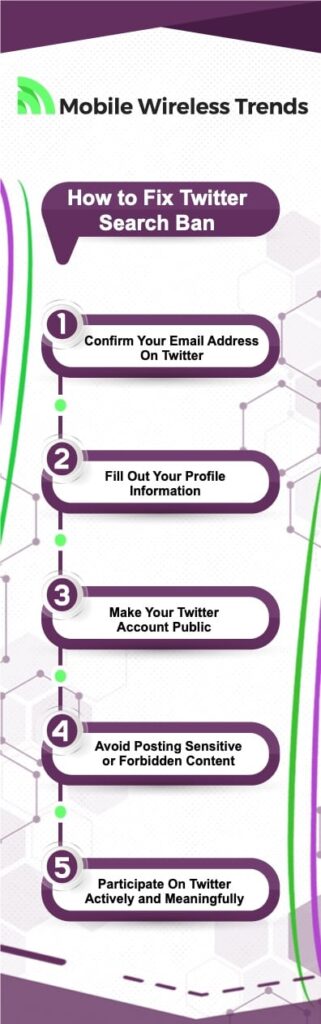
How to Remove Search Ban on Twitter
So, at this point, you are quite sure that you are search banned from Twitter – any suggestion?! According to Twitter Search Policies and terms and conditions, there are some things that you can do in case you are experiencing search ban issues on the bird app.
1. Confirm Your Email Address On Twitter
Have you already confirmed your email address on Twitter? Double-check if you have done so, and if not, do it right away.
Twitter might also ask you to verify your phone number – this adds an extra layer of authenticity to your account, so go with it if you have the chance.
2. Fill Out Your Profile Information
Never leave your Twitter bio, profile picture, and other information empty.
You don’t necessarily need to act as a verified account, but if you want to look like an authentic, official, and veridic profile managed by a person and not a bot, then fill out all the profile information that Twitter asks you to fill.
3. Make Your Twitter Account Public
Private accounts on Twitter are incapable of displaying their thoughts outside the people that follow them. This means that, if you want to get more than one reply, expand your thoughts to the world, and appear on Twitter’s search engine, your profile must be public – this is not optional.
4. Avoid Posting Sensitive or Forbidden Content
Do not post content that goes against Twitter community guidelines – that’s entirely forbidden. It goes without saying, though. Your tweets must be organic and have meaning. Otherwise, they won’t appear on Twitter’s search engine.
5. Participate On Twitter Actively and Meaningfully
Are you really meaningfully providing the conversation, or are you just Tweeting for the sake of Tweeting? If your Tweets have no value, you will not receive any notification for Retweets, replies, and more, which will indeed hurt you on Twitter searches.
How to Prevent Search Ban on Twitter
Twitter deboosting your account is a real headache, and we are quite aware of it, but how can you prevent search bans on Twitter in a more efficient way? There are three pieces of advice that we can give to you.
1. Avoid Automation Tools
Twitter can identify automated Tweets, and they will flag them in the blink of an eye. They believe that using automation tools is a way to start manipulating the search results on the platform, so avoid this at all costs.
2. Comply with Twitter Guidelines
Twitter rules are simple and straight to the point, and you can check them on their support website by clicking on this link. Your best shot would be to behave accordingly – there’s no point in breaking these rules.
3. Do Not Act Spammy
Even if you do not use bots, but your Tweets look like if they were posted by one, you might get search banned. Therefore, act as a person, or as a company if you must, but never act as a bot!
Tech Recap: How to Fix Search Ban on Twitter
Experiencing search bans on Twitter can be a huge blow – all the hard work you’ve put in might seemingly vanish in an instant. What’s tough is that since it’s not an “official form of ban,” there’s no specific appeal process available.
Sometimes, it might be worthwhile to take a break from the platform, giving you a chance to reassess and fine-tune your marketing or branding strategy for better results.
While dealing with this, try implementing suggested fixes and strategies to steer clear of search bans in the future.
Techies Also Ask
What’s the Best Twitter Search Ban Fix?
The best fix for a Twitter search ban is to simply act naturally on the platform. Do not act as an “incognito” account, post meaningful Tweets, comply with all the rules, and provide something to the conversation.
Fill in your bio and personal info, confirm your email and phone number, and you will see how the Twitter search ban will gradually disappear.

