Have you ever noticed how massive Google is? I read somewhere it gets around 90 billion visits each month – that’s mind-blowing! Now, when you put that against the 550 million monthly Twitter users in 2023, Twitter seems kinda small next to Google.
Here’s the thing, sometimes you just want to keep your Twitter stuff away from Google’s prying eyes, you know? But what if your Tweets or your whole Twitter account shows up on Google when you don’t want it to?
Today, I’ve got a quick guide that’ll show you how to keep your Twitter account under wraps and hide it from Google search. It’s simple, so let’s get to it!
Quick Tech Answer
You can hide your Twitter account from Google Search by protecting your Tweets, changing your username, or using an anonymous Twitter account. Additionally, you can remove your Twitter content from Google by submitting a request on Google Search Console – we show you how to do it below.
Tech Shortcut
Can I Remove My Twitter Account From Google Search?
Yes, removing your Twitter account from Google Search is possible, but it will not happen by itself.
A while ago, I showed you how to search Twitter accounts by bio, and the best way to do it is by using Google’s search.
This means that Google is highly connected to everything that happens on Twitter. For some people, this might be good, since Google helps them increase their visibility on Twitter.
However, those who value privacy more than exposure will certainly want to hide or remove their Twitter account from Google Search.
How Does Excluding Twitter From Google Search Work?
In order to exclude your Twitter and Tweets from Google Search, you need to make some changes to your Twitter profile.
Twitter provides all the tools users need to hide their Twitter account from Google Search. However, the process might be a little complicated for newcomers to the platform.
In our case, we are happy with showing our Twitter account on Google Search, but I understand why some people might want to hide it.
Keep on reading to quickly learn how to exclude Twitter from Google by following a couple of steps.

How to Hide Twitter Account From Google Search
First of all, we are going to learn how to hide a Twitter account from Google Search.
By doing this, Google will be unable to track and index your Tweets and Twitter account. Keep in mind that I’m talking about hiding your Twitter account from Google, not removing it – if you want to remove it, then move on to the next section.
1. Protect Your Tweets (Set Private Twitter Account)
The best way to hide your entire Twitter account from Google is by protecting your Tweets, which can only be achieved by setting up a private Twitter account.
Google will crawl, analyze, and index all public pages on Twitter, which also includes public Tweets.
However, private or protected Tweets will not be indexed by Google. This is how you protect your Tweets on Twitter:
- Log into your Twitter account from the Web Version or the Mobile App of the platform.
- Go to Settings and Privacy and open it – then select, “Privacy and Safety.”
- Here, select the option that says “Audience and Tagging.”
- Look for the small toggle icon that says “Protect Your Tweets,” and turn it on.
- After protecting your Tweets, only the people who follow you will be able to see your Twitter content. Likewise, Google will not be able to index your Tweets anymore (and neither your Twitter account).
2. Change Your Twitter Username and Handle
Another way to protect your Twitter account is by changing your username on the platform.
Changing your username or Twitter handle is a great way to remain anonymous on Twitter. Google might still index your content, but at least no one will know it belongs to you.
To change your Twitter username and handle, do the following:
- You can change your display name by going to your Twitter Profile, selecting “Edit Profile,” and setting a different display name on Twitter.
- To change your Twitter username, go to Twitter, open “Settings and Privacy,” go to “Account Information” and change your username to a new one.
- By changing your Twitter display name and username, no one will know that your Twitter account belongs to you. So, if it gets indexed, it will probably not affect you in your day-to-day life.
3. Use an Anonymous Twitter Account
Using an anonymous Twitter account helps you get rid of all worries you might have about Google Search.
Creating an anonymous Twitter account is simple – just use a new email and a random username, and start browsing Twitter anonymously.
The only downside is that you will start from the beginning – say goodbye to your old followers and start the Twitter Game from scratch!
We have a post about how to create a temporary Twitter account – you can make one without email and phone number by following our guide, so check it out.
How to Remove Twitter Account From Google Search
The previously mentioned steps work to hide your Twitter account from Google.
However, if your Twitter account is already on Google and you wish to remove it, then the process will be slightly different. Follow the steps to learn how to completely remove Twitter account from Google Search.
1. Deactivate Your Twitter Account
The first option you have is to deactivate your Twitter account. Now, I know that this might not be the ideal solution for most users, but at least it is a method that works.
By deactivating your Twitter account, Google will crawl it and stop showing it on search results. You will also lose access to that account, but if you don’t want to use it anymore, then go for it. This is how you deactivate a Twitter account:
- Log into your Twitter profile and go to “Settings and Privacy.”
- Select “Your Account” and then “Deactivate Your Account.”
- Read the terms and conditions, enter your Twitter password, and ask Twitter to deactivate your Twitter account.
- You need to wait for one month (30 days) before getting the account removed from Google Search – have some patience!
2. Ask Google to Remove Tweet From Google Search
The best way to remove a Twitter account (or old Tweets) from Google Search is by asking Google to do it.
To do this, we are going to use Google Search Console and its feature to “Remove outdated content from Google Search.”
Go to Google Search Console while logged into your Gmail account. Select “New Request,” and a new screen will open.
Here, copy and paste the URL of the Tweet or Twitter account that you want to remove from Google Search.
Google will ask you a couple of questions to verify that you are the owner of that Tweet or Twitter account.
Follow on-screen instructions, and submit your requests. Wait patiently – Google will take from 72 hours to 2 weeks to remove your Twitter account from Google Search.
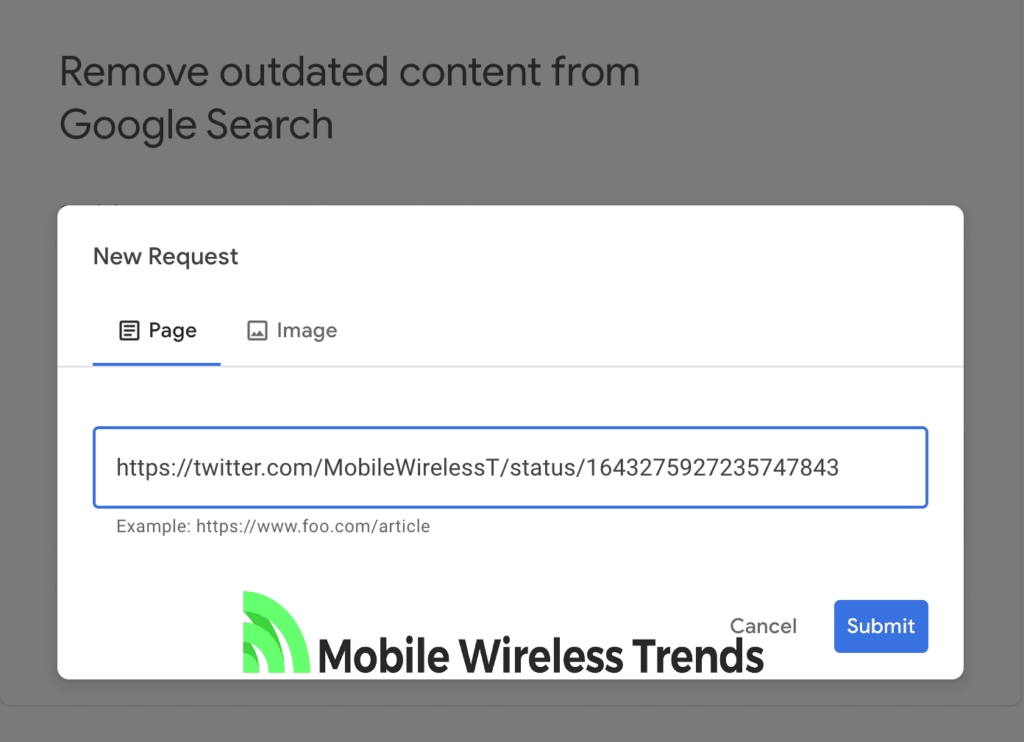
Why Are My Tweets Appearing on Google After Deleting or Protecting Them?
If you followed the best methods to hide or remove your Twitter profile from Google Search, but you are still seeing your Twitter content indexed on Google, then do this:
1. Tweets Were Public and Now Protected: If you had Public Tweets, and now you have protected them by making your profile private, then you need to wait for a while. Tweets will still appear indexed, but when people click on them, they will be unable to see them unless they follow you on Twitter.
2. Tweets Were Recently Deleted: If you have recently deleted a Tweet that appeared on Google Search, then worry not – when people click on that Tweet from Google, they will be unable to see it. Most likely, they will stumble upon a page that says, “That page doesn’t exist!”
3. Give Google Some Time: Google is sometimes kind of slow – wait for a couple of weeks before losing your mind over old Tweets or Twitter info. If you have protected or deleted your Tweets, then rest assured that they will be inaccessible to strangers even if they appear on Google. After 2 or 3 weeks, Google will finally remove your Twitter account from Search if you follow the aforementioned steps.
Tech Recap: How to Remove Your Twitter Account From Google Search
It all boils down to what you want from your Twitter presence. If you’re aiming for maximum visibility, letting Google have a peek can be a good move.
But hey, if you prefer to keep things low-key on Twitter, hiding your profile from Google Search is a smart move.
And hey, if you ever need more assistance, just drop a message to Mobile Wireless Trends. I’m here to help out!
Techies Also Ask
Can You Hide Your Twitter Account From All Search Engines?
Yes – these steps, except the Google Search Console Step, work for hiding your Twitter profile from other search engines as well, such as Bing. However, it is worth noting that Google is the absolute king of search engines, which is why you might not want to lose your head over other search platforms.
Why Can’t I Remove Twitter Account From Google Search?
If you are struggling to remove your account from Google Search is because Google has still not processed your request – this takes a lot of time. Some users have reported waiting for over one month before Google finally removed their account from Search.

