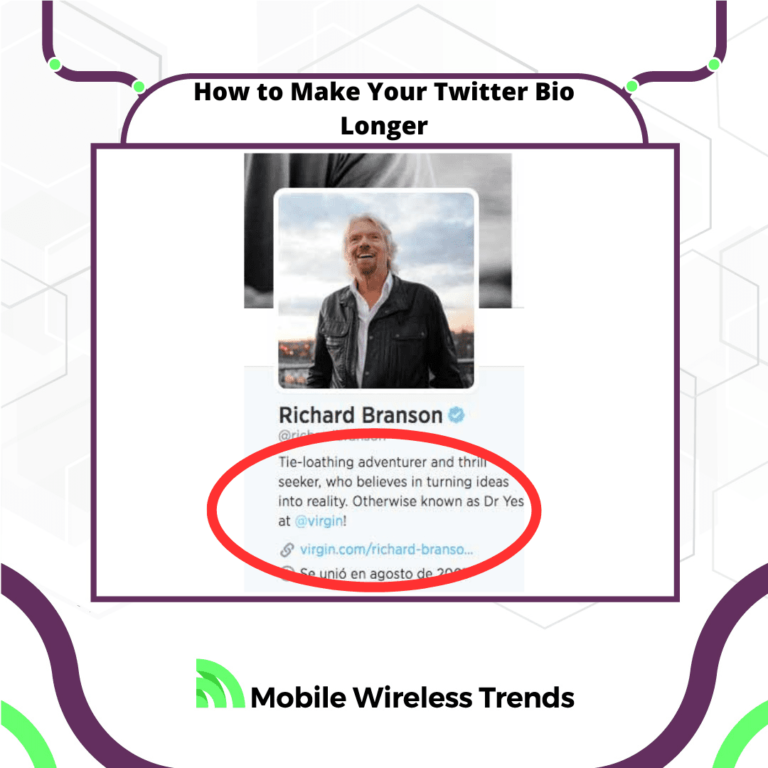Many users have wished for a longer Twitter bio at some point. The character limit can indeed feel restrictive, but it aligns with the platform’s nature of quick thoughts and concise communication.
While you can’t increase the limit of the Twitter bio, there are some creative and clever ways to make it seem longer. Mobile Wireless Trends is here to guide you through three easy ways to achieve this. Let’s make your Twitter bio stand out!
Quick Tech Answer
You cannot increase your Twitter Bio Character Limit, but you can have a longer bio on Twitter by using a Twitter Bio Link, re-writing your bio into sentence fragments, or using emojis instead of words.
Tech Shortcut
What Is the Character Limit for Twitter Bio?
The character limit for Twitter bios is 160 characters, according to Twitter.
All users have the same bio Twitter limit, so it doesn’t matter if you pay for Twitter Blue or use Twitter on mobile or desktop devices – 160 characters will always be the limit.
Also, spaces are also counted as characters, which means that you need to organize your Twitter bio wisely. So, if you want to rock a unique Kpop Twitter Bio or a Business Twitter Bio, then consider this limit before you start.
Can You Make Your Twitter Bio Longer in the App?
No, there is no way to make your Twitter bio longer by increasing the character limit.
The bio character limit for Twitter biographies is and will always be 160 characters, unless Twitter decides to change it in the future (for now, that’s not the case).
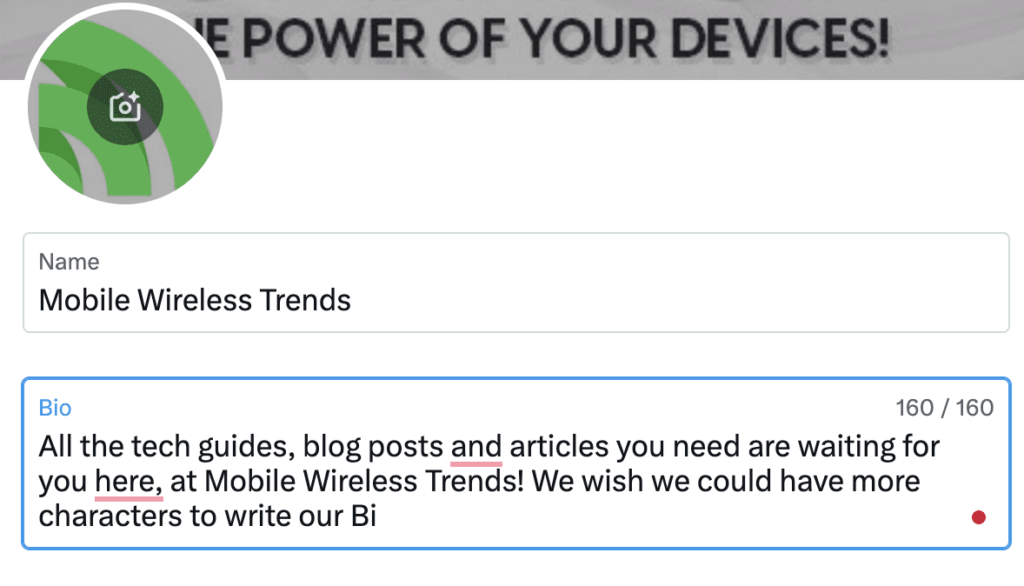
How to Organize Twitter Bio: 5 Best Practices
Before we get to learn how to make a Twitter bio longer, we need to check the best ways to properly organize your Twitter bio.
There are five rules that we recommend you follow before creating your own Twitter bio.
1. Describe Your Twitter Account: who are you? What can people expect from you? Use the first sentence of the bio to give a brief overview of your account’s identity as a whole.
2. Use Bullet Points: did you know that you can make your Twitter bio vertical by adding line breaks on desktop? Use this to your advantage to condense more content into bio bullet points!
3. Highlight Your Achievements: do you have something cool to show to your followers? Don’t forget to include it on your Twitter bio!
4. Use Keywords: people who might search for relevant keywords might stumble upon your Twitter profile if you properly use keywords on your bio.
5. Add a Call to Action: not all Twitter accounts need to have a call to action, but if you think it makes sense, then remember to always end your bio with a nice CTA for people to interact with your content.
3 Tips to Make Your Twitter Bio Longer
So, we already know that altering the character limit of your Twitter bio is not possible, so how will we make our bios longer?
Let’s think cleverly to achieve this – keep on reading to learn how to make your Twitter bio longer easily.
1. Use a Twitter Bio Link
Have you ever seen Twitter accounts with nice links in bio? You can use this to your advantage too!
There are many Twitter Bio Link services, but some of them are paid. I recommend the Lnk.bio service – its free version gets the job done.
Sign up to Lnk.bio, and generate your own bio link. Then, log in to your Twitter account, and select Edit profile. On the “Website” option, paste your link in bio like this:
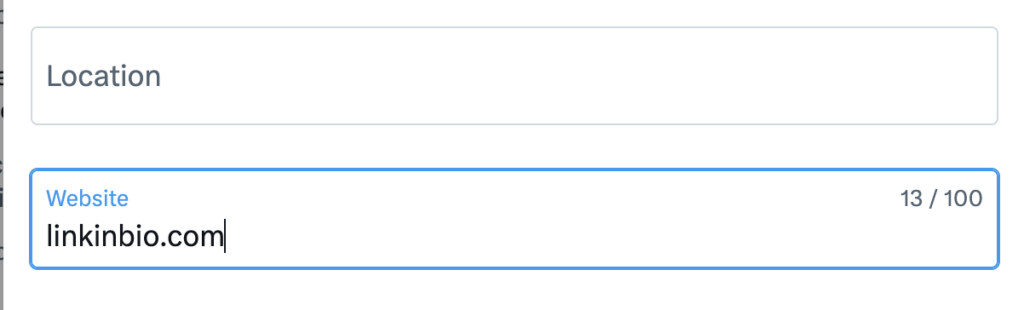
What can you do with a free link in Twitter bio?
- Create a custom URL that goes in accordance with your profile’s content.
- Add more than one URL to your profile, which is great if you want users to find your Facebook, Instagram, or TikTok accounts – you can even add your personal website.
- Add more context about you. Within your Twitter bio’s link, you can add more words to define your profile and differentiate it from others.
2. Write Twitter Bio in Sentence Fragments
Another great way to make your Twitter bio look longer is to write it in sentence fragments instead of whole sentences.
Let’s look at an example: a Twitter bio for Mobile Wireless Trends is “We are the best tech-savvy community of experts that aim to bring not-so-tech-savvy readers the best solutions to their problems. Go to mobilewirelesstrends.com to learn more!”
This bio exceeds the 160-character limit. Therefore, a great way to rephrase it would be the following:
“Need tech-related help? Find social media apps, wireless devices, and how-to guides made by exported at MWT. Tech-savvy solutions for non-tech-savvy readers ASAP!”
As you can see, the purpose of the bio is the same, but it’s written in a way that the message fits better without exceeding the limit.
3. Use Emojis On Your Twitter Bio
They say that an image is worth a thousand words, and emojis are images! Instead of using common words to describe terms, you can shorten your Twitter bio by using emojis.
For example, if you talk about pets and dogs, your bio could be different.
Imagine that this is the bio you want: “News about cats and dogs. Learn more about the best foods and toys for your pet!”
If you use emojis, you could save that bio to this:
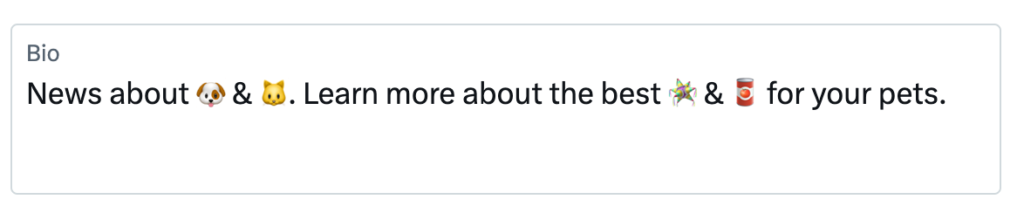
This will save you a lot of characters, and, therefore, you will be able to make your Twitter bio longer.
Tech Recap: How to Have a Long Bio on Twitter
The desire for more characters in our Twitter bios is shared by many, but alas, that’s not how the Blue platform operates.
Fortunately, by following the tips provided, you can creatively make your Twitter bio appear longer and unlock its full potential. For more professional Twitter insights, be sure to check out the valuable resources available at MWT. Enhance your Twitter presence and make every character count!
Techies Also Ask
Does Twitter Bio Character Limit Include Spaces?
Yes, the Twitter bio character limit includes spaces. Practically everything you write on the bio, including spaces and emojis, counts toward the bio limit, so watch out!