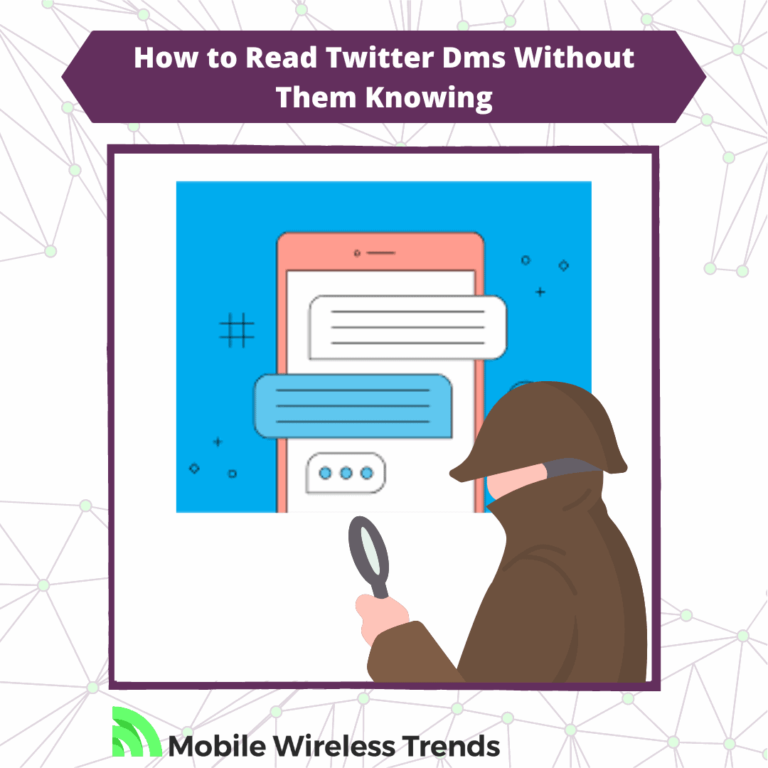While respecting privacy is crucial, it’s important to note that reading someone’s direct messages without their knowledge may not align with ethical practices and could violate the platform’s terms of service.
It’s essential to use online platforms and their features in a manner that respects the rights and privacy of others.
If you have concerns or issues with someone’s direct messages, consider addressing the matter openly or reporting any inappropriate behavior to the platform. Keep in mind the importance of fostering a positive and respectful online community.
Quick Tech Answer
You can read Twitter DMs without the other person knowing by turning off read receipts, checking the DM with Airplane Mode enabled, enabling message requests, or checking the message directly from your phone’s notification center.
Tech Shortcut
Does Twitter Show When You Read a DM?
Twitter only shows if a person reads their DMs if the Read Receipt feature is enabled on Twitter Direct Messages.
According to Twitter, users can choose to turn read receipts on and off based on their needs.
This means that it is possible to prevent others from knowing that you read a message just by disabling read receipts.
So yes, Twitter does show when you read a DM, but only if you allow it.
Can You Read Twitter DM Without Opening?
There is no official feature to read Twitter DMs without opening them, but there are a few workarounds that we can use to achieve this.
If you want to check the content of a Twitter DM, you must open it on the Twitter Platform (unless the Twitter DM is not loading for one person, but that’s another story!).
Otherwise, you will only get a small glimpse of the direct message, which will not be enough to read it fully.
How to Know if DM Is Read on Twitter
To know if a DM is read on Twitter, look for the small “Seen” sign that appears under the message you sent.
If the “Seen” sign does not appear under your message, it means two things:
- The other Twitter user has disabled read receipts on Twitter.
- Your message hasn’t been read yet.
All in all, this is the only way to know if a direct message is read on Twitter efficiently. Keep in mind that read receipts appear on both the Twitter Mobile App and Twitter Desktop Version.
5 Ways to Read Twitter DMs Without Them Knowing
Ready to have a look at those Twitter DMs without them knowing you did?
It is clear that you might just disable read receipts, and your problems will be gone, but sometimes, we cannot turn off read receipts on Twitter just like that because it would be way too obvious that we did so.
Fortunately, there are different ways to read Twitter DMs without them knowing, so let’s take a look at them.
Method 1: Disable Read Receipts on Twitter App
Read receipts can be manually disabled on the Twitter mobile app for iOS and Android devices. These are the three steps that you must follow:
- Launch the Twitter App on your iPhone or Android phone, and tap the small DM Icon.
- On the Twitter DMs Menu, look for the gear icon to open Twitter DM Settings.
- Look for the toggle switch that says “Show Read Receipts” – toggle this switch off, and from now on, read receipts will not show on the DMs you read.
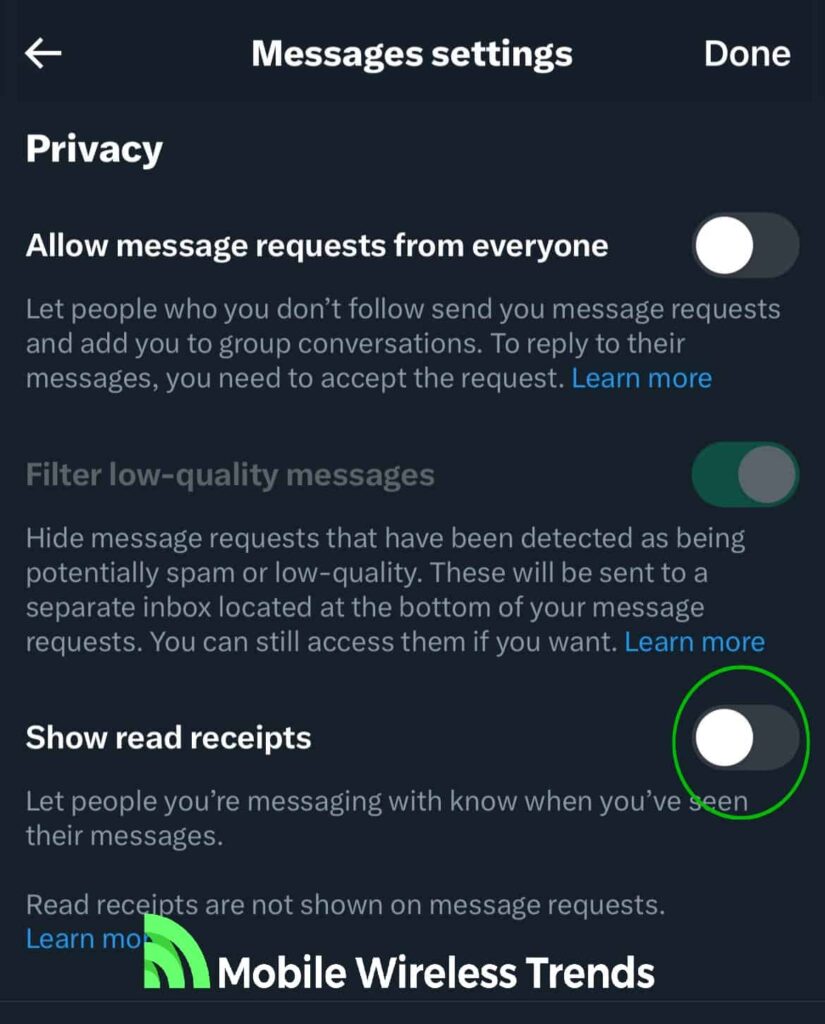
Method 2: Disable Read Receipts on Twitter.com (Desktop)
If you are a Twitter Desktop user, then you can disable read receipts on Twitter DMs by following three steps:
- Go to Twitter.com on your web browser and log into your account.
- Open the Messages Tab on Twitter, and then look for DM Settings (little gear icon).
- Unmark the box that says “Show Read Receipts” – from this moment on, read receipts will now be shown on the messages you read on Twitter.
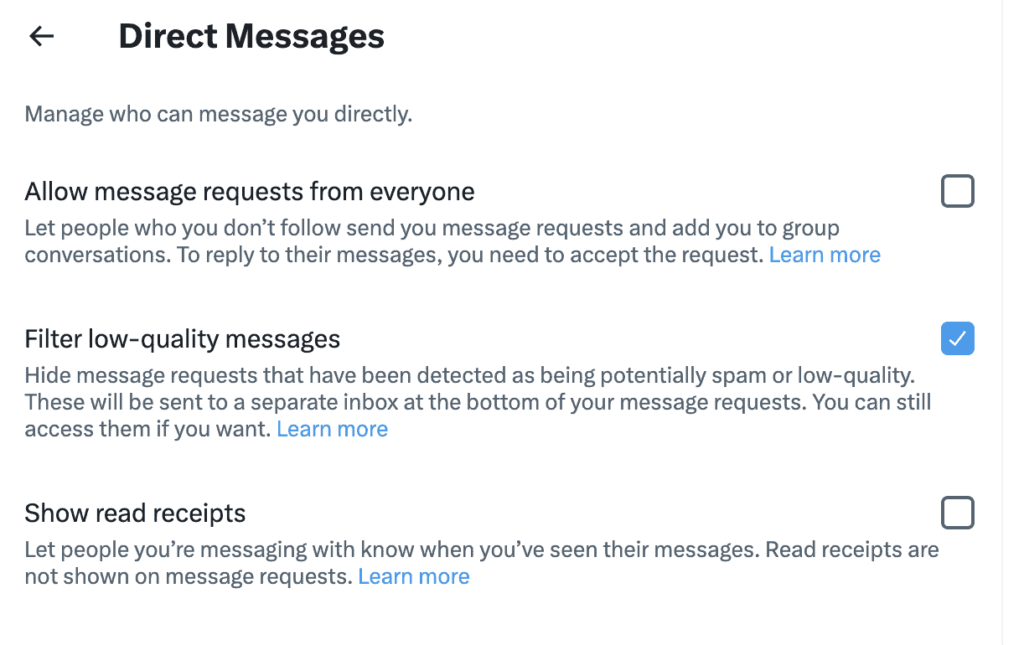
Method 3: Read the Message From the Twitter DM Notification
If you have Twitter Notifications enabled on your phone, you can read Twitter DMs directly from the notification.
When you get a new direct message, open the Notification Center of your phone by swiping down from the center of the screen.
This might give you a quick glimpse of the Twitter DM that you have received without entirely opening.
Of course, this method is limited, and most times, you will only be able to see a little bit of the message and no more.
Method 4: Turn On Airplane Mode and Read the Twitter DM
I love this trick because it works most of the time! When you enable Airplane Mode on your phone, it automatically loses mobile data and Wi-Fi connections.
Therefore, the Twitter App will be unable to update while Airplane Mode is enabled. You can use this to your advantage to read Twitter DMs without them knowing, but only if you do it right. These are the steps you must follow:
- Open Twitter on your phone and go to the DMs Tab – DO NOT open the Twitter DM that you want to read, just open your main Direct Messages screen.
- Swipe down on your phone and look for Airplane Mode – enable it.
- Go back to Twitter while Airplane Mode is enabled, and open the DM that you want to read.
- Read the DM, and entirely close the Twitter App.
- Now, restart your phone – it doesn’t matter if you have an Android on an iPhone; you must restart your device.
- After restarting your phone, the DM should appear as “Unread” because Twitter was not able to update the changes while the device was in Airplane Mode.

Method 5: Enable Twitter Direct Message Requests
Another great option to read Twitter direct messages without others knowing is by enabling Message Requests. To enable message requests, open Twitter, go to the Messages section, and search for Direct Message Settings.
Mark the box that says “Allows Message Requests from Everyone.”
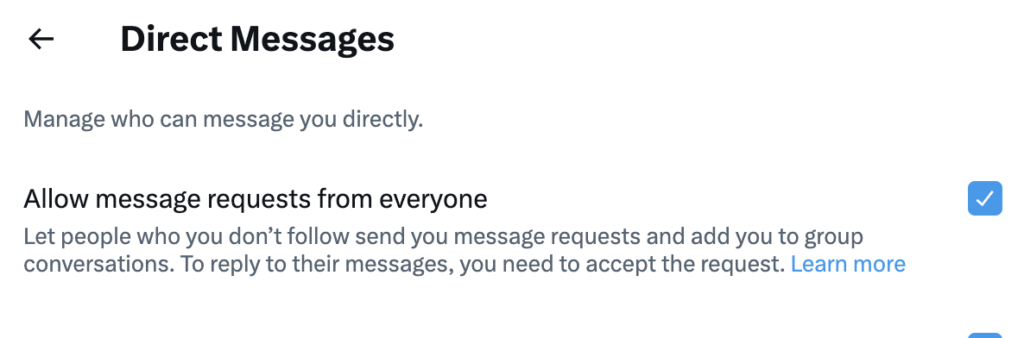
Then, whenever someone that you don’t follow sends you a Twitter DM, the DM will appear under Requests.
If you open that Message Requests, they will not know that you did so until you Accept the request.
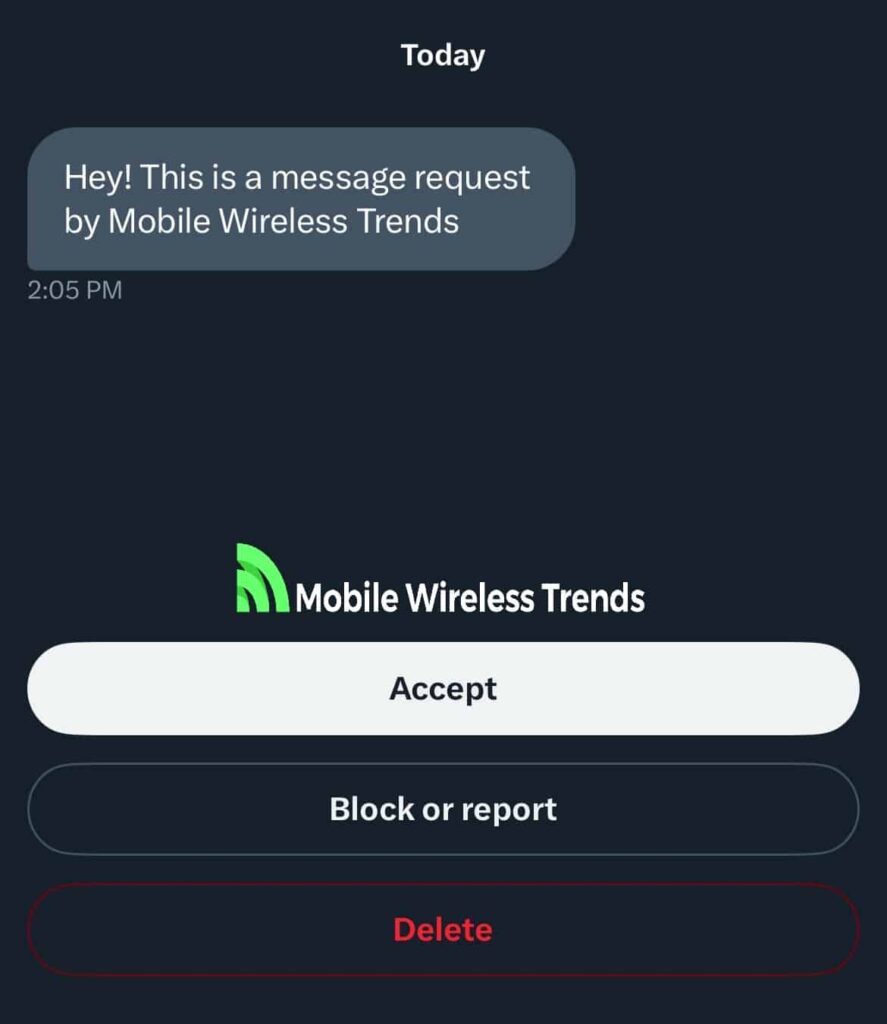
Therefore, others will not know that you have read their DMs until you explicitly choose to show this.
Tech Recap: How to Read Twitter DMs Without the Other Person Knowing
Turning off read receipts on Twitter can be an effective way to read DMs without the other person knowing. It provides a level of privacy while allowing you to manage your interactions.
It’s great that you’re encouraging to explore various features on platforms like Twitter. For more intriguing and expert Twitter guides, such as tips on winning Twitter Retweet giveaways, users can check out the valuable resources available at Mobile Wireless Trends. Happy exploring!
Techies Also Ask
Does Twitter Read Your DMs?
No – Twitter offers end-to-end encryption privacy in Direct Messages, so they are unable to read your private conversations.
Do Twitter DMs Have Read Receipts?
Twitter DMs only have read receipts if the user enables them. Everyone can turn off read receipts on Twitter if they want.