Ad spending on social media surpassed $173 billion in 2022 (HootSuite) – that’s a massive milestone for the online world, but it’s an annoying thing for us, social media users.
Yes – ads sustain the platforms that we see and browse every day, but they can also be quite overwhelming.
So, what if you are getting too many ads on Instagram? We once showed you how to reduce Twitter ads, and now, it’s time to talk about Instagram advertisements.
In today’s guide, Mobile Wireless Trends will tell you the best new tricks to learn how to reduce ads on Instagram.
Quick Tech Answer
To reduce ads on Instagram, you can start by changing your ad topic preferences to tell Instagram what topics you’re interested in. Additionally, you can modify your Instagram ad settings to control the types of ads you see and make your ad experience more tailored to your preferences. You can also hide or report the ads, or, ultimately, block the brand IG account that you want to stop seeing.
Tech Shortcut
Why Do I Have So Many Ads on Instagram?
So, why are there so many ads on Instagram? First and foremost, it is worth acknowledging one thing: Instagram is completely free to use.
Well, it’s not “free” – you are the product, and when you see Instagram ads, you are paying for the platform to keep running. Therefore, these are the most common reasons why Instagram has so many ads:
- Targeted Advertising: Instagram uses data about your browsing behavior, interactions with posts, and the accounts you follow to build a profile about your interests and preferences. This helps them show you ads that are more relevant to your likes and dislikes.
- Revenue Generation: Instagram is a free platform for users, but it needs to make money to sustain itself. Advertisements are one of the primary sources of revenue for the platform. By showing ads to users, Instagram generates income, which allows them to continue providing the app and its features at no cost.
- Promoting Brands and Businesses: Ads on Instagram are an effective way for brands and businesses to reach their target audience. Many businesses use Instagram as a marketing tool to showcase their products or services. By displaying ads to users who fit their target demographics, they can increase brand awareness and potentially drive more sales.
Is Instagram Increasing Ads?
Yes, Instagram is increasing ads in 2023 – according to a report written by TechCrunch, Instagram has been steadily increasing the number of ads you see on the platform.
They recently announced the launch of two new ad slots, allowing advertisers to run ads on the Explore home page and in profile feeds.
They are also testing new ad formats, like “post-loop” ads on Facebook Reels, which could play after a Reel has ended, and “image carousel” ads that can include multiple images and are shown at the bottom of Facebook Reels content.
This means you’ll likely start seeing more ads while scrolling through your Instagram feed and watching Reels.
I know how overwhelming and disruptive this is, but it appears to be the common rule on social media platforms from now on.
Can You Get Rid of Ads on Instagram?
Unfortunately, there’s no official way to completely remove all ads from the platform. Ads are how Instagram generates revenue, so they are an integral part of the platform’s business model.
However, there are a couple of tricks and things we can do to reduce ads on Instagram.
You can customize your ad experience, hide ads, block ads, or even use certain IG alternatives to browse the platform while having an ad-free experience – we’ll get to that soon enough.
Why Are My Instagram Ads So Bad?
Personalization is not always perfect, and Instagram is living proof of it. Even if the Meta Platform makes its best effort to keep ads engaging, we all know how trashy some Instagram ads really are. This happens due to the following reasons:
- Lack of Ad Preferences: If you haven’t provided Instagram with enough information about your interests and preferences, the platform may struggle to show you ads that align with your tastes. Instagram relies on data such as your activity, interests, and interactions to deliver personalized ads. You may need to use Instagram more, as this can also solve other issues, such as Instagram DM notifications not working.
- Limited Data Collection: If you have limited your data collection settings on Instagram or haven’t allowed access to certain information, the platform may not have enough data about you to serve highly targeted ads.
- Inaccurate Targeting by Advertisers: Sometimes, advertisers may not effectively target their ads to the right audience, leading to irrelevant ads being shown to users who have little to no interest in the products or services being advertised.
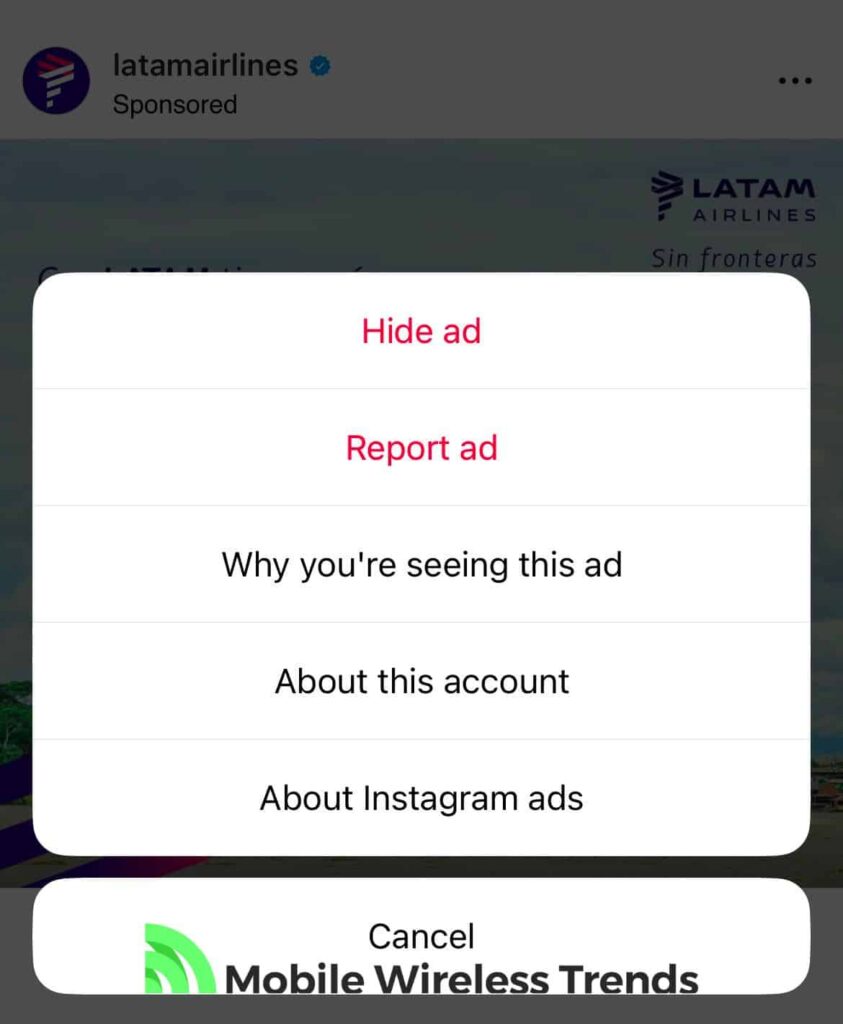
How to Get Rid Of Instagram Ads
Instagram is aware of the fact that most of their users don’t want to see ads on the platform.
That’s why they have implemented certain features to get rid of Instagram ads, but since these are official troubleshooting alternatives, let me tell you that they are quite limited.
These are the main Instagram suggestions to get rid of ads while using the app on Android and iOS devices.
1. Report Instagram Ads
The first thing we can do is report Instagram ads.
When you report an ad, it goes through Instagram’s ad review system, where automated tools and sometimes manual reviews are used to check the ad against their Ad Policies. If the ad is found to violate their policies, it will be removed to ensure a safer and more enjoyable ad experience for users.
However, do this wisely – reporting an IG ad should not be a standard practice as it can do more harm than good. This is how you report an Instagram ad:
- Open Instagram and tap the three dots in the top right corner of the sponsored post.
- Choose “Report ad” from the options available.
- Select an appropriate reason from the list provided to inform Instagram why you find the ad inappropriate or misleading.
2. Block Instagram Brand Accounts
Another option is to report the Instagram brand account. If you have seen an IG ad over and over again, you can block the creator of the ad to stop seeing it. This is how you block Instagram brand accounts:
- Launch Instagram and open the brand account you want to block by searching for it on the Instagram search bar.
- Tap the three-dot icon on their profile.
- Select the “Block Account” option – you will stop seeing all their content, including ads and Instagram posts on your profile.
- Keep in mind that this only works for the account you have blocked – other ads will still show as you browse Instagram.
3. Hide Instagram Ads
Another option is to hide Instagram ads. Hiding an Instagram app will permanently remove it from your timeline. To hide an Instagram ad, follow these steps:
- Launch Instagram, look for the app you want to hide, and tap the three dots in the top right corner of the sponsored post.
- Select “Hide ad” from the options that appear.
- Choose a reason from the list provided to let Instagram know why you don’t like the ad. This will help improve your ad experience on the platform.
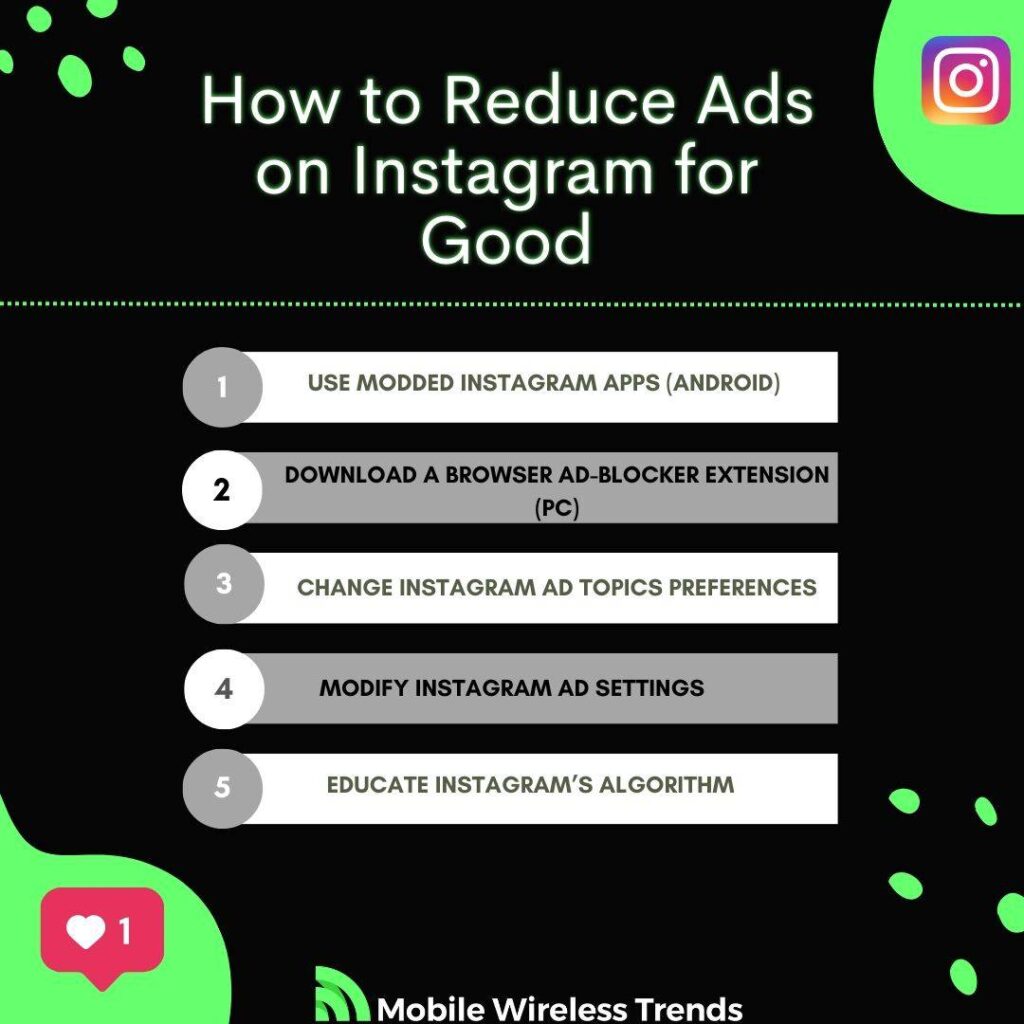
How to Reduce Ads on Instagram for Good: 5 Methods
Now, all the aforementioned methods work to temporarily hide Instagram ads, but what if you want to get rid of them for good?
As mentioned before, there’s no official way to turn off IG ads, but the following 5 methods will help you reduce ads on Instagram in a smooth way.
Method #1: Use Modded Instagram Apps (Android)
There are some third-party Instagram apps that claim to offer better experiences while using the Instagram platform.
However, these apps are not officially supported by Meta, and not all of them will work without problems.
I can personally vouch for a third-party IG app called Instander – you can find it on the Google Play Store or by performing a quick Google Search.
The problem with Instander is that it only works for Android devices, so if you have an iPhone, forget about this alternative.
Download Instander via the Google Play Store on your Android phone, log into your Instagram account, and enjoy an add-free Instagram experience.
As you can see, this solution is amazing, but then again, it only works on Android – PC, and iOS users, try the following method!
Method #2: Download a Browser Ad-Blocker Extension (PC)
Another great way to reduce Instagram ads is by using an ad-block extension on your PC.
Browser ad blockers work by identifying and blocking certain elements on web pages that are known to be advertisements. These ad blockers use a set of filters and rules to detect and prevent ads from loading on websites, including Instagram.
When you visit Instagram on Chrome with an ad blocker installed, it prevents the display of ads, making your browsing experience ad-free.
You can search for ad-blockers on Google and find one that works for your web browser. Then, simply open the Instagram website, and start using Instagram without seeing annoying ads on the timeline.
Of course, this does not work for mobile devices – it only works for the desktop version of Instagram.
Method #3: Change Instagram Ad Topics Preferences
Instagram understands your ad preferences as you use the app, but they might sometimes get them wrong.
If you are annoyed by the large number of inaccurate and annoying Instagram ads that appear on your profile, you can change your Instagram ad preferences via the mobile app. I’ll show you how to do it easily.
Launch the IG app, go to your profile (by tapping on your profile icon), and go to Settings and Privacy.
On Settings and Privacy, look for the Accounts Center and open it. Go to Ad Preferences, and on this new screen, select “Ad Topics.”
You will see a list of different topics that Instagram uses to suggest ads on your feed. Go to “See More,” and select each Ad Topic that you want to stop seeing.
Then, select the “See Less” option for each Instagram ad type. This will make Instagram stop suggesting ads on certain topics.
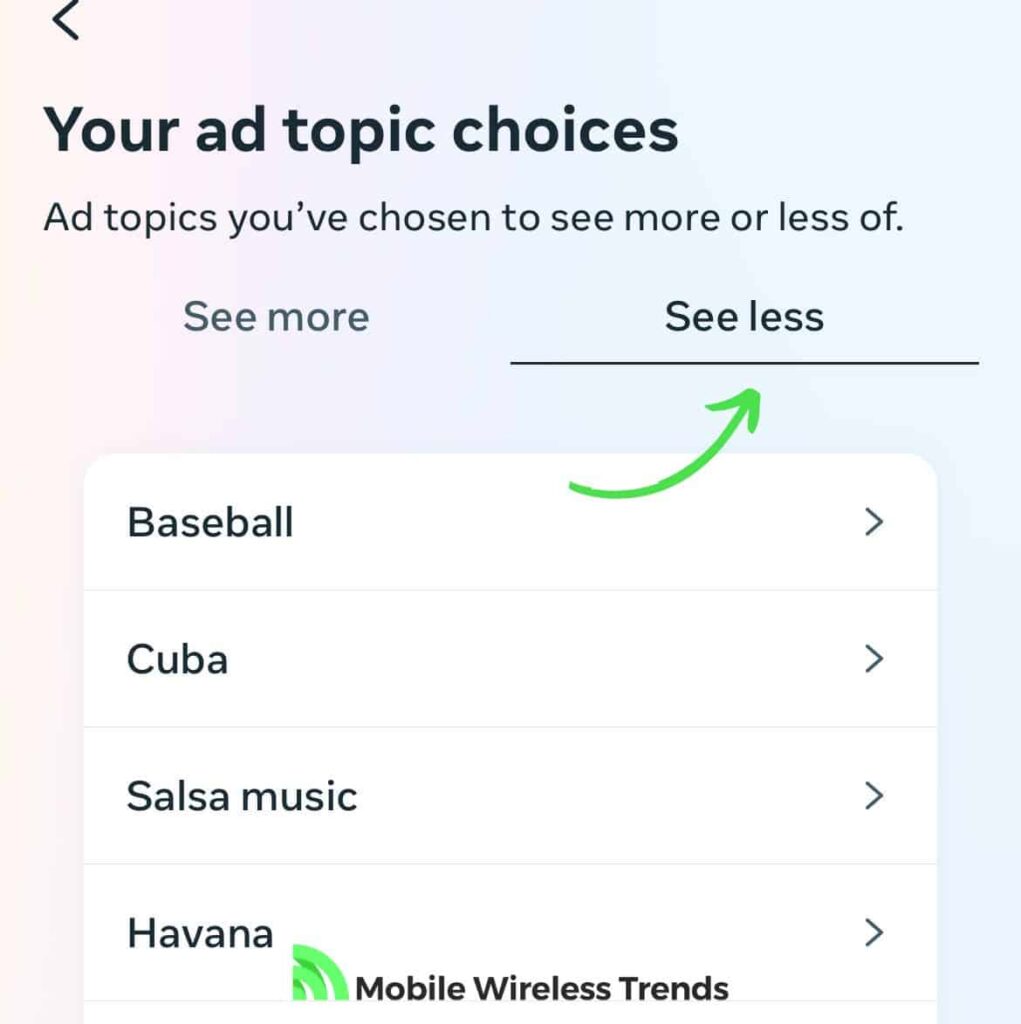
Method #4: Modify Instagram Ad Settings
You can also change your Instagram Ad settings to prevent the platform from showing so many ads.
To do this, launch Instagram, go to Settings and Privacy, open the Accounts Center, and select Ad Preferences.
Here, tap “Ad Settings,” and a new menu will open. The options that you’ll see on the screen are a bit confusing, so let me quickly explain them:
- Activity information from ad partners: Decide whether Instagram can use your interactions with advertisers off the platform to show you more relevant ads.
- Categories used to reach you: Instagram may use specific categories, such as interests or demographics, to target you with relevant ads.
- Audience-based advertising: This setting allows Instagram to show you ads based on your interests and activities on the platform.
- Social Interactions: Control who can see your social interactions, such as comments or likes, alongside ads.
- Ads shown off of Meta: Instagram may display ads from advertisers outside the Meta (Facebook) family of companies unless you decide not to.
Go through the different Ad Settings alternatives, and change your settings to prevent Instagram from showing you unpleasant or annoying ads.
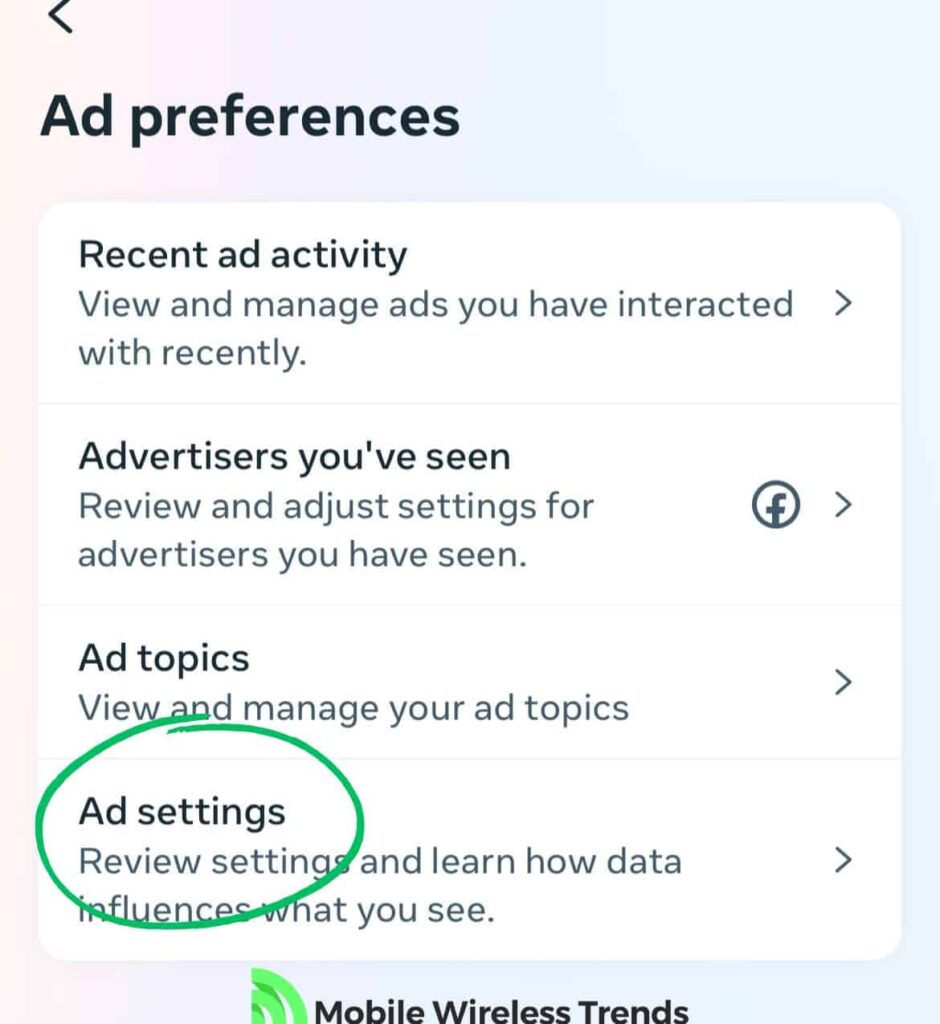
Method #5: Educate Instagram’s Algorithm
Educating Instagram’s algorithm is also great for reducing the number of irrelevant ads you see on the platform. When you interact with ads that genuinely interest you, such as liking, commenting, or saving them, Instagram’s algorithm learns about your preferences and starts showing you similar content.
Moreover, reporting and hiding ads is a nice way to tell Instagram to stop showing so many ads on your feed. Reporting these ads signals to Instagram that they don’t align with your interests, prompting the algorithm to adjust its ad targeting accordingly.
Consistently hiding ads or reporting brand accounts that are of no interest to you further refines the algorithm’s understanding of your preferences, leading to a more tailored ad experience.
Of course, this won’t entirely remove ads, but since our options are limited, we’ll take it.
Is There a Premium Version to Stop Ads From Promoting on Instagram?
No – Instagram does not offer a premium version or a paid subscription to stop ads from appearing on the platform.
Instagram relies on advertising as a key source of revenue for the company, and ads are an integral part of the user experience.
This means that there’s no such thing as Instagram Premium. Twitter, for example, has the Twitter Blue membership, which hides ads for paying users.
If Instagram ever implements a premium ad-free subscription, you’ll read it here first, at Mobile Wireless Trends.
So, Can You Turn off All Ads on Instagram?
The only way to entirely turn off all Instagram ads is by either using a modded Android third-party IG app or getting an ad block on your web browser.
Other than that, we are doomed to see Instagram ads whenever we open the platform.
But remember that while ads are a part of the free service Instagram provides, they also enable the platform to remain accessible to users without charging a subscription fee. It may not be the best approach, but it’s how things work!
Tech Recap: How to Block Ads on Instagram
There you have it – reducing, blocking, and limiting ads on Instagram is a dream come true now!
Even if the alternatives to entirely remove Instagram ads are limited, you can manage your ad settings and follow other steps to get rid of this problem. For more original IG guides (such as how to fix Instagram Search Ban), check out all articles on Mobile Wireless Trends.
This is how you can reduce ads on Instagram in 2023:
- Method #1: Use Modded Instagram Apps (Android)
- Method #2: Download a Browser Ad-Blocker Extension (PC)
- Method #3: Change Instagram Ad Topics Preferences
- Method #4: Modify Instagram Ad Settings
- Method #5: Educate Instagram’s Algorithm
FAQ
Do Instagram Ads Show in the Desktop Version Too?
Yes, Instagram ads also show on the desktop version of the platform. When using Instagram on a desktop or laptop computer, users will encounter sponsored posts and ads, just like they do on the mobile app.
How Does Instagram Know What Ads to Show Me?
Instagram uses a combination of data and algorithms to determine what ads to show users. It collects information from user interactions, such as likes, comments, and follows, to understand their interests and preferences. Additionally, Instagram tracks user activity across its parent company Facebook and other websites through cookies and pixel tags, allowing it to create a personalized profile and show relevant ads based on the user’s online behavior and demographic information.

