Twitter impersonation is an actual headache on the Blue Platform. Elon Musk recently mentioned that accounts pretending to be someone else will face permanent bans.
However, the issue extends beyond copying profile pictures or handles. Impersonation on Twitter is harmful, making it crucial to report it promptly.
Here at Mobile Wireless Trends, we’ve got your back with all the tools you need to understand how to report impersonation on Twitter.
Quick Tech Answer
To report Twitter impersonation, first determine if it is targeted towards an individual or a brand. Then, visit Twitter’s website and fill in the required details of the report. You can use our Twitter Impersonation Template Example to guide you through the reporting process.
Tech Shortcut
Can You Report a Twitter Account For Impersonation?
Yes, you can report Twitter accounts for impersonation as long as you have enough proof to show to the Twitter Support Team.
Lately, Twitter has faced many different problems and unfortunate situations. From bots voting on Twitter Polls to users impersonating brands thanks to Twitter Blue’s check mark, it seems like there’s no great solution for these issues.
However, Twitter allows all users to report impersonation on the platform directly via their official website.
What Happens if Someone Impersonates You on Twitter?
Impersonating other Twitter accounts, even if you do it for entertainment purposes, is never a good idea.
Twitter users are able to report Twitter hashtags or report Twitter ban evasion, but what happens with impersonation? After all, impersonating someone is way more serious than circumventing Twitter enforcement options.
This is what happens if someone impersonates you on Twitter:
- Twitter accounts that participate in impersonation processes will be permanently suspended from the platform.
- In some states of the United States of America, impersonating someone on social media is illegal if they’re intentionally deceitful. This means that the impersonator could face prosecution for the offense of fraud or a similar type of offense.
- Users that impersonate brands or companies can also face criminal charges, depending on the severity of the matter.
Twitter Rules on Reporting Impersonation (2024)
Twitter has set their rules on Twitter Impersonation as part of their official Safety and Security rules.
There are three relevant points related to reporting impersonation on Twitter to have in mind.
1. Impersonation Violations Can Always Be Reported on Twitter
All Twitter users who notice, discover, or identify impersonation on Twitter can report the problem to Twitter support.
Consequently, impersonation does not necessarily need to be directed toward you or your brand to report it to the Twitter Team.
2. Reporting Trademarked Brands for Impersonation on Twitter Is Possible
One thing is reporting personal Twitter impersonation, and another different thing is reporting brand impersonation on Twitter.
Trademark laws are enforced on Twitter too, which means that reporting accounts that are impersonating brands or companies is also a possibility.
3. You Cannot Report Impersonation on Twitter to Request a Specific Username
According to Twitter, they “do not accept individual requests for inactive or suspended usernames.”
This means that if someone has the same name as you, or they are using your username, it is not possible to report them just to take their username.
How to Report Impersonation on Twitter (Personal Twitter Impersonation)
First, let’s cover the main type of Twitter impersonation: personal impersonation. Twitter personal impersonation means pretending to be someone else on Twitter by creating an account that looks like theirs, using their name and pictures, in order to trick people into thinking you are that person.
In this scenario, this is how reporting personal impersonation on Twitter works.
Step 1: Log into Your Twitter Account
Log into your Twitter account as you would normally do. We recommend completing this process on a computer instead of a mobile device.
Step 2: Go to the “Authenticity on Twitter” Report Website
After logging into your Twitter account, go to the Authenticity on Twitter website by clicking here.
This link will take you directly to the website where you can report Twitter impersonation.
Under “What issue are you having?”, select “I’d like to report impersonation on Twitter.”
Under “Please tell us more,” select the option that suits you the best. For practical purposes, we’ll choose “An account pretending to be me.”
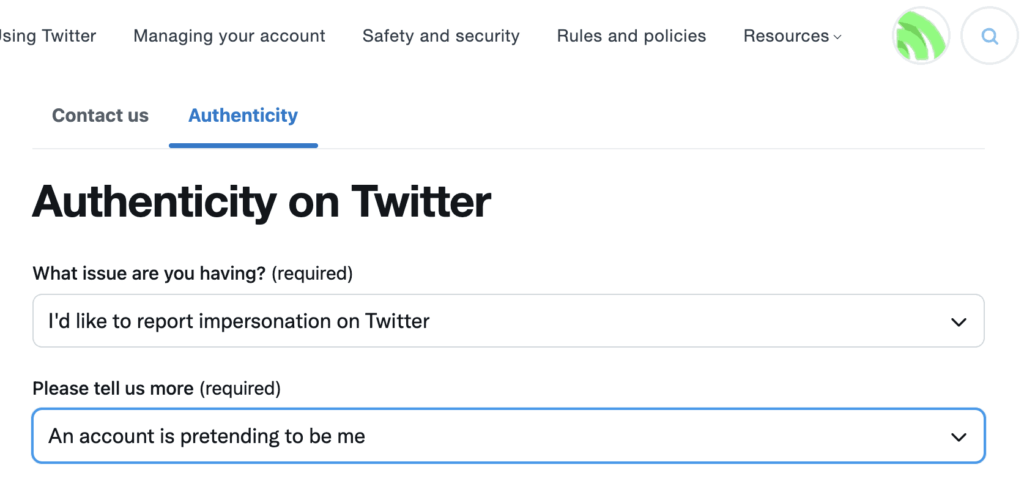
Step 3: Personal Twitter Report Impersonation Template Example
Twitter will ask you for the username of the person that is impersonating you on the platform.
They will also ask you for more details about this problem. Under “How is this account pretending to be you?,” either select “The account is using multiple elements of my identity” or “They are using only my image.”
Finally, use this Twitter Report Impersonation Template inside the “Description of problem” box:
“Dear Twitter Support,
I recently discovered that my personal account on Twitter has been impersonated. Someone is using my personal image and posing as me on the platform. This unauthorized impersonation is a violation of my privacy and reputation.
Please take immediate action to address this issue by suspending the impersonator’s account. Below, I have provided detailed information to help you investigate and resolve the situation:
- My Twitter Username: [Your Twitter Username]
- Impersonator’s Twitter Username: [Impersonator’s Twitter Username]
- Date and Time of Discovery: [Date and Time when you first noticed the impersonation]
- Description of the Issue: The impersonator is using my personal image as their profile picture and attempting to pass themselves off as me. This includes posting tweets, engaging with other users, and potentially misleading or defaming others using my identity.
Attached is a screenshot of the impersonator’s account for your reference. I trust that you will handle this matter promptly, as it directly affects my personal and professional life.
Thank you for your prompt attention to this urgent matter.
Sincerely,
[Your Full Name]
[Your Twitter Username]
[Your Email Address]
[Your Contact Number]”
Modify this template, confirm your identity, and submit the report. Since this is an urgent matter, you should expect to hear back from Twitter in 24 to 48 hours.
How to Report Brand Impersonation on Twitter
The New York Times recently exposed Twitter Blue fake accounts that were pretending to be companies and brands.
This is a direct violation of Twitter’s Trademark Policy, so it can also be reported on Twitter.
However, Twitter says that the brand impersonation report can only be submitted by the trademark holder or their authorized representative, e.g., a legal representative or other representative for a brand.
If your brand is suffering from Twitter impersonation, the reporting process will be a little bit more complex.
Step 1: Log Into Twitter and Go to Twitter Trademark Report
Log into your Twitter account and go to the Twitter Trademark Report website by clicking here.
Remember that you must log in from the business account that’s being impersonated on Twitter.
Under “What issue are you having?,” select “I need to report possible trademark infringement.”
And under “Your relationship to the trademark owner “ select “I am the trademark owner.”
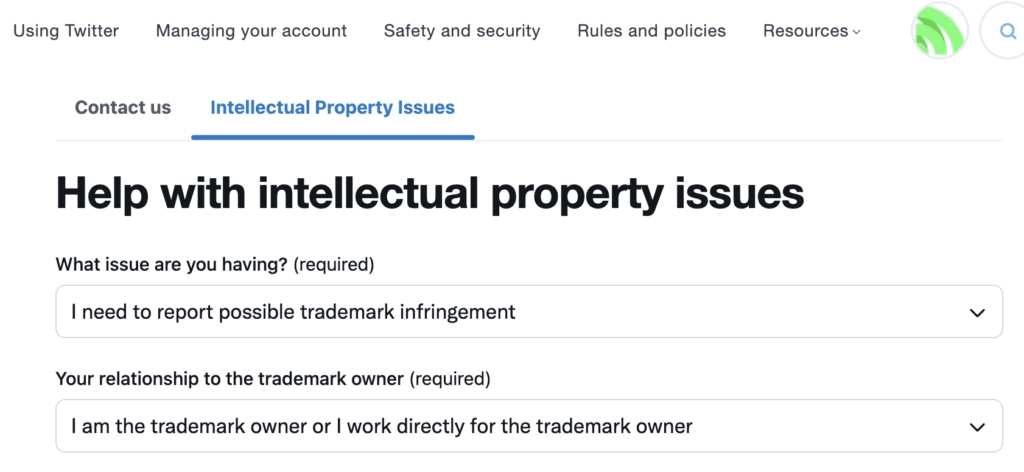
Step 2: Fill In all the Trademark Information to Report the Twitter Account
In this section, Twitter requires way more details than if you were reporting impersonation on personal accounts.
These are the four sections that you must complete to report Twitter brand impersonation:
1. Your Information: To report an impersonation account on Twitter, provide your name, job title, official email, and optionally, phone number. You can also upload a valid photo ID and relevant images if available.
2. The Account Being Reported: Specify the platform (Twitter or Periscope) and report the impersonation account by providing its username. Explain the issue and how the reported account violates trademark policy. Be aware of potential liability for misrepresentation, and note that Twitter retains defense rights in legal actions.
3. Trademark Holder’s Information: Include the name, address, and country of the company, brand, or organization holding the trademark you’re reporting. If possible, provide their website and Twitter username for reference.
4. Trademark Information: Specify the trademarked word, symbol, or logo being infringed. Include the registration number (federal/international), goods and services class, and registration office details. If available, provide a direct link to the trademark record or search page.
Step 3: Twitter Brand Impersonation Template Example
The last step consists of providing Twitter with more info related to trademark infringement.
To do so, use the following Twitter brand impersonation template example. Keep in mind that this process is more professional and requires more detail than normal:
“Dear Twitter Support,
I am writing to report the impersonation of our brand/company account on Twitter, which is a clear violation of our trademark rights according to Twitter’s trademark policy.
Details of the issue:
- Official Brand/Company Name: [Your Brand/Company Name]
- Impersonator’s Twitter Username: [Impersonator’s Twitter Username]
- Date and Time of Discovery: [Date and Time when you first noticed the impersonation]
Requesting actions:
- Immediate suspension of the impersonating account ([Impersonator’s Twitter Username]) to prevent further misuse.
- Thorough investigation to identify the responsible party behind the impersonation.
- Guidance on additional steps we can take to resolve this matter.
Attached are relevant evidence and screenshots for reference.
Your prompt attention to this urgent matter is greatly appreciated.
Best regards,
[Your Full Name]
[Your Position within the Company]
[Your Brand/Company Name]
[Your Email Address]
[Your Contact Number]”
Modify the template, add even more information if needed, and submit the report. Twitter will come back to you in 1 or 2 days.
How Many Reports Does It Take To Close a Twitter Account For Impersonation?
There is no specific number of reports to close a Twitter account for impersonation, but keep in mind that Twitter prioritizes the review of impersonation reports.
This means that, on average, Twitter impersonation reports are answered more quickly than other types of reports on Twitter.
What Happens When Twitter Receives a Valid Impersonation Report?
There are three things that will happen after submitting a Twitter impersonation report:
- If Twitter detects impersonation in a misleading but not extremely harmful way, they will suspend or ask to update the account to change their Twitter details.
- Twitter will permanently suspend impersonation accounts without hesitation if they find out that the account has been actively violating Twitter Rules.
- A small number of Twitter accounts can counter back and appeal Twitter suspension in case they feel that they have been wrongly banned.
Tech Recap: How to Report Twitter Impersonation
Being targeted by Twitter impersonation is never a pleasant experience. Fortunately, Twitter provides various enforcement options and tools to tackle this issue.
If you’re unsure where to begin, fret not. Here’s a quick recap of the steps from the Mobile Wireless Trends guide on reporting Twitter impersonation:
- For personal Twitter impersonation, visit Twitter’s report page, provide the necessary details, and await a response.
- For brand-related Twitter impersonation, navigate to Twitter’s report page, furnish the trademark violation details, submit the report, and wait for a resolution.
Techies Also Ask
What Happens if Someone Impersonates Me on Other Social Media Platforms?
If someone impersonates you on other social media platforms, it can be a violation of the platform’s policies (such as TikTok, Facebook, and Instagram). You can report the impersonation to the platform, and they may take action to address the issue.
Are Impersonation Twitter Accounts Illegal?
Impersonation Twitter accounts can potentially be illegal, as they may involve identity theft, fraud, or other unlawful activities. However, the legality depends on the specific circumstances and applicable laws in each jurisdiction.

