Twitter Lists are often pretty great – you can organize your Timeline in accordance with your personal preferences, which is awesome.
But Lists are not always safe or good. For instance, just a few months away, crypto scams were the bread of every day via Twitter Lists.
Although that has slightly changed, there are other problems related to Lists on Twitter, and some of them require you to act against them.
This in-detail post will give you all the steps you need, so you learn how to report Twitter Lists in 3 quick steps.
Quick Tech Answer
You can report Twitter Lists by locating the List you want to report, clicking the “Report List” button, and selecting the reason to report the list (Report identity-based attacks, offensive language, discrimination, harassment with violence, various forms of harassment, impersonation or deceptive identity, self-harm or suicide content, and sensitive or disturbing content). Submit the report and wait for Twitter Support to take action.
Tech Shortcut
Can You Report Twitter Lists?
Yes, everyone can report Lists on Twitter. If the Twitter List you want to report does not comply with the rules and community guidelines of Twitter, then you and other users can report it from their profiles.
Twitter Lists are not perfect – sometimes Twitter Lists are not working, and other times they use Lists to scam people or harm others explicitly. That’s why it is important to learn how to properly report Lists on Twitter.
When You Report on a List Twitter Is It Anonymous?
It depends on how you see it – whenever you report something on Twitter (whether you report a Twitter hashtag, ban evasion, Twitter impersonation, and more), the platform needs your personal information to move forward with the report.
However, the owner of the Twitter List, Tweet, or Account you are reporting will not know that you have reported them.
So, reporting Twitter Lists is anonymous in the way that only Twitter Support will know that you submitted the report – other Twitter users will never be aware that you did so.
3 Things to Know About Reporting Lists on Twitter
Sometimes, reporting Twitter Lists is a little more delicate than reporting other problems on Twitter.
Before you move forward and report Twitter Lists, there are three things you should know about this process.
1. Most Twitter Lists Are Not Private
Most Lists you find on Twitter are not private – they are open to the public, and everyone can see them.
This means that if you were added to a List without your consent, you could simply leave it, but at first, others can see that you were added to it.
Since the vast majority of Lists are not private, this creates many unfortunate scenarios where the privacy of other people is not taken into account.
2. Twitter Lists Can Be Used to Harass or Attack Users
There have been reports of users claiming that hackers, harassers or bullies use Twitter Lists to cause harm to other people.
This is one of the most punishable Twitter violations around – harassment on Twitter is not a joke, and it is important to take it seriously.
3. How Do You Get Removed From a Twitter List?
If you don’t want to take things one step further and prefer to simply remove yourself from a Twitter Lists, then you also can do so.
However, according to Twitter, the only way to remove yourself from a Twitter List is by blocking the creator of the list – they should add a “Remove Yourself” button already! This is how you do it:
- Open the Twitter App or Desktop Version, go to Lists, and locate the List you want to be removed from.
- Select the Twitter List, look for the three-dots icon, and tap on it.
- Choose “Block” next to the profile handle of the creator of the List, and you will be removed from it.
- Pro tip: you can block them to get removed from the List, and then immediately unblock them so they don’t know that you removed yourself from their List.
How to Report Twitter Lists in 3 Steps
Step 1: Open Twitter, Go to Lists, and Select “Report List”
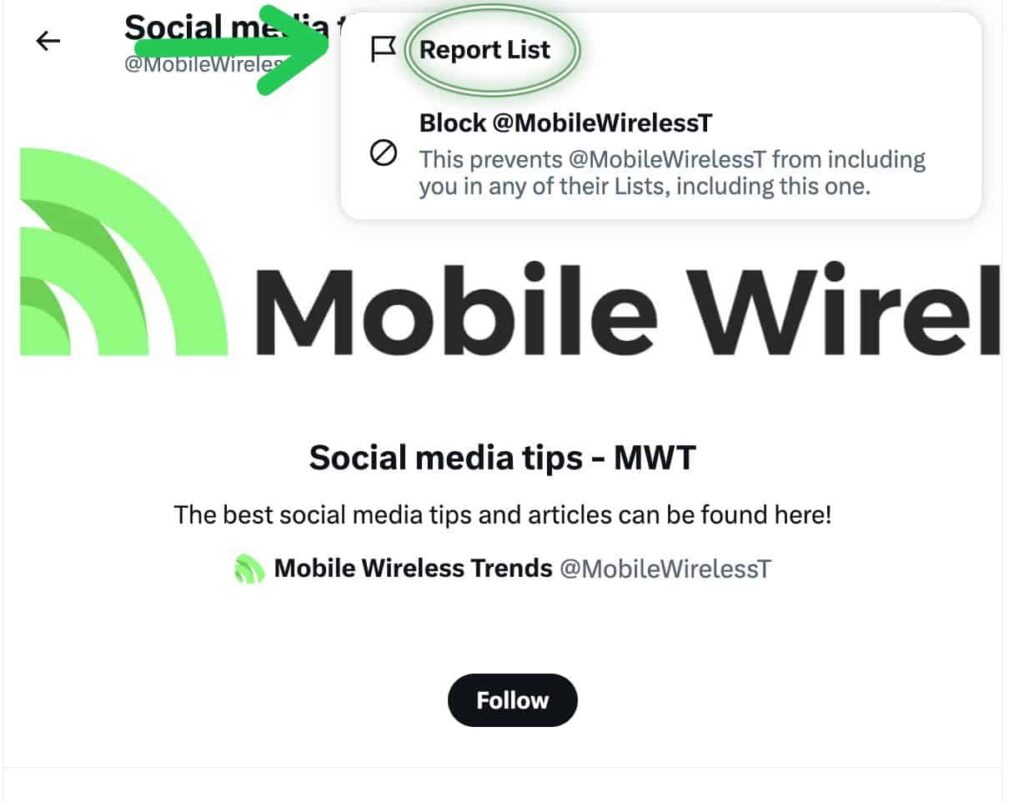
Step 2: Select the Reason to Report the Twitter List
This step can be a little tricky, but I’ll try to simplify it as much as possible.
In order to report a List on Twitter, you must indicate the main reason behind the report. You’ll be presented with 7 different scenarios – this is a brief explanation of each one of them.
- Attacked because of my identity: Reporting when you’re targeted or attacked based on your personal identity.
- Slurs, misgendering, racist or sexist stereotypes, encouraging others to harass, sending hateful imagery: Reporting offensive language, stereotypes, and images that promote harassment or discrimination.
- Harassed or intimidated with violence: Reporting situations where you’re subjected to harassment or intimidation involving physical violence.
- Sexual harassment, group harassment, insults or name-calling, posting private info, threatening to expose private info, violent event denial, violent threats, celebration of violent acts: Reporting various forms of harassment, including sexual, group, or verbal harassment, as well as sharing private information, making threats, or celebrating violence.
- I’m being impersonated or shown a deceptive identity: Reporting instances where someone is pretending to be you or using a deceptive identity.
- Shown content related to or encouraged to self-harm: Reporting exposure to content that promotes self-harm or suicide.
- Shown sensitive or disturbing content: Reporting sensitive or disturbing content, such as explicit or graphic material or emotionally distressing content.
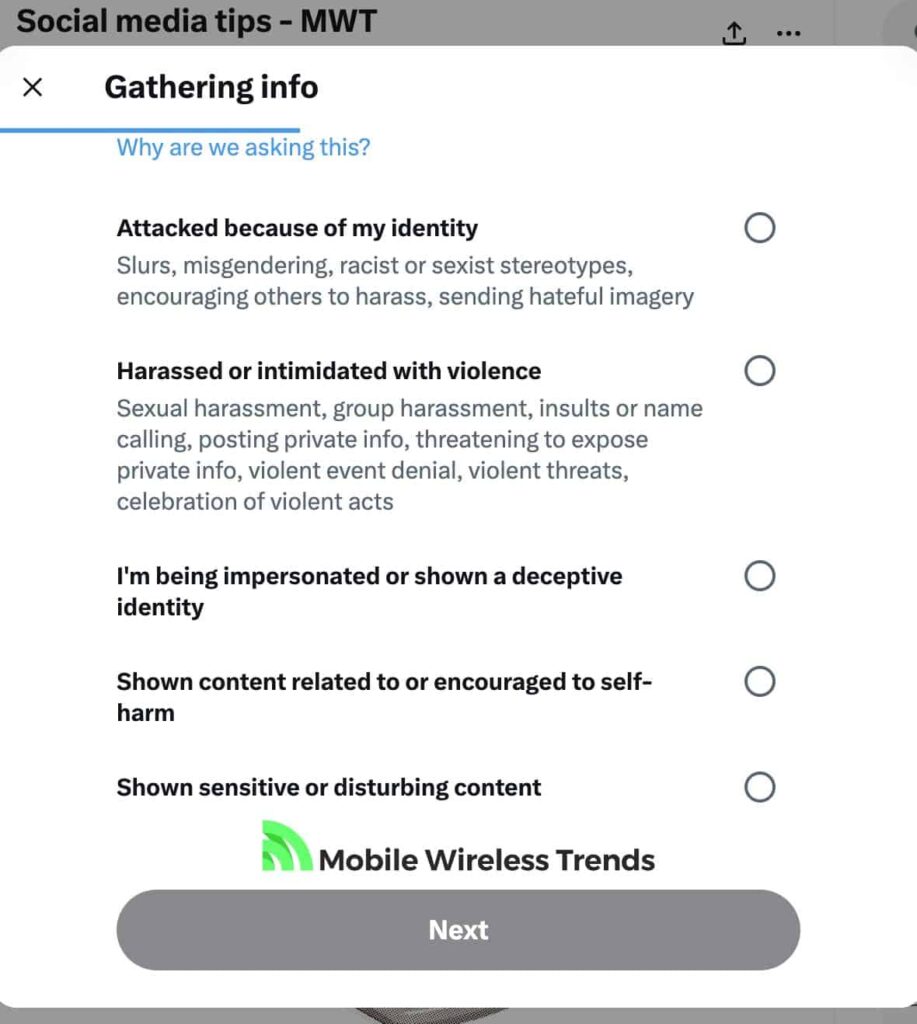
Step 3: Add More Details to Your Report and Submit It
Select the reason that better suits your personal scenario, and move on to the following screen. Twitter will ask you for more details to process the report, such as the following:
- Direct Links and URLs to Tweets on the List that violate your privacy or support your report claims.
- Screenshots of the Twitter List where the creator or users on the List attack you in any way.
- A short but concise message regarding the specific situation you are experiencing with Twitter Lists.
After adding all these details, look for the submit button, and click on it.
Twitter Support Team will take between 2 to 5 days to come back to you, so you need to be a little bit patient.
In the meantime, make sure to remove yourself from the list by blocking the List creator.
How Many Reports to Delete Twitter List?
It depends – if Twitter finds out that the List violated the rules of the platform, then just one well-elaborated report should be enough for the List to get deleted.
However, it will always depend on many different factors. Twitter reviews Lists reports one by one, and they need to make sure that the List is truly against their terms of service.
In some cases, the only way to get certain Twitter Lists deleted is if more than 3 to 10 users submit Twitter Lists reports.
Tech Recap: How to Report Lists on Twitter
With great power comes great responsibility – Twitter Lists are mostly great, but they can also be used to harm people.
If you are having any problems related to Lists on Twitter, you now have all the tools needed to report them.
Mobile Wireless Trends is here to help you out – if you are having issues while reporting Lists on Twitter, go to our Contact Page and shoot us a message; we are here to assist you!
FAQ
Can You Report a Twitter List For Someone Else?
Yes, all Twitter users have the ability to report Lists on the platform, even if the Lists are targeting someone other than themselves. However, to maximize the effectiveness of the report, it is highly recommended that the affected individual report the list personally.
How Can You Search Twitter Lists?
There’s no official search feature for Lists on Twitter, but we at MWT are Twitter experts – check out our guide about how to find Lists on Twitter to learn more.

