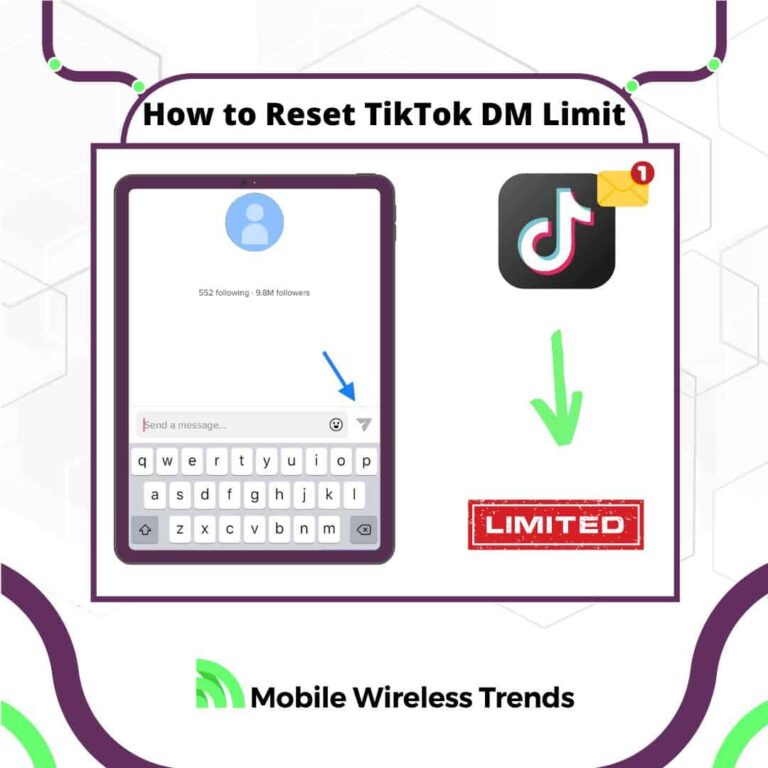Every month, TikTok has over 1 billion active users exploring thousands of amazing videos inside the platform.
We are talking about the biggest and most popular mobile app in the world, so I bet all of your friends have a TikTok account.
So, naturally, you might want to communicate with them via direct messages – let’s face it, TikTok DMs are nothing special, but they work.
But what if you can’t send TikTok DMs because you hit the daily limit?
This original Mobile Wireless Trends research shows you how to reset TikTok DM limit by following 11 proven solutions.
Quick Tech Answer
To reset TikTok DM limit, wait for the TikTok limit reset, review community guidelines, avoid spam, complete your profile, connect naturally with trusted contacts, clear cache and update the app, space out messages, minimize group messaging, steer clear of banned content, build account credibility, and check for restrictions as needed.
Tech Shortcut
What Is TikTok DM Limit?
The TikTok DM limit refers to the maximum number of direct messages you are allowed to send within a specific time period on the TikTok social media platform.
This limit is imposed by TikTok to prevent spamming, misuse, and excessive messaging. Once a user reaches this limit, they may not be able to send more direct messages until the limit is reset or the designated time period has passed.
It is part of TikTok’s safety measures – they want to keep the platform free of spam, but sometimes, this limit is imposed out of nowhere (such as the TikTok DMs not showing bug).
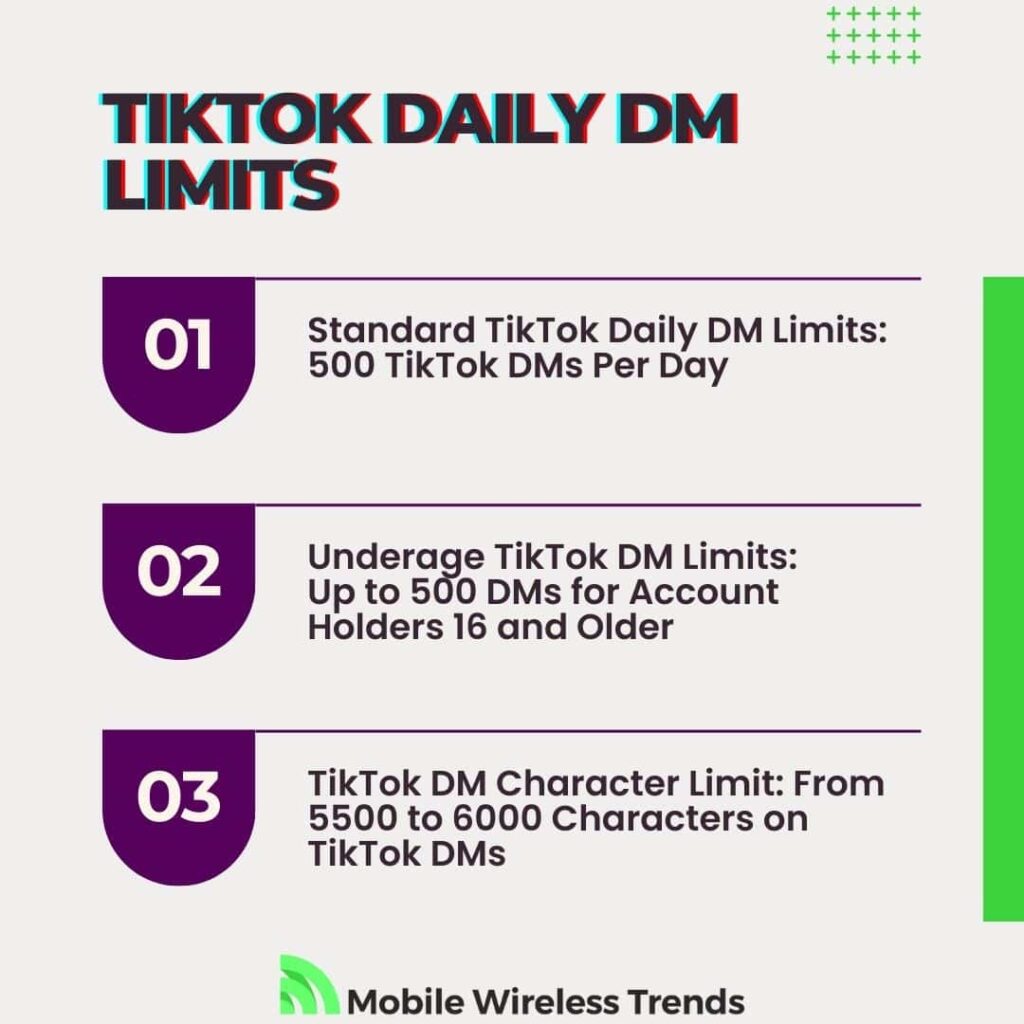
1. Standard TikTok Daily DM Limits: 500 DMs Per Day
The standard daily DM limit on TikTok is approximately 500 direct messages per day.
This means that a user can send up to 500 direct messages to other users within a 24-hour period.
Once this limit is reached, you will be unable to send TikTok DMs for the rest of the day.
It is worth noting that this limit is mainly imposed on unverified or new TikTok profiles.
2. Underage TikTok DM Limits
TikTok has specific limitations for users who are under the age of 18, particularly those under 16 years old.
These users are generally not allowed to send direct messages on the platform.
For users between the ages of 16 and 18, TikTok provides the option for parents or guardians to set restrictions on their direct messaging activities.
3. TikTok DM Character Limit
TikTok imposes a character limit on individual direct messages but is really, really big, so you have nothing to fear.
The character limit for a single message on TikTok DMs is approximately 5,900 characters. This limit includes letters, numbers, symbols, spaces, and any other elements within the message.
Once you try to get to 6,000 characters, TikTok will tell you that the message is too long and you need to shorten it.
Why Is TikTok Restricting My DMs?
Limits on direct messages are not exclusive to TikTok – Twitter DM Limits are frequent and affect thousands of users every day.
As TikTok wants to create a safe environment for everyone, they implement different security features, such as the ability to report TikTok accounts for impersonation and TikTok daily direct message limits.
But why does TikTok impose DM limits exactly? Let’s find out.
1. Prevent Spam and Bot Activity
TikTok imposes DM limits to curb spam and prevent the misuse of automated bots.
Without these limits, malicious users or automated scripts could flood the messaging system with a large number of unwanted messages, often containing advertisements, scams, or inappropriate content.
By restricting the number of messages a user can send within a certain timeframe, TikTok can help maintain a more genuine and user-friendly environment for its users.
2. Protect Other Users from Harmful or Suspicious Profiles
The limits on direct messaging help protect TikTok’s user base from potentially harmful or suspicious profiles.
By restricting the number of messages users can send, TikTok makes it more challenging for individuals with malicious intent to reach a wide audience with unsolicited messages.
This is particularly important for safeguarding vulnerable users, such as minors, from potential interactions with strangers who might not have good intentions at all.
3. You Are an Underaged TikTok User
TikTok restricts direct messaging for users under the age of 16 to enhance the safety of younger users.
This age group is generally more vulnerable to online risks, and by preventing them from engaging in direct messaging,
TikTok aims to reduce the potential for inappropriate content, cyberbullying, and unwanted interactions.
For users between 16 and 18 years old, parental controls can help parents or guardians ensure their child’s online interactions are monitored and appropriate. You can see TikTok DM features for underage users on the official TikTok DMs website.
Can I Change My Message Restriction on TikTok?
Yes, you can change your message restriction on TikTok, but there are various steps that need to be followed in order to achieve this.
Typically, the TikTok daily DM limit resets after just one day, but if you can’t afford to wait for so long, then there are a couple of things you can try.
How To Reset TikTok DM Limit: 11 Ways
The most typical TikTok DM limit is 500 direct messages per day.
Nonetheless, this can vary – if you have a new account, you can get TikTok DM-limited after sending just from 200 to 300 DMs.
So, if you are looking to fix this issue, then check out these 11 ways to reset TikTok DM limit right away.
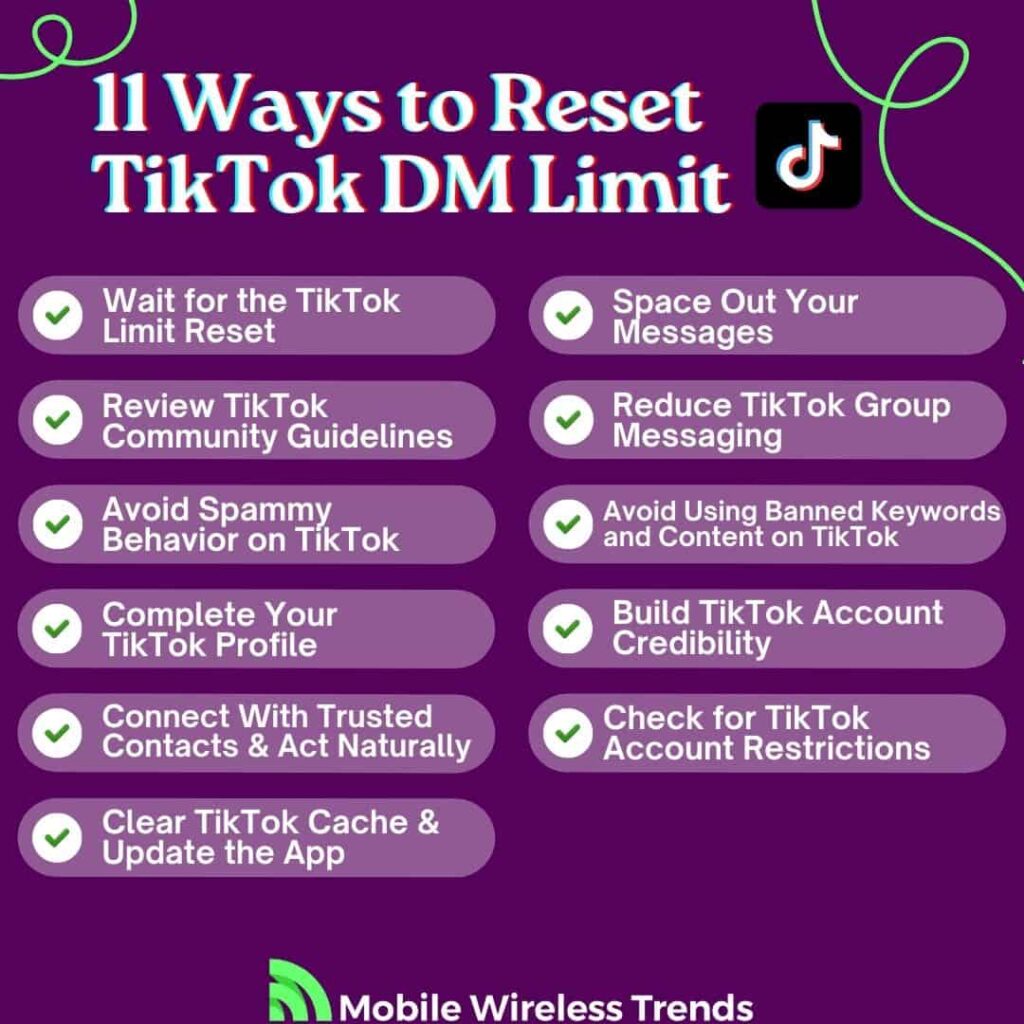
1. Wait for the TikTok Limit Reset
When you’ve hit the TikTok DM limit, one of the simplest ways to address the issue is to wait for the limit to reset.
The reset happens 24 hours from the time you sent your first direct message within that period.
Once this 24-hour period elapses, your DM limit will be renewed, and you’ll be able to send messages again.
I know this takes time, but in reality, it’s the wisest thing to do if you want to organically reset your TikTok DM daily limit.
2. Review TikTok Community Guidelines
If you’re experiencing issues with TikTok DMs, it’s a good idea to review the platform’s Community Guidelines.
These guidelines provide an overview of what is and isn’t allowed on TikTok, including proper behavior when using direct messaging.
It’s important to ensure that your messages align with these guidelines to avoid any potential violations that could lead to restrictions.
Understanding the community standards will help you communicate appropriately and maintain a positive experience for yourself, which will prevent TikTok DM limits in the future.
3. Avoid Spammy Behavior on TikTok
It’s crucial to avoid engaging in spammy behavior on TikTok, as this can lead to TikTok DM limits.
Spamming can lead to temporary or permanent restrictions on TikTok DMs, so if you don’t want this to happen, then do the following:
1. Engage Thoughtfully: Send messages that are relevant and meaningful. Avoid sending the same message to multiple users in quick succession.
2. Personalize Messages: Craft personalized messages that show you’re genuinely interested in connecting with the recipient.
3. Avoid Promotions: Refrain from sending unsolicited promotional content or links, as this can be flagged as spam.
4. Respect Privacy: Only message users who have given you permission to contact them.
4. Complete Your TikTok Profile
A complete and genuine TikTok profile not only enhances your overall experience on the platform but also can indirectly impact your messaging capabilities.
Since TikTok is constantly trying to block bots or fake accounts, personalizing your profile is a great way to lift TikTok DM limits. You can do it like this:
- Profile Picture: Add a clear and appropriate profile picture that represents you.
- Bio: Write a brief and accurate bio that showcases your interests and personality.
- Content Sharing: Share content that aligns with your interests to provide insight into your TikTok presence.
- Verification: If eligible, consider verifying your account to increase credibility.
- Privacy Settings: Adjust your privacy settings to control who can message you, which sends signals to the platform about your communication preferences.
5. Connect With Trusted Contacts & Act Naturally
Building genuine connections on TikTok can positively impact your messaging experience and help avoid DM limits.
As you use TikTok in a natural way, the platform has no reason to impose DM limits on your account. These are the tips to follow:
1. Focus on Authenticity: When engaging with others, be yourself. Authentic interactions are more likely to lead to meaningful connections and reduce the likelihood of being flagged for spam.
2. Connect with Trusted Users: Reach out to users you know or have interacted with before. Establishing connections with users you have a genuine rapport with can enhance your messaging experience.
3. Mutual Interests: Look for users who share similar interests or content themes. This common ground can serve as a basis for more natural and engaging conversations.
4. Engage Gradually: Instead of sending a large number of messages all at once, engage in conversations gradually over time. This measured approach is less likely to trigger spam filters.
5. Response Timing: Respond to messages in a timely manner. Delayed responses might be seen as inactive or spammy behavior.
6. Clear TikTok Cache & Update the App
Clearing your TikTok app’s cache and keeping it updated can help resolve various issues, including messaging problems.
By clearing cache and updating the app, TikTok might (or might not, it depends) reset the DM daily limit on your account.
To Clear TikTok Cache:
- Open the TikTok app and tap on your profile icon in the bottom right corner.
- In the top right corner, tap the three-line icon to access the menu.
- Scroll down and tap on “Settings and Privacy.”
- Look for the “Clear cache” option and tap on it.
- Confirm the action to clear the app’s cache.
To Update the TikTok App:
- Open your device’s app store (Google Play Store for Android or App Store for iOS).
- Search for “TikTok” and navigate to the app’s page.
- If an update is available, you’ll see an “Update” button. Tap on it to initiate the update.
Clearing the cache can help resolve any potential glitches or data-related issues that might be affecting your messaging experience on the TikTok platform.
7. Space Out Your Messages
Sending a large number of messages in a short time span can trigger spam filters and lead to messaging restrictions. To avoid this, space out your messages over time:
1. Consider Timing: Instead of sending multiple messages consecutively, spread them out over hours or even days.
2. Engage Intermittently: Engage in conversations naturally, allowing for breaks between responses.
3. Vary Content: If you have multiple things to discuss, consider addressing them in separate messages, each sent at different times.
Spacing out your messages demonstrates that you’re engaging genuinely and prevents the appearance of spammy behavior, ultimately resetting TikTok DM limit.
8. Reduce TikTok Group Messaging
Group messaging on TikTok can contribute to reaching your messaging limit quickly.
Here’s how to manage group messaging:
1. Be Selective: Consider the relevance of group conversations. Only engage in group chats that align with your interests or activities.
2. Limit Group Size: Avoid joining or creating overly large groups, as the more messages exchanged, the faster you might reach your limit.
3. Leave Inactive Groups: If you’re part of groups with minimal activity, consider leaving them to reduce your overall messaging load.
9. Avoid Using Banned Keywords and Content on TikTok
TikTok has community guidelines and restrictions on certain keywords and content that can lead to messaging limitations or account issues.
If you have been constantly using forbidden content, the platform might limit your direct messages until you fix this.
- Review TikTok Guidelines: Familiarize yourself with TikTok’s guidelines and terms of use to understand what content and keywords are prohibited.
- Avoid Sensationalism: Refrain from using misleading or sensational keywords to grab attention. These might be flagged as clickbait.
- Skip Banned Content: Ensure your messages and content don’t involve topics that TikTok prohibits, such as hate speech, explicit content, or misinformation.
10. Build TikTok Account Credibility
Having a credible TikTok account can positively influence your messaging experience and interactions.
Building credibility on TikTok takes a while, but it’s completely worth it. This is what you can do:
- Consistent Activity: Regularly engage with the platform by posting content, liking, and commenting. An active account is more likely to be seen as genuine.
- Authentic Content: Share content that reflects your interests and personality, contributing to an authentic online presence.
- Meaningful Interactions: Engage in positive and meaningful conversations with others. Building connections can establish your account as trustworthy.
- Verification (if applicable): If eligible, consider verifying your TikTok account. A verified badge enhances your account’s credibility.
A credible TikTok account is less likely to encounter TikTok DM limits and more likely to foster valuable interactions with other users.
11. Check for TikTok Account Restrictions
If you suspect that your TikTok account is facing restrictions, such as a shadowban or a temporary ban, it’s important to investigate and address the issue.
This can quickly lead to the TikTok Daily DM Limit, so here’s what you can do:
1. Monitor Engagement: Keep an eye on your posts’ engagement (likes, comments, shares) and direct message interactions. A sudden drop in engagement could be a sign of restrictions.
2. Search Visibility: Search for your content using relevant hashtags. If your posts aren’t showing up in searches, it might indicate a shadowban. Learn how to fix TikTok search ban here.
3. Review Content: Assess your content for potential violations of TikTok’s guidelines, including copyrighted material, explicit content, or misinformation.
I Can’t Send TikTok DMs, What Do I Do?
If you waited 24 hours and followed all the 11 aforementioned fixes, but still can’t send TikTok DMs, then try the following three last-resort solutions.
1. Log Out and Log Into Your TikTok Account
If you’re facing issues with TikTok DMs, sometimes a simple logout and login can help refresh your account settings. Here’s how to do it:
Log Out of TikTok:
- Open the TikTok app.
- Tap on your profile icon in the bottom right corner.
- Tap the three-line icon in the top right corner to access the menu.
- Scroll down and tap on “Log out.”
Log Into Your TikTok Profile:
- Open the TikTok app.
- Tap on “Log in” on the welcome screen.
- Enter your credentials to log in to your account as you normally do and see if you can send TikTok DMs now.
2. Use TikTok DMs From Web Browser
While TikTok primarily operates as a mobile app for iOS and Android devices, you can also access some features, including DMs, from a web browser. Here’s how:
- Open Browser: Go to the TikTok website using your preferred web browser.
- Log In: If you’re not already logged in, log in to your TikTok account.
- Access Messages: Look for the messaging icon or “Messages” section on the website to access your direct messages.
- Send Messages: You can compose and send messages just like you would on the app.
Using TikTok DMs from a web browser can provide an alternative way to manage your messages and interactions, and can potentially help you lift TikTok DM limits.
3. Report the Issue to TikTok Support
At this point, there might be a bigger problem with your TikTok account, and only the TikTok Support Team can fix this issue.
Go to the official TikTok Contact website, log into your TikTok profile, and use the following copy-and-paste template example to get in touch with the Support Team:
“Subject: Issue with Resetting TikTok DM Limit
Dear TikTok Support Team,
I am writing to report an issue I’m facing with resetting my TikTok DM limit. Despite attempting various solutions, I still cannot reset my DM limit, and I’m reaching out for assistance.
I have already tried the following fixes:
- Logged out and logged back into my TikTok account.
- Cleared the TikTok app’s cache and ensured it is up to date.
- Reviewed and adhered to TikTok’s Community Guidelines to ensure compliance.
- Ensured that my TikTok profile is complete, authentic, and engaging.
- Spaced out my messages over time to avoid triggering spam filters.
- Reduced group messaging activities to minimize message count.
- Checked for any potential shadowban or account restrictions and found none.
Unfortunately, none of these steps have resulted in the reset of my TikTok DM limit. If there are any additional steps I should take or specific information you need from my end, please let me know.
Thank you for your attention to this matter. I look forward to hearing back from you and resolving this issue promptly.
[Your Name]
[Your TikTok Username]
[Email Address]”
What Time Does TikTok DM Limit Reset?
The TikTok DM daily limit resets exactly 24 hours after the first message was sent.
So, if you sent the first message around 9:00 AM, and the 500th message around 5:00 PM, then the limit will reset at 9:00 AM the next day.
However, it is worth noting that TikTok’s exact DM limit reset time is not publicly disclosed by the platform. The reset time could vary based on your time zone and TikTok’s internal system settings.
Therefore, this can change, which is why it is important to follow all the fixes mentioned above.
Tech Recap: How to Fix TikTok DM Limit
All social media platforms impose daily DM limits to protect users. Unfortunately, these DM limits can interfere with your day-to-day usage of the app, which creates the need to reset the DM limit as soon as we can.
Thanks to Mobile Wireless Trends’ original TikTok guides (such as How to See TikTok Wrapped), you now have all the tools you need to successfully fix all direct message limits on TikTok.
These are the best 11 ways to reset TikTok DM limit on your account:
- 1. Wait for the TikTok Limit Reset
- 2. Review TikTok Community Guidelines
- 3. Avoid Spammy Behavior on TikTok
- 4. Complete Your TikTok Profile
- 5. Connect With Trusted Contacts & Act Naturally
- 6. Clear TikTok Cache & Update the App
- 7. Space Out Your Messages
- 8. Reduce TikTok Group Messaging
- 9. Avoid Using Banned Keywords and Content on TikTok
- 10. Build TikTok Account Credibility
- 11. Check for TikTok Account Restrictions
Techies Also Ask
How Long Am I Banned From Messaging on TikTok?
The duration of a messaging ban on TikTok can vary based on the reason for the ban and the platform’s policies.
Bans can range from temporary restrictions lasting a few hours to longer suspensions lasting several days or more, depending on the severity of the violation.
For specific ban durations, it’s best to refer to TikTok’s official guidelines or communication from their support team.
Why Is DM on TikTok Not Working?
The DM feature on TikTok might not work due to various reasons, including technical issues, network connectivity problems, or hitting the DM limit set by TikTok.
If you’ve reached the daily DM limit, you might be temporarily unable to send messages until the limit resets.