A while ago, the NY Times reported that Gen Z was using the TikTok search engine more than Google itself.
Well, you probably got to this article via Google because you couldn’t find the answer on TikTok, so there’s that!
There are millions of TikTok accounts out there, and finding some of them can be a real challenge. So, what if you want to find a TikTok account by the words of their biography?
Let’s be honest – TikTok’s search engine sucks. So, today, Mobile Wireless Trends will show you how to search TikTok account by bio by following 7 proven and working methods.
Quick Tech Answer
To search for someone on TikTok using their bio keywords, try Googling the terms or using TikTok’s Explore page search. You can also check their other social media profiles, explore niche-specific groups, and search for related challenges or trends. Platforms like TikTok influencer marketing tools and dedicated user search engines might help as well. Read below to learn how to do it.
Tech Shortcut
Can You Find Someone on TikTok by Bio?
It’s possible to find a TikTok account by bio words, but it won’t be easy at all.
Finding someone on TikTok solely based on their bio can be challenging due to the platform’s search limitations.
TikTok primarily relies on usernames, hashtags, and content to connect users, which means that finding TikTok profiles by bio is… problematic.
The bio is more of a supplementary element to a user’s profile, providing a brief description rather than a searchable identifier.
As a result, searching for someone solely based on their bio might not always be possible, and this can lead to frustration (such as these users on Reddit).
But we, at Mobile Wireless Trends, have figured out how to see deleted search history on TikTok and how to find TikTok account by video, so we will not surrender on this one!
Can You See Old TikTok Bios of Other Users?
No, you cannot. TikTok doesn’t provide a direct way for users to view the old bios of other users.
The platform primarily focuses on current content and interactions rather than historical profile information.
So, once a user updates their bio, the previous bio is typically overwritten and not easily accessible to other users after changing it on their TikTok profile settings.
Perhaps you might be able to see old bios by using a new third-party tool out there, but when it comes to official methods, it will not always be possible.
How to Search TikTok Account by Bio: 7 Ways
Before going over the best ways of finding TikTok account by bio words, there are two things to have in mind:
- You need accurate information. This means that you need to know AT LEAST four words present in the bio of the person you want to find.
- Not all methods will work. TikTok’s search bar is awful (and the user might be TikTok search banned), and it does not perform bio searches within the app itself. Therefore, try different methods before giving up.
Without further delay, let’s check out the best 7 ways to search TikTok account by bio.
1. Google Search TikTok Bio Keywords
The first method we are going to try is searching for TikTok bio keywords via a tool we all know well: Google Search.
Using Google to search for TikTok accounts based on bio keywords can be an effective strategy. Google’s search algorithms can index and retrieve information from various websites, including TikTok.
To do this, follow these steps:
1. Access Google Search: Open your web browser and go to the Google search engine.
2. Enter Bio Keywords: In the Google search bar, type the specific keywords from the TikTok bio that you want to use for your search.
3. Use the Following Format: “site:tiktok.com bio keywords.” For example, these are the bio keywords of the Manchester United TikTok account:
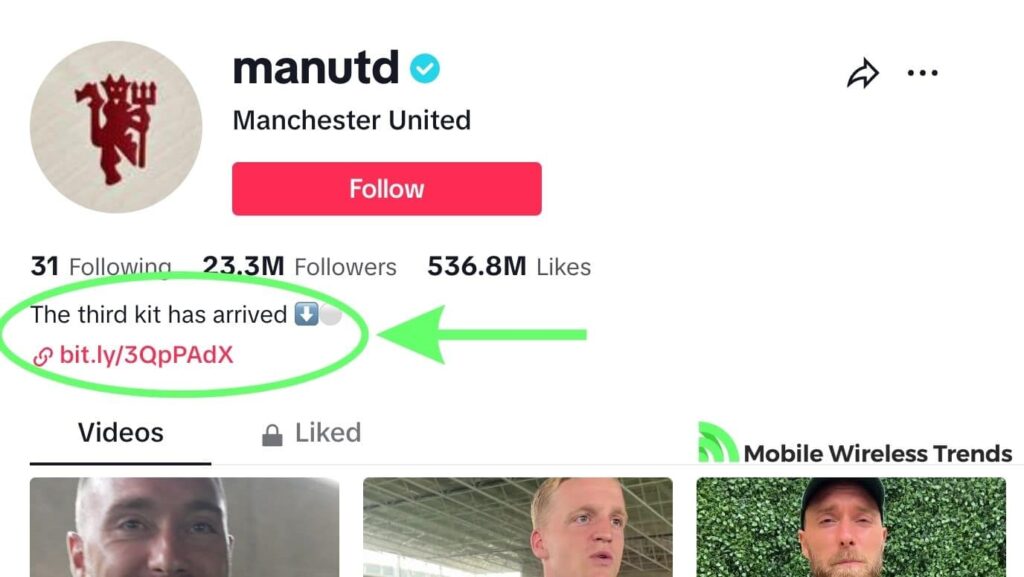
4. Review Search Results: Google will display a list of search results that match the provided bio keywords within the TikTok domain. These results are likely to include TikTok profiles that have the keywords in their bios.
5. Find TikTok Account by Bio: Scroll down through the results, and you should be able to find the TikTok profile you are looking for, like this – bingo!
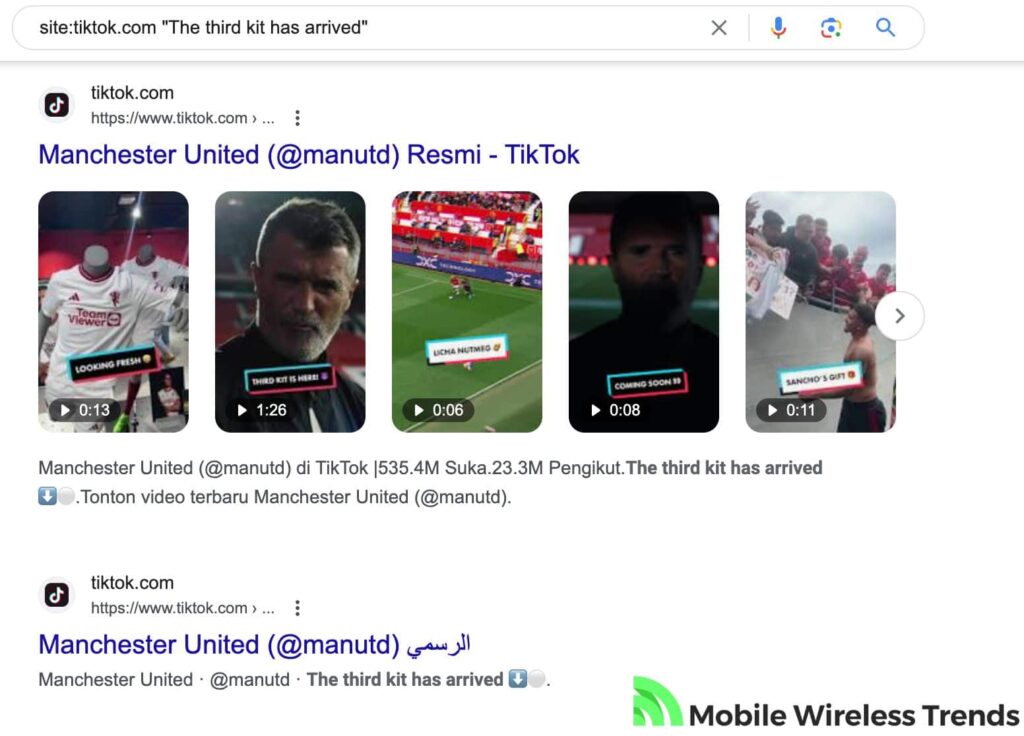
While this method can be effective, keep in mind that it relies on Google’s indexing, and the search results might not always be up-to-date.
TikTok’s search algorithms and privacy settings can also impact the visibility of certain profiles. Therefore, while it’s a useful strategy, I recommend you use other methods to maximize your results.
2. Use TikTok Explore Page
TikTok’s Explore page is a built-in feature that allows users to discover trending content, challenges, and accounts.
If the account you are trying to find is somewhat trendy or popular, then do the following:
- Access the Explore Page: Open the TikTok app and navigate to the “Discover” or “Search” section – you can access the TikTok Explore page by clicking here.
- Explore Results: TikTok will present you with a list of accounts that are trendy right now. If the account is related to your search, then you should be able to find it here.
- Check Bio and Username: Click on the profiles that catch your attention. Look at the user’s bio section and username to determine if they are the person you’re looking for.
- Keep in mind that this method to search TikTok account by bio only works if the account is popular enough or if it has something to do with your TikTok algorithm.
3. Find Their Other Social Media Profiles
If you are unable to find TikTok profiles by using keywords, or if you simply don’t have enough information about their bio words, then try looking for other social media profiles like this:
- Search by Name: Search for the name of the person you want to find on Instagram, Twitter (X App), or Facebook. Browse through the results, and see if you can find their profile. Oftentimes, they include a link to their TikTok account there.
- Reverse Image Search: If you have a video or an image of the account you want to find, you can reverse search that image on Google. Upload it to any platform, right-click on the image while on Google Chrome, and select “Search image with Google.”
- Engagement Clues: If the TikTok bio mentions participation in specific groups or communities, you could search for those terms on other social media platforms. They might be using the same name or handle on other platforms, such as Instagram, Facebook or Twitter.
4. Niche-Specific TikTok Groups or Websites
You can also explore online communities related to specific interests potentially mentioned in their bios.
For instance, if you know that the TikTok account you want to find is related to movies or video games, you can look for specific TikTok groups to find them. Do the following:
- Identify Shared Interests: Pay close attention to any specific interests, hobbies, or communities possibly mentioned in the person’s TikTok bio. This could be anything from hobbies to fandoms, such as “photography enthusiast” or “anime lover.”
- Search for Communities: Look for online forums, groups, or websites related to these interests. Platforms like Reddit, Facebook Groups, or specialized forums often host discussions on various topics.
- Explore Discussions: Once you’ve found relevant communities, explore discussions or threads related to the interests mentioned in the TikTok bio. Users might share their TikTok profiles within these communities, especially if their interests align.
- Engage and Inquire: Participate in discussions or start a conversation in these communities, respecting the rules and guidelines. You can inquire if anyone knows the TikTok account you’re trying to find or if someone has similar interests.
- Check Shared Profiles: Users in these niche-specific communities might have linked their TikTok profiles or shared usernames. Look for any posts where members introduce themselves or share their social media accounts – it’s a lot of work, but this is how this method to search TikTok accounts by bio works!
5. Search for Bio-Related Challenges or Trends
When you’re trying to locate a TikTok account based on their bio information, looking into ongoing challenges or trends can lead you to associated accounts. Here’s how this method works:
- Identify Keywords: Note down any keywords or interests mentioned in the person’s TikTok bio. These could be terms like “dancing,” “cooking,” “fitness,” or any other specific activity.
- Search for Challenges/Trends: On TikTok’s Discover or Search page, explore ongoing challenges, trends, or hashtags that are relevant to the keywords from the bio. Use the search bar to input those keywords.
- Browse Relevant Content: Click on the challenge or trend to view related content. Pay attention to the accounts participating in these challenges, as they might align with the interests mentioned in the bio.
- Check Profiles: Once you’ve found relevant content, visit the profiles of users who have participated. These accounts might belong to the person you’re trying to find, especially if their bio keywords match the challenge or trend theme.
- Engage and Follow: Engage with the content by liking or commenting, and consider following the users whose profiles resonate with the keywords from the bio.
By searching for challenges or trends that align with the keywords from the bio, you can discover accounts that share similar interests.
For instance, we at Mobile Wireless Trends uploaded a post about Twitter’s banhammer.
So, another method to find TikTok account by trends consists of searching for these words on Google Search:
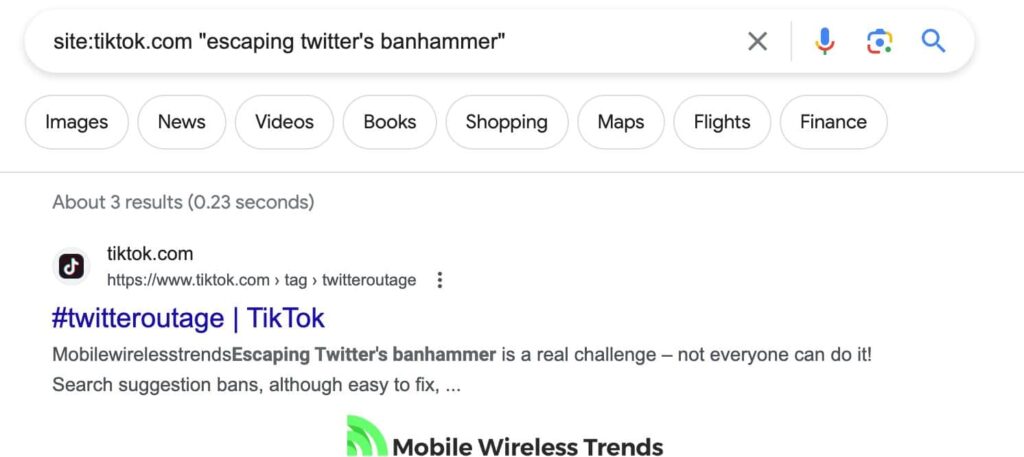
Then, the results lead to our own Mobile Wireless Trends TikTok account, as you can see here:
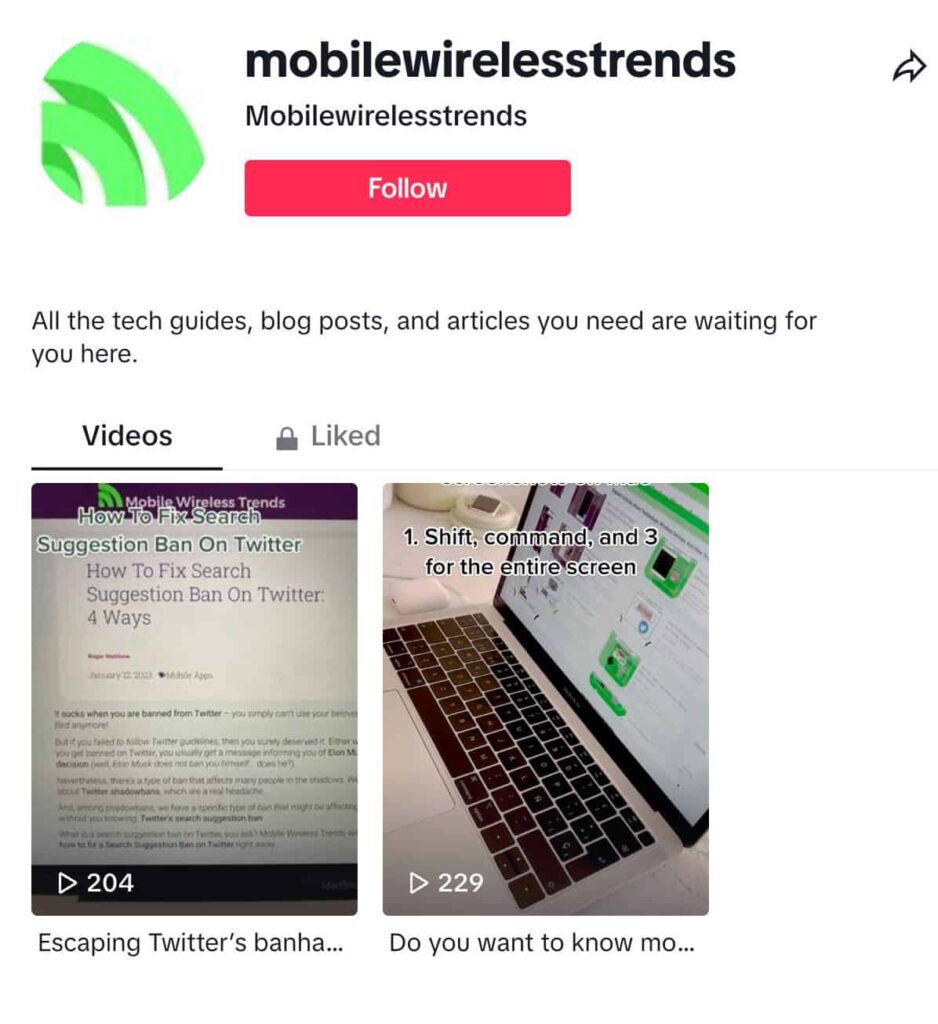
Finding a TikTok profile by potential trends and challenges is not easy, but it’s a great way as long as the other person has included trend-related content on their TikTok biography.
6. Use TikTok Influencer Marketing Platforms
There are several TikTok Influencer Marketing Platforms where you can find relevant and prominent TikTok profiles.
For instance, the TikTok Creator Marketplace gathers information about thousands of accounts. Perhaps the profile you are trying to find is there, so this is what you must do:
- Access Influencer Platforms: Locate influencer marketing platforms specifically designed for TikTok. While these platforms primarily connect brands with content creators, they can also help you identify TikTok users based on their interests and niches.
- Keyword Search: Within these platforms, use the search function to input keywords or interests from the individual’s TikTok bio. The platform will generate a list of relevant profiles that match those keywords.
- Profile Exploration: Take the time to explore the profiles of content creators who share the identified keywords. Examine their bios, review their content, and assess whether their interests align with the person you’re trying to find.
While these platforms are primarily designed for business collaborations, they can still serve as a valuable resource for finding individuals based on the words on their TikTok biographies.
7. TikTok User Search Engines (Third-Party)
There are tens of different third-party search engines that work to find TikTok accounts based on their profile information.
Since TikTok’s own search bar does not always work as we expect, you can use third-party TikTok search engine to locate bio keywords like this:
- Discover User Search Engines: Look for third-party online platforms that specialize in searching for TikTok users. These platforms aggregate TikTok data and provide user search functionalities.
- Input Bio Keywords: On the user search engine’s website, input keywords or interests from the TikTok bio in their search bar. These engines are designed to help you find users based on various criteria.
- Review Search Results: The search engine will generate a list of TikTok accounts that match the keywords you’ve entered. Browse through the results to identify profiles that closely align with the bio information.
- Check Out TikTok Profiles: Click on the profiles that seem promising. Take a closer look at their bios, content, and engagement to determine if they are the person you’re trying to find on TikTok.
Why Can’t I Find TikTok Account by Bio?
So, did you try all seven methods, and nothing worked to find someone’s TikTok profile by bio words? I told you that it wouldn’t be easy!
In this case, there are three main reasons why you are unable to search TikTok account by bio.
1. You Don’t Have Enough Information
If you’re unable to find a TikTok account based on their bio, it might be because the information you have is insufficient.
TikTok profiles can be quite diverse, and finding someone solely based on limited keywords or interests from their bio can be challenging.
It’s possible that the person’s bio doesn’t contain unique keywords or they have a common interest that doesn’t narrow down the search effectively.
2. Their TikTok Bio Has Changed
If you’re having trouble finding a TikTok account based on their bio, consider that the account owner might have updated their bio since you last saw it.
TikTok profiles are dynamic and can be edited frequently, so the keywords or interests you’re searching for might have been modified or removed altogether.
3. TikTok Account Privacy Settings
TikTok offers users privacy settings that control who can view their content and interact with them.
If the person you’re looking for has set their profile to private, their bio and content will not be accessible to users who are not approved followers.
This can limit your ability to find their account through their bio, as you would need to be a follower to see their full profile.
Tech Recap: How to Find Someone on TikTok by Biography
TikTok is a magical platform with a fairly bad search engine. To be honest, even doing other things on TikTok (such as seeing your TikTok wrapped) feels like a challenge for most users.
Now, thanks to Mobile Wireless Trends’ original research, you are ready to find someone on TikTok by searching for their bio words.
These are the best seven ways to search TikTok accounts by bio:
- 1. Google Search TikTok Bio Keywords
- 2. Use TikTok Explore Page
- 3. Find Their Other Social Media Profiles
- 4. Niche-Specific TikTok Groups or Websites
- 5. Search for Bio-Related Challenges or Trends
- 6. Use TikTok Influencer Marketing Platforms
- 7. TikTok User Search Engines (Third-Party)
Techies Also Ask
How Can I Find Someone on TikTok Without Username?
You can find someone on TikTok without their username by using options like searching for keywords from their bio, entering their full name in the search bar, or trying their email address in the “Find Friends” feature. However, note that success might vary depending on their privacy settings and the accuracy of the information you have.
Can I Make My TikTok Bio Private?
No, you can’t. TikTok doesn’t offer a specific privacy setting that allows you to make your bio private. This means that the information you put in your bio is generally visible to anyone who visits your profile, whether they’re your followers or not.

