Finding other Twitter accounts can be a challenge, especially when you only remember words from their Twitter bio and not the username.
Mobile Wireless Trends is here to guide you through the process of searching for a Twitter account by bio using text and keywords in this updated 2024 guide. Let’s make finding accounts on Twitter a breeze!
Quick Tech Answer
You can search Twitter account by bio if you use Twitter’s Advanced Search, use a third-party Twitter Bio Searcher, or follow our instructions to find Twitter bios by using Google Search.
Tech Shortcut
Can You Search a Twitter Profile by Bio?
Yes, you can search a Twitter profile by looking for its bio, but it will not work as you imagine.
This means that even if the other person learned how to make their Twitter bio longer and you remember part of their bio, Twitter’s search bar won’t probably throw a good result at you.
So, how do we search Twitter accounts by keywords on their bios? We have found a couple of workarounds to do this rapidly.
How to Search Twitter Account by Bio Words
There are three different ways to find Twitter accounts by bio. First of all, we need to have in mind that we need to know words, phrases, or keywords that we associate with the bio of account we are trying to find.
If you have this, then good – let’s move ahead. In the meantime, you can also learn how to make your Twitter bio vertical here.
1. How to Find Twitter Account by Bio Using Advanced Search
The first way to find a Twitter account by biography consists of using Twitter Advanced Search.
Twitter has an Advanced Search feature that allows users to quickly find certain terms on Twitter by filtering words, hashtags, dates, and more.
These are the steps you need to follow.
Step 1: Open Twitter and Go to Twitter’s Search Bar
Log into your Twitter account and go to Twitter’s search bar. Search anything on it, and then, at the right-hand side of the screen, you will see a button that says “Advanced Search.”
Step 2: Select “Advanced Search” and Type In the Twitter Bio Keywords
Click on Advanced Search, and a new window will pop up. Here, you need to use the bio keywords and type them in any of the following two boxes:
- All of these words: if you are not 100% sure about the order of the words on the Twitter bio, type in all the words you can associate with the biography here.
- This exact phrase: if you are indeed 100% sure about the correct order of the keywords on the bio, then type in the phrase here.
The screen will look like this:
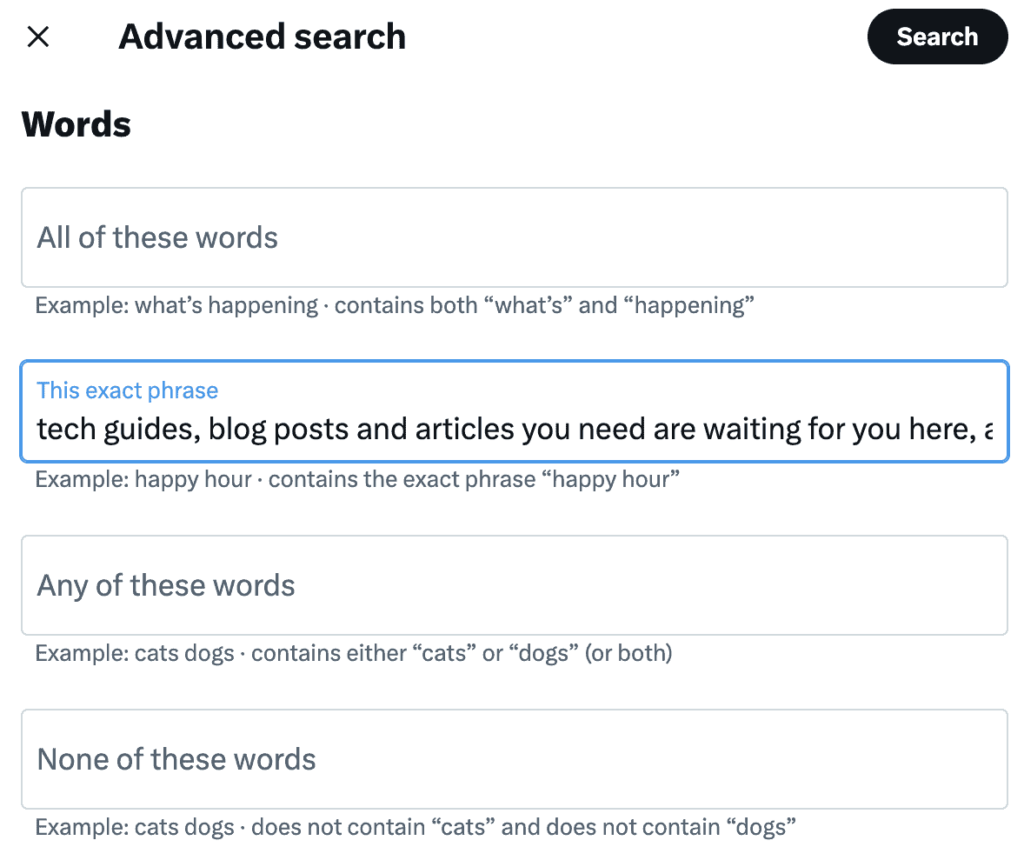
Click on the search button, and proceed to look at the search results.
Step 3: Look Through The Search Results and Find the Twitter Profile
Browse through the results, and try to find the account that you are looking for.
I recommend you go to the “People” tab. Here, you have more chances to find the account you need.
In our case, we tried to look for Mobile Wireless Trend’s biography, and the result was the following:
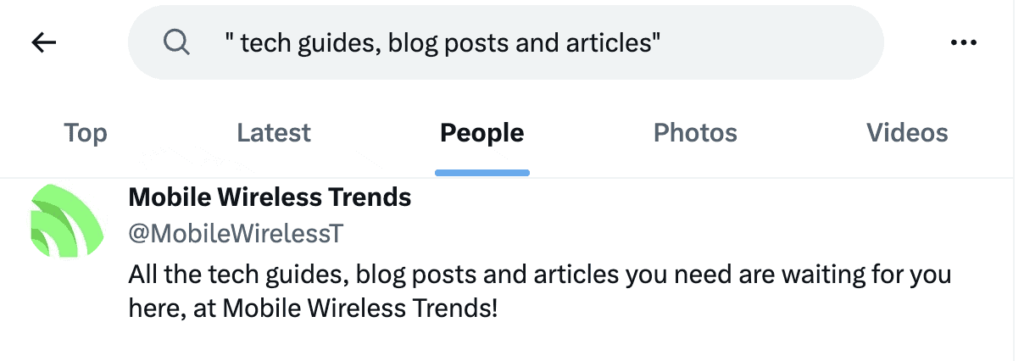
Nonetheless, this method is not bulletproof, and it can fail sometimes.
2. How to Find Twitter Bio Words With Google Search
The second way to find Twitter profiles by searching for keywords is by using a tool that we are all familiar with: Google Search.
In our expert opinion, this is the best way to successfully find Twitter bio words.
Step 1: Go to Google.com
First of all, open Google’s main website. We all know how Google works, so just open Google on your browser and move on to the second step.
Step 2: Type in “site:twitter.com” + Twitter Bio Words
Now, we are going to use an old yet unknown trick: the “site:search” Google trick.
When you look for something online using this command, Google will limit its searches to a single site (in this case, it will limit its searches to Twitter).
Therefore, on Google’s search bar, type in the following:
“Site:twitter.com Bio Keywords”
For example, if we want to look for Mobile Wireless Trend’s bio phrase, we need to type in the following:
“site:twitter.com All the tech guides, blog posts, and articles you need are waiting for you here.“
Step 3: Look Through Google Search Results and Find the Twitter Account
If you follow this method step-by-step, you will always find the Twitter account you are looking for.
These are the search results for the previously mentioned query:
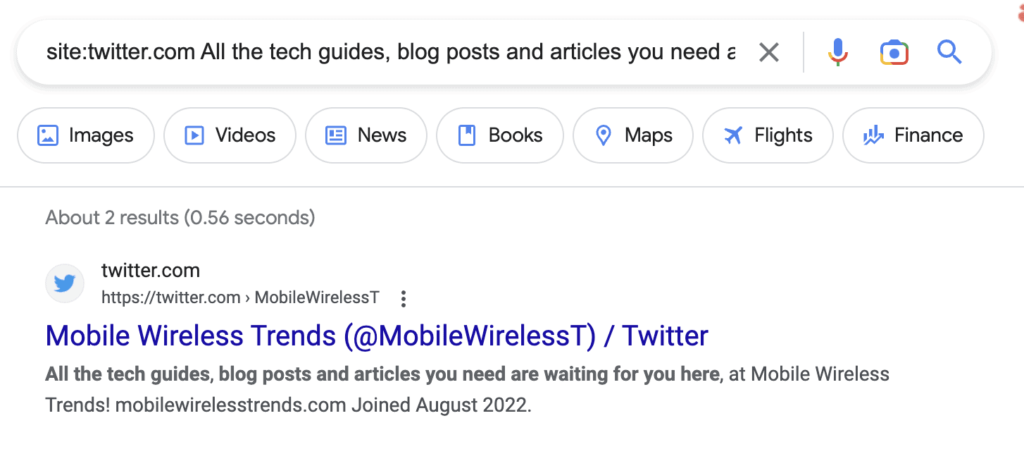
As you can see, we were able to quickly spot MWT’s Twitter profile. Either way, you might need to scroll further down if you are not quite sure of the exact words on the Twitter bio.
3. How to Find Twitter Bios With Third-Party Tools
The third method consists of using a third-party tool to find Twitter bios. The problem is that most of these tools are paid, and you surely don’t want to pay just to search for a single Twitter account.
For example, sites such as FollowerSearch.com and FollowerWonk.com claim to help users to help them search for Twitter Bios efficiently.
However, we have tried the free versions of these tools, and these were the results:
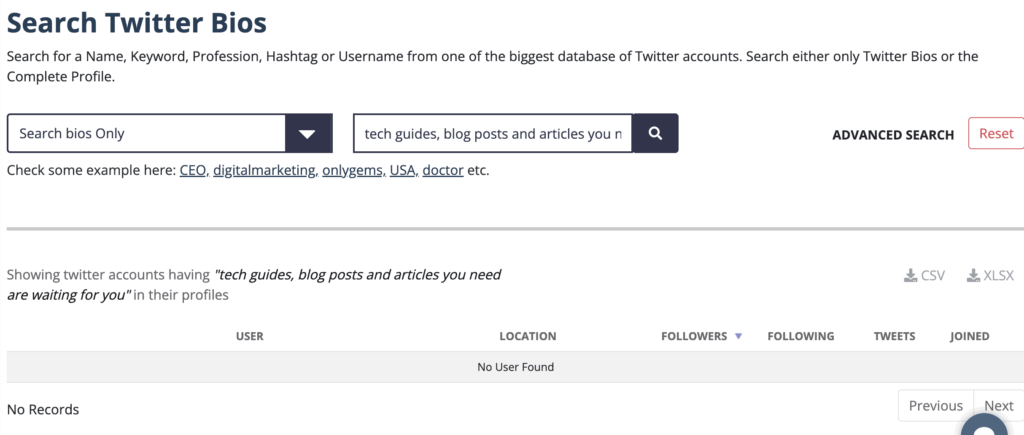
As you can see here, the tool was not able to find the Twitter bio of Mobile Wireless Trends.
However, these tools do work if you search for Twitter bios of more prominent Twitter accounts.
For instance, the biography of NASA’s Twitter is “There’s space for everybody.” If we run a quick search through these tools, the results are the following:
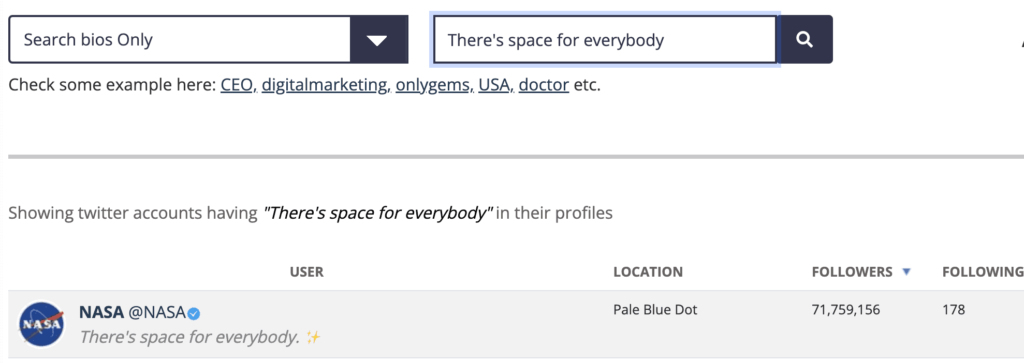
This means that these tools might work depending on the account you search for. Likewise, the paid versions of these tools work better than the free versions for sure.
Why Can’t I Find Twitter Account in Search?
Did you follow our methods to find Twitter accounts in search by looking for biographies and didn’t find anything? These are the three most common reasons behind this problem:
- You are not looking for the right bio words: make sure that you search for the correct search of keywords included within the Twitter bio.
- The Twitter account is irrelevant or too new: as you can see in the example above, some tools might fail to find Twitter bios if the accounts you seek are not too relevant.
- The person has changed their bio: perhaps the bio words have changed, and therefore, you will be able to look for it using old words.
Tech Recap: How to Search Twitter Bios
Searching for Twitter users by bio becomes quite straightforward when you follow the outlined steps.
As you rightly pointed out, using old, classic, and reliable Google Search can be an effective way to find a Twitter account based on their bio.
For more Twitter guides and creative insights, you can always count on Mobile Wireless Trends! Check out our resources, like the awesome Kpop Twitter Bio Ideas, to showcase your originality on the platform. Happy exploring!
Techies Also Ask
How Do I Find Someone on Twitter Without Their Username?
You can find someone on Twitter without their username if you know certain words associated with their Twitter biography.
Do Twitter Bio Searcher Tools Work?
Sometimes they work, and sometimes they don’t. In most cases, the paid versions of third-party Twitter Bio Searches work way better than the free versions.

