Twitter has been part of our lives for almost two decades now – it’s incredible how time flies! Over the years, you’ve likely shared numerous thoughts and moments through your Tweets.
If you’re a seasoned Twitter user, you may recall that the platform once displayed the total number of Tweets on your profile. However, this feature is no longer available.
If you’re wondering how to find out the current number of Tweets you’ve shared, Mobile Wireless Trends is here to guide you in discovering your Tweet count in 2024 and beyond.
Quick Tech Answer
You can check how many Tweets you have by using Twitter Analytics or looking for your account on third-party tools, such as SocialBlade. It is also possible to check how many Tweets another person has by searching for their Twitter username on third-party tools.
Tech Shortcut
Can You See How Many Tweets You Have?
You cannot directly see your total Tweet count on Twitter, but there are certain tools that you can use to see how many Tweets you have.
You see, certain things on Twitter are private – for instance, you can decide to hide your Twitter account from Google Search, but you cannot hide things such as your Twitter handle.
When it comes to Tweet numbers, Twitter decided to stop showing the total Tweet count on Twitter profiles at some point in 2020.
Can You See How Many Tweets Someone Has?
You cannot directly see how many Tweets someone has on Twitter – instead, you need to use external tools to do so.
There are several third-party platforms that gather an approximate number of Tweets, and we can use this to our advantage for free.
By the way, learn how to find lists on Twitter so you can get useful Tweet lists and add them to your Timeline!
How to Check How Many Tweets You Have
First, we are going to discover how to check how many Tweets you have. To do so, we will use two platforms that work flawlessly: SocialBlade, which you have probably heard of, and Twitter Analytics.
Continue reading to learn how many Tweets you have (total Tweet count).
Method #1: Use Twitter Analytics
Twitter Analytics is a powerful Twitter tool that allows you to see all your Twitter statistics in real-time.
Twitter Analytics is available to both personal and business accounts – you just need to log into your Twitter profile, and see your Tweet count by following these three steps.
Step 1: Log Into the Twitter Analytics Website
Go to the Twitter Analytics website, and log into your Twitter account as you would normally do it when logging into Twitter, and the main Analytics page will open.
Here, you will see your main dashboard, which shows you relevant engagement statistics related to your Twitter profile. After opening the dashboard, move to the following step.
Step 2: Click on “Tweets”
Go to the top left corner of the screen, and look for the little button that says “Tweets” – click on it, and move on to the last step.

Step 3: Select a Date Range and See All Your Tweets
After opening Tweets, you will see some information about your Tweets, such as Top Tweets, Replies, Retweets, and more.
Locate the calendar icon, and select “Date Range.” Set the maximum Date Range, which is 3 months.
Now, Twitter Analytics will show you a complete list of all your Tweets – browse to your Tweets, and determine your total number of Tweets.
The problem with this method is that it might take a while to count all the Tweets. Besides, you are limited to just 3 months, so it might not be as accurate (although you can go back as much as you want).
In our case, since we have less than 200 Tweets, this method worked flawlessly.
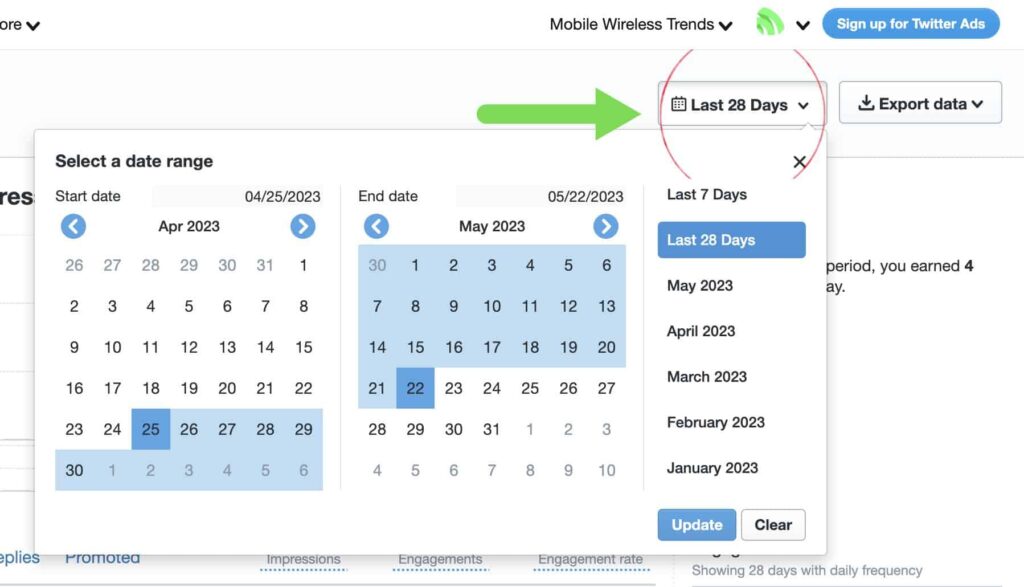
Method #2: Use SocialBlade to See Your Total Tweet Count
The second (and best) method to see how many Tweets you have is by using a platform called SocialBlade.
Although SocialBlade has some paid plans, its free dashboard allows you to see how many Tweets someone has, even yourself.
To do this, go to SocialBlade.com, select the Search Bar, type in your Twitter handle, and your profile will open.
In the case of Mobile Wireless Trend’s Twitter page, this is the total Tweet count that appears. It is slightly different from our actual Tweet count, but perhaps the information takes a while to update.

How to Check How Many Tweets Someone Has
So, what if you want to check how many Tweets another Twitter account has? You obviously can’t access their Twitter Analytics – this method only works if you have the login details of the account.
Therefore, to see someone’s total Tweet count, we will use SocialBlade – keep reading to learn how to do it.
Step 1: Open SocialBlade
Go to SocialBlade.com on your web browser, and open the website. You don’t need to create an account on SocialBlade to use the platform.
Step 2: Select “Twitter” Next to the Search Bar
Select the Twitter option next to the Search Bar on Social Blade, and type in the Twitter username of the person you want to check.
Step 3: Check Total Tweet Count of Other Accounts
SocialBlade will show you all the results based on your query. For instance, we looked for Elon Musk’s Twitter account.
The platform shows us the total Tweet number that Elon Musk has – he is quite an avid Twitter user! You can repeat this process with any account you want, but keep in mind that SocialBlade takes some time to update if there are new Tweets.

Why Can’t I See Total Number of Tweets?
If you followed the aforementioned steps but still can’t see the total number of Tweet you (or someone) have, then this is how you fix this problem:
1. You are looking at the wrong place: Remember that you cannot see your total Tweet number on your Twitter profile. Instead, you must go to Twitter Analytics or SocialBlade to do it.
2. You typed the wrong Twitter username: If you are using SocialBlade or any other external tool to see Tweet count, then make sure to type in the correct Twitter handle into the search bar.
3. Twitter Analytics has not been updated yet: Twitter Analytics needs some time to process all your Twitter information – give it some time before checking your total Tweet count again.
Tech Recap: How Do You Know How Many Tweets You Have?
Twitter is a fascinating platform with its own unique dynamics! While Twitter no longer displays the total Tweet count on profiles, you can still uncover this information using a couple of methods:
- Navigate to Twitter Analytics (analytics.twitter.com).
- Select the “Tweets” tab.
- Adjust the date range to cover all your Tweets.
- Use third-party tools like SocialBlade.
- Search for your Twitter account to find the total Tweet count.
These methods will help you unveil the mystery of your total Tweet count on Twitter. Enjoy exploring your Twitter journey!
Techies Also Ask
Can Others See How Many Tweets You Have On Twitter?
Yes, others can see how many Tweets you have on Twitter, but only if they use SocialBlade or another third-party tool to do this – they cannot see your Tweet count by looking at your Twitter Page.
Can You See Number of Tweets on Private Twitter Account?
Yes – by using SocialBlade, you can check the total Tweet number of private accounts too; try it out!

