TikTok has taken the world by storm, and people spend tons of time on it. But hey, it’s only natural to wonder about your own TikTok journey—how much you’ve watched, liked, and commented on.
So, in this guide from Mobile Wireless Trends, we’re going to walk you through seeing your TikTok Wrapped, complete with all those stats like comments, likes, watch time, and more, all in 2024.
Check it out for the complete rundown (with images)!
Quick Tech Answer
You can see TikTok Wrapped (including all your TikTok Stats, such as total number of comments, likes, and watched videos) by requesting your TikTok Data, downloading it in JSON format, and uploading it to Vantezzen’s TikTok Wrapped 2023. See the images below to learn how to do it.
Tech Shortcut
Can You See How Many TikToks You Have Watched?
Yes, you can see how many TikTok videos you have watched, but it doesn’t work as you think.
There is no official feature on the TikTok app that shows you information about your total TikTok watch time. You can only see your watch history and comment history, but when it comes to total watch time, this information is not easily accessible.
However, there’s a third-party tool that helped me check my total TikTok watch time, and it works wonderfully! Let’s check it out.
How Does Seeing Total TikTok Video Watch Time Work?
The best way to see your total TikTok video watch time is to use a third-party platform called Vantezzen.
To do so, Vantezzen uses your TikTok Data (which can also be used to find your deleted TikTok search history) to determine the total amount of time you’ve spent using TikTok.
Since your TikTok watch history does not work to see more than recently watched videos, this is the only alternative we have to successfully see how many TikTok videos you have watched.
Is Vantezzen.io Safe?
Yes, Vantezzen.io is entirely safe. It is worth noting that this is not a sponsored post – I have personally used the platform, and it worked perfectly.
Vantezzen was created by a renowned German software developer called Bennet, so there are no privacy concerns when it comes to using this platform to check your total TikTok watch time.
What Information Does TikTok Wrapped 2024 Show You?
Vantezzen generates a TikTok Wrapped. This trend was introduced by Spotify – at the end of each year, Spotify provides you with awesome statistics regarding how you used the platform throughout the year.
Vantezzen does something similar, but with TikTok. So, what info will you be able to see in your TikTok Wrapped 2024?
1. Total Videos Watches and Watch Time
This is what we came for – by asking for your TikTok Wrapped, you are able to check your total number of TikTok watches and overall watch time on the social media platform.
2. Total Number of Comments Posted
Additionally, you can also check your total number of comments posted historically. This means that by checking your TikTok Stats, you will also know how many comments you have made on TikTok videos in the past.
3. Total Likes and TikTok Sessions
Have you ever wondered how many likes you have on TikTok? Not anymore! You can see your total TikTok like count by using Vantezzen too.
Additionally, you can see your total number of TikTok sessions (times you have opened TikTok) by using this platform.
7 Steps to See TikTok Wrapped 2024
You need just three things to see how many TikToks you’ve watched:
- A computer (the process works way better on a desktop browser).
- Your TikTok Data downloaded in JSON format.
- Access to Vantezzen.io.
I’m going to complete the whole process of checking all your TikTok stats with my personal TikTok account. Follow these 7 steps to learn how to see your total TikTok video watch time quickly.
Step 1: Log Into Your TikTok Account
The first thing you are going to do is to log into your TikTok account. We are going to request your data, which contains all the information you have shared with TikTok.
I strongly recommend you complete this process on a desktop-based browser (computer) instead of the TikTok app for mobile devices (iOS and Android).
Log into TikTok, go to Settings, and select “Download Your Data.”

Step 2: Request Your TikTok Data
After selecting “Download Your Data,” you’ll see a TikTok disclaimer.
To summarize, TikTok will take between 2 and 4 days to provide you with a zip file of your TikTok data.
In my case, I had to wait four days to receive my data file. Select “JSON” (VERY IMPORTANT!) and then click the red button that says “Request Data.”
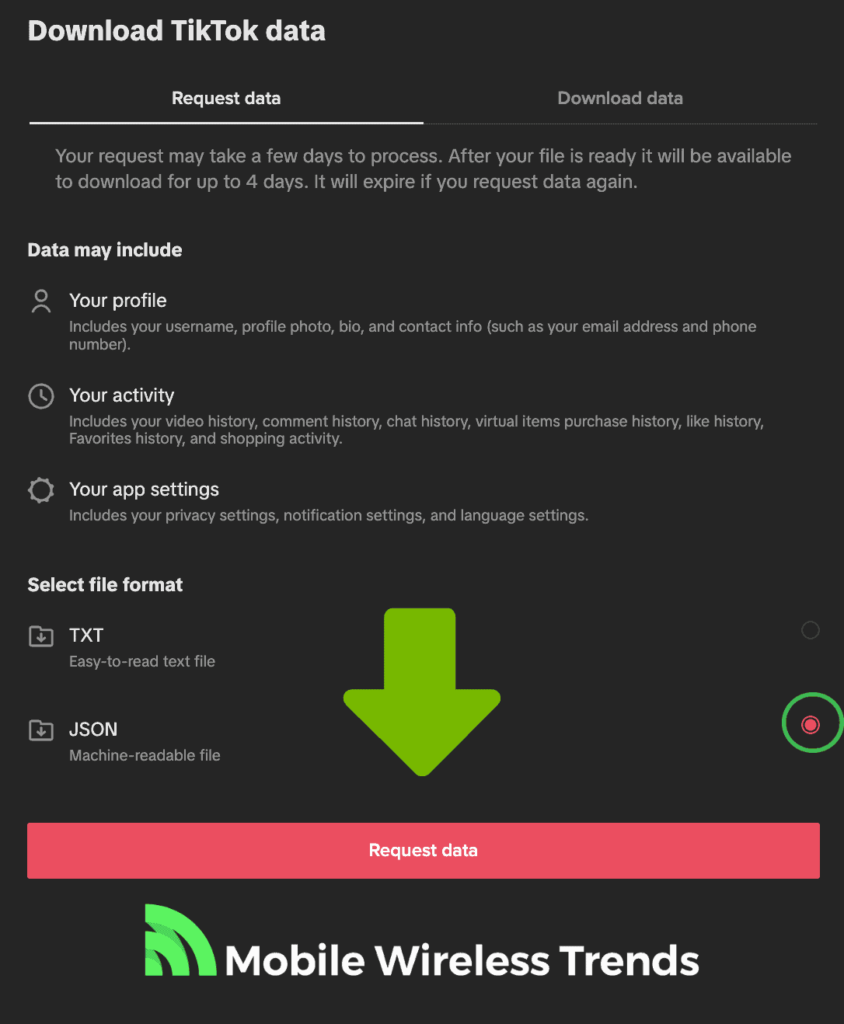
Step 3: Download Your TikTok Data in JSON Format
After 2 to 4 days, go to the TikTok Data section again, and see if the data is ready to download.
If the file is ready, simply click download, and you’ll be redirected to another screen. TikTok will ask you to confirm you are the owner of the account by sending a confirmation code via SMS.
Type in the confirmation code, and download the TikTok Data File to your computer.
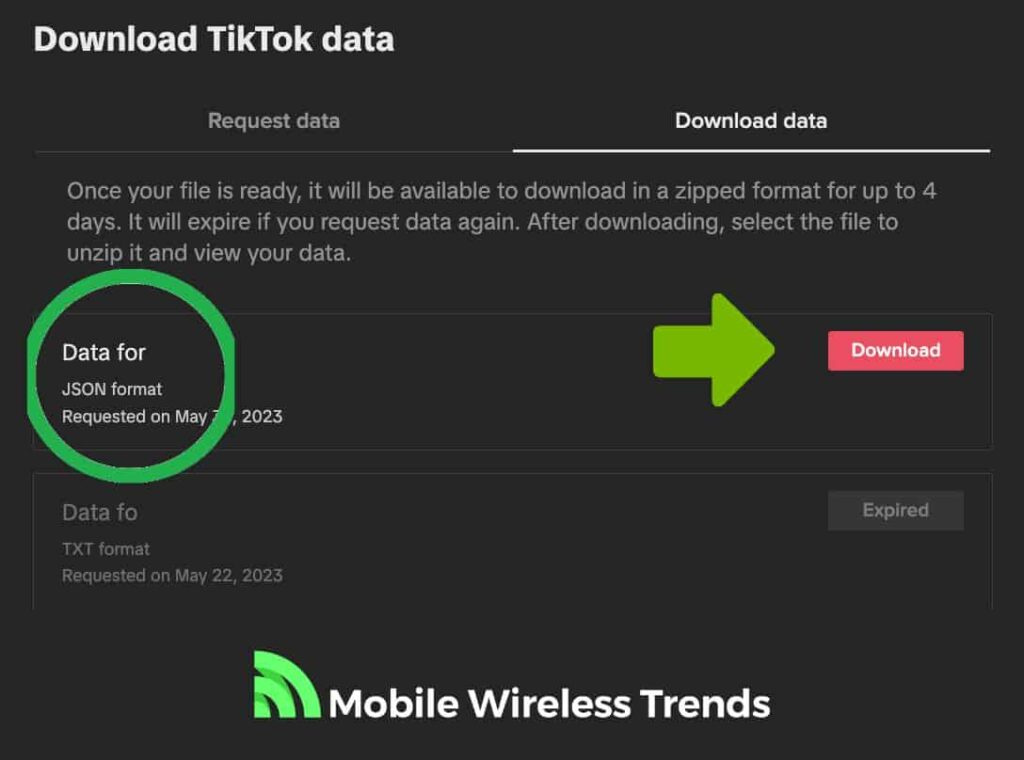
Step 4: Go to Vantezzen.io
Once the data is downloaded, go to Vantezzen.io. Once again, this website is safe – I tested it by myself a few times, and it worked without major complications.
Open Vantezzen.io on your web browser, and proceed with the following step.
Step 5: Select “I Have My TikTok Data Export, Let’s Go”
After opening Vantezzen, select the option that says “I Have My TikTok Data Export, Let’s Go.”
Click on this option (see the image below), and move onto the next step.
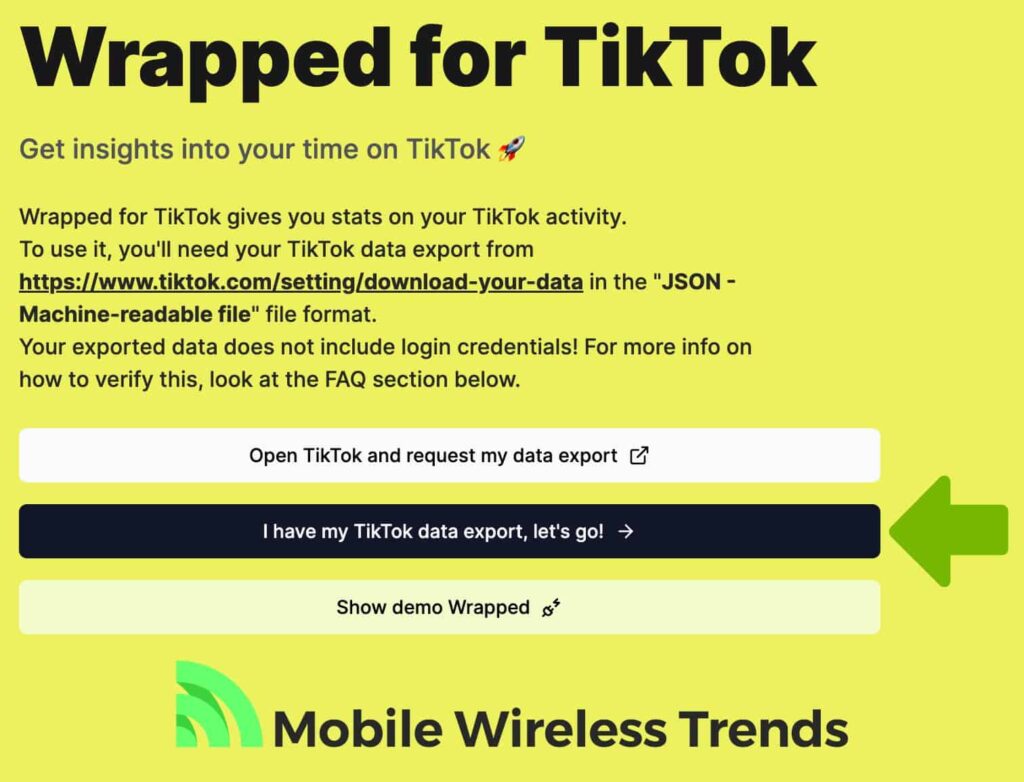
Step 6: Upload Your TikTok Data File
You’ll have to upload your TikTok Data File. Remember that you can only upload it in JSON format.
Select the file by browsing your computer’s folders, and click Upload.
Then, simply wait for 1 to 3 minutes for the platform to process your information.
Step 7: See All Your TikTok Stats (Watch Time, Comments, Likes, Etc.)
Lastly, you will see a TikTok Wrapped 2023 with all your stats on TikTok, including watch time, comments, likes, and way, way more.
For example, these were my most relevant TikTok Stats:
- Total videos watched: 76,485
- Total watch time: 14 days (19,908 minutes)
- Average session length: 13 minutes
- Total likes: 4,363
- Total comments: 1
The average TikTok user watches TikTok at least 95 minutes per day (Sensor Tower), so it’s not that bad!
You can click on “Share Image” to receive a summary of your TikTok watch history, which you can later post on social media platforms.
That’s how you see how many TikToks you have watched!
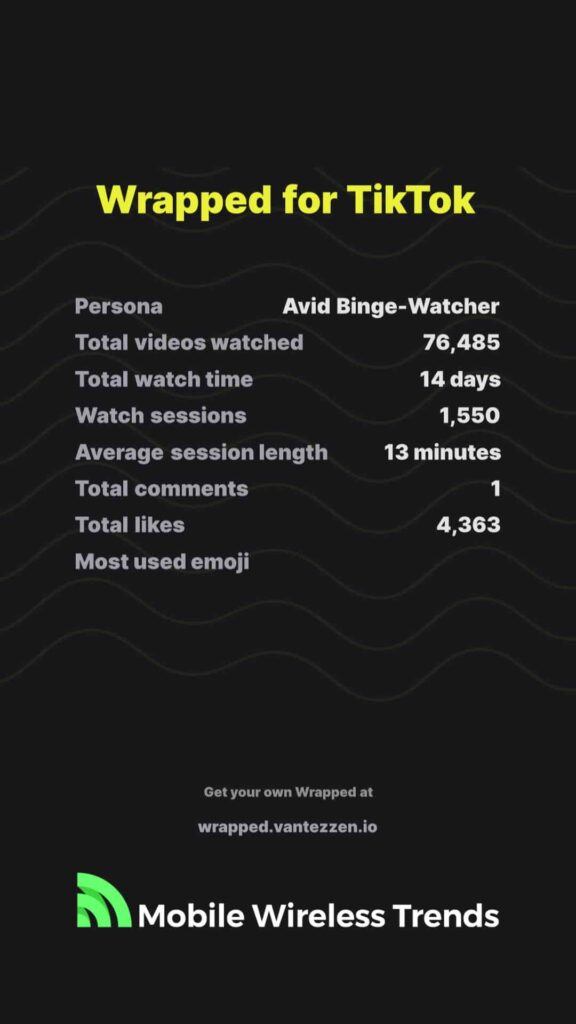
Why Can’t I See All My TikTok Watch Time Wrapped?
Did you try to see your total TikTok videos watch count, but failed to do so? In that case, this might be due to three different reasons:
- You downloaded the wrong TikTok data format: Remember that the only format that works to see your TikTok Stats is JSON – do not download your TikTok data in TXT format.
- The TikTok data file is corrupted: Sometimes, TikTok generates a corrupted data file. In this case, you’d need to request your data once again.
- You have been restricted on TikTok: Are you sure that there isn’t a problem with your TikTok account? TikTok users who are temporarily restricted or shadowbanned (even TikTok search suggestion banned) say that they cannot use Vantezzen to see their total TikTok watch time.
Tech Recap: How to See All TikTok Stats in 2024 (Watch Time, Comments, Likes)
It’s true that TikTok doesn’t provide an in-app feature to see your detailed stats, but thanks to third-party apps, you can still get those insights. In this case, using Vantezzen.io can help you access your TikTok data, including watch time, comments, and likes.
The process is safe and gives you a deeper look into your TikTok journey. If you encounter any issues or need further assistance with your TikTok stats, feel free to reach out. Remember the steps:
- Log into your TikTok account.
- Request and download your TikTok data.
- Upload the data file to Vantezzen.io to view your TikTok stats.
Techies Also Ask
Can I See Total TikTok Watch Time on the App?
No – there is no way to see your total TikTok watch times or the total number of watched TikTok videos by using the app.
How Can I See Other’s TikTok Watch Time?
You cannot see how many TikTok videos others have watched. To do so, you would need access to their TikTok Data JSON File.

