Whether you’re excited to let others know about your upcoming birthday or prefer to keep your age private, the choice is yours.
If you want to add your birthday to Twitter, it’s a simple process, and Mobile Wireless Trends is here to guide you through it with three quick steps. Celebrate your special day on Twitter in a way that suits your preferences!
Quick Tech Answer
You can show your birthday on Twitter by logging into your account, selecting “Edit Profile,” and changing your birth date visibility settings to “Public.” Alternatively, you can also learn how to see if your birthday was added and how to see other people’s birthdays by reading further.
Tech Shortcut
Can You Add Your Birth Date on Twitter?
Yes, everyone can add their birth date on Twitter! It doesn’t matter if you have a public or a private account – you are able to show (or hide) your birthday on Twitter at your will.
And don’t worry, you don’t need to pay or renew Twitter Blue to add your birthday to Twitter – this feature isn’t hidden behind a paywall (at least not for now, we never know!).
However, keep in mind that your birth date can only be changed a few times. As soon as you go to edit your birthday on Twitter, you’ll receive the following message:
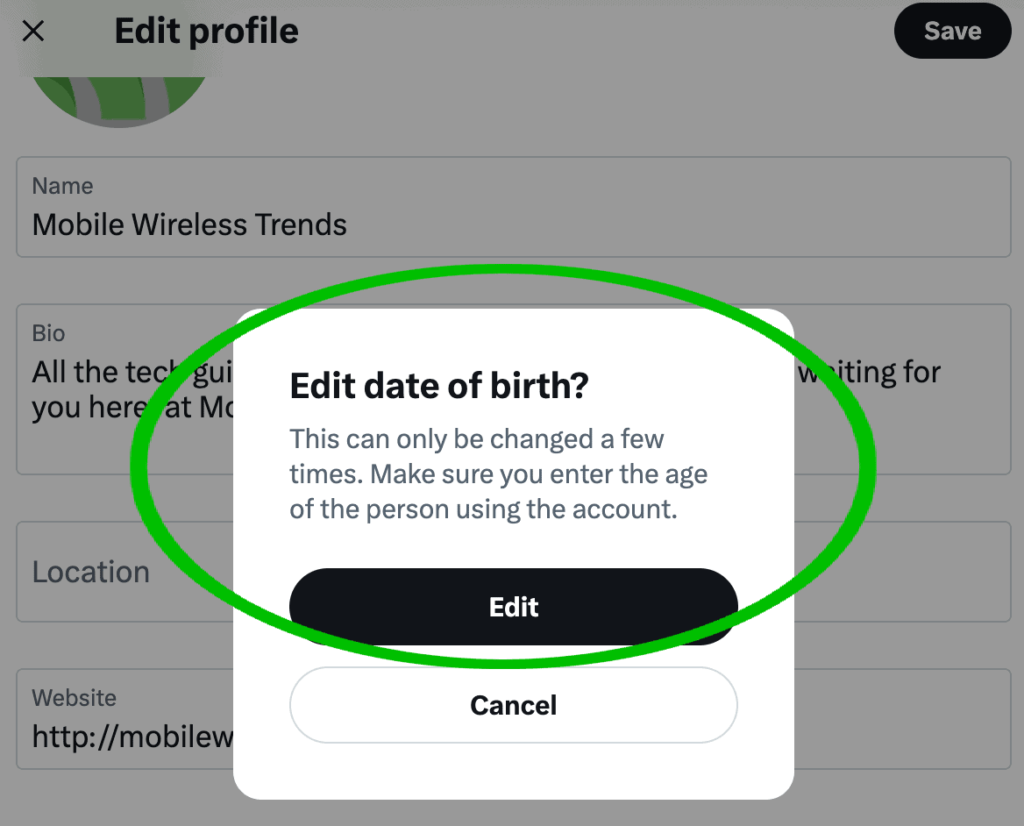
As you can see, the “This can only be changed a few times. Make sure you enter the age of the person using the account” message is pretty clear – Twitter users can only change their birthday a few times, so only do it if you really need to do it.
Does Birthday Always Show on Twitter?
No, your birthday doesn’t always show on Twitter – it only shows to others if you allow it.
This means that, by default, only you can see your birthday. However, you can change your birthday visibility settings on your Twitter Profile to adjust how people see (or do not see) your birth date.
Twitter also doesn’t tell others that it is your birthday unless they enter your profile – it’s not like Twitter creates an ad for your birthday (learn how to reduce ads on Twitter here), so worry not.
3 Steps to Show Birthday on Twitter
You can show your birthday on Twitter on both Twitter Mobile App (Android and iOS) and Twitter Desktop Version (Web).
To do this, we are going to go to profile customization settings and enable your birthday’s visibility. Follow these three steps to show your birthday on Twitter in 2023.
Step 1: Log Into Twitter and Go to Your Profile
Go to twitter.com (or the Twitter App – it works either way) and log into your Twitter account.
Once you log into your account, tap or click your profile picture to go to your Twitter Profile Page. After doing this, proceed with the following step.
Step 2: Select “Edit Profile” and Select “Edit Birth Date”
On your Twitter profile (right behind your banner and beside your Twitter profile picture), select the “Edit Profile” button.
A customization menu will open. Scroll down until you see your birth date, and select “Edit Birth Date.” Here is where we are going to change your birthday settings on Twitter, so let’s do it.
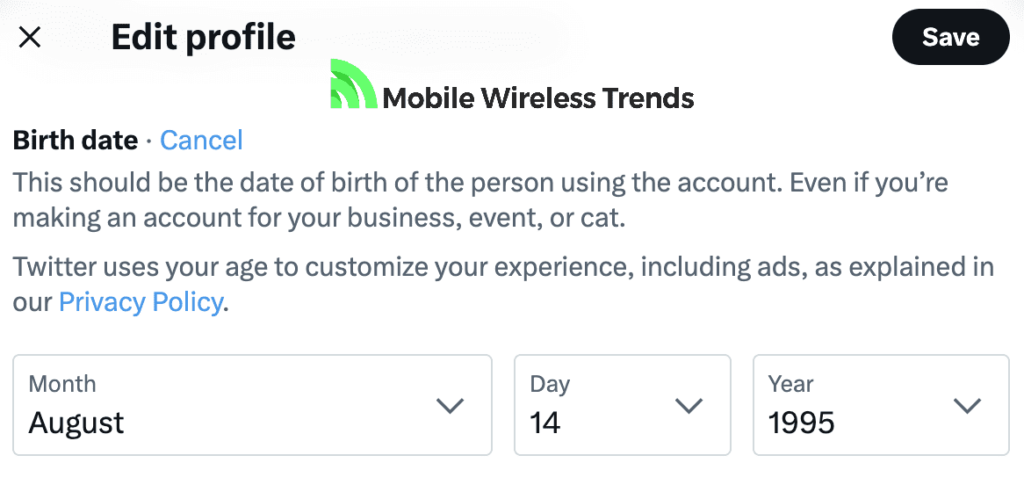
Step 3: Set the New Birth Date Visibility and Save the Changes on Twitter
You will see three options here: the first one lets you edit your birth date. The second one lets you decide on the visibility of the month and day, and the third one lets you choose the visibility of the year.
Since you want to show your birth date on Twitter, you’ll need to manually select the visibility settings that better suit you. There are five visibility settings:
- Public: everyone can see the month, day, or year of your birth date.
- Your Followers: only the people who follow you will have access to the month, date or year of your birth date.
- People You Follow: only those accounts that you follow on Twitter will see your birthday.
- You Follow Each Other: only your mutual followers will see your birth date (you follow them, and they follow you).
- Only You: by enabling this option, your birth date will remain private on Twitter.
Select the visibility option that suits you the most, and save the changes. If you want everyone to see your birthday, then set it as “Public.” That’s how you show your birthday on Twitter!
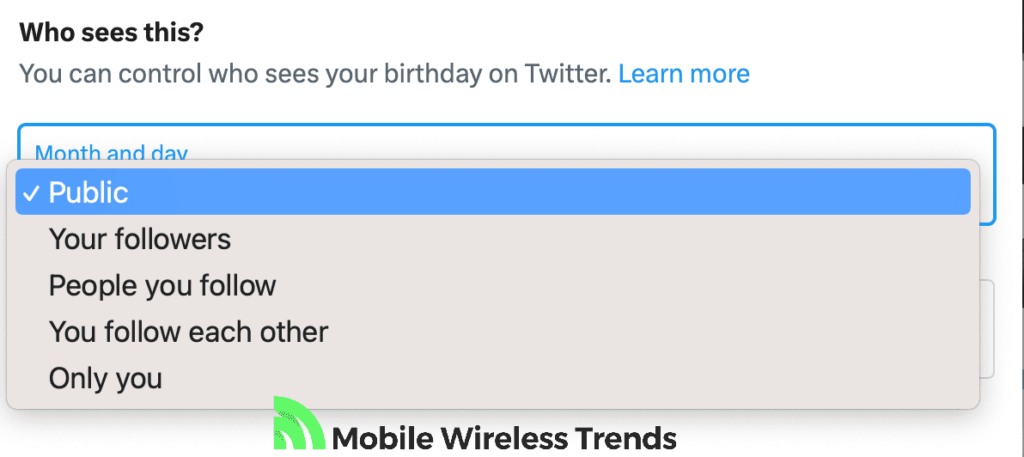
How Does Twitter Use My Birth Date?
Twitter will never show your birth date unless you decide to do so, but how do they use your birthday information? According to Twitter, they use your birth date data to decide whether you can view sensitive content or not.
A while ago, Twitter started to ask users for their birthdates in order to enable restrictions for sensitive content for people who are under 18 years old.
Age-restricted adult content is common on Twitter, which creates the need for users older than 18 to type in their correct birth date info to prevent further restrictions on the platform.
Twitter also uses your birthday to serve ads and “improve your Twitter experience.”
How to Know If My Birthday Is Visible on Twitter
So, how do you know if others can see your birthday on Twitter? If you changed your Twitter’s birthday visibility settings, then there are three ways to know if your birth date is visible on Twitter:
- Go to your profile and check if your birth date appears on your Twitter Profile Page. If you can see your birthday there, then others can see it too.
- Go to your Twitter birthday settings and see if you have the “Public” option enabled on your birth date’s month, day, and year.
- Ultimately, you can ask someone if they can see your birthday on your Twitter profile. Just ask them to go to your account and see if your birth date appears under your Twitter profile picture.
How to See Someone’s Birthday on Twitter
The only way to see someone’s birthday on Twitter is by going to their Twitter profile (from the App or Desktop version), and looking for the little balloon icon.
This balloon icon is accompanied by the “Born [Month, Day, and Year]” message.
This is how the birthday icon looks on Twitter:

Why Can’t I See Someone’s Birthday On Twitter?
Did you just try to see someone’s birthday on Twitter, but you are unable to do it? These are the most common reasons why this happens:
1. Their Birthday is Set to “Private:” Not everyone wants to show their birthday on Twitter. If you can’t see someone’s birth date, it’s most likely because they have disabled it from their profile.
2. Their Birthday is Set to “Your Followers:” If you don’t follow the person who you want to see the birth date of, then you might be unable to see it because they have set it to “Only Your Followers.” In this case, following the person might reveal their birth date on Twitter for you.
3. Their Birth Date is Set to “You Follow Each Other:” In this case, only people that follow the account and the account also follow back will be able to check that person’s birthday. If you don’t follow them and they don’t follow you back, you’ll be unable to see their Twitter birth date.
How to Hide Birthday on Twitter (Delete Twitter Birth Date)
Did you decide to show your birthday on Twitter, but now regret your decision? Worry not – we are here to help you out.
To hide your birth date on Twitter, follow these three quick steps:
- Log into your Twitter account, go to your profile, and select the “Edit Profile” button.
- Scroll down to your Birth Date and select “Edit.”
- Look for the red button that says “Remove Birth Date” – click on the button, and your birth date will be deleted. From now on, your Twitter Birth Date will not show up anymore.
- Alternatively, you can also set your birth date to “Only You.” This will hide your birth date from others, and you will not need to entirely remove it.
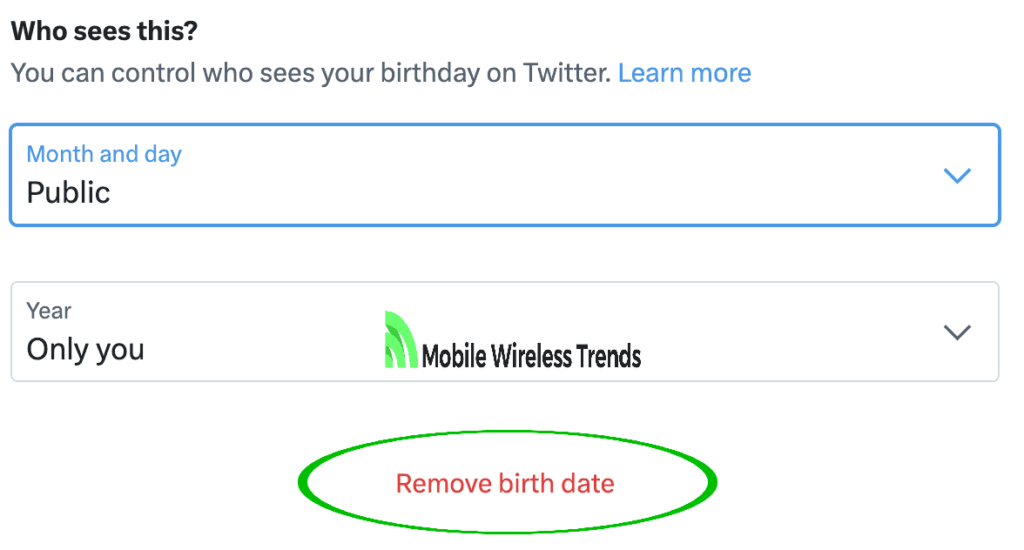
Tech Recap: How to Show Your Birthday on Twitter
Now that you’ve learned how to display your birthday on Twitter, you have the flexibility to adjust your birth date visibility settings as needed. It’s important to note that changing your birthday on Twitter involves a different process.
For more updated Twitter guides and valuable information, such as how to upload HD videos to Twitter, continue exploring Mobile Wireless Trends. Stay informed and make the most out of your Twitter experience!
Techies Also Ask
How Do You Wish Happy Birthday on Twitter?
You can wish a happy birthday on Twitter by sending a public Tweet or a Private Direct Message to the birthday person – they’ll surely appreciate your gesture!
Why Can’t I Add My Birthday on Twitter?
If you can’t add your birthday on Twitter, it might mean that your account has been restricted by Twitter’s Team. In this case, you would need to contact Twitter support so they help you fix this issue.

