Have you ever been watching some cool TikTok videos, but then you want to listen to a new song while browsing the app? That’s called multi-tasking, and I don’t blame you – it’s really cool!
However, there’s a problem: when you launch Spotify, Apple Music, YouTube Music, or Amazon Music, the music immediately stops when you open the TikTok App.
Why does this happen, and how can we fix it?! We have already discovered the best ways to stop Twitter from pausing music, and now is the turn of TikTok.
Keep on reading this updated Mobile Wireless Trends guide to learn how to stop TikTok from pausing music in 2023.
Quick Tech Answer
To stop TikTok from pausing music, you can follow these steps: Enable “Open TikTok on Mute” in TikTok settings, grant background refresh permissions to your music app (Spotify, Apple Music, etc.), and deactivate TikTok’s microphone access. Alternatively, you can use the TikTok web version or download an Equalizer App on your phone to prevent this bug from happening.
Tech Shortcut
Why Does TikTok Pause My Music?
TikTok pauses music because your phone operating system always prioritizes video content audio over music files audio.
Therefore, if you are listening to music on Spotify, and then go to TikTok, the music track will automatically pause.
According to the platform, TikTok pauses your music when you open the app because it wants to make sure you can fully enjoy the sounds and music in the videos you’re about to watch.
When you play a video on TikTok, it has its own audio, and to give it your full attention, TikTok stops any other music that’s playing in the background, like from Spotify or Apple Music.
This is not the best thing for the end user, but that’s how things work! We can find a fix for this (such as we fixed TikTok DMs not showing), but it will not be easy.
Can I Stop TikTok From Pausing Spotify or Apple Music?
Sometimes, you will be able to stop TikTok from pausing music, and other times it will be plain impossible.
Many Apple users, Redditors, Android owners, and more, have expressed their concerns about music apps not working while TikTok is open.
There is no easy way to fix this problem, but I have already troubleshooted many solutions, and some of them will help you to stop TikTok from pausing music.
Also, make sure to download the latest TikTok update so you can access all new features released on TikTok – who knows? Perhaps they add a background music priority feature soon enough!
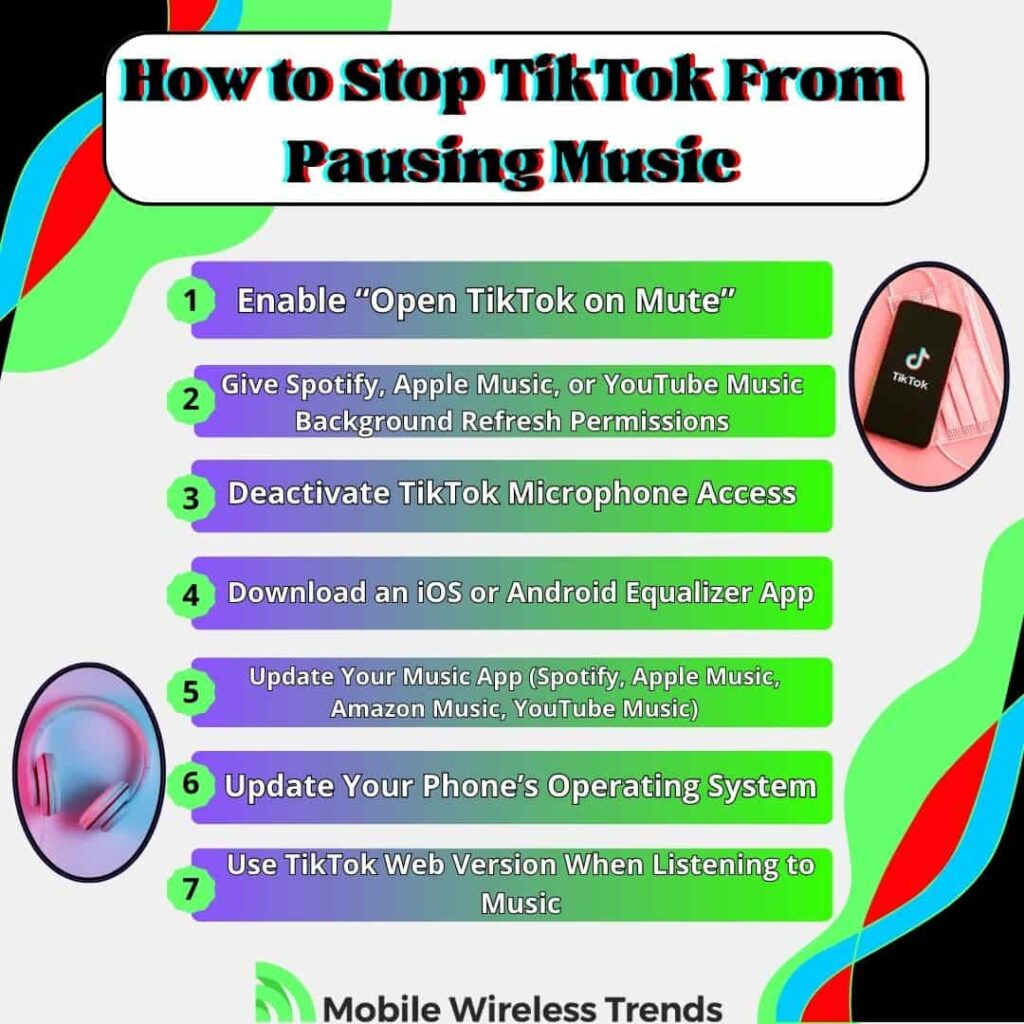
How to Stop TikTok From Pausing Music: 7 Options
There are seven different alternatives to stop TikTok from pausing music. Both of these solutions are meant to work on Android and iOS (iPhone) devices.
We also kept in mind the most used music apps: Amazon Music, YouTube Music, and primarily Spotify and Apple Music.
So, with nothing more to add, let’s find out the best way to stop TikTok from pausing music.
1. Enable “Open TikTok on Mute”
As I mentioned before, TikTok pauses music because your phone prioritizes the audio of TikTok videos over your background music app.
Fortunately, TikTok has a feature that allows us to open the app on “Mute.” This way, whenever you launch TikTok, the videos will play without sound automatically.
This is how you can enable TikTok Mute feature on iPhone and Android apps:
- Launch TikTok on your phone, tap your profile picture, and open Settings and Privacy.
- Once you open Settings, scroll down to the Content & Display section and find the “Playback” option.
- Tap “Playback” and enable the switch that says “Open TikTok on Mute.”
- From now on, the audio of TikTok videos will not reproduce when you open the app.
Now, this worked for me with Amazon Music and YouTube Music – I could listen to my favorite songs while browsing TikTok videos on mute, and it was exactly what I wanted!
However, it did not work all the time on Spotify and Apple Music. I have both iPhone and Android devices, and it appears that this option works better on the Spotify Android than the iOS version of this platform.
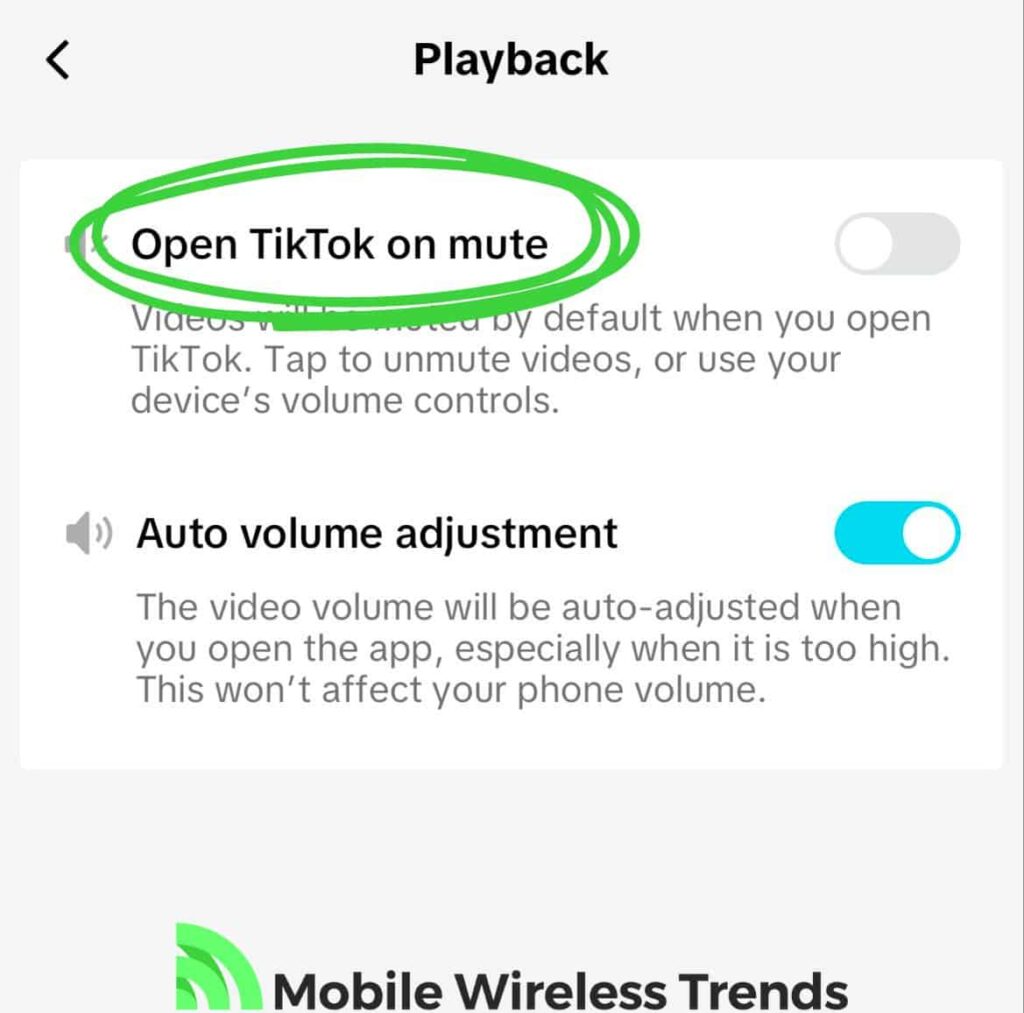
2. Give Spotify, Apple Music, or YouTube Music Background Refresh Permissions
Sometimes, music apps pause when you open other applications because they don’t have Background Refresh Permissions.
Background Refresh is a feature that allows applications to keep running even if they are closed. By enabling this permission, it is possible that your music app continues playing music even while browsing TikTok. This is how you do it:
- Go to your Phone’s Settings App and find the Apps List.
- Look for your favorite music app: it can be Spotify, Apple Music, Amazon Music, YouTube Music, and so on.
- Search for the “Background Refresh” option and toggle it on. From now onward, your music App should not pause when opening other applications, such as TikTok.
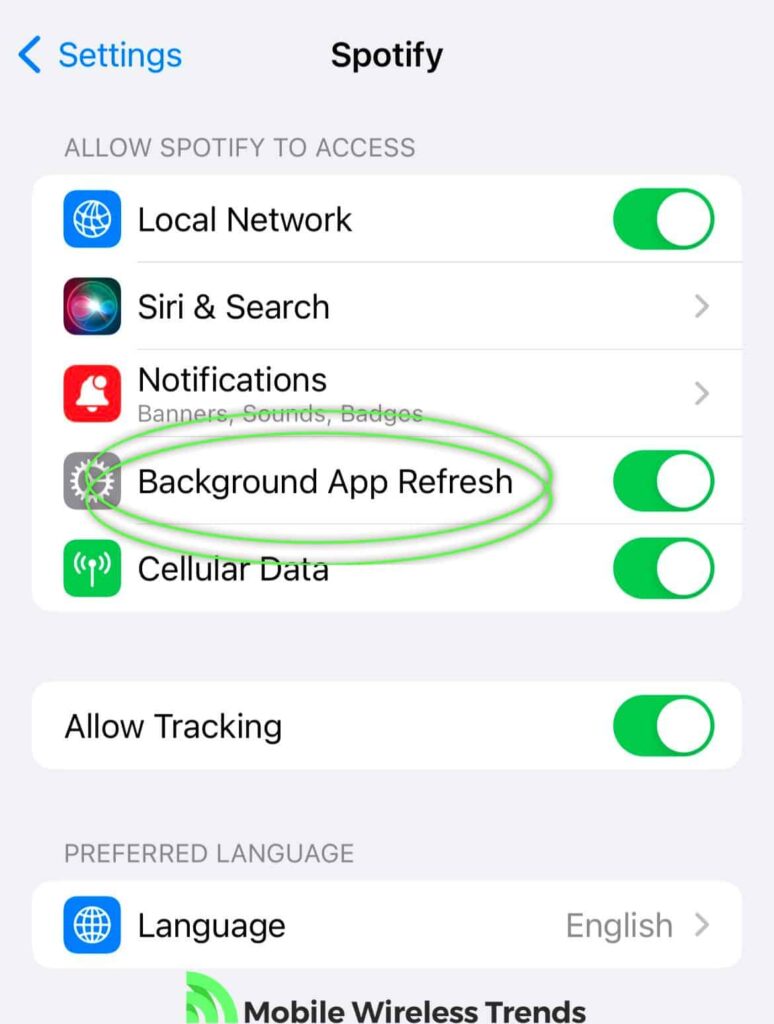
3. Deactivate TikTok Microphone Access
For one reason or another, deactivating microphone access seems to be a great solution to prevent TikTok from pausing music.
If you are not recording TikTok videos all day long, then deactivating the microphone will not change the way you use the app. To deactivate TikTok microphone access, do this:
- Open the Settings App on your phone and go to the Apps List. On iOS, you can also manually search for TikTok on the search bar.
- Tap the TikTok icon and toggle off the Microphone.
- Close and restart the TikTok app. You may need to clear cache so the changes can be saved. Also, keep in mind that TikTok will ask you for microphone access again in case you attempt to record a video inside the app.
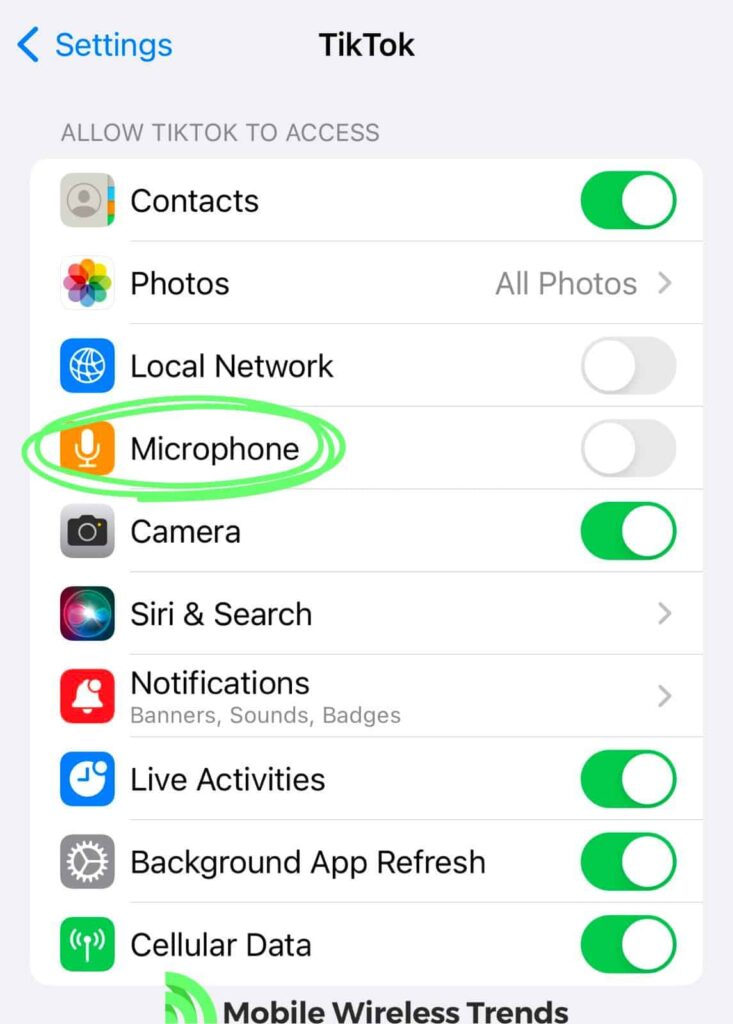
4. Download an iOS or Android Equalizer App
There are several free-to-use equalizer apps on both the Google Play Store (Android) and Apple App Store (iOS).
Some of these equalizer apps have a feature that allows your music files to take over all other sounds on your phone.
Go to your phone’s App Store, and download a trustable Equalizer App. The downside is that you’ll need to listen to music from this app instead of your usual music app, such as Apple Music or Spotify.
However, this can help you fix all problems related to TikTok stopping music while watching TikTok content, which is exactly what we need.
5. Update Your Music App (Spotify, Apple Music, Amazon Music, YouTube Music)
If the aforementioned solutions don’t work, then updating your music app can do the trick.
Updating your music app (Spotify, Apple Music, Amazon Music, YouTube Music) can help prevent TikTok from pausing your music.
App developers often release updates to address compatibility issues and improve background playback behavior. By installing the latest version of your music app, it may be able to better handle audio prioritization when TikTok is opened, reducing the likelihood of interruptions to your music playback.
Go to your phone’s App Store, search for your preferred music application, and tap the Update button. See if you can now browse TikTok without stopping the background music tracks.
6. Update Your Phone’s Operating System
Updating your phone’s operating system can also help stop TikTok from pausing your music. Operating system updates often include improvements to how apps interact and share resources.
By keeping your phone’s OS up to date, you ensure that it can manage audio playback more efficiently when multiple apps are running simultaneously, potentially solving the issue of TikTok pausing your music.
If you have an iPhone device, then do this:
- Open the “Settings” app on your iPhone.
- Scroll down and tap on “General.”
- Select “Software Update.”
- If an update is available, you’ll see a message with the option to “Download and Install.” Tap on it.
- The update will begin downloading, and once it’s done, tap “Install Now.”
- Your device will restart, and the update will be installed. Afterward, you’ll have the latest iOS version with potential audio handling improvements.
If you use Android, then follow these steps:
- Open the “Settings” app on your Android device.
- Scroll down and tap on “System” (in some devices, it might be “Software Update” or similar).
- Select “Software Update” or “System Update.”
- Your phone will check for available updates. If one is found, you’ll see an option to “Download and Install.” Tap on it.
- Follow the on-screen instructions to proceed with the update. Your device will restart during the process.
- Once the update is complete, your Android device will have the latest operating system version with potential improvements to app management, including audio playback.
7. Use TikTok Web Version When Listening to Music
Your last-resort option is to use the TikTok web version while listening to music – I know this is not the ideal solution, but it works.
When you do this, TikTok won’t have access to your device’s audio controls and won’t be able to interrupt or pause your music from other apps like Spotify or Apple Music.
This way, you can enjoy your music without any interference while still being able to browse and watch TikTok videos on the web version.
However, it’s essential to note that the web version of TikTok may have some limitations compared to the app, and certain features might not be available.
Can I Play Music While on TikTok?
By default, it is not possible to play music while on TikTok as your phone will always prioritize TikTok’s audio over Spotify, Apple Music, Amazon Music, or YouTube Music audio.
This is standard behavior on all mobile devices out there. The Spotify Support Team has confirmed that there isn’t a built-in feature to prevent this from happening, but as you can read above, there are some alternatives that you can follow.
Overall, not all solutions for playing music while listening to TikTok will work, but some of them will, even if they are not exactly what you are looking for.
Tech Recap: How to Prevent TikTok From Pausing Music
Preventing TikTok from pausing music is a challenge, but we never surrendered! That’s why we have useful TikTok guides that can’t be found elsewhere (such as how to see deleted search history on TikTok).
These are the best seven ways to stop TikTok from pausing music on Android and iPhone devices:
- 1. Enable “Open TikTok on Mute”
- 2. Give Spotify, Apple Music, or YouTube Music Background Refresh Permissions
- 3. Deactivate TikTok Microphone Access
- 4. Download an iOS or Android Equalizer App
- 5. Update Your Music App (Spotify, Apple Music, Amazon Music, YouTube Music)
- 6. Update Your Phone’s Operating System
- 7. Use TikTok Web Version When Listening to Music
FAQ
Why Is Spotify Pausing by Itself When I Open TikTok?
Spotify pauses when you open TikTok because TikTok takes audio priority, causing other music apps like Spotify to stop playback in the background. This behavior ensures that TikTok’s audio is not mixed with the audio from other apps, providing a smoother user experience for both apps.
Will Apple Music Stop When Browsing TikTok?
Normally yes – when you open TikTok on an iPhone while playing music from Apple Music, the music would pause automatically due to TikTok taking audio priority. This behavior was consistent with other music apps as well. However, if you follow Mobile Wireless Trend’s solutions, you can prevent this from happening.

