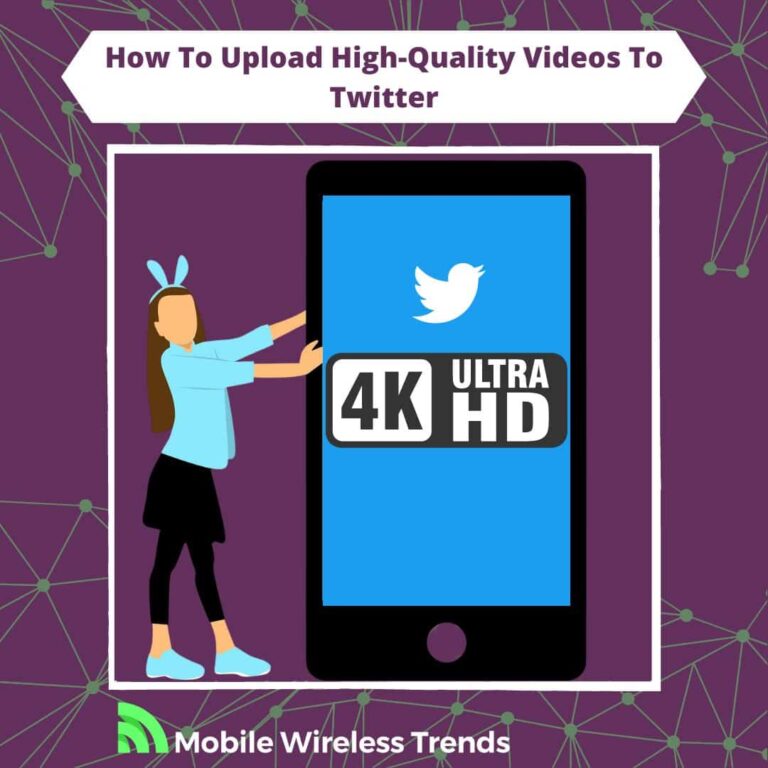Have you ever uploaded a video to Twitter, and the quality of the video is as bad as it gets? You are not alone!
By default, the Twitter platform tries to optimize all the videos that users upload just to make them “run smoother” on their feeds, but this sacrifices the quality of the videos.
So, what if you want to upload a video, but want to maintain its quality on Twitter? Is it possible?
Let’s learn how to upload high-quality videos to Twitter with tricks that work in 2023
Quick Tech Answer
You can upload HD videos to Twitter by using the right video format, checking Twitter Video Requirements, or using the perks of Twitter Blue.
Tech Shortcut
Why Does Twitter Ruin Video Quality?
Twitter “ruins” the quality of most videos uploaded to its platform because they perform compression tasks in order to keep the platform quick and smooth.
When you upload Twitter videos, you must select the video file from your profile and upload it to your Media Files.
Also, they want to enhance their user experience and fight against poor Internet connections, which is why Twitter prioritizes the upload of low-quality videos on the platform.
Oftentimes, the original quality of the video will simply not maintain, and, as we can see on Twitter’s official website, this happens to prevent the platform from getting “too heavy.”
Can You Upload Videos to Twitter Without Losing Quality
Yes, you can upload videos to Twitter without losing video quality, but there are certain things that you must do to ensure HD videos on your Twitter account.
This means that if you do nothing about it, most times, the Twitter videos will lose quality without further notice.
How to Upload High-Quality Videos to Twitter in 2023: 5 Tricks
If you want to upload HD videos to Twitter, then just uploading the video file will not do the trick.
Instead, you need to follow certain steps to ensure the good quality of the video before uploading it to your profile.
These five tricks will teach you how to post HD videos on Twitter in 2023 and beyond.
1. Use the Best Twitter Video Format
First of all, you must follow Twitter’s guidelines regarding the best format for uploading videos.
The most common video formats for Twitter are MP4 and MOV – H264 format with AAC audio is also accepted.
However, in our experience, the best video format that you can choose is MP4. Always try to upload MP4 videos, and if your video is not in that format, you can convert it by using free online tools.
2. Comply With Twitter Video Requirements
Twitter has five main video requirements that you must follow in order to ensure the upload of HD videos (1080p) on Twitter. The video requirements are the following:
- The video file size must not be greater than 512 MB on mobile or desktop. This applies to Free Twitter users.
- If you are a Twitter Blue user, you can upload videos up to 2 GB in size and up to 60 minutes long.
- Free Twitter users (those who don’t pay for Twitter Blue) can upload videos up to 2 minutes and 20 seconds.
- You can record videos from the Twitter App by tapping the camera icon – do not do this. This will cause the videos to be low quality.
- The maximum resolution allowed for Twitter videos is 1920 x 1200 pixels. You can upload videos lower than this resolution if you want.
3. Upload Videos From Twitter Web With Twitter Blue
Some say that the best features of Twitter are hidden behind a paywall, and this might be true!
If you subscribe or renew your Twitter Blue subscription, you will have access to a great feature that will greatly improve the quality of your videos: improved video quality.
According to Twitter, Twitter Blue Subscribers can upload videos up to 60 minutes long (1080p) on twitter.com.
Note that this applies to the web version of Twitter Blue.
In my expert opinion, the best way to upload high-quality videos on Twitter is by getting Twitter Blue and uploading your videos from a computer instead of a mobile device.
4. Don’t Upload the Video to Twitter as a YouTube Link
If you post a YouTube link on Twitter, the YouTube video will automatically appear on your Tweet.
I strongly suggest you against doing this. You might as well improve the quality of the video, but you might send users outside the Twitter platform, which impacts your video engagement.
Twitter Desktop users will be able to play the YouTube video directly from their browser, but mobile users need to leave the app to watch the video.
Besides, the videos will not load as fast as they would if directly uploaded to Twitter.
5. Optimize Video Length and Get Twitter Blue
As mentioned above, Twitter Blue Perks improve different features related to Twitter videos, including video length.
When you use the free version of Twitter to upload a video, you are limited to certain video qualities and lengths.
With Twitter Blue, you can upload videos of up to 60 minutes on a computer, and up to 10 minutes on iOS and Android.
Besides, the file size can be greater on Twitter Blue, which allows you to fully take advantage of the highest quality possible on Twitter (1080p).
Why Can’t I Upload Higher Quality Videos to Twitter?
Did you follow our tips to upload HD videos on Twitter, but your followers are telling you that videos are still looking bad? This happens due to three main reasons:
- You are using the free version of the Twitter App: if you don’t want to pay for Twitter Blue, then instead of uploading videos from the Twitter App, do so from the Twitter Web Desktop version.
- Your video has the wrong file format: stick to MP4 format to upload videos on YouTube – there is no better format than this.
- Your followers have bad Internet connections: even if you can watch your recently uploaded video in HD, your followers might not. If your followers have a poor or unstable Internet connection, Twitter will minimize the video quality as much as possible – there is nothing that you can do here.
Tech Recap: How to Upload Good Quality Videos on Twitter
We would like all Twitter videos uploaded in HD automatically, but that’s not how the platform works.
However, if you follow these steps by Mobile Wireless Trends, you will get high-quality videos on the platform faster than ever.
Keep in mind that your best shot to improve video quality on Twitter is by getting Twitter Blue – that’s how Twitter works in 2023!
FAQ
Can You Post a Video to Twitter From YouTube?
Yes, you can post a video to Twitter by linking it from YouTube. Desktop users will be able to watch the video via Twitter’s YouTube player, and Twitter Mobile App users will need to open YouTube to watch the video.
Do Videos Automatically Loop on Twitter?
Videos only automatically loop on Twitter if the video is under 60 seconds long – otherwise, they will not loop.