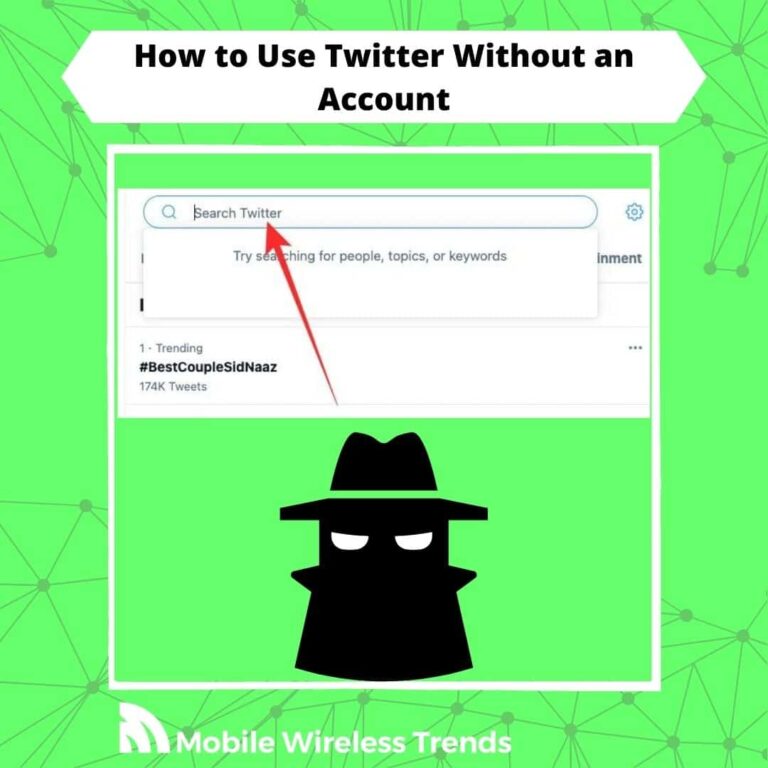Our privacy is no longer as valuable as it was a few decades ago. Almost 60% of the users believe that it’s impossible to be completely anonymous online, according to a study by Pew Research.
Now, it seems like Twitter is not allowing us to do things that we were used to doing just a couple of years ago, such as browsing the platform without login in.
Elon Musk has implemented different changes to Twitter in 2023, and one of the most notable ones is the inability to use Twitter without a profile.
Mobile Wireless Trends is here to change that. We have done our homework, and now, we’ll show you how to use Twitter without an account by following 6 new proven alternatives.
Quick Tech Answer
To use Twitter without an account, you can set up an anonymous profile, create a throwaway Twitter account, find tweets via Google search by entering relevant keywords, or use a Twitter social media aggregator to view Twitter content without signing up. You may also use Twitter’s Publish Page, but keep in mind that Twitter is preventing users who are not logged into a profile to browse Twitter.
Tech Shortcut
Can You Use Twitter Without an Account?
Officially, you can’t – after July 1, 2023, you cannot use Twitter without an account. Twitter has started blocking unregistered users from accessing the platform’s content, including tweets, user profiles, and comment threads. To browse through Twitter, you need to sign in to a registered Twitter account.
This means that unregistered users are no longer able to view tweets, user profiles, comment threads, or any other content that was previously available to the wider public. Instead, they are now met with a sign-in prompt that obscures the view, and they are asked to either sign in to an existing Twitter account or create a new one to continue using the platform.
Moreover, Twitter’s owner, Elon Musk, has further restricted access, limiting the number of posts that unverified users can read to 1,000 per day and verified users to 10,000 per day. You can see the entire report by going to The Verge website.
So, if you try to go to Twitter without login into a profile, you will be prompted to log in – no more lurking without an account, and that’s a bummer! However, there are some alternatives at hand that we’ll try out.
Why Can’t I Browse Twitter Without an Account?
Twitter’s decision to block browsing without an account is aimed at increasing user engagement, privacy control, and countering data scraping.
By requiring users to sign in, Twitter can better track and personalize user experiences, leading to increased user retention and ad revenue.
Additionally, this measure helps prevent data scraping by limiting access to registered users, ensuring the platform’s content remains within the intended audience, and reducing the strain on its servers caused by aggressive data scraping activities.
Twitter also wants to prevent bots from joining their platform, and since using an email and phone number is required to create a new profile, they are filtering lots of potential spammy users.
Will Twitter Always Require Login?
It is uncertain – TechCrunch reported a few weeks ago that Twitter silently removed the login restrictions to use Twitter without an account.
Back on July 5, 2023, users were able to open Twitter links without needing an account, but there wasn’t any official statement about this.
We are back to August and September 2023, and it’s not possible to use Twitter without login in.
My bet is that logging into a Twitter account to see the platform will be the new unavoidable rule, but only time will tell. As things advance, you’ll read them here first, in Mobile Wireless Trends.
Can You Join Twitter Anonymously?
You can join Twitter anonymously by creating a new profile and using a pseudonym, a generic profile picture, and a random biography, but you will always need to provide Twitter with your email address and phone number.
It’s not possible to join Twitter without verifying a valid phone number and email address. Even if you manage to create a new account with a fake number, Twitter will probably shadowban you until you decide to verify the authenticity of the phone number.
Why Does Twitter Need My Phone Number and Email?
According to the official Twitter Support Page, they say that “We use your email address and phone number to make your account discoverable to others.”
But in reality, they just want to prevent bots or spammy accounts from joining the platform. By asking users for their phone numbers and valid email address, it is easier for the platform to address potential problems that might arise, such as Twitter harassment and Twitter ban evasion.

How to Use Twitter Without an Account: 6 Options
Normally, when people see they can’t view all Tweets without logging into an account, they give up, but not us!
Mobile Wireless Trends has found 6 different options and alternatives to using Twitter without an account, or at least without your main account.
Some alternatives work better than others, but hey, it is what it is! Let’s check out the best ways to use the Twitter App without having an account right away.
Method #1: Create an Anonymous Twitter Account
Creating an anonymous Twitter account still requires you to have an account to see Twitter, but since our options are limited, this is the first solution we’ll expand into.
According to the official Twitter Website, “Twitter allows the use of pseudonymous accounts, meaning an account’s profile is not required to use the name or image of the account owner. Accounts that appear similar to others on Twitter are not in violation of this policy, so long as their purpose is not to deceive or manipulate others.”
This essentially means that we are good to go – we can create an anonymous Twitter account and use it to see Twitter instead of our personal one.
I’ll show you the whole process below, so let’s get to it.
Step 1: Get a Different Phone Number
To create an anonymous Twitter account, start by acquiring a different phone number that is not associated with your real identity.
I cannot stress this enough – you need a real phone number. There are different ways to acquire new phone numbers in real life, so do your own research, and get a second number in your name.
Who knows? Perhaps this phone number will prove useful in the future beyond just using it for Twitter!
Step 2: Set Up an Alternative Email Address
Next, create an alternative email address that is not linked to your personal information.
I recommend you create a Gmail address using the secondary phone number you’ve recently acquired.
Do not use your real name while setting up the Gmail account – simply use a pseudonym, preferably one you will remember.
After setting up a Gmail account, move on to the last step.
Step 3: Create an Anonymous Profile On Twitter
With the alternative phone number and email address ready, go to the Twitter registration page and sign up for a new account. Use the new phone number and email address during the registration process.
When setting up your profile, avoid using any personal information that could reveal your identity. Choose a username that does not contain your real name, and avoid using a profile picture that can be linked to you.
Still, you need to add your birthday to Twitter, use a real phone number, complete the SMS verification process, set up a profile and banner picture, write an engaging biography, and post one or two non-spammy Tweets as soon as the account is ready to go.
This anonymous Twitter account will come really handy from now on – whenever you wish to see Tweets from someone or any information on the Twitter platform, log into your anonymous account and forget about strange Twitter limits.
Method #2: Create a Temporary Twitter Account
The second solution consists of creating a temporary Twitter account.
What’s the difference between an anonymous Twitter account and a temporary Twitter account, you ask? Well, you can use an anonymous Twitter account multiple times, whereas a throwaway Twitter account will stop working after a few days.
If you don’t want Twitter to have your info (not even your secondary phone number!), then creating a dummy Twitter account is a great way to see some Tweets before the platform blocks you.
We already wrote a full guide about creating temporary Twitter accounts – check it out; this is a quick summary of our related article:
- Create a temporary email using a third-party service such as Temp Mail.
- Create a fake phone number using Quackr.io.
- Use your recently created temporary number and email to go to the Twitter website and create a new account.
- Try to make the new throwaway account as legit as possible – include a profile picture, bio, valid username, and so on.
- See the Tweets you want to check before the account gets deleted. Twitter usually does a great job identifying these fake throwaway accounts, and although it can take up to a few days to get deleted, you will certainly not use this profile more than a couple of times.
In this case, using a temporary Twitter account with fake information only works if you want to check something on Twitter quickly – if you want to use the app for longer periods of time, then I’d rather create an anonymous account instead.
Method #3: Use a Twitter Social Media Aggregator
A Twitter aggregator, also known as a Twitter feed aggregator, is a tool or service that collects and displays content from multiple Twitter accounts or tweets related to specific topics, keywords, hashtags, or users.
These platforms collect information on Twitter users, hashtags, or certain topics, and you can see them from OUTSIDE the Twitter platform.
An example is Curator.io, a very popular Social Media Aggregator that acts like your own Twitter Timeline outside Twitter.
The problem I find with aggregators is that most of them require you to get a premium (paid) subscription in order to use them.
Now, this might be a great investment if you are all-in about using Twitter without an account.
You’ll never have to log into Twitter.com or the Twitter App for Android or iOS again – you can simply open your preferred Twitter Aggregator, and find all the info you need from OUTSIDE Twitter.
If you are willing to pay some bucks, then using a Twitter Aggregator is actually a not-so-bad idea.
Method #4: Find Tweets via Google Search
Did you know that you can find Tweets from certain people from Google Search? Google Search compiles lots of information about Twitter – you can also find Twitter users by bio by using Google, for instance.
So, imagine that you want to read a Tweet from someone, and you know their username, but you don’t want to log into Twitter. In this case, do the following:
1. Go to Good Old Google: Open Google.com from your web browser and move on to the following step.
2. Type In the Following Command: On the Google Search Bar, use this command “site:twitter.com + “username of the person you want to see.” For instance, if you want to see our Tweets, you could search for “site:twitter.com “MobileWirelessT.”
3. Browse the Google Results: Google will show you all the info it can find about that username, including Tweets and more. You may be able to find the Tweets you are looking for and read them partially directly from Google.
The problem with this method is that it is very limited – not all Tweets will load, unless you know the exact words in the Tweet, and you won’t be able to see the entire Tweet unless you log into a Twitter profile.
However, if you are just looking for quick information and short Tweets, then Google Search can be a powerful ally if you know how to use it.

Method #5: Embed Tweet Link With Twitter’s Publish Page
Twitter is aware of the fact that many creators (including myself) use Tweets on their own websites.
That’s why they created the Twitter Publish Page, a website that helps web owners to embed Tweets into their own websites.
I know what you are thinking – how will the Publish Page help me to use Twitter without an account?
Well, it’s simple – you can see individual Tweets without logging into Twitter by using the Publish Page like this:
1. Find the direct link to the Tweet you want to see. You need the exact direct link. You can get it via Google Search or by using a Twitter Aggregator.
2. Go to the Twitter Publish Page. Worry not – you don’t need to log into any Twitter account to use the Twitter Publish Page.
3. Paste the direct link to the Tweet. After pasting the link, press Enter, and scroll down. You will see the entire Tweet right from the Publish Page, which means that you don’t need to log into Twitter to see it. It’s not the best solution, but it works!
Method #6: Use RSS Viewer
There are many different social media viewer apps out there, and their concept is quite simple: you can integrate multiple social media feeds into a single website, which helps you to see Twitter without logging into an account.
The app I use is RSS Viewer, and in my opinion, this is one of the greatest ways to use Twitter without a profile.
To use RSS Viewer, follow these steps:
1. Go to RSS Viewer. Open the RSS Viewer website from your desktop web browser.
2. Enter an URL or a Keyword of the profile you want to see. In the example below, I searched for Elon Musk’s direct Twitter URL.
3. Select “View RSS.” Click the View RSS button to generate the feed of the person you want to see.
4. Check Out Their Latest Tweets and Content. RSS Viewer will generate a simple page with the latest Tweets of the person you want to see – that’s how you can use Twitter without logging into an account!
This is my favorite alternative because it’s free, it’s quick, and it’s really simple. There are many other Social Media Viewers out there, so you are not limited only to RSS Viewer.
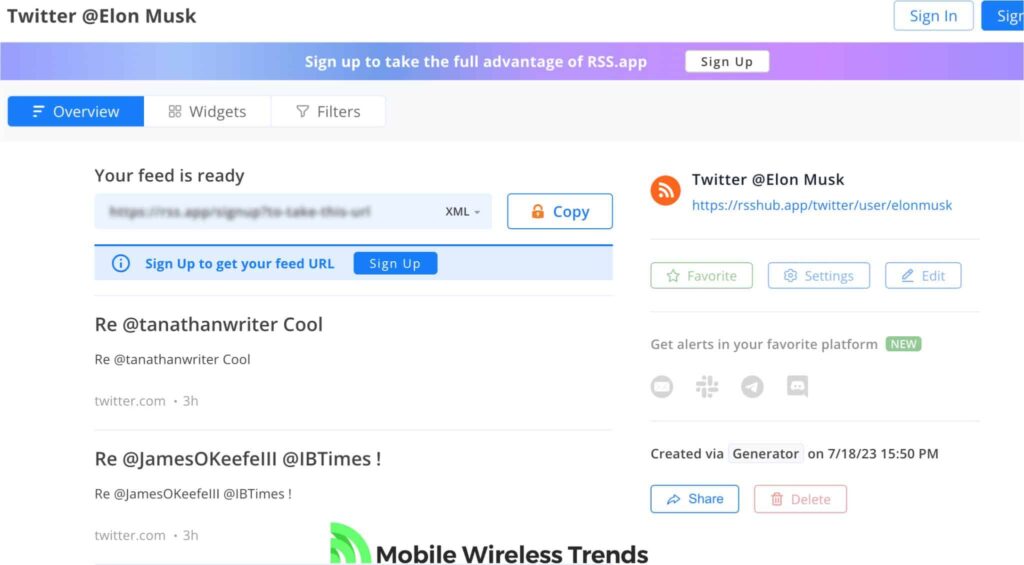
Can I Use Twitter Explore Page to See Twitter Without Account?
No. The Twitter Explore Page is no longer available to users who don’t have an account.
I remember when we could use the Twitter Explorer Page without logging into the platform to see everything we wanted on Twitter.
This changed in July 2023, and it will probably not go back to normal, but only time will tell.
The bottom line is that the only way to use the Twitter Explorer Page is to log into a valid Twitter account, whether we talk about a personal, business, anonymous, or throwaway Twitter profile.
Why Can’t I Use Twitter Without an Account?
Did you try to use Twitter without an account by following the aforementioned steps, but none of them worked? Don’t blame us – Twitter already says that using their platform without an account is impossible, it’s not our fault!
Jokes aside, there are a few reasons why you can’t use Twitter without an account, even if you followed any of the previously mentioned alternatives:
- Your Temporary Twitter Account Was Blocked: That’s what you get when you use a fake number and email to create a Twitter profile. This is unavoidable. At least you will probably be able to see the Tweets you want to find before getting blocked!
- You Are Using the Wrong Information: Check that you are looking for the right Twitter username on Google Search, and make sure to paste the correct Tweet Link for Twitter Profile Link on the Aggregator or Social Media Viewer of your choice.
- Try Again: These methods are not bulletproof. They can fail, and since there is no clear path to using Twitter without an account, trying multiple methods (or the same one again) can be the key to achieving your goals.
Tech Recap: How to Use Twitter Without Logging In
That’s it – there are six different ways to use Twitter without logging into an account. Some of them work better than others.
In my opinion, I really like Method #6, but based on my experience, I believe that Method #1 is the most reliable. Let’s check out once again the different ways to use Twitter without an account by Mobile Wireless Trends:
- Method #1: Create an Anonymous Twitter Account
- Method #2: Create a Temporary Twitter Account
- Method #3: Use a Twitter Social Media Aggregator
- Method #4: Find Tweets via Google Search
- Method #5: Embed Tweet Link With Twitter’s Publish Page
- Method #6: Use RSS Viewer
FAQ
What Is the Best Alternative to Twitter?
Hard to say – is there really an alternative to Twitter? Threads is a new app released by Meta, and it’s becoming somewhat popular, but we all know that it’s not the same thing as Twitter.
Are Twitter Aggregators Safe?
The safety of Twitter aggregators depends on the specific service or tool being used and its implementation. Users should choose reputable aggregators with clear privacy policies and security measures in place to protect their data.