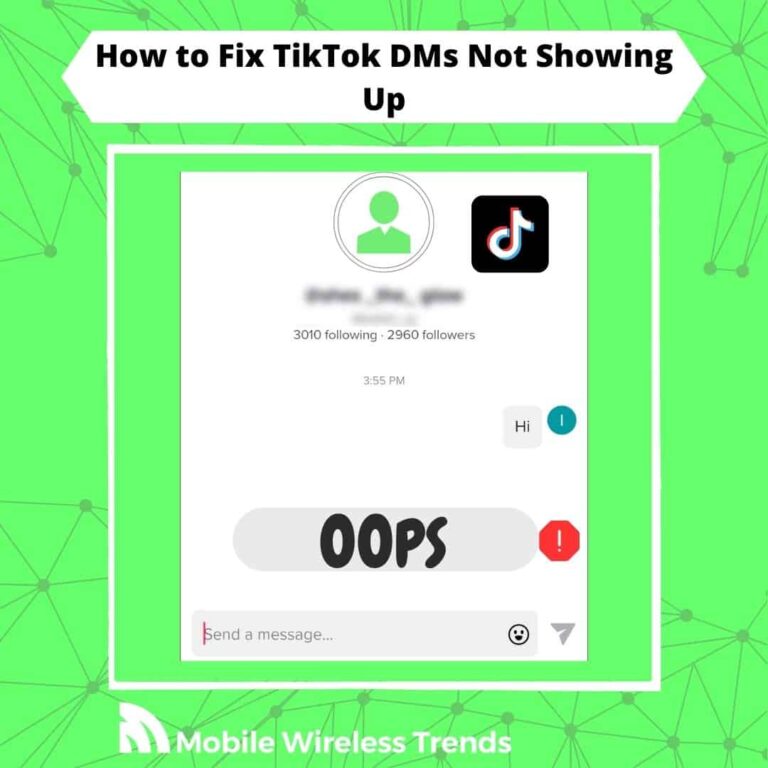TikTok is one of the biggest social media apps out there – we all know the potential of TikTok, and most of us use this app in our daily lives.
While TikTok is not my favorite platform to send direct messages to others, the TikTok DM feature usually works without problems.
But what if TikTok DMs are not loading or showing? In this case, there’s something wrong with your profile or the app itself.
Mobile Wireless Trends will show you how to fix TikTok DMs not showing by following 10 different yet highly effective solutions.
Quick Tech Answer
To fix TikTok DMs not showing, update the TikTok app and change DMs privacy settings. Additionally, try using the TikTok desktop website and clear the app’s cache. If the issue persists, check the profile of the other TikTok user, remove age restrictions, enable DMs notifications, and check TikTok server status. If all else fails, consider reinstalling the app or reporting the problem to TikTok support.
Tech Shortcut
Why Are TikTok DMs Not Showing?
There are multiple reasons why TikTok DMs are not showing on the app. Some of them are easy to address, whereas others will require more effort. This is why TikTok DMs are not loading on your account:
- Internet Connection Issues: Poor internet connectivity can cause messages to load slowly or not show up at all.
- App Glitch or Bug: Technical glitches or bugs within the TikTok app can interfere with the display of DMs.
- Outdated App Version: Using an outdated version of the TikTok app may lead to compatibility issues and affect DM functionality. In fact, not all users have full access to TikTok DMs, so sometimes, it is necessary to manually enable the feature by updating the application.
- Server Outage: TikTok’s servers might experience temporary outages or maintenance, leading to DMs not showing up.
- Privacy Settings: If the user has changed their privacy settings, it may restrict certain messages from appearing.
- Blocked or Restricted Contacts: If the sender or recipient has blocked or restricted each other, DMs won’t be visible.
Why Am I Not Receiving TikTok DMs?
Should you be receiving TikTok DMs, but they don’t appear at all? Then check out the following common reasons for this error:
- Age Restrictions: TikTok has age restrictions for certain features, including Direct Messages. If your age on TikTok is below the required minimum to access DMs, you won’t be able to send or receive them.
- TikTok Privacy Settings: If you have strict privacy settings enabled, it may prevent you from receiving DMs from users who are not your followers or those you don’t follow back.
- Private TikTok Profile: If your TikTok profile is set to private, only your approved followers can send you DMs. Users who are not following you will not be able to send you messages.
- Unstable Connection: A weak or unstable internet connection can hinder the delivery of TikTok DMs. If your connection is poor, messages may not be received promptly.
- TikTok App Bugs: Like any app, TikTok can have occasional bugs or glitches. If there is a bug affecting the DM feature, it may cause messages not to appear in your inbox.
How to Enable TikTok DMs
Normally, TikTok DMs should appear as soon as you open your profile. If you are completely unable to see the DM feature after downloading TikTok, then these are the different methods to enable TikTok DMs:
- Update the TikTok App: Ensure you have the latest version of the TikTok app installed on your device. App updates often include bug fixes and improvements that may resolve issues with Direct Messages. Check your app store for updates and install the latest version.
- Contact TikTok Support to Change Age: If your age on TikTok is below the required minimum to access DMs, you’ll need to contact TikTok Support. Submit proof of your identification to verify your age and request an age change. Worry not – I’ll show you how to complete this process below.
- Adjust Privacy Settings: If your profile has strict privacy settings, it may prevent you from receiving DMs from users who are not your followers or those you don’t follow back. To enable DMs from everyone, adjust your privacy settings to allow messages from non-followers. Changing your TikTok privacy settings is easy, so keep reading to learn how to do it.
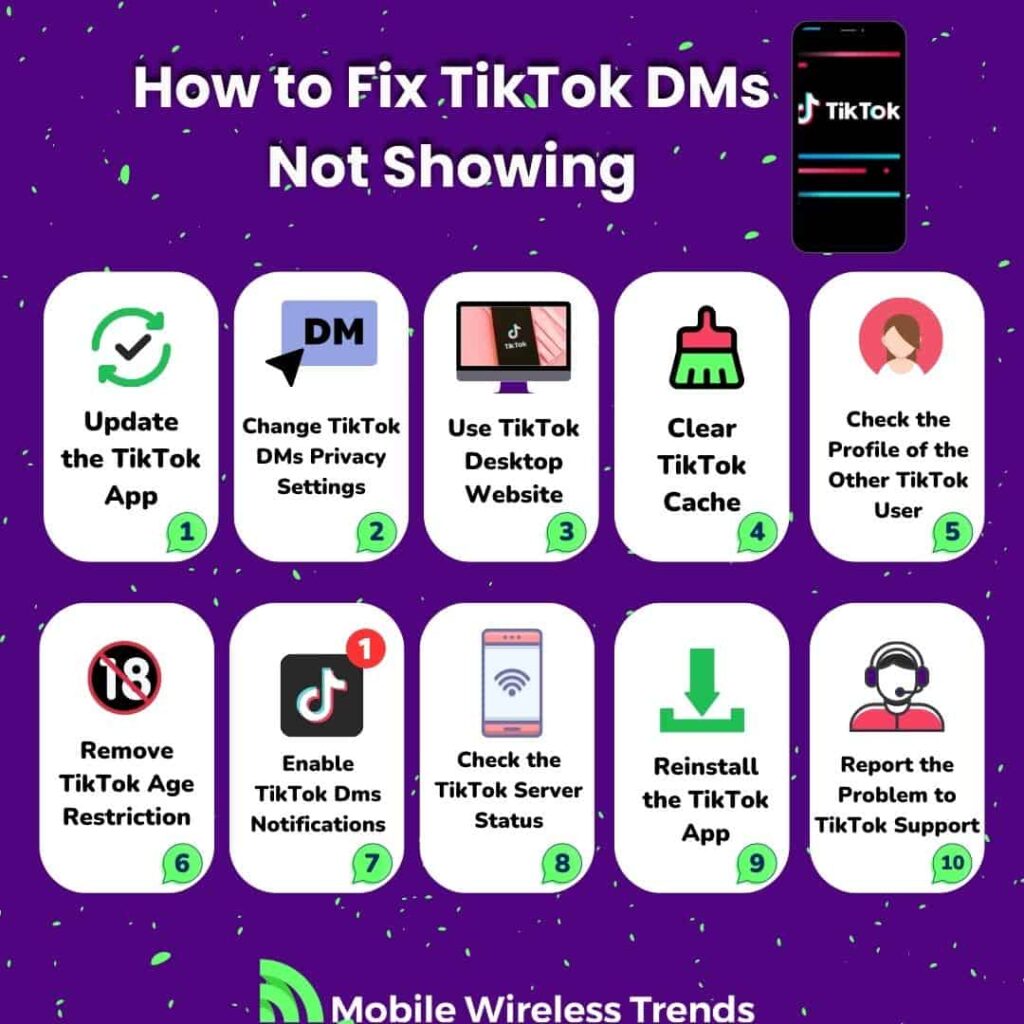
How to Fix TikTok DMs Not Showing Up: 10 Solutions
Before we dive deep into this guide, make sure that TikTok direct messages are available on your profile.
As I mentioned above, age restrictions and outdated app issues can cause the DM feature to disappear from your account. If you checked this, then try the following 10 solutions to learn how to fix TikTok DMs not showing.
Fix #1: Update the TikTok App
Do you remember those old days when sending TikTok DMs was not even possible?
Well, as TikTok continues to grow, the platform implements expanded features on direct messages. As of today, some users can send pictures via TikTok messages, and others can.
If you want to receive the latest updates on TikTok DMs, then make sure to keep the app updated.
Android users must go to the Google Play Store, whereas iPhone users need to head over to the Apple App Store. There, search for TikTok, and tap the Update button – that will do the trick.
Afterward, open the TikTok App, and see if the DMs are showing now. Otherwise, try the following solution.
Fix #2: Change TikTok DMs Privacy Settings
Some TikTok DMs privacy settings might prevent you from receiving and sending direct messages within the app.
This is how you change your TikTok DMs privacy settings so DMs can show up again:
- First, open the TikTok app and tap on your profile at the bottom of the screen.
- Next, look for the menu button at the top (it looks like three vertical dots) and give it a tap.
- In the settings and privacy section, select “Privacy.”
- Now, find the option labeled “Direct messages” and tap on it.
- You’ll see different options for who can send you direct messages. Let me explain each one:
Everyone: This means anyone can send you a direct message. Messages from mutual friends and people you follow will appear in your Inbox, while messages from people you don’t follow will go to Message requests. You can choose to accept, delete, or report these messages.
Suggested friends: With this setting, matched friends (like your synced Facebook friends and phone contacts) and followers whom you follow back can send you direct messages.
Followers that you follow back and people you sent messages to: This setting allows anyone you follow back and people you’ve sent messages to, to send you direct messages.
No one: If you choose this setting, you won’t receive direct messages from anyone. But keep in mind, if you set it to “No one,” you won’t be able to receive any new direct messages. You can still access your message history in your Inbox, though.
- Choose the option that suits you best, and that’s it! Your TikTok DMs privacy settings are now adjusted according to your preference.
Fix #3: Use TikTok Desktop Website
Sometimes, the TikTok mobile app experiences temporary bugs that prevent you from checking certain things on your profile, such as TikTok not updating views and likes.
In this case, go to TikTok’s website (TikTok.com), click the Login Button, and use your credentials to open your account.
Then, find the little DM icon at the top right corner of the screen next to your profile picture, and see if DMs are showing now.
The web version of TikTok is often more stable than the app, but it’s way more limited when it comes to using different features.
Fix #4: Clear TikTok Cache
All mobile apps accumulate cache files that affect the correct functioning of the application, and TikTok is no exception.
To clear TikTok cache (Android and iOS), simply follow these quick steps. This will let you enable TikTok direct messages again:
- Open the TikTok app on your device.
- Look for your profile icon at the bottom right corner of the screen, and tap on it to go to your profile page.
- Now, find the three horizontal lines (menu button) at the top right corner of your profile page, and give it a tap.
- In the menu that appears, go to “Settings and Privacy.”
- Look for the “Cellular and Data option,” select it, and tap the “Clear” button next to Cache. Close the TikTok App, re-launch it, and see if DMs are showing now. They should be there!
Fix #5: Check the Profile of the Other TikTok User
Perhaps TikTok DMs are not showing because the other user did not send you a DM, or they restricted your profile.
We all know how strange TikTok users behave (including myself!), so if you suspect that the problem is related to the other user, then do the following:
- Private Profile: If the other user has a private TikTok profile, it means they have enabled privacy settings that restrict who can send them messages. If you are not following them and they have not accepted your follow request, you won’t be able to send them DMs. In this case, you can try sending a follow request and wait for them to accept it.
- Blocked User: If you or the other user have blocked each other on TikTok, you won’t be able to see each other’s DMs. Double-check if you have blocked the user or if they have blocked you unintentionally.
- Check Notifications: If you receive a DM from someone, but it doesn’t show up in your inbox, it’s possible that you have turned off notifications for TikTok or specifically for DMs. Check your notification settings to make sure they are enabled for TikTok.
Fix #6: Remove TikTok Age Restriction
TikTok Age Restrictions prevent underage users from enjoying all the features of the TikTok platform.
If you create an underaged TikTok profile, DMs will not show up. These are the limitations you’ll face depending on your age:
- If you’re aged 13 to 15:
When you create a TikTok account, it’s set to private by default. This means only the people you approve can follow you, view your profile, and watch your videos. Nobody can send you DMs. It’s like having a closed circle of friends where you have more control over who can see your content.
- If you’re aged 16 to 17:
You get a choice when signing up for TikTok. You can either have a private account or a public one. If you choose a private account, only the accounts you accept can follow you, see your profile, and watch your videos. But if you choose public, anyone can follow you, watch your videos, and see your profile, although DM features will be limited. It’s like opening up your content to a wider audience.
The only way to change your age on TikTok is by sending a message to the TikTok Support Team.
This is a lengthy process that I’ll explain in detail in a while, but you can reach out to me personally so I can help you out (via Mobile Wireless Trends Contact Page).
The process consists of logging into your TikTok account, going to the Support Contact Page, and asking TikTok to change your age.
They will ask you for proof of identity, and the process takes a while, but in this case, it is the only way to remove age restrictions. Unless, of course, you create an entirely new account.
Fix #7: Enable TikTok DMs Notifications
Perhaps you are indeed getting TikTok DMs, but they are not showing up because the notifications are disabled.
Make sure to unmute TikTok DM notifications by following these quick steps:
- Open the TikTok app on your device.
- Tap the Inbox icon at the bottom of your screen to access your direct messages.
- To enable notifications for all direct messages on iOS devices:
Swipe left on any chat to reveal the options.
Tap “More” on the left-hand side of the chat.
Then tap “Unmute” or “Turn on Notifications” to start receiving notifications for that chat.
- On Android devices:
Press and hold on any chat to reveal the options.
Tap “Mute” to stop getting notifications, but since you want to enable them, you should see an option to “Unmute” or “Turn on Notifications.” Tap that option to enable notifications.
Fix #8: Check the TikTok Server Status
If you’re experiencing issues with TikTok, like not being able to see DMs or videos, it could be due to problems on TikTok’s end.
To check the TikTok server status, you can visit DownDetector or any other third-party website.
In this scenario, DMs will not show at all – you must wait until the Technical Service fixes the server outage in order to use TikTok DMs again. Go to YouTube Shorts in the meantime!
Fix #9: Reinstall the TikTok App
Sometimes, glitches or bugs in the app can cause various issues, including problems with DMs not showing up. In such cases, reinstalling the TikTok app might help.
First, you’ll need to delete the app from your device. Then, go to your device’s app store, search for TikTok, and reinstall it.
This process will give you a fresh installation of the app, and any potential issues from the previous installation should be resolved.
Don’t worry – your information will not be lost. Simply log into your account again (make sure to learn how to solve possible TikTok unrecognized device issues) and see if TikTok DMs are appearing now.
Fix #10: Report the Problem to TikTok Support
I’m confident that TikTok DMs should be showing it to you by now.
If not, then try to verify your TikTok age and phone number as a last-resort alternative.
Finally, if nothing (and I mean NOTHING) works, then send a message to TikTok Support.
Go to the official TikTok Contact Page, and use the following Copy & Paste TikTok DMs Not Showing Report template:
“Dear TikTok Support Team,
I hope this email finds you well. I am writing to report an issue with my TikTok account regarding Direct Messages (DMs) not showing up on my profile.
I have tried various troubleshooting steps, including updating the app to the latest version, checking my internet connection stability, and verifying my privacy settings to ensure DMs are enabled. Unfortunately, despite these efforts, I am still unable to view any DMs in my inbox.
I am an active user on TikTok and rely on DMs for communication with friends and followers. The absence of this feature is causing inconvenience and hindering my ability to engage with my audience effectively.
For reference, my TikTok username is [Your TikTok Username] and the device I am using is [Device Model and OS Version].
Thank you for your attention to this matter,
[Your Name]
[Your TikTok Username]
[Your Contact Information]”
Tech Recap: How to Fix TikTok DMs Not Working, Loading, or Showing
I’m going to be honest with you – I never liked TikTok’s DM feature, but hey, at least it works! Until the DMs are not showing up and you need to check Mobile Wireless Trends to fix this issue, but that’s how life works.
By following our solutions, you’ll be one step closer to finally fixing TikTok DMs Not Showing bugs. Check out all of our other original TikTok guides (such as How to See TikTok Wrapped 2023) for more up-to-date and accurate TikTok content.