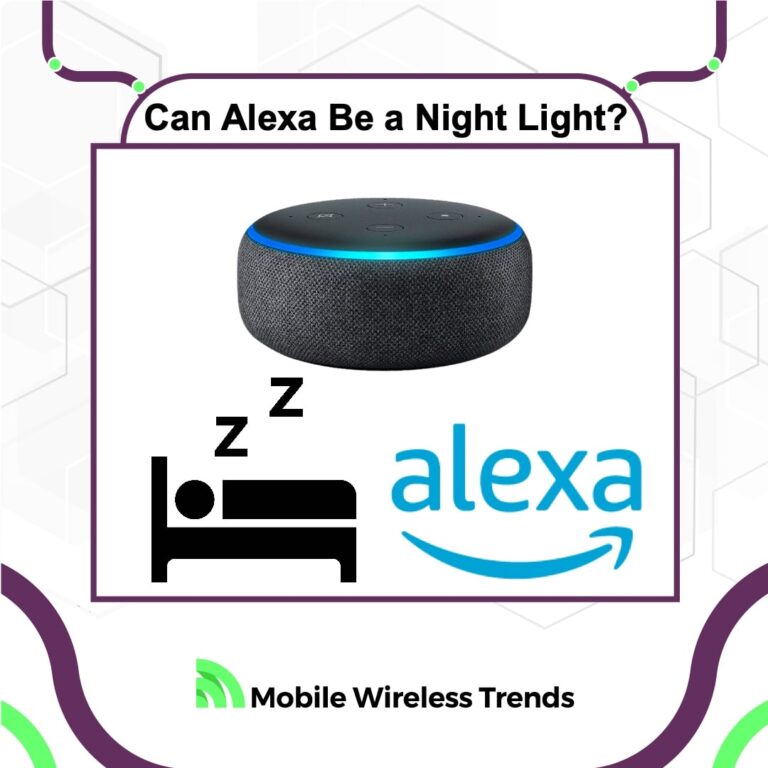Alexa has solidified its reputation as a reliable home assistant, but the question lingers – can Alexa moonlight as a night light?
Now, considering the variety of Alexa models, some with screens and others without, the idea of transforming Alexa into a night light might spark some curiosity. Does it actually make sense? Well, it does, but the reality might not align with your expectations.
Lucky for you, we, the aficionados at Mobile Wireless Trends, are well-versed in this territory. Let us shed some light on the matter and guide you through the ins and outs of turning Alexa into a night light.
Can You Ask Alexa to Be a Night Light?
Natively, Alexa doesn’t have a night light feature. What does this mean? Well, essentially, out of the box, Alexa will not be able to turn herself into a night light if you ask her to do so.
But there are some abilities or add-ons, called Amazon Skills, that you can implement so Alexa works as a night light as you desire.
Alexa is great – it works for everything! In fact, the artificial intelligence of this virtual assistant is so good that Siri Can Talk to Alexa and vice versa, so turning into a night light is not as crazy as it might sound to some people.
What is Night Mode on Alexa?
Night mode on Alexa is a mode implemented by Amazon that lets you browse the Alexa App and Alexa interface with a black background enabled instead of the classic white background.
While this has nothing to do with Alexa turning into a night light, it is still a great feature that you can use if you don’t want Alexa’s screen to blind you out while using it at night.
But, to be fair, many people believe that the night mode on Alexa is related to the device turning into a night light.
To avoid further confusion, it is our responsibility to mention that this is not the case at all. So, let’s make things straight – night mode on Alexa is not the same as Alexa’s night light!
How to Use Alexa As a Night Light (Echo Model)
The Alexa Echo model can turn into a night light if you download a skill on the Amazon Skill Store. This Alexa Skill will give her the necessary requirements to use and manage Alexa night light color at your will.
Keep in mind that Alexa Works With iPhone as well, so whether you have an Apple device or an Android mobile phone, then the steps will be the exact same ones.
Step 1: Open Amazon Echo Dot Alexa Mobile App
Open the Alexa mobile app for iOS or Android devices. It doesn’t matter what version you use – both will work without problems.
Open the app, and look for the option that says Browse Skills. You can find this option at the very bottom of the main screen.
Step 2: Use the Search Bar to Look for “Night Light” Skills
Locate the little magnifying glass icon, which works as a search bar, and type in “Night Light.” Many options will appear, but you need to select the first one.
The skill you want says, “Alexa, Open Night Light.” Tap on the skill and download it. This Skill will give Alexa the “skills” she needs to learn how to turn on the night light easily on your device.
Step 3: Use the Alexa Night Light Command
Now, after you have installed the skill mentioned above, you need to tell Alexa the following command “Alexa, turn on Night Light for X amount of time.”
It is imperative that you explain to Alexa the amount of time you want her to stay on. It can be 2 hours, 30 minutes, or even 5 hours.
Alexa will not respond to your voice command, but she will know what you are talking about. So, for instance, simply say, “Alexa, turn on Night Light for 3 hours,” Alexa’s screen will illuminate for 3 hours straight until the time runs out, or until you decide to manually stop her.
How to Use Amazon Echo Dot as a Night Light
The Alexa Amazon Echo Dot is a more affordable version of the Alexa assistant. But, in this case, this gadget does not have a screen.
But it does have a ring light with many light statuses and colors (Why is Alexa Flashing Purple, by the way?), so you can also teach this model of Alexa to turn on her night light by following these steps.
Step 1: Open the Alexa App and Look for “Night Light” Skills
Open Alexa’s application on your phone, go to Browse Skills, and then again, look for the Night Light skill on the main search bar.
Step 2: Download Alexa Night Light Skill
After you look for the skill, be sure to select the right one and download it on the Alexa app. This will be enough to activate it on your phone.
Step 3: Use Alexa Night Light Command on Echo Dot
At last, simply say, “Alexa, turn on the night light,” and Alexa’s ring will illuminate for as long as you tell her to do so.
So, how long does Alexa Night Light stay on? It depends on the command you give to her – it can be 30 minutes, or 4 full hours; it depends on you.
Tech Recap: Can Alexa Be Used As a Night Light?
Say goodbye to those pitch-dark nights when stumbling to the bathroom was a perilous adventure.
All you need to do is snag the Night Light skill, and voilà! Alexa transforms into your perfect night light companion, no matter which Alexa model you own. Illuminate your way with ease!
Techies Also Ask
Does Alexa Have a Night Light Feature?
Alexa can turn into a night light, but not natively. This means that there isn’t a built-in night light feature and, instead, you need to download a Skill to activate it.
Can Alexa Be Quiet at Night?
Yes – you can ask Alexa to whisper instead of talking! This way, she will not be loud whatsoever – just tell her the command, and that will do the trick.