Many of us wonder when we first jumped on the Twitter bandwagon. I mean, Twitter has been around for quite some time now (in the fast-paced digital world, at least). It’s kind of fun to know the exact date you joined this platform.
So, if you’re curious about the month and year your Twitter journey began, or even the specific day you became a Twitterati, today’s guide is here to walk you through finding out when your Twitter account was created with the latest steps in 2024.
Quick Tech Answer
You can see when a Twitter account was created by going to their profile and looking for the date right next to the Calendar Icon. Additionally, you can check your own Twitter creation date (exact day and hour) by finding the first email that you ever received from Twitter in your inbox.
Tech Shortcut
Can I Know When My Twitter Account Was Created?
Yes, you can know when your Twitter account was created. Moreover, you can also see everyone’s join date on Twitter too.
Your Twitter join date is one of the aspects that can’t be changed when customizing your Twitter profile.
By default, Twitter will always show your (and others) join date on your profile, whether you use Twitter Blue or have a private Twitter account – that’s how things work!
Can You See How Old a Twitter Account Is?
Yes – by checking their Twitter join date, you can see how old a Twitter account is.
It’s impossible to change the join date of a Twitter account. Therefore, by doing simple math, you can quickly learn how old a Twitter account is.
This is self-explanatory – if a Twitter account was created in April 2019, and we are now in April 2023, then the account is 4 years old; really easy, isn’t it?
How to See When Twitter Account Was Created
Everyone can see when Twitter account was created – it’s like checking if Twitter DMs are open.
To do this, you just need to follow three quick steps that always work regardless of the device (Android or iOS) you use. Follow these steps to find out when a Twitter account was created.
Step 1: Open Twitter and Go to a Twitter Profile
First of all, open Twitter – you can do this on a computer or the Twitter mobile app; the process will be the same.
Then, use Twitter’s search bar to go to someone’s profile to check their join date. Open their Twitter profile, and move on to the next step.
Step 2: Look for the “Joined…” Calendar Icon on Twitter
After opening their Twitter profile, look for the little Calendar Icon that appears right below their Twitter username.
The Calendar Icon shows the join date of that Twitter account. Do not get confused with the Balloon Icon, which shows their Birthday on Twitter.
Step 3: Check Out How Old a Twitter Account Is
Right next to the Calendar Icon, you will see “Joined [Month], [Year].” This is their Twitter account creation date!
For instance, this is when Elon Musk created his account. Using this information, we can quickly know that Elon Musk’s Twitter account is 14 years old – wow! No wonder why he wanted to buy this platform so badly!

When Was My Twitter Account Created?
You can see how your Twitter account was created simply by going to your profile. This is how you check your own Twitter account join date:
- Log into your Twitter account and go to your Twitter profile by tapping on your PFP.
- Then, look for the little Calendar Icon under your username.
- Here, you will see the month and year when you joined Twitter for the first time – it’s really easy.

How to Check Exact Twitter Join Date (Exact Day)
The previous process shows you how to check others’ Twitter account dates. It also shows you how to check your Twitter creation date, but there’s a problem: it doesn’t show the exact day.
If you want to check the exact Twitter join date with day, hour, and all, then this is what you must do:
1. Log into the Gmail account (or any email platform you use) linked to your Twitter account.
2. Use your email’s platform search bar to look for “Twitter Verification.”
3. Twitter sends a verification code whenever a new account is created. Thus, after searching for “Twitter Verification,” go to the very first email you received from Twitter.
4. You will see a Twitter email that says, “There’s one quick step you need to complete before creating your Twitter account…” – this email will be sent at the exact moment that your account was created!
5. For instance, our own Twitter account was created on August 15 at 3:37 PM.
Clearly, this process only works to check your own account’s exact creation date on Twitter.
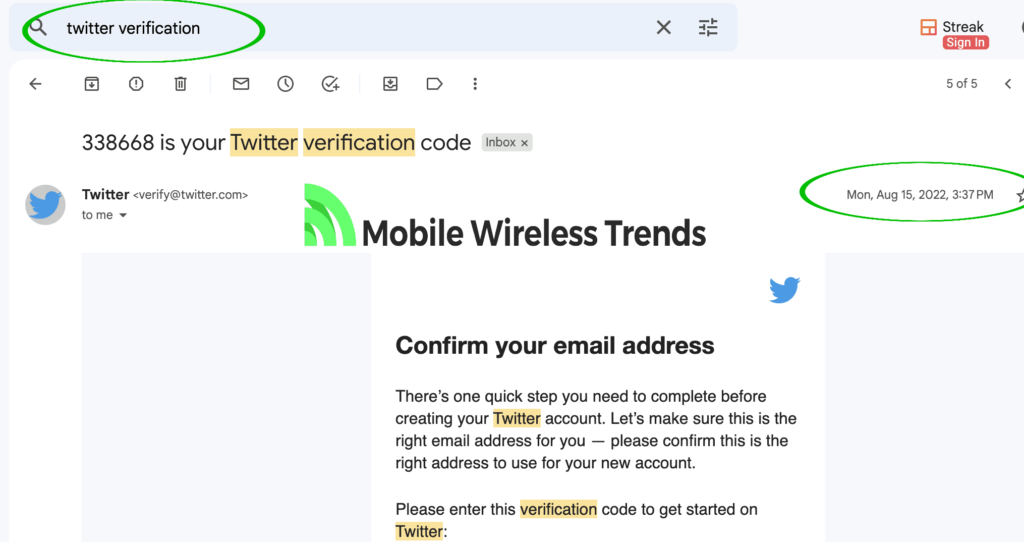
Can You Hide the Joined Date on Twitter?
No – no one can hide their joined date on Twitter. This information is available to everyone, even if you have a private Twitter account.
Hiding it is completely impossible. Twitter does this in order to protect the community from bots and troll accounts, so it makes sense to publicly display this information for everyone.
Can You Change Joined Date on Twitter?
No – there is no way to change your joined date on Twitter. Twitter does not offer a feature to hide, change or alter the Twitter creation date, and it will always be publicly visible on your profile.
It’s not like you are changing the Twitter font size – your joined date is a very important factor when it comes to account credibility on the Blue Platform.
Alternative to Change Join Date On Twitter: Create a New Account
The only way to “change” your join date on Twitter would be to create a new Twitter account.
I know this is not the solution you might be looking for, but other than that, there is no way to alter your Twitter creation date.
By creating a new account, a whole new Twitter Join Date will show on your profile. For now, this is the only option you have to change your Twitter creation date, but if we find an alternative, you’ll first hear it from us.
Tech Recap: How to Tell When a Twitter Account Was Created
Knowing when a Twitter account was created can provide some interesting context. It’s not just about curiosity; it can also be useful in understanding the history of an account.
Our guide has got you covered with the latest steps, so you can easily find out when your Twitter journey began. For more insights and guides about Twitter in 2024, feel free to explore the articles on Mobile Wireless Trends.
Techies Also Ask
Can You See Twitter Join Date of Private Accounts?
Yes, private Twitter accounts also publicly display the Twitter Join Date. Hence, even if you don’t follow a private account, you can still see their Twitter creation date.
Why Can’t I Find Out When a Twitter Account Was Created?
If you can’t check when a Twitter account was created, the most common reason is that they have blocked you and, therefore, you cannot access their Twitter profile. You might also be facing connectivity issues or bugs on Twitter.

