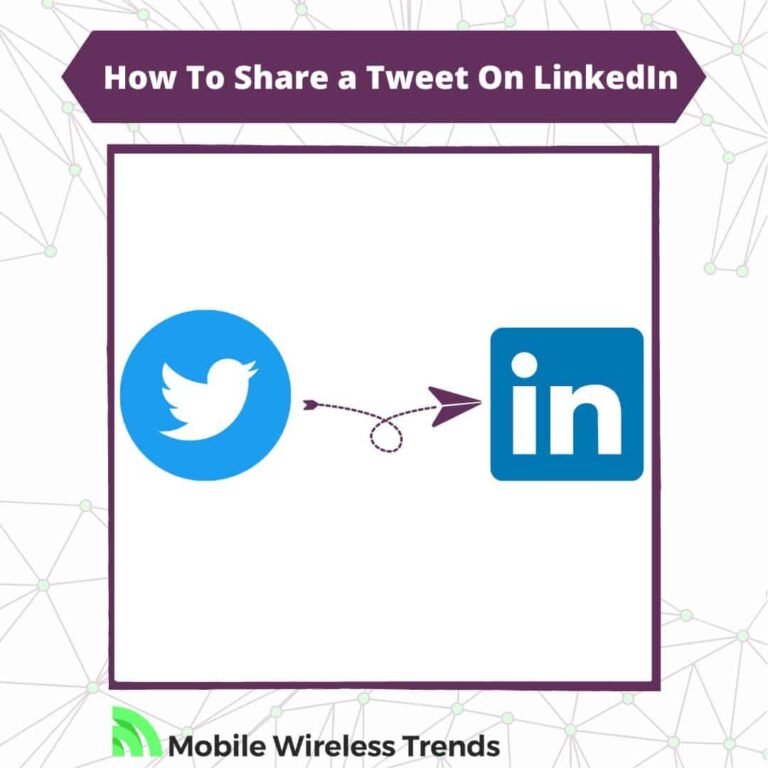Sharing your Tweets on LinkedIn is a great way to cross-promote your content across different social media platforms. The process might seem straightforward, but having a step-by-step guide can be incredibly helpful.
This updated 2023 guide from Mobile Wireless Trends provides clear instructions on how to share a Tweet on LinkedIn.
By following these steps, you can easily integrate your Twitter activity into your LinkedIn profile, expanding your reach and engagement on both platforms. Enjoy sharing your Tweets seamlessly on LinkedIn with the help of this guide!
Quick Tech Answer
You can share a Tweet on LinkedIn by selecting the sharing option on the Twitter Mobile App, or by copying the Tweet’s link and pasting it into LinkedIn Share Box.
Tech Shortcut
Can You Share a Tweet on LinkedIn?
Yes, you can share a Tweet on LinkedIn quite easily. It doesn’t matter if you use LinkedIn web version or the mobile app of the platform – sharing a Tweet on LinkedIn is really easy and effortless.
Don’t worry, you don’t need to pay or renew Twitter Blue to use the sharing Tweet feature.
Twitter says that, in order to share a Tweet outside the platform, you simply need to copy the link of the Tweet and paste it wherever you want.
Should I Share a Tweet on LinkedIn?
In my opinion, yes, there are many great reasons to share a Tweet on LinkedIn. Normally, LinkedIn users are eager to learn more about the industries they are interested in, and Twitter is a great source of updated and unique information.
Since sharing a Tweet to LinkedIn works like forwarding a Tweet in public, I believe that everyone who uses both platforms on a daily basis should do it. These are three reasons why you should share your Tweets on LinkedIn:
- More Networking Opportunities: LinkedIn is the perfect platform to get professional opportunities that can jumpstart your career. If you are looking for a new job, then sharing your Tweets on LinkedIn might provide you with the visibility you seek.
- Create a Voice Around You: if you are an expert in an industry, you can show your knowledge on both Twitter and LinkedIn simultaneously. Simply share your Tweets on LinkedIn, and let others discover your potential.
- Connect with Like-Minded People: even if you are not looking for new jobs, you can still get to know like-minded people on LinkedIn by sharing your Tweets to the platform.
How to Post a Tweet on LinkedIn Mobile App
First, let’s cover how to post a Tweet on LinkedIn if you are using the LinkedIn App for Android and iOS devices.
To complete this process, you just need to follow three steps, so let’s get to it right now.
Step 1: Download and Set Up the LinkedIn Mobile App
Make sure to download the LinkedIn App and log into your LinkedIn account. Needless to say, you also must have the Twitter App installed on your phone.
You can download the LinkedIn App for iPhone and iOS on the Apple App Store, and for Android devices on the Google Play Store.
Step 2: Find the Tweet You Want to Share and Tap the “Share” Icon
Now, go to your Twitter account, and look for the Tweet that you want to share on LinkedIn.
You will see a little “Share” icon on the corner of the Tweet – tap on it, and a Sharing Menu will open.
Step 3: Select “LinkedIn” and Post the Tweet on LinkedIn
Browse through the different sharing options, and find LinkedIn. Select the LinkedIn icon, and you will be redirected to your LinkedIn account.
The link of the Tweet will be copied into LinkedIn – you can preview it and then post it as you wish. That’s how you share a Tweet on LinkedIn via mobile apps.
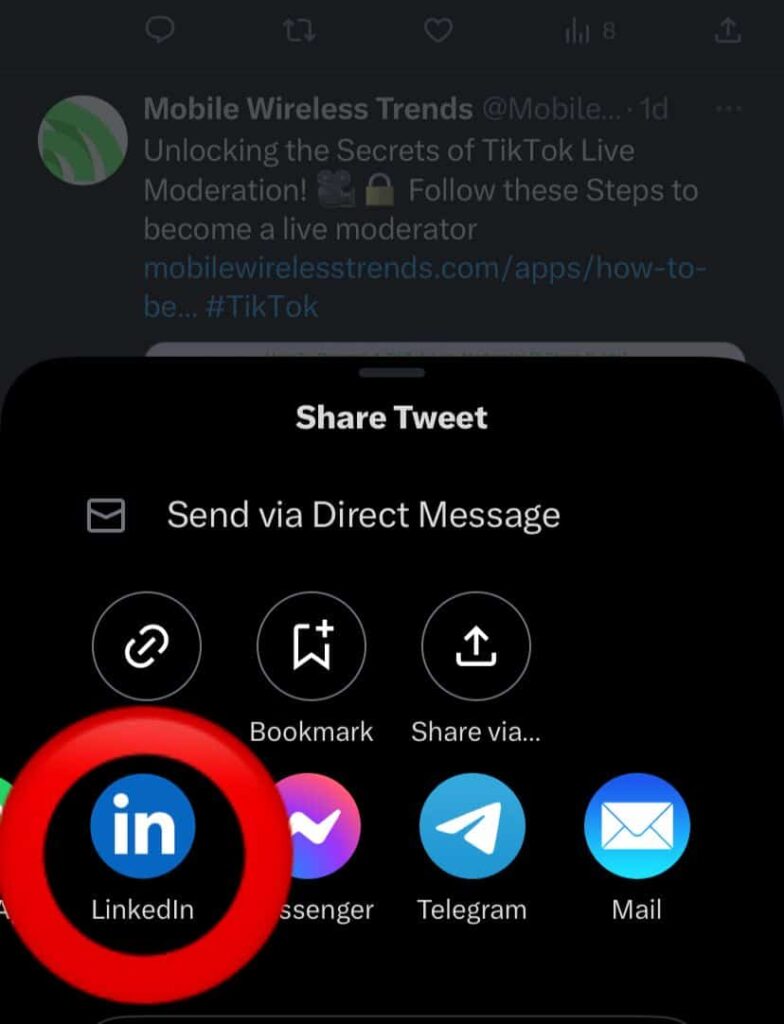
How to Share a Tweet on LinkedIn Web Version (Browser)
If you use LinkedIn desktop version, then sharing a Tweet on the platform is also really easy.
However, there is no direct sharing button between Twitter and LinkedIn web versions – follow these three steps to learn how to complete the process.
Step 1: Go to Twitter and Find the Tweet You Want to Share
Log into your Twitter profile and go to your Twitter page. Here, search for the Tweet that you want to share on LinkedIn and select it.
Step 2: Click the “Share” Icon and Select “Copy Link to Tweet”
After selecting the Tweet, look for the Share Icon and click on it. As you can see, there is no “Share to LinkedIn” option as the one that can be found on the Twitter Mobile App.
Instead, you need to click on “Copy Link to Tweet.” A direct link to this specific Tweet will be saved into your clipboard.
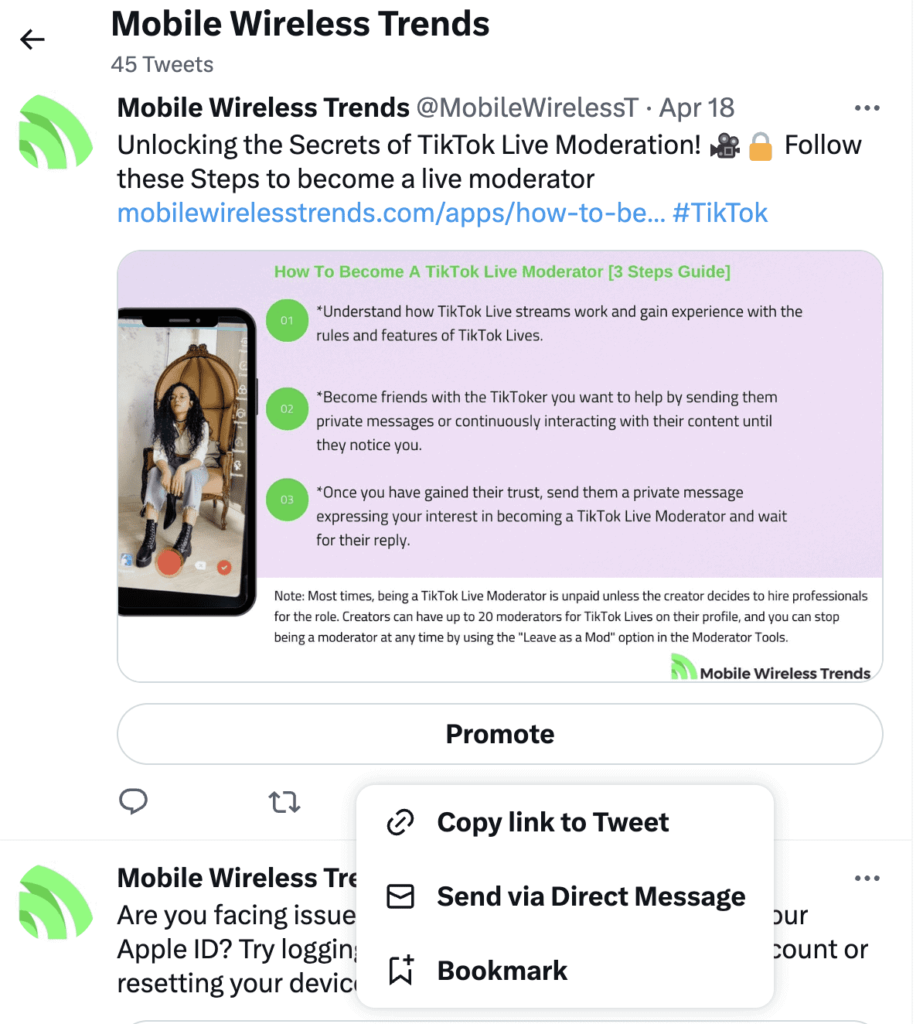
Step 3: Paste the Tweet Link Into Your LinkedIn Share Box
Go to LinkedIn, log into your account, and look for the main LinkedIn Share Box – here, you can create a post on the platform.
Click on the Share Box, and paste the Tweet link that you have recently copied.
The Tweet will preview on LinkedIn – you can add more insights about the Tweet if necessary. That’s how sharing a Tweet to LinkedIn on the desktop version works.
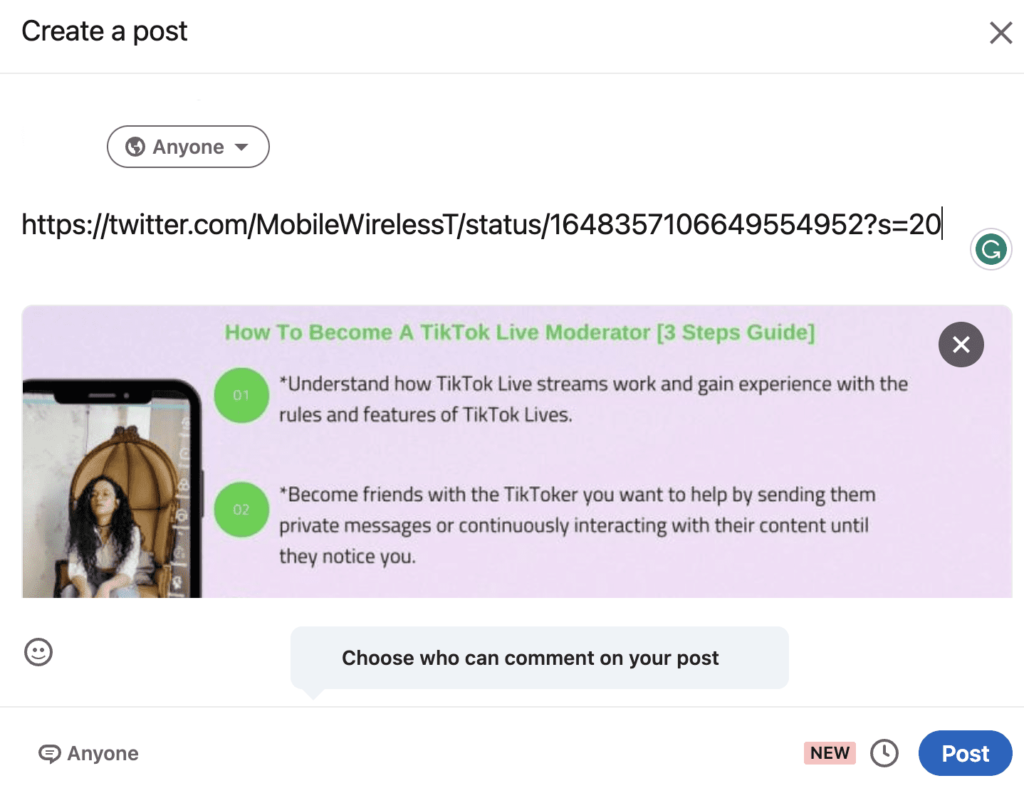
Why Can’t I Share a Tweet on LinkedIn? & How to Fix It
If you are struggling to share a Tweet on LinkedIn, then this might happen due to three main factors that need to be addressed:
1. Your Connection is Failing: Your Internet connection must be active and stable in order to post Tweet links into LinkedIn, whether you use the mobile app or the web version of the platforms.
2. The Tweet Has Been Restricted: If you are trying to share a restricted or deleted Tweet, then posting it on LinkedIn will be impossible. The Tweet needs to be publicly available for everyone before sharing it to other platforms.
3. Outdated Mobile Apps: Make sure to keep both LinkedIn and Twitter Apps updated to successfully use all sharing features on both platforms.
Tech Recap: How to Share a Tweet on LinkedIn
Sharing Tweets on LinkedIn is a valuable strategy for enhancing your online presence and reaching a broader audience. The ability to express your thoughts and expertise across different platforms can contribute to building a strong personal or professional brand.
For more insights into social media and effective online communication, you can explore additional guides from Mobile Wireless Trends.
Whether you’re looking to improve your Twitter engagement or optimize your LinkedIn presence, these guides offer valuable tips and strategies to help you make the most of your online presence.
Techies Also Ask
Can You Post on LinkedIn and Twitter at the Same Time?
Yes, you can post on LinkedIn and Twitter at the same time if you link your Twitter account to LinkedIn. That’s a story for another day, but you can get more details about how to do this by going to the LinkedIn Website.
Does LinkedIn Allow Tweets?
Yes, LinkedIn allows Tweets, but their content policies are more strict than Twitter’s policies. This means that although nudity in some ways can be posted on Twitter, this type of content is entirely forbidden on LinkedIn, so sharing these Tweets will be forbidden on the platform.