Tweeting in bold letters can add a fun touch to your tweets, giving them a bit of personality.
Finding a built-in bold option on Twitter can be a challenge, and unless you have Twitter Blue, it’s not readily available.
But fear not! In this brief post, I’ll share with you the most up-to-date method to tweet in bold letters on Twitter in 2024.
Quick Tech Answer
You can Tweet in bold letters by using a free Twitter Bold Letter Generator (see below) or paying for a Twitter Blue premium subscription. Continue reading this guide to learn how to complete this process.
Tech Shortcut
Can You Bold Text on Twitter?
Yes, you can bold text on Twitter, but only if you know how to do it. You see, if you go to the Tweet Box from the Twitter App or the Desktop version, you will not find an option to send bold text on Twitter.
However, if you use any of the following methods, you’ll realize that Tweeting bold text is actually pretty easy, so let’s do it.
How Do You Write in Bold on Twitter?
Tweeting bold letters works like making your Twitter Bio longer – there is no direct way to do it on the Twitter Platform for free, but you can use some intelligent workarounds to do it.
There are two ways to write bold on Twitter:
1. Pay for a Twitter Blue subscription – if you have some spare money, paying for Twitter Blue is one of the best ways to write bold letters on Twitter.
2. Use a free method to Tweet bold letters – I recommend everyone to use this method. It will save you some money, and it will also allow you to Tweet in bold letters entirely for free.
How to Tweet Bold Text on Twitter for Free
The first method consists of Tweeting bold letters entirely for free. To complete this method, we are going to use a Twitter Bold Text generator – there are thousands of them online, but I’ll show you the one I use. Without further ado, let’s do it.
Step 1: Go to a Twitter Bold Text Generator
First of all, you must go to a Twitter Bold Text Generator. My favorite Bold Letter Generator is YayText.
With YayText, you can generate bold letters that can later be used on Twitter for free. Open YayText.com on your web browser, and move on to the following step.
Step 2: Write the Tweet and Copy It
Go to the box that says “Your Text,” and write the text that you want to turn into bold letters.
After you do so, look for the Bold option that you like the most, and click the “Copy” button.
This will copy the bold letters into your clipboard. Once you have the text copied, proceed with this guide.
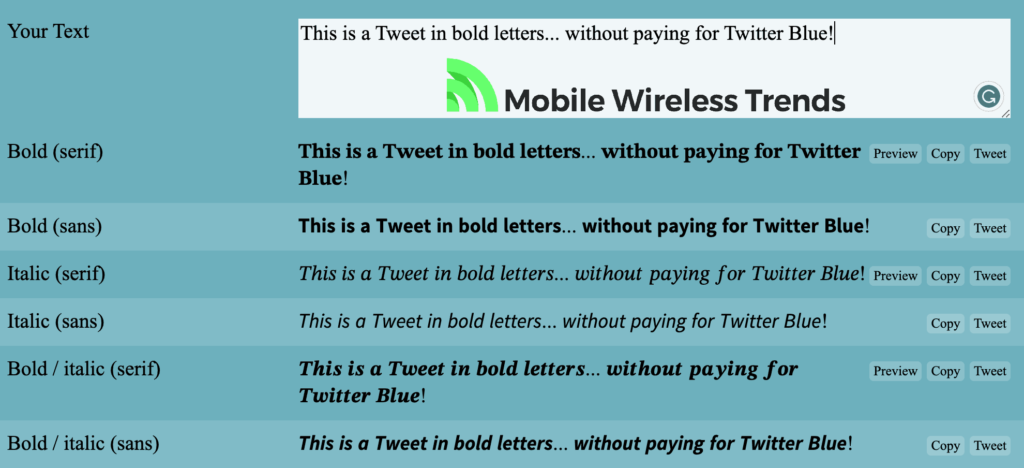
Step 3: Send Tweet in Bold Letters on Twitter
Now, log into your Twitter account (from the iOS/Android App or Web Version), and tap the option to send a new Tweet.
Paste the previously copied text, and send it. This is how you tweet in bold letters on Twitter for free!
This is our bold letter Tweet – you can see it live to check that this method works.
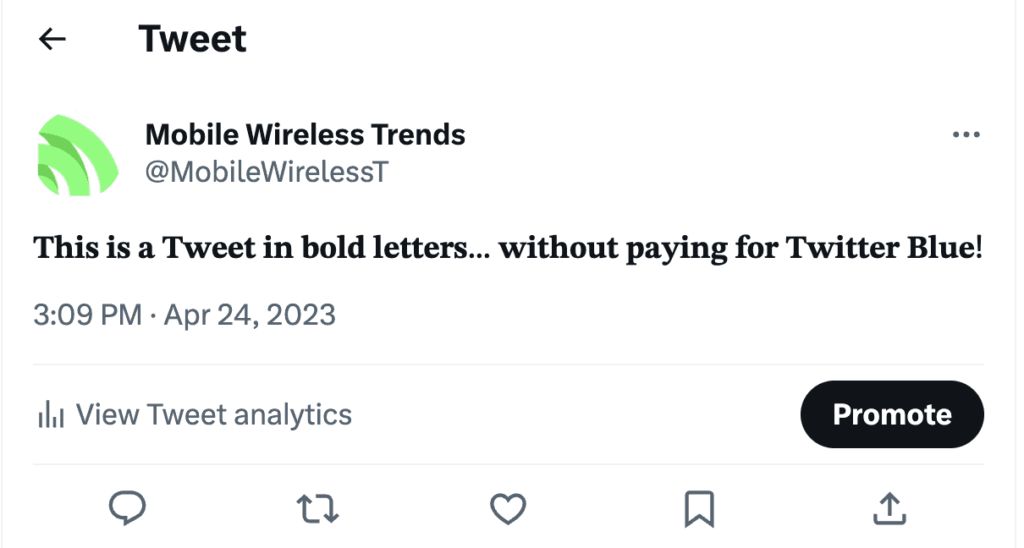
How to Make Bold Letters on Twitter With Twitter Blue
There’s another way to make bold letters on Twitter – you need to pay or renew Twitter Blue.
Recently, in April 2023, Twitter announced that Twitter Blue users can now Tweet in bold letters and italics.
This means that if you sign up for Twitter Blue, you’ll get a native option to Tweet Bold Letters.
Of course, you need to pay for this service, but if you really want to Tweet Bold Letters multiple times, then this method is what you need.

Should I Tweet in Bold Letters?
Yes, you should Tweet in bold letters if you want. In my experience, there are many reasons to Tweet in bold letters, such as the following:
- You can bold certain words that are really important to the content of your Tweet.
- Tweeting in bold letters helps your Tweets to stand out against millions of other Tweets that are sent every minute.
- If your Tweet is very relevant to your content, adding bold letters will improve it by making it easier to read. You can later share your Tweet on LinkedIn or other platforms if you want.
Tech Recap: How to Tweet in Bold Letters
Tweeting in bold letters can be achieved easily and for free with the method mentioned above. If you prefer, you can also access a native bold letter feature by subscribing to Twitter Blue.
Regardless of your choice, tweeting in bold can add a unique flair to your messages. So, check out this guide from Mobile Wireless Trends and make the most of it!
Techies Also Ask
Why Can’t I Make Bold Text for Twitter?
If you can’t make bold text for Twitter is either because you haven’t paid for Twitter Blue, or you failed to successfully copy the bold letters from the free Twitter Bold Letter Generator mentioned above.
Can You Make Bold Text for Twitter Dms?
Yes! You can also make bold text for Twitter DMs – try it out. Generate bold letters for Twitter and paste them into a Twitter DM; the direct message will be sent in bold letters too.

